For the project to run, you’ll first need to install 2 plugins. Make sure to close the Unreal Editor before doing so. Use the NGC CLI to download these resources:
ngc registry resource download-version "nvidia/ace/ace-unreal-renderer-http-api-plugin:0.1.0"
ngc registry resource download-version "nvidia/ace/ace-unreal-renderer-stream-helper-plugin:0.1.0"
Then place these plugins in a folder named “Marketplace” under the Plugins-folder of the project (e.g. C:\<PATH_TO_YOUR_UNREAL_PROJECT>\Plugins\Marketplace). If the “Marketplace” and “Plugins” folders don’t exist, create them.
Note
Beware of nested folders when unzipping:
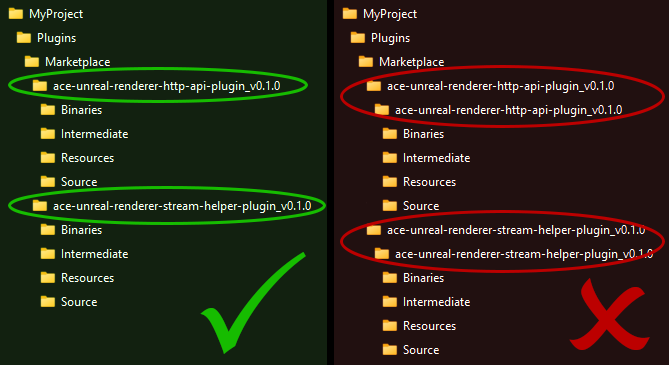
The plugins are written and built for Unreal Engine 5.3. If you are using a different version, you will need to build the plugins yourself. There is also a chance, that some interfaces changed, so you might need to adapt the code to the new interfaces.
# Windows example for compiling the plugin for Unreal 5.5
"C:\Program Files\Epic Games\UE_5.5\Engine\Build\BatchFiles\RunUAT.bat" -NoP4 BuildPlugin -Plugin="C:\UnrealPlugins\src\ace-unreal-renderer-stream-helper-plugin_v0.1.0\ACEUnrealRendererStreamHelper.uplugin" -Package="C:\UnrealPlugins\dist\ace-unreal-renderer-stream-helper-plugin_v0.1.0_UE5.5" -TargetPlatforms=Win64
# Linux example for compiling the plugin for Unreal 5.5
/home/ue4/UnrealEngine/Engine/Build/BatchFiles/RunUAT.sh -NoP4 BuildPlugin -Plugin="/tmp/UnrealPlugins/src/ace-unreal-renderer-stream-helper-plugin_v0.1.0/ACEUnrealRendererStreamHelper.uplugin" -Package="/tmp/UnrealPlugins/dist/ace-unreal-renderer-stream-helper-plugin_v0.1.0_UE5.5" -TargetPlatforms=Linux