Data loading: TensorFlow TFRecord¶
Overview¶
In this example we will show how to use the data stored in the TensorFlow TFRecord format with DALI.
Creating index¶
In order to use data stored in the TFRecord format, we need to use TFRecordReader operator. Besides arguments common to all readers (like random_shuffle), it takes path, index_path and features arguments.
pathis a list of paths to TFRecord filesindex_pathis a list containing paths to index files. Index files are used by DALI mainly to properly shard the dataset between multiple workers. The index for a given TFRecord file can be obtained from that file usingtfrecord2idxutility included with DALI. Creating the index file is required only once per TFRecord file.featuresis a dictionary of pairs (name, feature), where feature (of typedali.tfrecord.Feature) describes the contents of the TFRecord. DALI features follow closely the TensorFlow typestf.FixedLenFeatureandtf.VarLenFeature.
[1]:
from subprocess import call
import os.path
tfrecord = "/data/imagenet/train-val-tfrecord-480/train-00001-of-01024"
tfrecord_idx = "idx_files/train-00001-of-01024.idx"
tfrecord2idx_script = "tfrecord2idx"
if not os.path.exists("idx_files"):
os.mkdir("idx_files")
if not os.path.isfile(tfrecord_idx):
call([tfrecord2idx_script, tfrecord, tfrecord_idx])
Defining and running the pipeline¶
Let us define a simple pipeline that takes images stored in TFRecord format, decodes them and prepares them for ingestion in DL framework (crop, normalize and NHWC -> NCHW conversion).
TFRecord file that we used in this example was prepared using data preparation scripts from Inception, which does not upscale images to common size. This results in an error during cropping, when the image is smaller than the crop window. To overcome that problem, we introduced Resize operation before cropping, which ensures that the shorter side of images being cropped is 256 pixels.
[2]:
from nvidia.dali.pipeline import Pipeline
import nvidia.dali.ops as ops
import nvidia.dali.types as types
import nvidia.dali.tfrecord as tfrec
import numpy as np
import matplotlib.pyplot as plt
class TFRecordPipeline(Pipeline):
def __init__(self, batch_size, num_threads, device_id):
super(TFRecordPipeline, self).__init__(batch_size,
num_threads,
device_id)
self.input = ops.TFRecordReader(path = tfrecord,
index_path = tfrecord_idx,
features = {"image/encoded" : tfrec.FixedLenFeature((), tfrec.string, ""),
'image/class/label': tfrec.FixedLenFeature([1], tfrec.int64, -1),
'image/class/text': tfrec.FixedLenFeature([ ], tfrec.string, ''),
'image/object/bbox/xmin': tfrec.VarLenFeature(tfrec.float32, 0.0),
'image/object/bbox/ymin': tfrec.VarLenFeature(tfrec.float32, 0.0),
'image/object/bbox/xmax': tfrec.VarLenFeature(tfrec.float32, 0.0),
'image/object/bbox/ymax': tfrec.VarLenFeature(tfrec.float32, 0.0)})
self.decode = ops.nvJPEGDecoder(device = "mixed", output_type = types.RGB)
self.resize = ops.Resize(device = "gpu", resize_shorter = 256.)
self.cmnp = ops.CropMirrorNormalize(device = "gpu",
output_dtype = types.FLOAT,
crop = (224, 224),
image_type = types.RGB,
mean = [0., 0., 0.],
std = [1., 1., 1.])
self.uniform = ops.Uniform(range = (0.0, 1.0))
self.iter = 0
def define_graph(self):
inputs = self.input()
images = self.decode(inputs["image/encoded"])
resized_images = self.resize(images)
output = self.cmnp(resized_images, crop_pos_x = self.uniform(),
crop_pos_y = self.uniform())
return (output, inputs["image/class/text"])
def iter_setup(self):
pass
Let us now build and run our TFRecordPipeline.
[3]:
batch_size = 16
pipe = TFRecordPipeline(batch_size=batch_size, num_threads=4, device_id = 0)
pipe.build()
[4]:
pipe_out = pipe.run()
In order to visualize the results we use matplotlib library. This library expects images in HWC format, whereas the output of our pipeline is in CHW (since that is the preferred format for most Deep Learning frameworks). Because of that, for the visualization purposes, we need to transpose the images back to HWC layout.
[5]:
from __future__ import division
import matplotlib.gridspec as gridspec
import matplotlib.pyplot as plt
%matplotlib inline
def show_images(image_batch, labels):
columns = 4
rows = (batch_size + 1) // (columns)
fig = plt.figure(figsize = (32,(32 // columns) * rows))
gs = gridspec.GridSpec(rows, columns)
for j in range(rows*columns):
plt.subplot(gs[j])
plt.axis("off")
ascii = labels.at(j)
plt.title("".join([chr(item) for item in ascii]))
img_chw = image_batch.at(j)
img_hwc = np.transpose(img_chw, (1,2,0))/255.0
plt.imshow(img_hwc)
[6]:
images, labels = pipe_out
show_images(images.as_cpu(), labels)
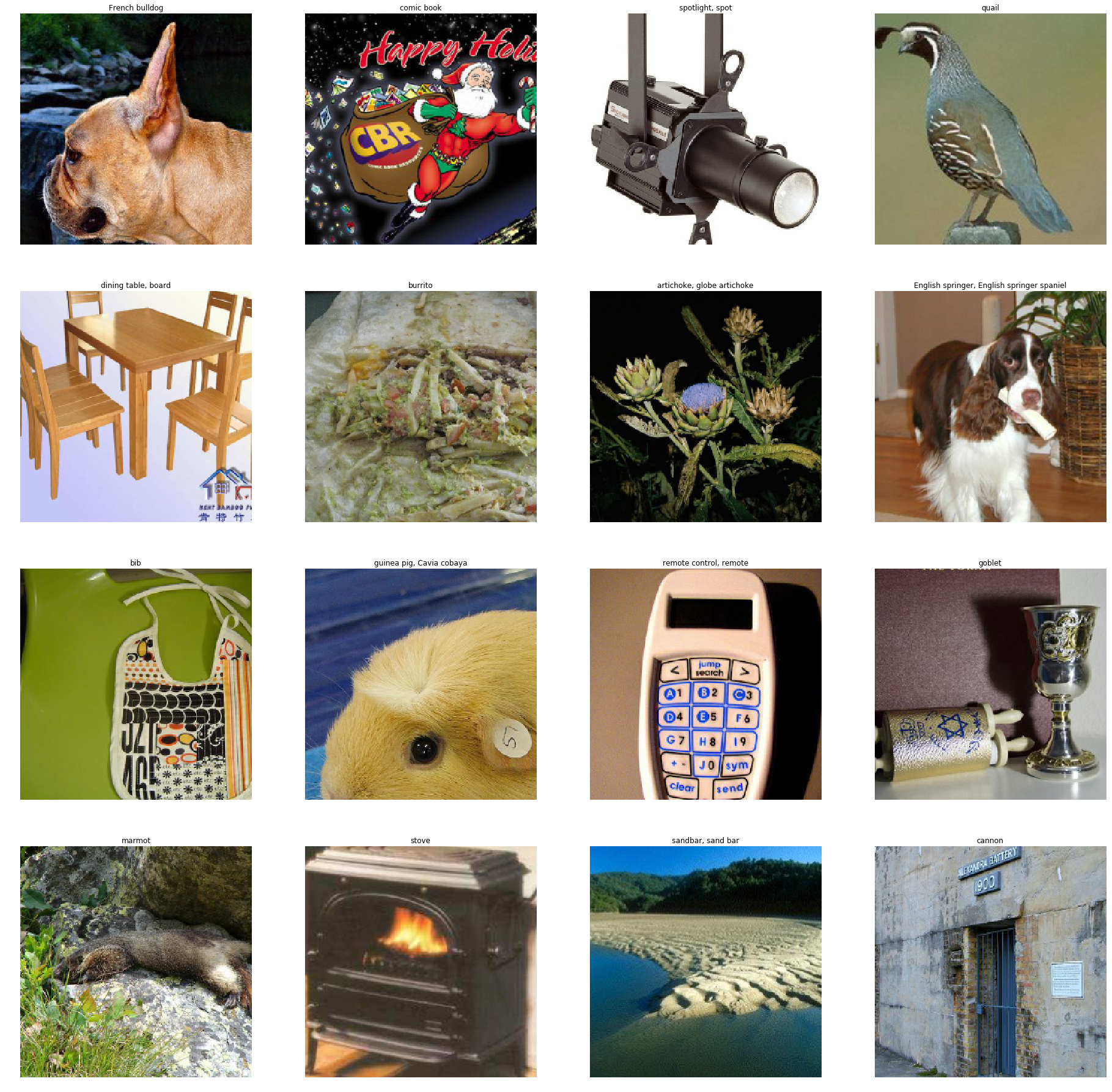
[ ]: