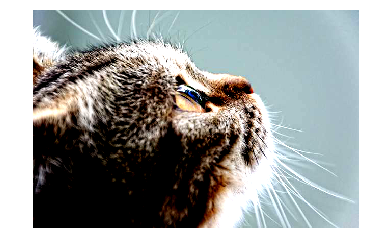ExternalSource operator¶
In this example, we will see how to use ExternalSource operator which allows us to use an external data source as an input to the Pipeline.
[1]:
import types
import collections
import numpy as np
from random import shuffle
from nvidia.dali.pipeline import Pipeline
import nvidia.dali.ops as ops
import nvidia.dali.types as types
batch_size = 16
Defining the data source¶
In this example, we use an infinite iterator as a data source.
[2]:
class ExternalInputIterator(object):
def __init__(self, batch_size):
self.images_dir = "../../data/images/"
self.batch_size = batch_size
with open(self.images_dir + "file_list.txt", 'r') as f:
self.files = [line.rstrip() for line in f if line is not '']
shuffle(self.files)
def __iter__(self):
self.i = 0
self.n = len(self.files)
return self
def __next__(self):
batch = []
labels = []
for _ in range(self.batch_size):
jpeg_filename, label = self.files[self.i].split(' ')
f = open(self.images_dir + jpeg_filename, 'rb')
batch.append(np.frombuffer(f.read(), dtype = np.uint8))
labels.append(np.array([label], dtype = np.uint8))
self.i = (self.i + 1) % self.n
return (batch, labels)
Defining the pipeline¶
The next step is to define the Pipeline.
The ExternalSource operator accepts an iterable or a callable. If the source provides multiple outputs (e.g. images and labels), that number must also be specified as num_outputs argument.
Internally, the pipeline will call source (if callable) or run next(source) (if iterable) whenever more data is needed to keep the pipeline running.
[3]:
eii = ExternalInputIterator(batch_size)
[4]:
class ExternalSourcePipeline(Pipeline):
def __init__(self, batch_size, num_threads, device_id):
super(ExternalSourcePipeline, self).__init__(batch_size,
num_threads,
device_id,
seed=12)
self.source = ops.ExternalSource(source = eii, num_outputs = 2)
self.decode = ops.ImageDecoder(device = "mixed", output_type = types.RGB)
self.enhance = ops.BrightnessContrast(device = "gpu", contrast = 2)
def define_graph(self):
jpegs, labels = self.source()
images = self.decode(jpegs)
output = self.enhance(images)
return (output, labels)
Using the pipeline¶
[5]:
pipe = ExternalSourcePipeline(batch_size=batch_size, num_threads=2, device_id = 0)
pipe.build()
pipe_out = pipe.run()
Notice that labels are still on CPU and no as_cpu call is needed to show them.
[6]:
batch_cpu = pipe_out[0].as_cpu()
labels_cpu = pipe_out[1]
[13]:
from __future__ import print_function
import matplotlib.pyplot as plt
img = batch_cpu.at(2)
print(img.shape)
print(labels_cpu.at(2))
plt.axis('off')
plt.imshow(img)
(427, 640, 3)
[1]
[13]:
<matplotlib.image.AxesImage at 0x7f038563dda0>