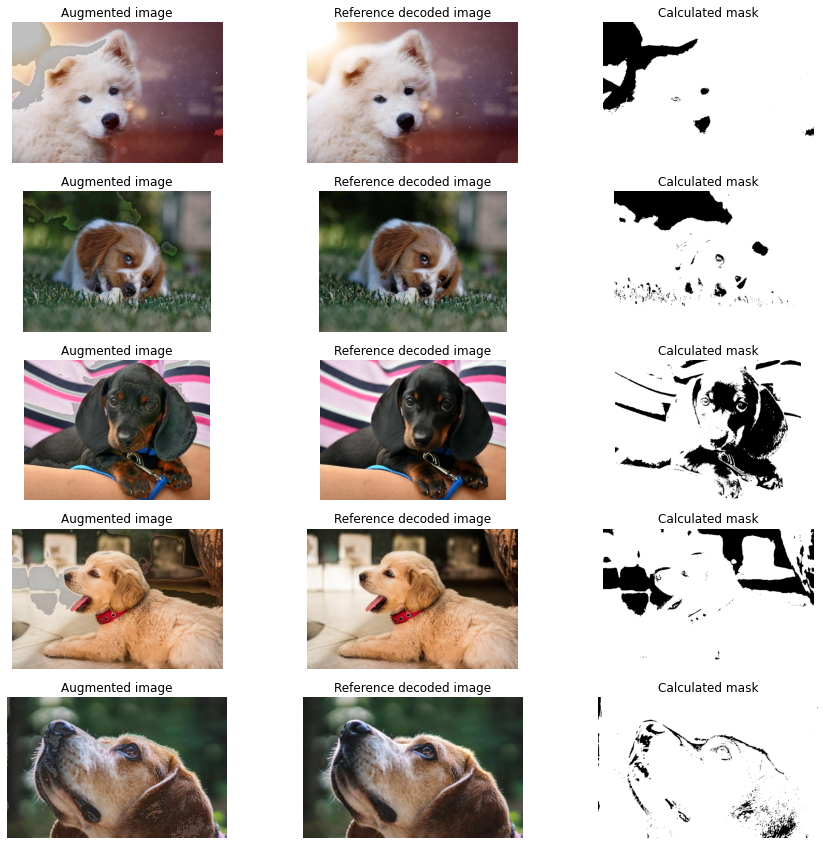Conditional-like execution and masking¶
This notebook shows how DALI arithmetic expressions can be used to achieve conditional-like application of augmentations and be used for some of the masking operations.
Conditional results¶
We will create a Pipeline that will use DALI arithmetic expressions to conditionally augment images. Since DALI does not support conditional or partial execution, we have to emulate this behavior by multiplexing - i.e. all transforms are applied to all inputs, but only the result of one of them is propagated to the output and others are rejected based on some condition.
Keep in mind that all possible inputs to our multiplexing operation will still be calculated by DALI.
Imports¶
Let’s start with the necessary imports.
[1]:
from nvidia.dali.pipeline import Pipeline
import nvidia.dali.ops as ops
import nvidia.dali.types as types
from nvidia.dali.types import Constant
Operators used explicitly¶
We don’t need to explicitly list arithmetic operators that we want to use in the Pipeline constructor. They work as regular Python operators in the define_graph step.
As for the rest of Operators, our Pipeline will use FileReader to provide us with input images. We also need an ImageDecoder to decode the loaded images.
We will use CoinFlip as a source for the random conditions. We will cast the result to bool, so it will play nicely with the type promotion rules.
As an example augmentation, we will apply the BrightnessContrast Operator. We choose quite extreme parameters, so it will clearly show in the output.
The graph with custom augmentation¶
Let’s proceed to define_graph. We start with typical load & decode approach. Next we apply the augmentation. We keep handles to both tensors, unaugmented imgs and augmented imgs_adjusted.
We also need the condition - output of CoinFlip casted to bool.
The multiplexing operation¶
Now we want to calculate output out that is an equivalent to:
for idx in range(batch_size):
if condition[idx]:
out[idx] = imgs_adjusted[idx]
else:
out[idx] = imgs[idx]
We can transform the condition to an arithmetic expression:
out = condition * imgs_adjusted + (not condition) * imgs
when the condition is true we multiply the imgs_adjusted by True value (thus keeping it), while when it is False the multiplication yields 0. Multiplying some numerical type by boolean keeps the numerical type. To implement the else branch, we need to negate the condition and do a similar multiplication. Then we just need to add them together.
Due to Python operator limitations, negating the boolean condition is implemented as a bitwise xor operation with boolean constant True.
We return the output of the multiplexing operation, the original images, and CoinFlip values so we can easily visualize the results.
[2]:
class MuxPipeline(Pipeline):
def __init__(self, batch_size, num_threads, device_id):
super(MuxPipeline, self).__init__(batch_size, num_threads, device_id, seed=42)
self.input = ops.FileReader(device="cpu", file_root="../../data/images", file_list="../../data/images/file_list.txt")
self.decode = ops.ImageDecoder(device="cpu", output_type=types.RGB)
self.bool = ops.Cast(dtype=types.DALIDataType.BOOL)
self.rng = ops.CoinFlip()
self.bricon = ops.BrightnessContrast(brightness=3, contrast=1.5)
def define_graph(self):
input_buf, _ = self.input()
imgs = self.decode(input_buf)
imgs_adjusted = self.bricon(imgs)
condition = self.bool(self.rng())
neg_condition = condition ^ True
out = condition * imgs_adjusted + neg_condition * imgs
return out, imgs, condition
Multiplexing as a helper function¶
To clean things up we can wrap the multiplexing operation in a helper function called mux.
Note that the inputs to mux need to allow for the specified element-wise expression. In our case, the condition is a batch of Tensors representing scalars and the corresponding elements of the True and False cases have matching shapes.
[3]:
def mux(condition, true_case, false_case):
neg_condition = condition ^ True
return condition * true_case + neg_condition * false_case
class MuxPipeline2(Pipeline):
def __init__(self, batch_size, num_threads, device_id):
super(MuxPipeline2, self).__init__(batch_size, num_threads, device_id, seed=42)
self.input = ops.FileReader(device="cpu", file_root="../../data/images", file_list="../../data/images/file_list.txt")
self.decode = ops.ImageDecoder(device="cpu", output_type=types.RGB)
self.bool = ops.Cast(dtype=types.DALIDataType.BOOL)
self.rng = ops.CoinFlip()
self.bricon = ops.BrightnessContrast(brightness=3, contrast=1.5)
def define_graph(self):
input_buf, _ = self.input()
imgs = self.decode(input_buf)
imgs_adjusted = self.bricon(imgs)
condition = self.bool(self.rng())
out = mux(condition, imgs_adjusted, imgs)
return out, imgs, condition
Running the pipeline¶
Let’s create an instance of the Pipeline and build it. We will use batch_size = 5 so we can observe that some of the output images are augmented and some are not.
[4]:
pipe = MuxPipeline2(batch_size = 5, num_threads=1, device_id=0)
pipe.build()
We will use a simple helper function to show the images. It takes the three outputs from out pipeline, puts the output of multiplexing in left columnt, the original images on the right and asigns proper captions.
[5]:
import matplotlib.pyplot as plt
import numpy as np
def display(augmented, reference, flip_value = None, cpu = True):
data_idx = 0
fig, axes = plt.subplots(len(augmented), 2, figsize=(15, 15))
for i in range(len(augmented)):
img = augmented.at(i) if cpu else augmented.as_cpu().at(i)
ref = reference.at(i) if cpu else reference.as_cpu().at(i)
if flip_value:
val = flip_value.at(i) if cpu else flip_value.as_cpu().at(i)
else:
val = True
axes[i, 0].imshow(np.squeeze(img))
axes[i, 1].imshow(np.squeeze(ref))
axes[i, 0].axis('off')
axes[i, 1].axis('off')
axes[i, 0].set_title("Image was augmented" if val else "Image was not augmented")
axes[i, 1].set_title("Original image")
Now, we will run and display the results. You can play this cell several times to see the result for different images.
[6]:
(output, reference, flip_val) = pipe.run()
display(output, reference, flip_val)
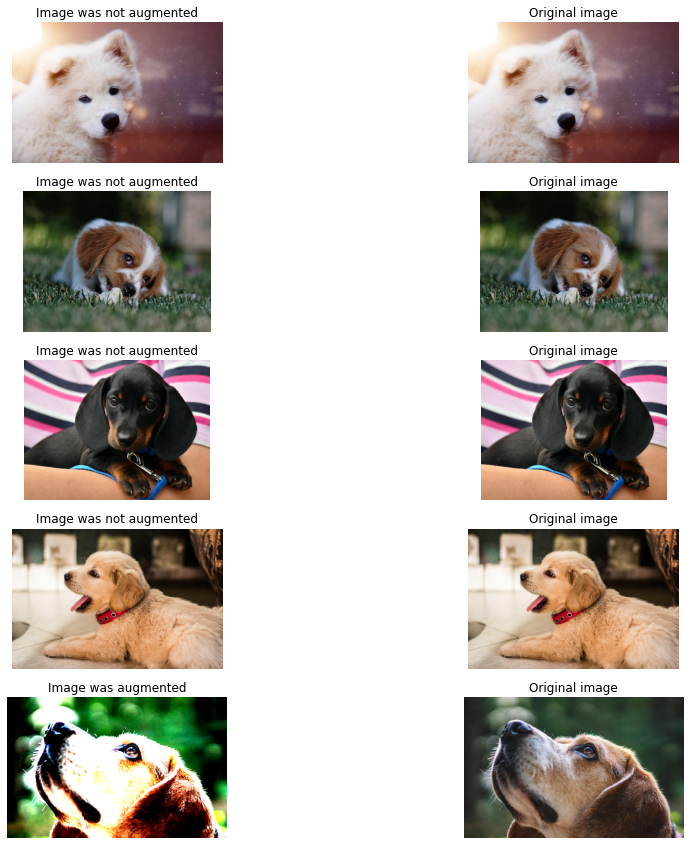
Generating masks with comparisons and bitwise operations¶
Let’s extend our pipeline to operate using some more complex logical conditions. We will use comparison operators to build masks representing regions where the image has low and high pixel intensities.
We will use bitwise OR operation to build a mask representing union of this regions. As the values in mask are boolean, the bitwise |, & ^ operations can be used in similar fashion as their logical counterparts.
As DALI arithmetic expressions are elementwise and specific channel values can vary a lot, we will calculate the masks on gray images, so we will get one value per pixel and duplicate the information to a 3-channel mask, so the shape of image and mask will match. For this we need two ColorSpaceConversion Operators, one handling RGB->Gray conversion and the second Gray->RGB.
We will aply brightening and darkening to specified regions using similar approach as before with multiplexing.
Comparison operators¶
DALI allows to use all Python comparison operators directly. The Tensors that will be obtained from comparison contain boolean values.
Creating 1-channel masks for low and high intensities amouts to writing imgs_gray < 30 and imgs_gray > 230.
Note that to convert the resulting boolean mask to 3-channel one, we need to cast it to uint8 so the ColorSpaceConversion Operator will work. Unfortunately that might give some overhead and in practice may not be the most efficient way to calculate custom masks. If you need additional performance see the “Create a custom operator” to read about creating custom operators.
[7]:
def not_(mask):
return True ^ mask
class MasksPipeline(Pipeline):
def __init__(self, batch_size, num_threads, device_id):
super(MasksPipeline, self).__init__(batch_size, num_threads, device_id, seed=42)
self.input = ops.FileReader(device="cpu", file_root="../../data/images", file_list="../../data/images/file_list.txt")
self.decode = ops.ImageDecoder(device="cpu", output_type=types.RGB)
self.bool = ops.Cast(dtype=types.DALIDataType.BOOL)
self.uint8 = ops.Cast(dtype=types.DALIDataType.UINT8)
self.rng = ops.CoinFlip()
self.brighter = ops.BrightnessContrast(brightness=3)
self.darker = ops.BrightnessContrast(brightness=0.75)
self.gray = ops.ColorSpaceConversion(image_type=types.RGB, output_type=types.GRAY)
self.rgb = ops.ColorSpaceConversion(image_type=types.GRAY, output_type=types.RGB)
def expand_mask(self, mask):
return self.bool(self.rgb(self.uint8(mask)))
def define_graph(self):
input_buf, _ = self.input()
imgs = self.decode(input_buf)
imgs_gray = self.gray(imgs)
imgs_bright = self.brighter(imgs)
imgs_dark = self.darker(imgs)
mask_low = self.expand_mask(imgs_gray < 30)
mask_high = self.expand_mask(imgs_gray > 230)
mask_other = not_(mask_low | mask_high)
out = mask_low * imgs_bright + mask_high * imgs_dark + mask_other * imgs
return out, imgs, mask_other * Constant(255).uint8()
[8]:
mask_pipe = MasksPipeline(batch_size = 5, num_threads=1, device_id=0)
mask_pipe.build()
We will adjust our display function so in addition to original and augmented images we can also see the masks that we obtained.
[9]:
def display2(augmented, reference, mask, cpu = True):
data_idx = 0
fig, axes = plt.subplots(len(augmented), 3, figsize=(15, 15))
for i in range(len(augmented)):
img = augmented.at(i) if cpu else augmented.as_cpu().at(i)
ref = reference.at(i) if cpu else reference.as_cpu().at(i)
m = mask.at(i) if cpu else mask.as_cpu().at(i)
axes[i, 0].imshow(np.squeeze(img))
axes[i, 1].imshow(np.squeeze(ref))
axes[i, 2].imshow(np.squeeze(m))
axes[i, 0].axis('off')
axes[i, 1].axis('off')
axes[i, 2].axis('off')
axes[i, 0].set_title("Augmented image")
axes[i, 1].set_title("Reference decoded image")
axes[i, 2].set_title("Calculated mask")
[10]:
(output, reference, mask) = mask_pipe.run()
display2(output, reference, mask)