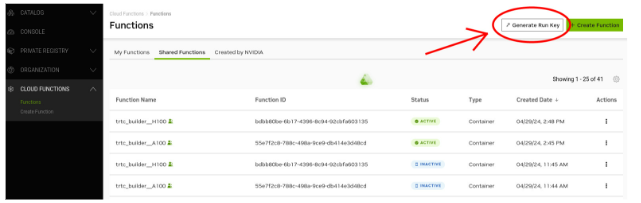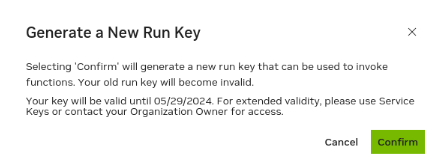Logging into TensorRT-Cloud
Prerequisites
Ensure you have access to TensorRT-Cloud.
Steps
Go to the https://nvcf.ngc.nvidia.com/functions.
Select Shared Functions. You should see a list of functions whose names begin with
trtc_builder.Click Generate Run Key.
Click Confirm and copy the generated key. It should begin with
nvapi.Log into the TensorRT-Cloud CLI.
trt-cloud login --nvapi-key <GENERATED_TOKEN>
Note
You will need to rotate your run key at the frequency required by NvCF/NGC. Currently, the frequency is every 30 days.
Your API key is stored as plain text on your machine.