Dev Pod
Learn how to create and use a development pod on DGX Cloud Lepton.
For AI application developers, having a convenient development environment is essential for building and testing applications.
DGX Cloud Lepton provides a solution called Dev Pods—lightweight, container-based AI development environments.
There are two ways to launch a Dev Pod: start from a blank container image or launch a Starter Kit, which contains a predefined notebook following various AI tasks and workflows.
Create a Dev Pod from a Container Image
Navigate to the create pod page on the dashboard, where you can configure and launch a Dev Pod using a custom container image.
Enter a name, select a node group and machine type in the Resource section, then click Create. The Dev Pod starts shortly.
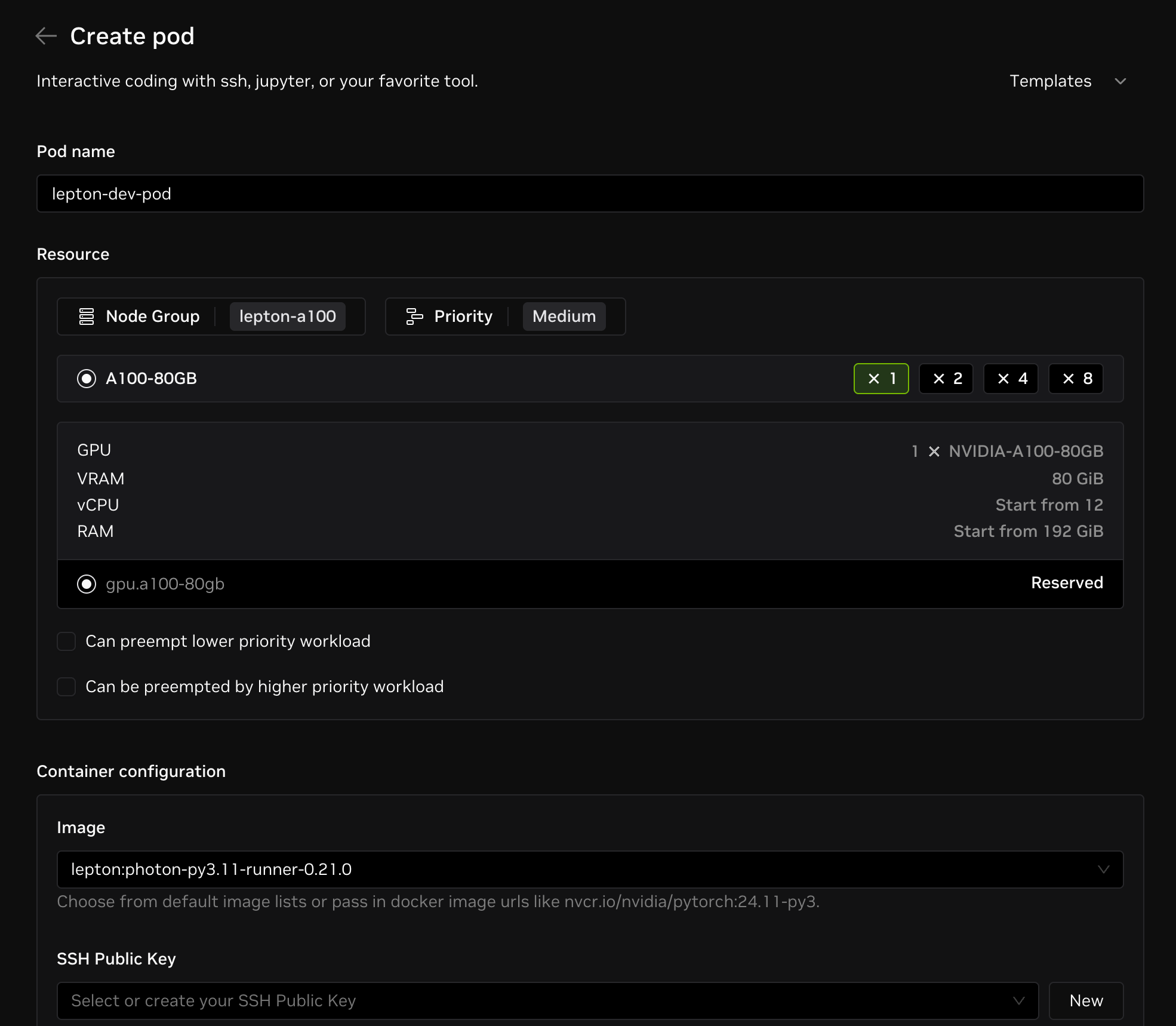
You need to have a node group with available nodes in the workspace first.
Create from Notebooks
To launch a Dev Pod with a connected Jupyter session, go to the Starter Kits page to view curated notebooks. Select a notebook to open a read-only preview. To run it, click Create pod from this notebook at the top of the page and complete the Dev Pod settings.
For more information on using Starter Kits, refer to the Starter Kits on Dev Pods guide.
Access via Web Terminal
After creation, visit the details page to check the Dev Pod's status, connection information, metrics, and more.
Switch to the Terminal tab. DGX Cloud Lepton automatically establishes a connection to the Dev Pod, allowing you to control it through a full web terminal.
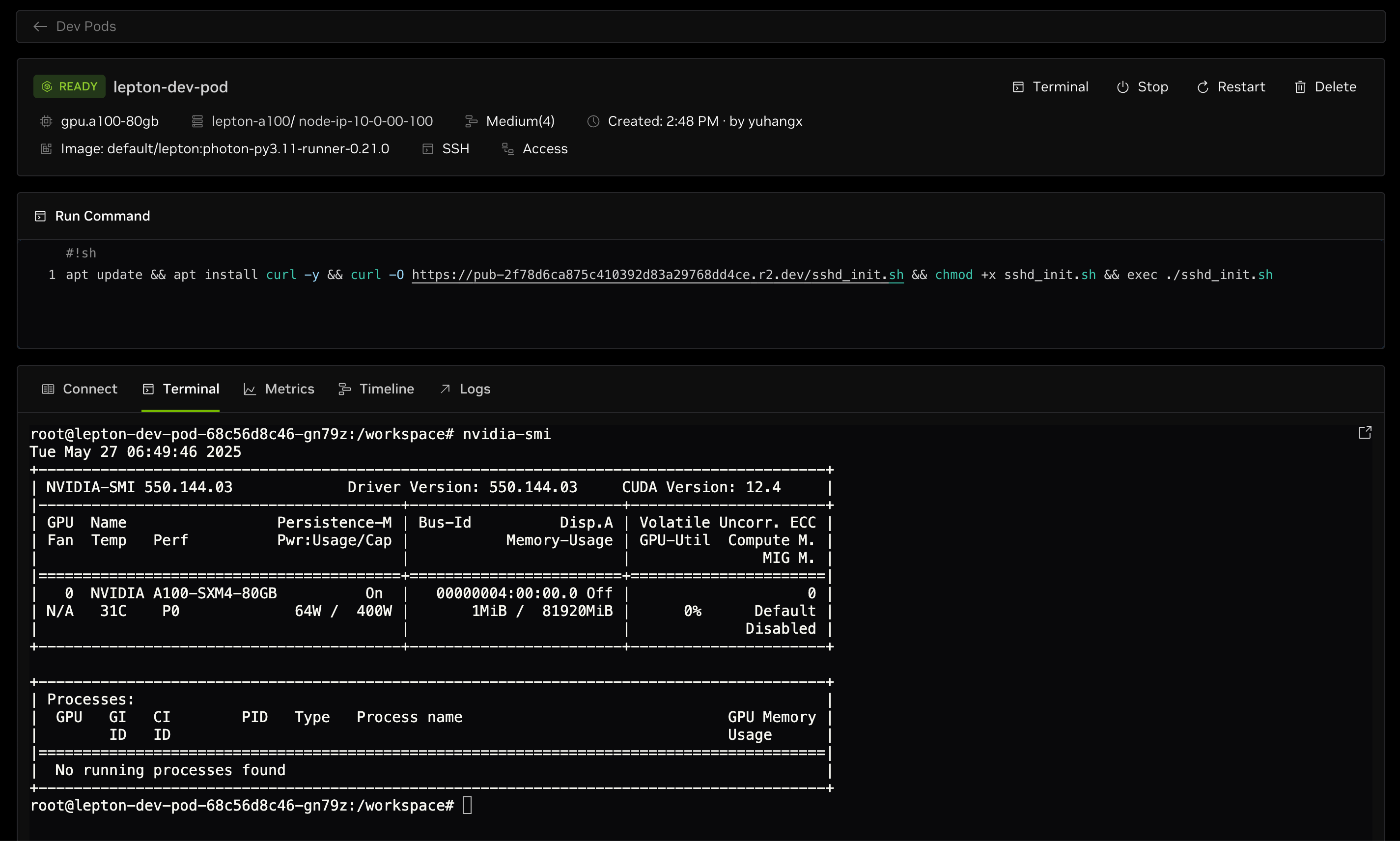
Next Steps
With these steps, you can launch a Dev Pod and start developing.
Refer to the following guides to learn more about Dev Pods: