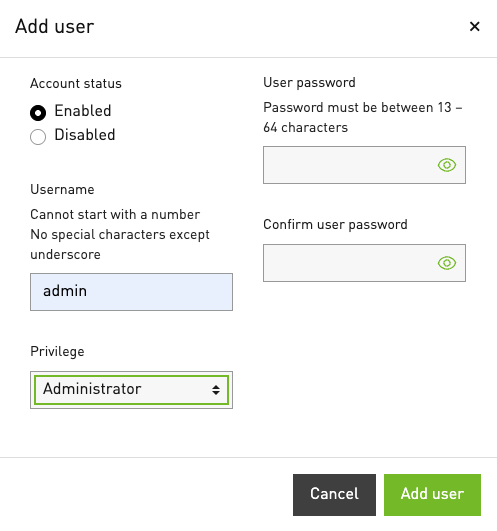Additional Information#
Compute Tray BMC Username#
Check that the BMC has the username admin installed. From the compute tray host OS, run:
ipmitool user list 1 | grep admin
From the BCM console to check the username:
cmsh; device use <device-name> ; bmcsettings ; get username
If the username in use is not admin, use the following commands from the compute tray host OS to create it:
ipmitool user set name 3 admin
ipmitool user set password 3 GetNVIDIA2025!
ipmitool channel setaccess 1 3 link=on ipmi=on callin=on privilege=4
ipmitool user enable 3
sleep 5
ipmitool user list 1 | grep admin
Alternatively, you can check currently enabled users through the BMC Web GUI by going to Security and access >> User Management.
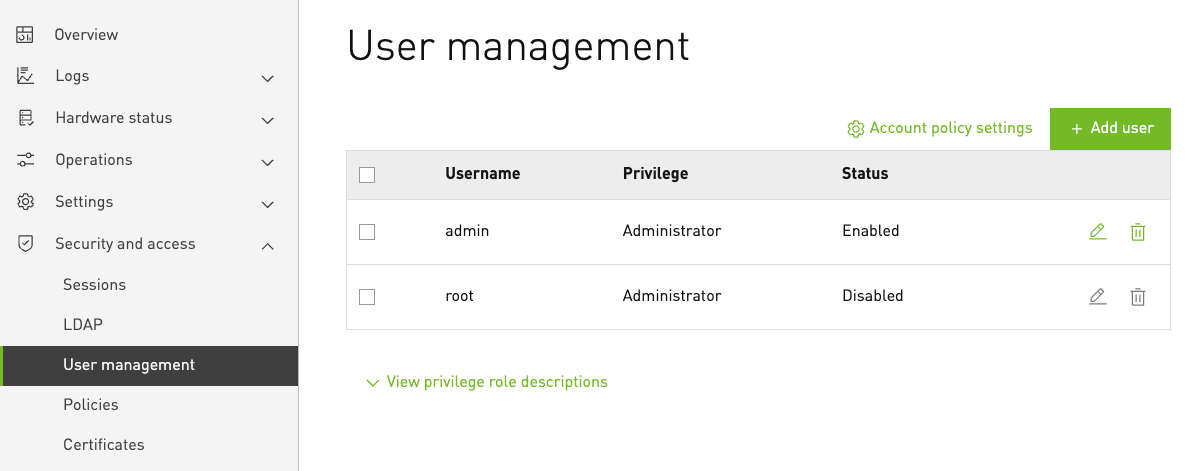
You can also add the admin account with Administrator privilege through this interface by selecting Add User.