|
|
DriveWorks SDK Reference| 0.6.67 Release |
|
|
DriveWorks SDK Reference| 0.6.67 Release |
The Point Grey USB Camera Capture sample enables capturing from Point Grey USB cameras. The sample opens an X window showing the output of a camera. Note that this sample was designed to be used with the Chameleon USB camera series, although support may be extended to other families of Point Grey USB cameras. This sample is compatible with Linux/Windows and DRIVE PX 2.
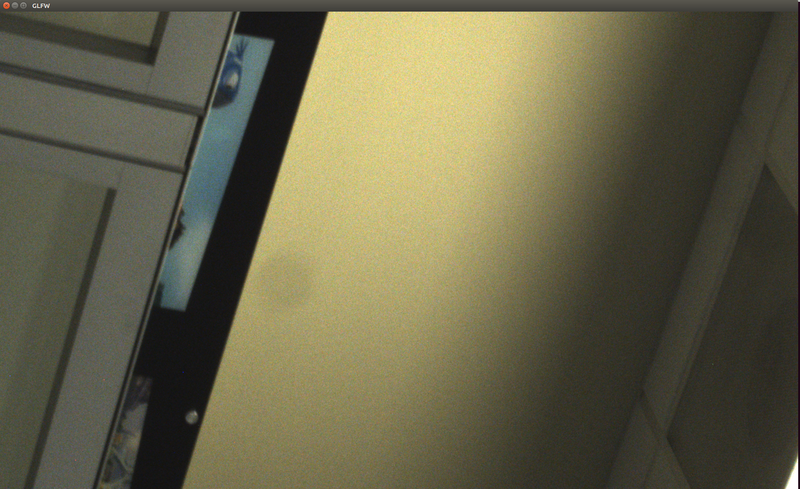
Follow these steps before running sample_camera_pointgrey on DRIVE PX 2:
cd flycapture.2.9.3.43_arm64 sudo sh flycap2-conf cd lib sudo cp libflycapture* /usr/lib/ cd C sudo cp * /usr/libThis configures the udev and copies the required shared library files to
/usr/lib.Add the following lines to /etc/sysctl.conf:
net.core.rmem_default = 1048576 net.core.rmem_max = 10485760 net.core.wmem_default = 1048576 net.core.wmem_max = 10485760 net.core.netdev_max_backlog = 30000 net.ipv4.ipfrag_high_thresh = 8388608 net.ipv6.conf.all.disable_ipv6 = 1 vm.dirty_background_ratio = 5 vm.dirty_ratio = 80
A restart may be required before the changes take effect.
sudo -s echo 1000 > /sys/module/usbcore/parameters/usbfs_memory_mb
A camera must be connected to a USB port. The device ID, N of the camera to use can be specified using the --device=N command line option, which is set to 0 by default.
Default testing of the first camera present on the system:
./sample_camera_pointgrey
Default testing of the third camera on a system:
./sample_camera_pointgrey --device=2