1 # Copyright (c) 2019-2020, NVIDIA CORPORATION. All rights reserved.
3 @page dwx_recording_tools Recording Tools
5 @note The following tools are available in both **NVIDIA DriveWorks** and **NVIDIA DRIVE Software** releases.
10 |------|-------------|
11 | @ref dwx_recorder_tool | Records sensor data as specified in a command-line interface. |
12 | @ref dwx_recorder_textui_tool | Records sensor data as specified in a Textual UI. |
13 | @ref dwx_gui_recording2_tool | Presents a GUI through which sensor recording is specified and viewed. |
15 NVIDIA<sup>®</sup> DriveWorks SDK contains several tools for recording data
16 from the sensors attached to NVIDIA DRIVE<sup>™</sup> platforms. The
17 recording applications data can then store the data on an eSATA/USB drive.
18 The data from each sensor is synchronized with data from other sensors by adding
19 a time stamp to the data.
21 @note Please ensure the following for your eSATA/USB drive:
22 1. It is formatted correctly to show "GUID Partition Table".
23 2. Read/Write permissions are enabled for the user and/or group.
24 3. There are no spaces within its name. This causes the Recorder tool to not detect it.
26 The recording tools in the table above are designed around a layered architecture.
27 They build on top of each other and communicate via UNIX pipes.
29 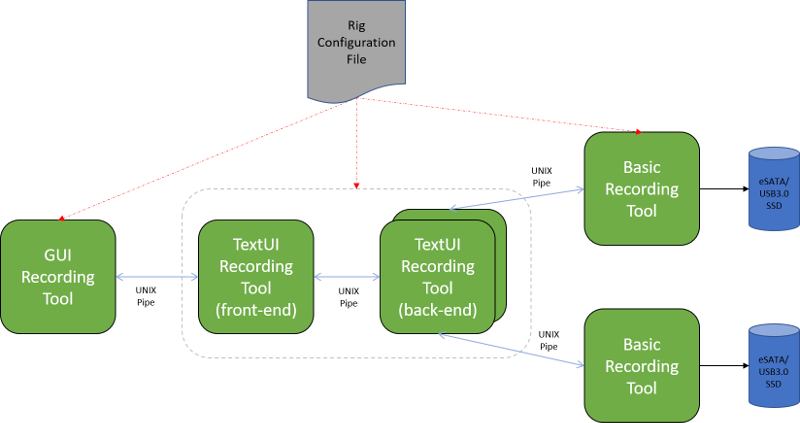
31 For related information, see:
32 - @ref dwx_recording_devguide_group