Table of Contents
- Note
- SW Release Applicability: This sample is available in NVIDIA DRIVE Software releases.
Description
The ClearSightNet sample streams frames from a live camera or recorded video. It runs ClearSightNet DNN inference on each frame to generate a mask. This mask indicates image regions that are blurred, blocked, or clean.
Running the Sample
The ClearSightNet sample, sample_clearsightnet, accepts the following optional parameters. If none are specified, it performs detections on a supplied pre-recorded video.
/sample_clearsightnet --input-type=[video,camera]
--video=[path/to/video]
--camera-type=[camera]
--camera-group=[a|b|c|d]
--camera-index=[0|1|2|3]
--stopFrame=[frame]
--customModelPath=[customModelPath]
--filter-window=[window]
--numRegionsX=[numRegionsX]
--numRegionsY=[numRegionsY]
--dividersX=[regionDividersX]
--dividersY=[regionDividersY]
--precision=[int8|fp16|fp32]
--dla=[0|1]
--dlaEngineNo=[0|1]
where
--input-type=[video,camera]
Specifies whether the input is from a live camera or a recorded video.
Live camera input is supported only on NVIDIA DRIVE(tm) platforms.
It is not supported on Linux (x86 architecture) host systems.
Default value: video
--video=[path/to/video]
Specifies the absolute or relative path of a raw or h264 recording.
Only applicable if --input-type=video.
Default value: path/to/data/samples/clearsightnet/sample.raw.
--camera-type=[camera]
Specifies a supported AR0231 `RCCB` sensor.
Only applicable if --input-type=camera.
Default value: ar0231-rccb-bae-sf3324
--camera-group=[a|b|c|d]
Specifies the group to which the camera is connected.
Only applicable if --input-type=camera.
Default value: a
--camera-index=[0|1|2|3]
Indicates the camera index on the given port.
Default value: 0
--stopFrame=[number]
Runs ClearSightNet only on the first <number> frames and then exits the application.
The default value for `--stopFrame` is 0, for which the sample runs endlessly.
Default value: 0
--customModelPath=[customModelPath]
Name of a non-default model or path to where a custom or non-default model is located.
Default value: "" (loads default model)
--filter-window=[window]
Temporal filter window. The output overall blindness ratio is median filtered over
this many frames. This sets the dwBlindnessDetectorParams.temporalFilterWindow parameter.
Default value: 5
--numRegionsX=[numRegionsX]
Number of image sub-regions in X direction. Maximum allowed regions is 8. This sets the
dwBlindnessDetectorParams.numRegionsX parameter.
Default value: 3
--numRegionsY=[numRegionsY]
Number of image sub-regions in Y direction. Maximum allowed regions is 8. This sets the
dwBlindnessDetectorParams.numRegionsY parameter.
Default value: 3
--dividersX=[regionDividersX]
Comma separated list of locations of sub-region dividers (expressed in image fractions)
in X direction. Number of dividers must equal numRegionsX-1. This sets the
dwBlindnessDetectorParams.regionDividersX parameter.
Default value: 0.2,0.8
--dividersY=[regionDividersY]
Comma separated list of locations of sub-region dividers (expressed in image fractions)
in Y direction. Number of dividers must equal numRegionsY-1. This sets the
dwBlindnessDetectorParams.regionDividersY parameter.
Default value: 0.2,0.8
--precision=[int8|fp16|fp32]
Defines the precision of the ClearSightNet DNN. The following precision levels are supported.
- int8
- 8-bit signed integer precision.
- Supported GPUs: compute capability >= 6.1.
- Faster than fp16 and fp32 on GPUs with compute capability = 6.1 or compute capability > 6.2.
- fp16 (default)
- 16-bit floating point precision.
- Supported GPUs: compute capability >= 6.2
- Faster than fp32.
- fp32
- 32-bit floating point precision.
- Supported GPUs: compute capability >= 5.0
When using DLA engines only fp16 is allowed.
Default value: fp16
--dla=[0|1]
Setting this parameter to 1 runs the ClearSightNet DNN inference on one of the DLA engines.
Default value: 0
--dlaEngineNo=[0|1]
Chooses the DLA engine to be used.
Only applicable if --dla=1
Default value: 0
Examples
To run a default (H264) video in a loop:
./sample_clearsightnet
To use the --video option to run a custom RAW or H264 video file:
./sample_clearsightnet --video=PATH_TO_VIDEO [--stopFrame=<frame idx>]
This runs sample_experimental_clearsightnet until frame <frame_idx>. The default value is 0, where the sample runs in loop mode.
In order to run the sample on a live video feed on NVIDIA DRIVE platform, set the --input-type option to camera.
./sample_clearsightnet --input-type=camera [--camera-type=<rccb camera type> --camera-group=<camera group> --camera-index=<camera idx on camera group>]
where default values are:
ar0231-rccb-bae-sf3324for--camera-type.afor--camera-group.0for--camera-index.
In order to run the sample on a DLA engine on an NVIDIA DRIVE platform, set the --dla option to 1. Optionally you can provide --dlaEngineNo to 0 or 1. By default it takes --dlaEngineNo as 0.
./sample_clearsightnet --dla=1 --dlaEngineNo=0
Output
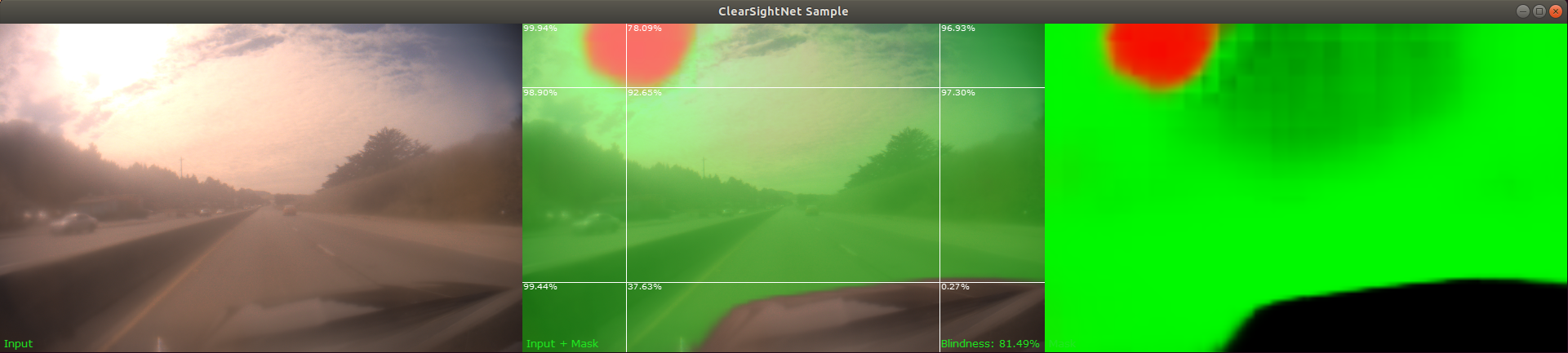
- Note
- A red overlay in the sample indicates fully blocked or blind regions and a green overlay indicates partially blocked or blurred regions. In addition, the percentage shown at the top-left corner of each sub-region is the corresponding value in
regionBlindnessRatiooutput.
Additional Information
For more details see ClearSightNet.