DriveWorks Maps Inspection Tool
Table of Contents
Description
The NVIDIA® DriveWorks Maps Inspection tool enables the user to review the data within an NVIDIA® DriveWorks Maps file.
- Note
- SW Release Applicability: This tool is available in NVIDIA DRIVE Software releases.
Prerequisites
This tool is available on the x86 Host System.
Running the Tool
Run the tool by executing:
./maptool_inspection --map=[path to DriveWorks Map file]
Parameters
--map=[path to DriveWorks Map file]
Description: The file path to an NVIDIA DriveWorks Maps file.
If there is no file present, the tool will not launch.
Default value: /hdmaps/map_tomtom_280_92_101_85.xml
Output
The tool displays a window and renders an HD Map with lines of different colors.
- Blue lines: lane dividers that cannot be crossed.
- Dark green lines: lane dividers that can be crossed.
- Grey lines: invisible lane dividers.
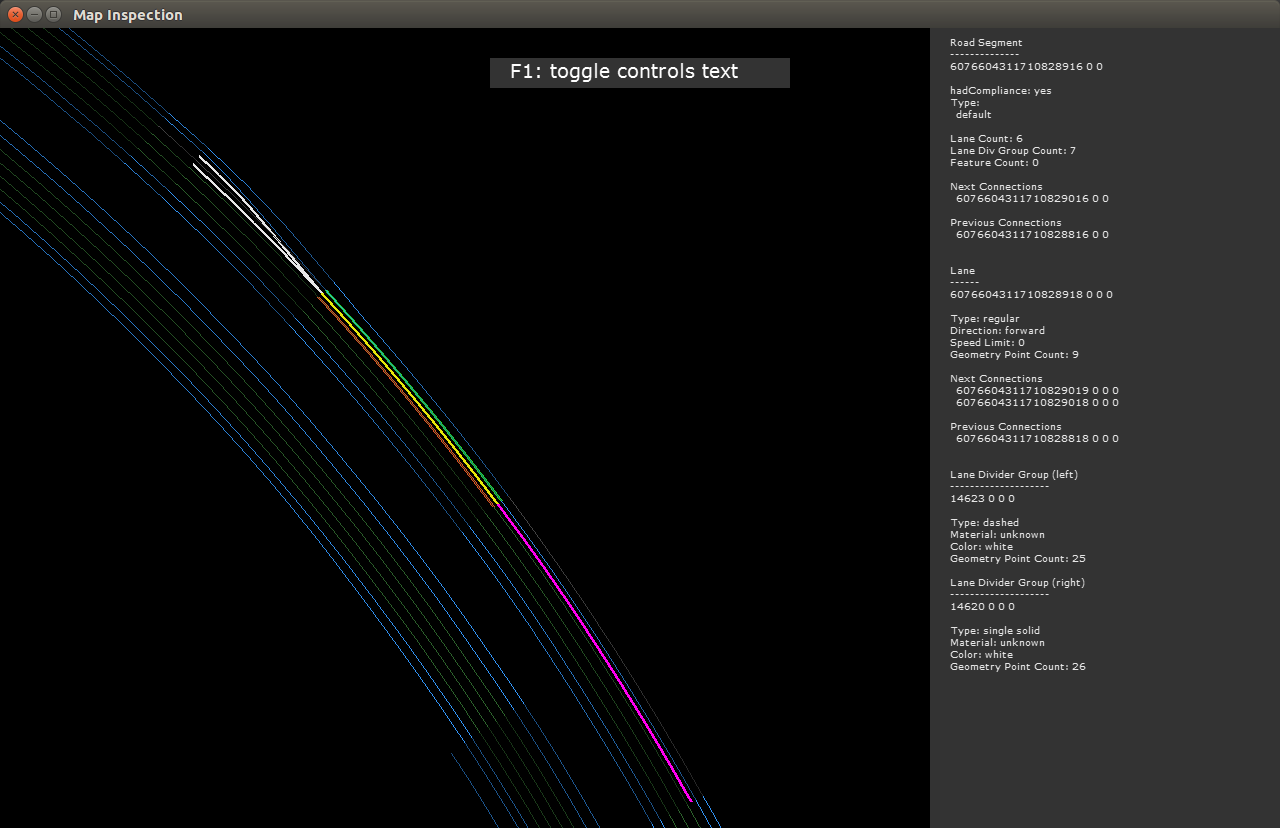
Maps Inspection
Click on a lane to highlight it, its lane dividers, and connected lanes (next and previous). The text tile on the right lists details about the lane selected.
The lines are shaded dark to bright in order to show where the road segments start and end.
When a lane is selected:
- Yellow line: selected lane.
- Red line: left lane divider group.
- Green line: right lane divider group.
- White lines: next connection lanes.
- Purple lines: previous connection lanes.
Press 'Esc' to close the application.