Connected Components Sample
Table of Contents
Description
The Connected Components sample demonstrates how to utilize the connected components in dw_imageprocessing module.
Running the Sample
The command line for the sample is:
./sample_connected_components --video=<path/to/video/file>
where
--video=<path/to/video/file>
Path to input video file.
Default: path/to/data/samples/recordings/suburb0/video_0_roof_front_120.mp4
Output
The sample creates a window and plays a video processed with a connected components labeling algorithm. Every frame is converted to grey scale image and threshold is applied to binarize it. The algorithm then assigns unique label to every connected region. Note there is no any tracking included to the sample. Thus as assigned labels may differ from frame to frame the video may flicker a bit.
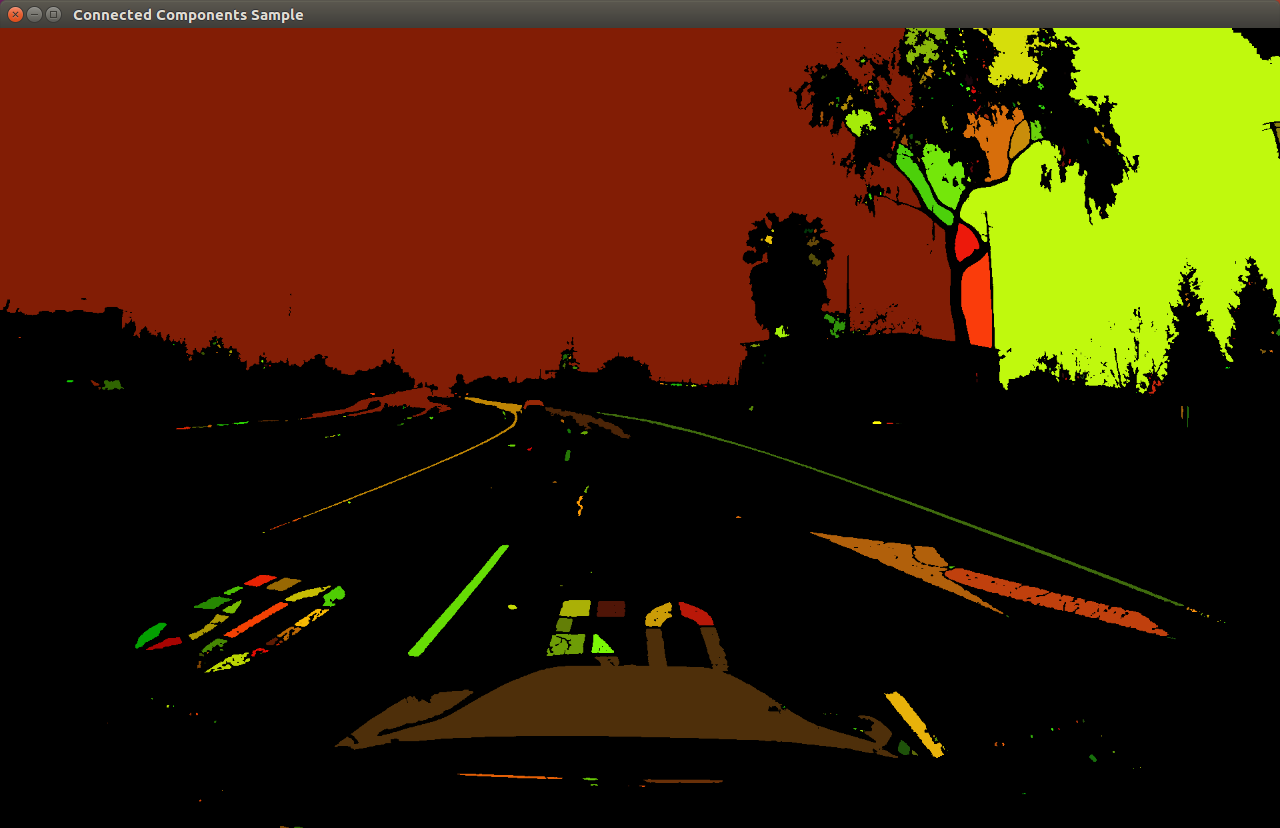
Labeled image
Additional information
For more details on camera calibration see Connected Components.