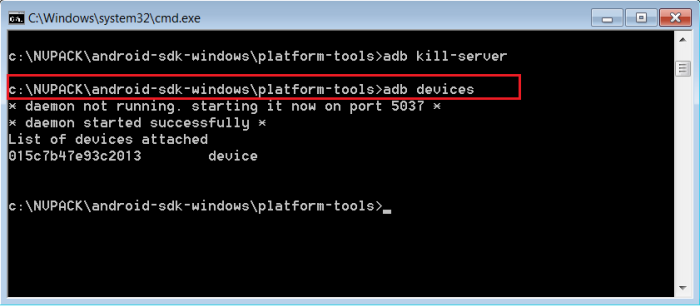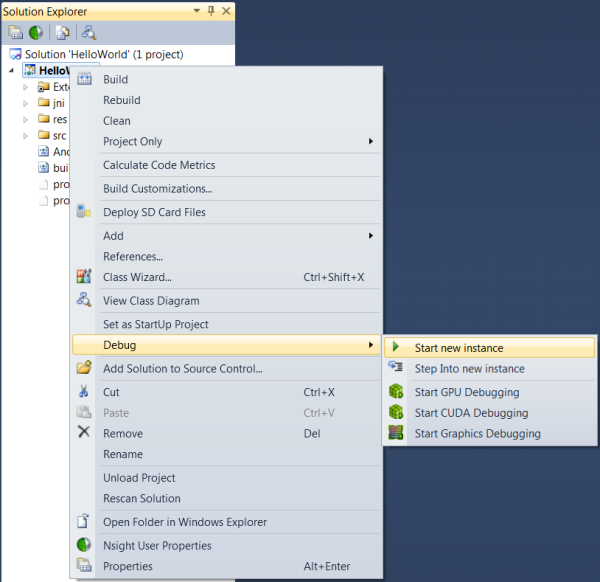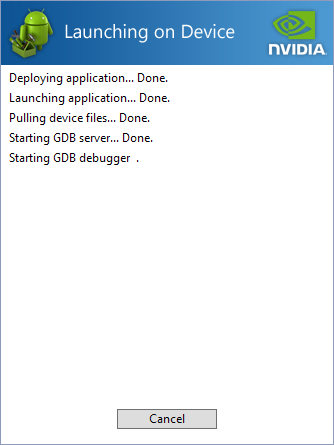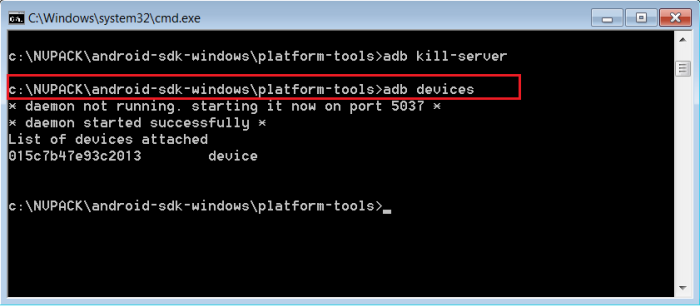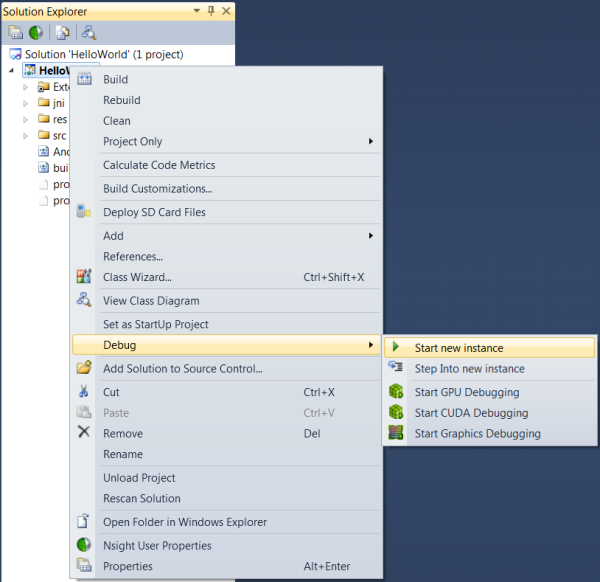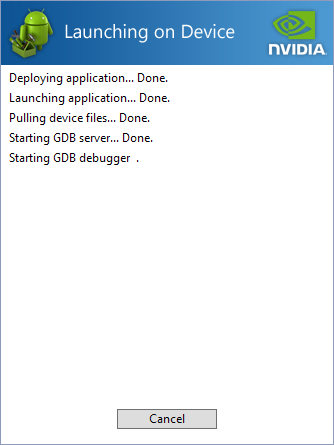Open topic with navigation
Launching an App
With Nsight Tegra, Visual Studio Edition, applications can be easily launched and debugged from within Visual Studio.
To launch an app with debugging, use the following steps:
- Ensure that you have a valid ADB connection to your development kit via USB.
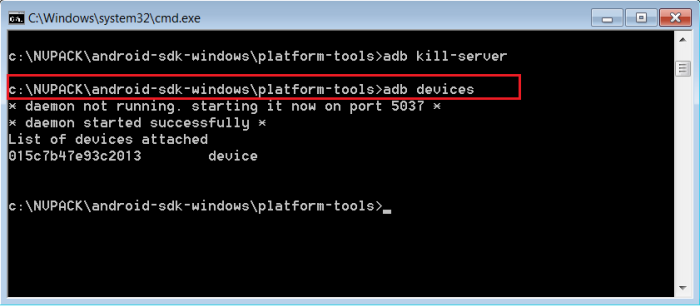
- In Visual Studio, select your device from the Device: drop-down.

- Right-click the desired project in the Solution Explorer and select Debug.
- Select Start new instance.
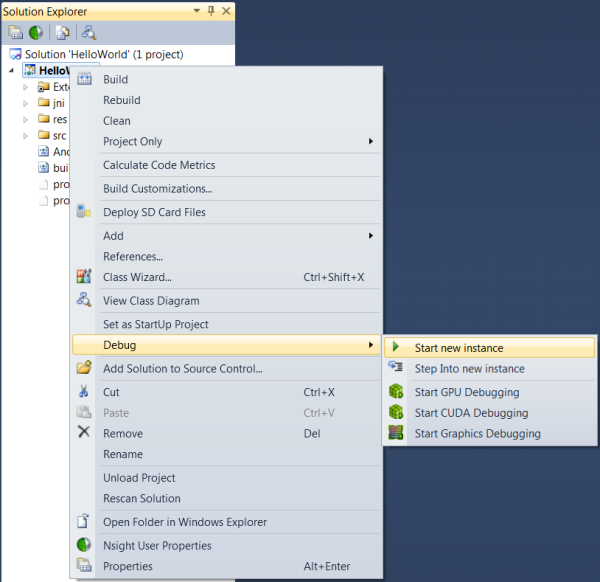
- If requested, accept a build of the project.
- You will see a progress dialog in Visual Studio as the app is deployed and the debugger connected.
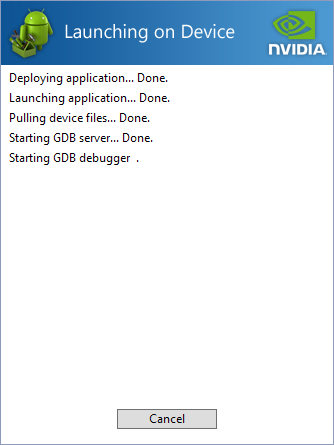
- The app will launch and initially show a Waiting for Debugger dialog on the target device.
- Once the connection is made, the application runs and debugging begins.

NVIDIA® GameWorks™ Documentation Rev. 1.0.211026 ©2014-2021. NVIDIA Corporation and affiliates. All Rights Reserved.