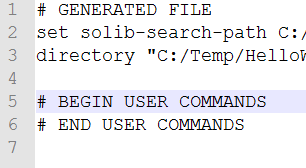
The following instructions are only applicable to Android users.
When Nsight Tegra, Visual Studio Edition builds a project in debug mode, a copy of GDB server is included in the application package file (.apk) and run on the device when the application is debugged. A gdb.setup file is also created in the project root directory and used to initialize the GDB client. This file contains commands to set the library search paths and source directories. The setup file is generated each time the project is built, but additional GDB user commands can be entered in the #BEGIN USER COMMANDS section and will not be overwritten.
In the case of a Make Application project, NDK-BUILD generates the gdb.setup file during a build. When a project is launched, the debugger will first look for the file in the project root, then search for it in the project directories.

NVIDIA® GameWorks™ Documentation Rev. 1.0.211026 ©2014-2021. NVIDIA Corporation and affiliates. All Rights Reserved.