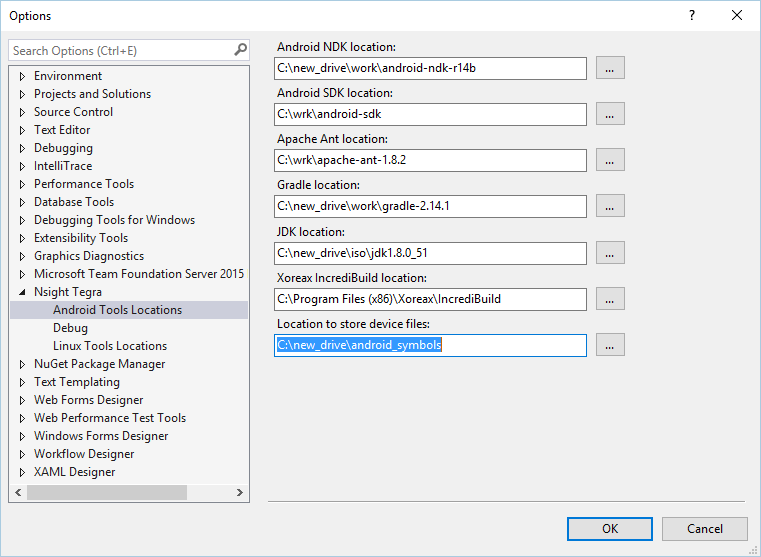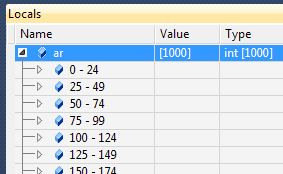Open topic with navigation
Global Options
The Nsight Tegra options can be accessed either through the Tools > Options menu, by selecting the Tegra > Options... menu item, or by clicking the corresponding button in the toolbar. Pages are available for each supported platform, and some pages are shared between the two.
Android Tools Locations
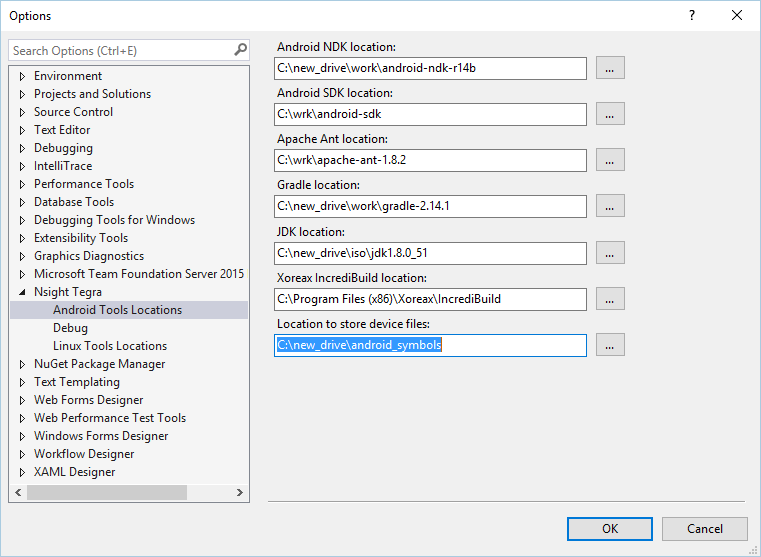
This page sets the locations of external programs that are required. These programs must be installed separately.
- Android NDK location — Sets the directory of the Android NDK installation.
- Android SDK location — Sets the directory of the Android SDK installation. If the SDK is installed, its location will be determined from the registry.
- Apache Ant location — Sets the directory of the Apache Ant installation.
- Gradle location — Sets the directory of the Gradle installation.
- JDK location — Sets the directory of the Java JDK installation.
- Xoreax IncrediBuild location — Sets the directory of the Xoreax IncrediBuild installation.
- Location to store device files — Sets the directory where device files will be stored.
Linux Tools Locations
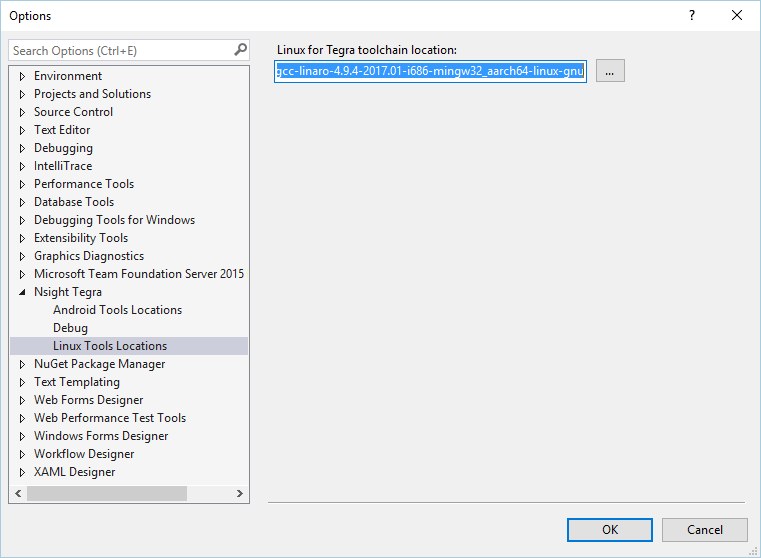
On this page, set the path to the location of the Linux for Tegra (L4T) toolchain. If you installed Nsight Tegra via Jetpack Orca, this should be automatically set for you.
Debug Options
This page sets debugging options.
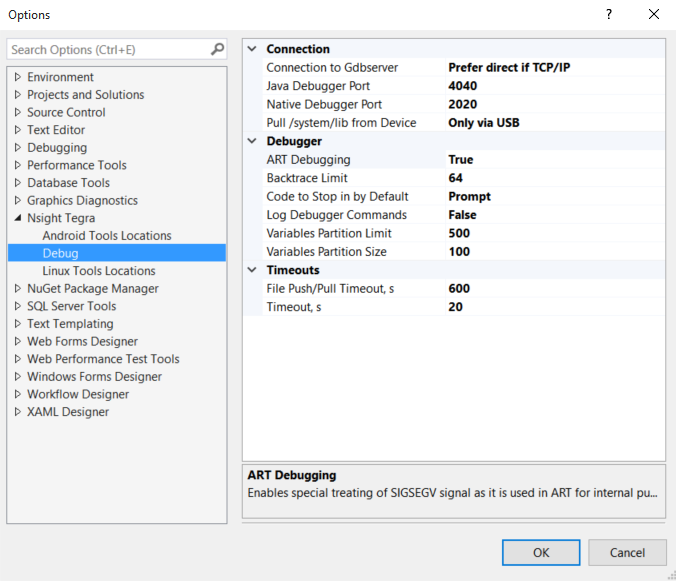
Connection
Debugger
- ART Debugging — Enables special treatment of the SIGSEGV signal, as it is used in ART for internal purposes. Only affects Android 5.0+ programs that use Java code. (Only relevant for Android.)
- Backtrace Limit — Sets the maximum frame stack depth for native debugger, or
0 for unlimited. - Code to stop in by default — Sets the type of code to stop at when Break All is selected.
The following options are available:- Prompt — Prompt for the type of code to stop.
- Java — Stop in Java code. (Only relevant for Android.)
- Native — Stop in native C/C++ code.
- Log debugger commands — Select whether or not you want to log any commands issued by the debugger.
- Variables partition limit — Sets the number of child variables to show before dividing them into partitions. This option can increase the performance of large arrays by limiting the number of elements that are displayed.
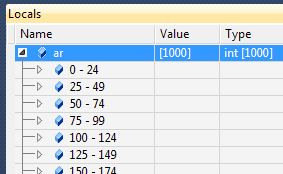
- Variables partition size — Sets the number of children to show in a variable partition.
Timeouts
- File Push/Pull Timeout, s — Sets the time (in seconds) to wait for the file copy operations to complete.
- Timeout, s — Sets the default time (in seconds) to wait for most operations to complete. This can be increased for slow devices or connections.

NVIDIA® GameWorks™ Documentation Rev. 1.0.211026 ©2014-2021. NVIDIA Corporation and affiliates. All Rights Reserved.