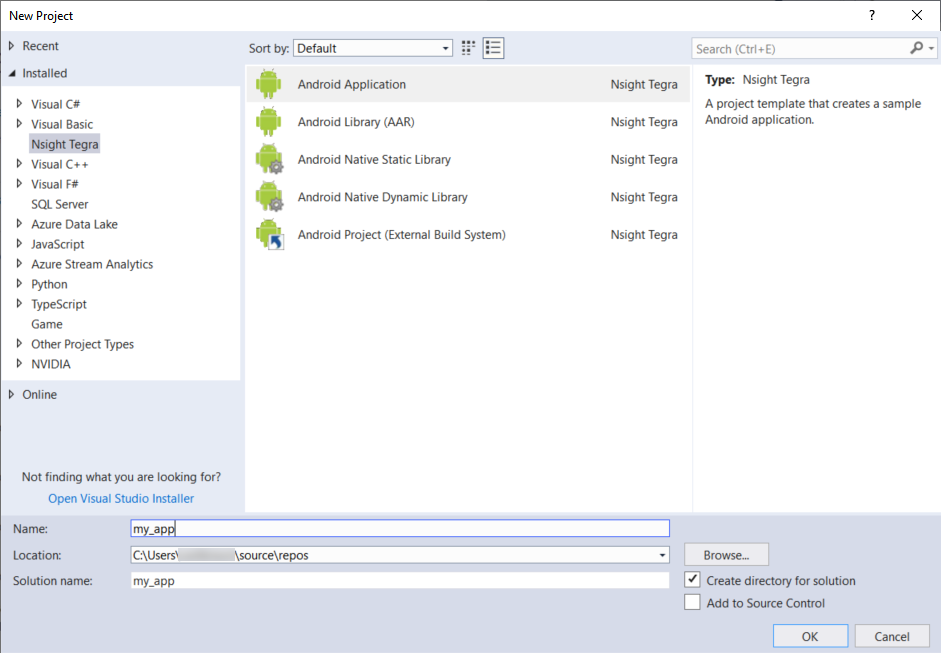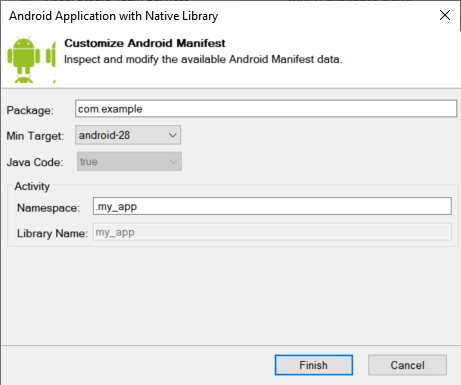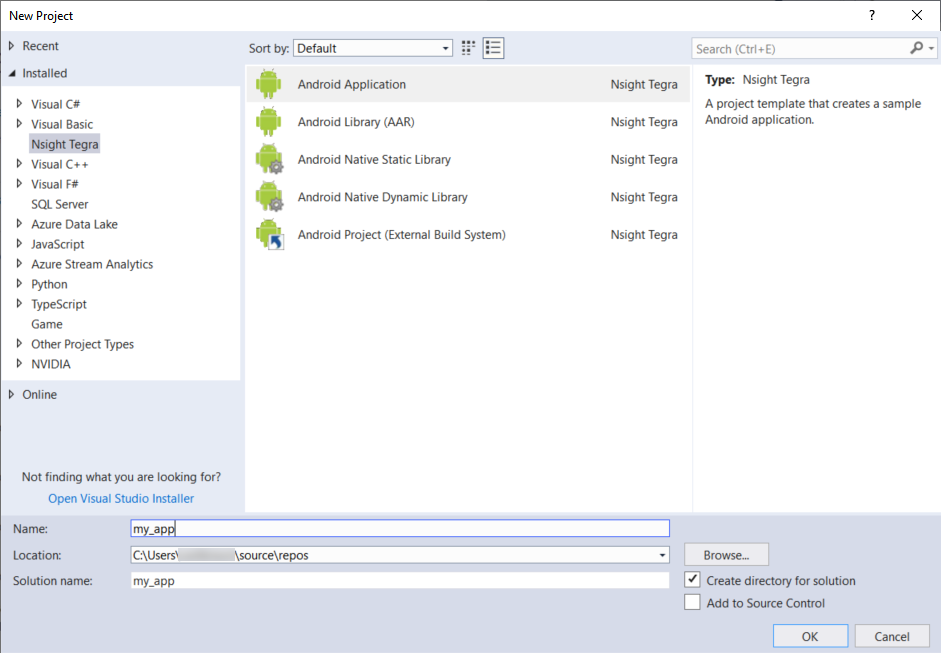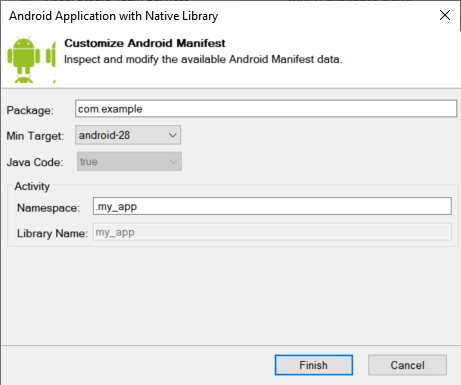Open topic with navigation
Creating a New App
Nsight Tegra, Visual Studio Edition creates new Android applications with the New Project wizard.
As an example of creating a new application, use the following steps:
- Open the new project wizard via File > New > Project…
- Select Nsight Tegra from the left-side menu.
- Select an appropriate application type, such as Android Application for a SHIELD TV device.
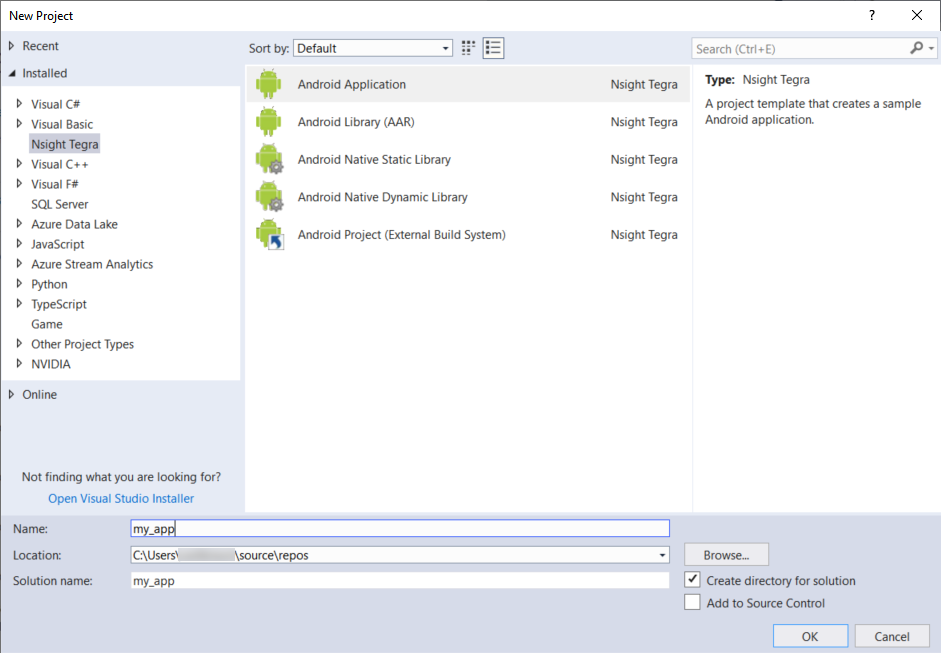
- Set the Name: to your desired app name, e.g. my_app.
- If you have selected an Android-based project template, the next Dialog will prompt you with Customize Android Manifest. In this case, do the following:
- Set the Package name as desired.
- Set the Min Target to the lowest Android API that should be supported by the application.
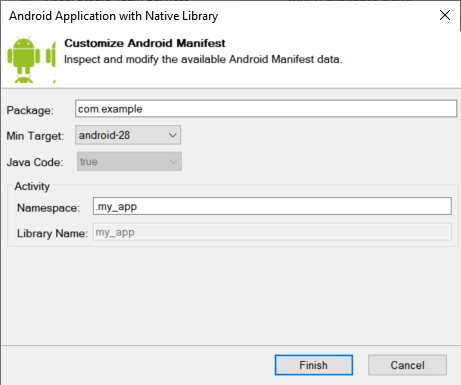
- Click Finish.

NVIDIA® GameWorks™ Documentation Rev. 1.0.211026 ©2014-2021. NVIDIA Corporation and affiliates. All Rights Reserved.