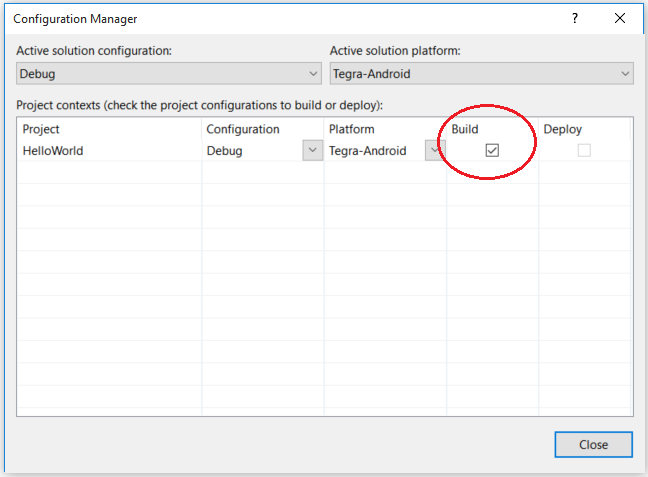
- On the Debugging tab, click the drop-down arrow next to Override APK Path, and select Edit. Then enter the path to your APK.
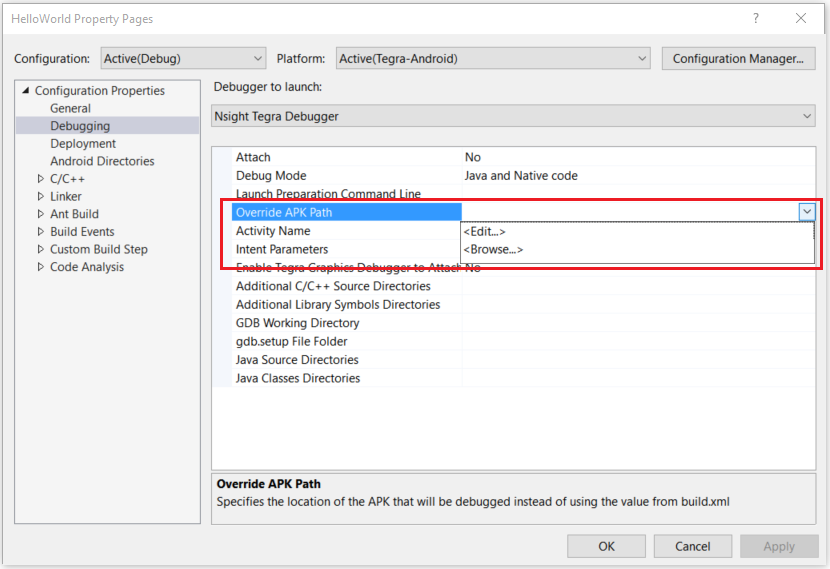
Note that if you select the Browse dialog, it will require you to select an
.exefile. This is a known issue. - On the General tab, click the drop-down arrow next to Target Android API Level, and set the required API level.
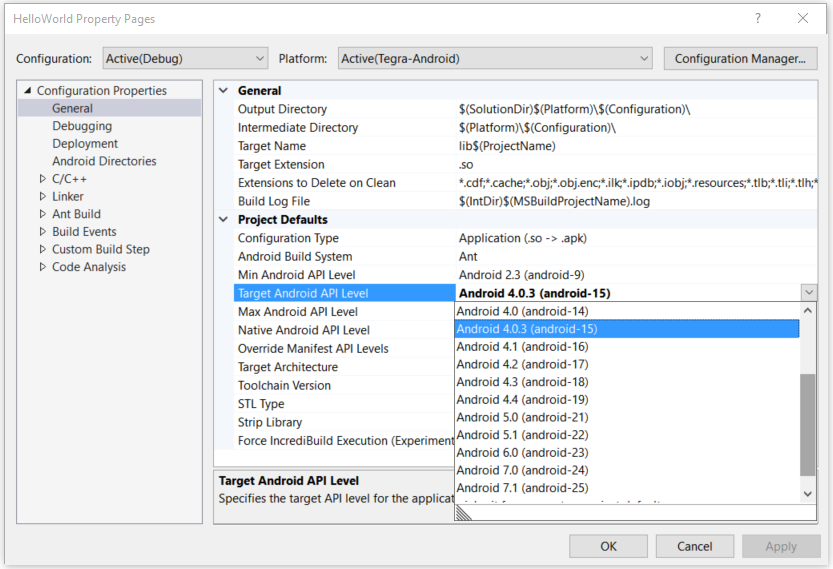
libs\<architecture> directory inside the Hello World project root folder. The default setting is libs\armeabi-v7a. Alternately, this can be done through the project's debug properties. AndroidManifest.xml with relevant data, the most important of which is to change the package and activity names. Alternately, you can also substitute it with your own manifest file. 