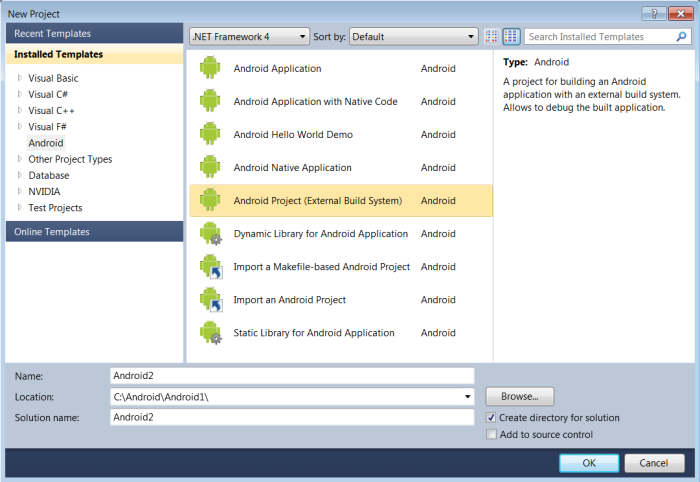
A new Android project can be created using the File > New > Project menu. Normal Visual C++ projects are created and set to use a custom Android platform. Projects can be set to build in the Visual Studio environment or using external build files.
Nine project templates are available in the Android category.
This template creates a basic Android application that contains only Java sources. The project is created with one defined Activity.
This template creates a basic Android project that includes a Native library. The project includes both Java and native C sources. One Activity is defined and includes a native JNI method that is implemented in the C source.
This project builds a sample “Hello World” application. It includes both Java and native C sources. The Java sources make JNI calls to the C sources to obtain text that is displayed on the screen. This project will build in the Visual Studio environment.
This template creates a native activity application. The project does not contain Java sources and uses the NativeActivity class, http://developer.android.com/reference/android/app/NativeActivity.html.
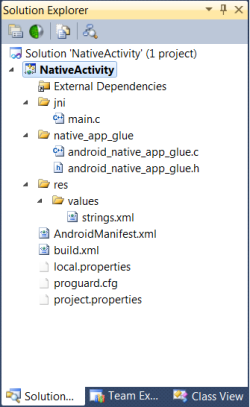
This template creates a VC++ Makefile-like project to call external tools to build the Android project. This project allows debugging the built application as well as external APKs without the need to build them at all. It replaces the old "Debug Only" project type.
When you select this project type, you will be presented with the External Build System Project Wizard.
This allows you to set many of the options that you will later find on the Debugging Properties page.
.so files reside with symbol information. Note that there are typically two copies of each .so file, so be sure to use the directory with the file that has not been stripped (typically the larger one). You can use Cygwin nm.exe to inspect the .so files. Note that this template is not called Makefile like Microsoft’s project type, to avoid confusion with makefiles used in other Android project types which utilize the NDK. Please see standard Microsoft VC++ Makefile help for more details.
This template creates a basic dynamic native library for use in the Android applications. This project may contain only C/C++ code.
This template creates a Visual Studio project for an existing Android SDK and/or NDK project. The sources for the existing project are imported into the Visual Studio project. The template includes a wizard to specify the location of the existing project and what files should be imported into the Visual Studio project.
The configuration type for this project will be set to Make Application. It will build with ANT and the NDK tools ndk-build.cmd script.
This template creates a Visual Studio project for an existing Android SDK project. It is used when you want to add native C sources to an existing Android Java project. It will add template JNI C source files and build a native library.
This template creates a basic static native library for use in the Android applications. This project may contain only C/C++ code.

NVIDIA® GameWorks™ Documentation Rev. 1.0.220830 ©2014-2022. NVIDIA Corporation and affiliates. All Rights Reserved.