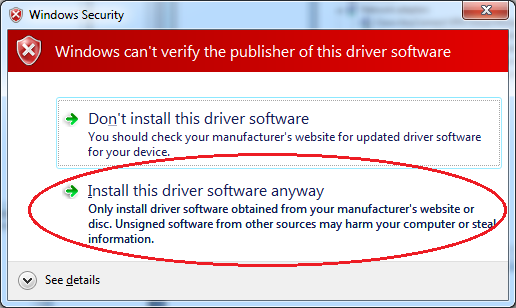
CodeWorks for Android is a single installer package that installs all software tools required to develop for Android on any platform. This suite of developer tools will configure a development environment that will work with almost any Android device. In addition, CodeWorks for Android unleashes the full potential of NVIDIA Tegra mobile processors with a comprehensive set of advanced debugging and profiling tools for CPU and GPU intensive applications. CodeWorks for Android is available for Windows, OSX, Ubuntu Linux 32-bit and Ubuntu Linux 64-bit platforms. Learn more about CodeWorks for Android.
Download and install is simple.
For more information, follow the instructions on the Download and Install CodeWorks for Android page.
Depending on the operating system that your development PC is using, you may be prompted to install an untrusted driver. If this is the case, select Install this driver software anyway.
To use Nsight Tegra, Visual Studio Edition, you must have Visual Studio 2010 SP1, 2012, 2013, or 2015 Professional (or higher) Editions installed (including Visual C++), prior to running the CodeWorks for Android installer.
If your development PC is running Windows 8, it is necessary to manually install the Windows USB driver on your development PC. In this case, the CodeWorks for Android installer will prompt further instructions. Please follow the Windows USB driver instructions for properly connecting SHIELD to your development PC for the first time. You can find these same instructions in the How to Install Drivers section.

NVIDIA® GameWorks™ Documentation Rev. 1.0.220830 ©2014-2022. NVIDIA Corporation and affiliates. All Rights Reserved.