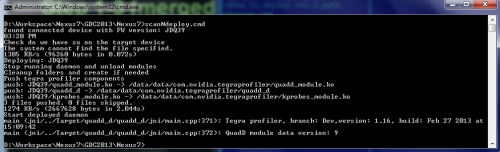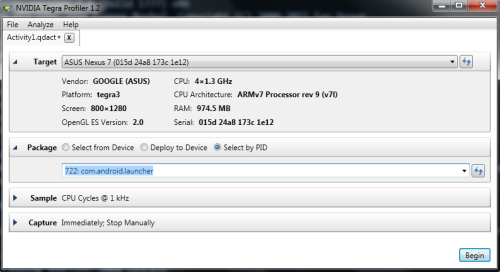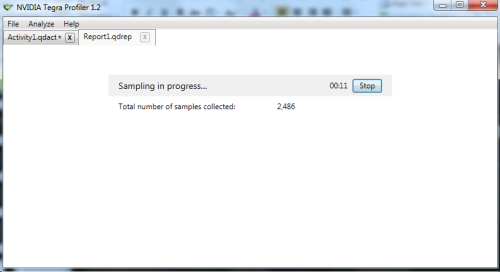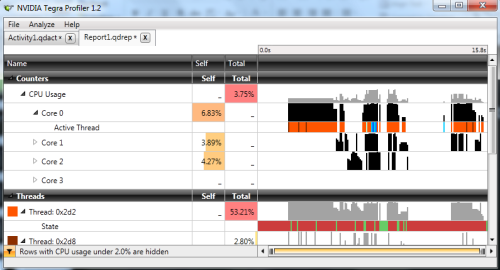Open topic with navigation
Enable Tegra System Profiler on the Nexus 7
To deploy and run Tegra System Profiler on a Nexus 7 device, use the following tutorial.
System Requirements
- Nexus 7 device
- Build number
JDQ39 (Android 4.2.2 kernel 3.1.10-g05b777c)
Configuring the Nexus 7 Device
- Open the Nexus 7 distribution folder.
- Verify that
adb.exe is in the PATH environment, and that the device has already been rooted.
- Connect one device to the PC and run
scanNdeploy.cmd.

|
Note: Each time the device is restarted, the scanNdeploy.cmd script will need to be run in order to enable Tegra Profiler.
|
- To remove the files from the device, run
clean.cmd.

|
Note: Only the JDQ39 firmware version is supported.
|
Running the Tegra System Profiler Application
- Open the Tegra System Profiler host application from the Start menu.
- Press CTRL+N to display device information.
- Specify the application to be profiled, set the profiling options, and press Begin.
You will see the profiling in progress. You also have the option to stop or exit the application being profiled.
- When the application has finished being profiled, you will see the Tegra System Profiler report window.

NVIDIA® GameWorks™ Documentation Rev. 1.0.220830 ©2014-2022. NVIDIA Corporation and affiliates. All Rights Reserved.