Additionally, the user can choose how Blast™ data should be saved (in .blast file):
1) LL-asset which is Low Level asset data (NvBlastAsset). Default mode.
2) Tk-asset which is Toolkit asset data (Nv::Blast::TkAsset).
3) ExtPx-asset which incorporates Blast™ data and collision geometry for physics engine (Nv::Blast::ExtPxAsset).
.blast and .obj files may be consumed by the SampleAssetViewer.
This tool uses the Authoring Tools Extension (Asset Authoring (NvBlastExtAuthoring)). Therefore the restrictions on the input mesh are those of the authoring tools, see Mesh Restrictions.
USAGE:
AuthoringTool_x64.exe [--ovar <by default
0.0>] [--avar <by default 0.0>]
[--slices <by default 1 1 1>]
[--radius <by default 1.0>]
[--clusters <by default 5>]
[--cells <by default 5>] [--mode <v
- voronoi, c - clustered voronoi, s
- slicing.>] [--nonskinned]
[--fbxcollision] [--fbx] [--obj]
[--fbxascii] [--tk] [--px]
[--clean] [--outputDir <by default
directory of the input file>] [--]
[--version] [-h] <infile> <output
asset name>
Where:
--ovar <by default 0.0>
Slicing offset variation
--avar <by default 0.0>
Slicing angle variation
--slices <by default 1 1 1>
Number of slices per direction
--radius <by default 1.0>
Clustered Voronoi cluster radius
--clusters <by default 5>
Uniform Voronoi cluster count
--cells <by default 5>
Voronoi cells count
--mode <v - voronoi, c - clustered voronoi, s - slicing.>
Fracturing mode
--nonskinned
Output a non-skinned FBX file
--fbxcollision
Add collision geometry to FBX file
--fbx
Output a FBX mesh to the output directory
--obj
Output a OBJ mesh to the output directory
--fbxascii
Output FBX as an ascii file (defaults to binary output)
--tk
Output TkAsset to the .blast file in the output directory instead of
LL Blast asset (NvBlastAsset).
--px
Output ExtPxAsset to the .blast file in the output directory instead
of LL Blast asset (NvBlastAsset).
--clean
Try cleaning mesh before fracturing
--outputDir <by default directory of the input file>
Output directory
--, --ignore_rest
Ignores the rest of the labeled arguments following this flag.
--version
Displays version information and exits.
-h, --help
Displays usage information and exits.
<infile>
(required) File to load
<output asset name>
(required) Output asset name
Blast SDK: Authoring Tool
See Copyrights for license information regarding third-party software used by ApexImporter.