A bond is not created if the area of interface is zero. The interface centroid is computed as center of mass of all interface polygon points. The interface normal is computed as an average of normals of all planes comprising the interface surface.
Note - for Blast™ to operate with satisfactory fracturing behavior, it does not require exact area, centroid, and normal values for Bonds.
Along with creating a Blast™ asset (*.blast), ApexImporter creates an *.obj or *.fbx file with description of chunk render geometry. Optionally the *.fbx file can store the collision geometry.
Blast™ asset data can be saved in different ways:
1) LL-asset which is Low Level asset data (NvBlastAsset with --ll).
2) Tk-asset which is Toolkit asset data (Nv::Blast::TkAsset with --tk).
3) ExtPx-asset which incorporates Blast™ data and collision geometry for physics engine (Nv::Blast::ExtPxAsset with --px). Default mode.
ExtPxAsset assets or *.fbx files that contain collision geometry and can be used in SampleAssetViewer.
USAGE:
ApexImporter [--nonskinned] [--fbxcollision] [--fbx] [--obj]
[--fbxascii] [--ll] [--tk] [--px] [-d] [-m <0 -
EXACT, 1 - FORCED, for detailed description see
docs.>] -n <output asset name> [-o <output
directory>] -f <infile> [--] [--version] [-h]
Where:
--nonskinned
Output a non-skinned FBX file
--fbxcollision
Append collision geometry to FBX file
--fbx
Output a FBX mesh to the output directory
--obj
Output a OBJ mesh to the output directory
--fbxascii
Output FBX as an ascii file (defaults to binary output)
--ll
Output LL Blast asset to the output directory
--tk
Output TkAsset to the output directory
--px
Output ExtPxAsset to the output directory
-d, --debug
Print debug output
-m <0 - EXACT, 1 - FORCED, for detailed description see docs.>, --mode
<0 - EXACT, 1 - FORCED, for detailed description see docs.>
Interface search mode
-n <output asset name>, --outAssetName <output asset name>
(required) Output asset name
-o <output directory>, --outputDir <output directory>
Output directory
-f <infile>, --file <infile>
(required) File to load
--, --ignore_rest
Ignores the rest of the labeled arguments following this flag.
--version
Displays version information and exits.
-h, --help
Displays usage information and exits.
See Copyrights for license information regarding third-party software used by ApexImporter.