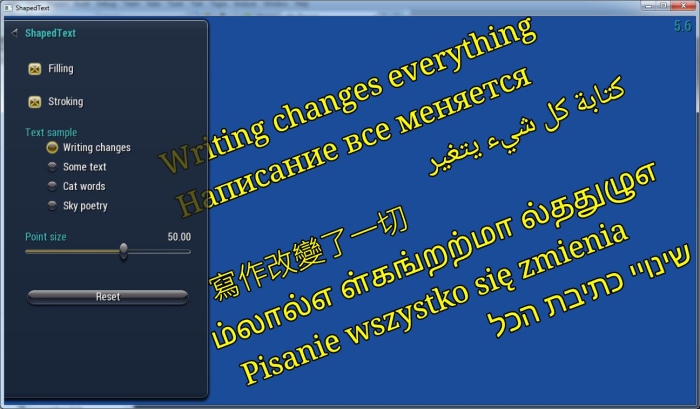NVPR Shaped Text Sample
Description
This sample demonstrates sophisticated text layout using the open source HarfBuzz text shaping engine library to position glyphs for strings of Unicode text.
APIs Used
- NV_path_rendering
- EXT_direct_state_access
Shared User Interface
The OpenGL samples all share a common app framework and certain user interface elements, centered around the "Tweakbar" panel on the left side of the screen, which lets you interactively control certain variables in each sample.
To show and hide the Tweakbar, simply click or touch the triangular button positioned in the top-left of the view.
Other controls are listed below.