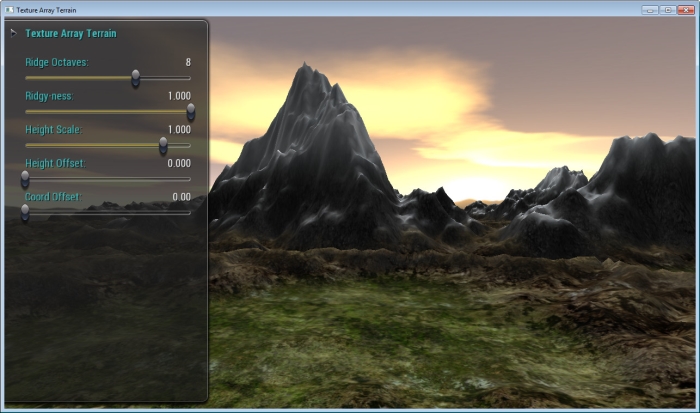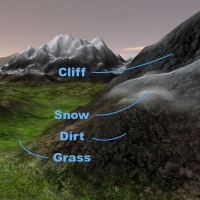Texture Array Terrain Sample
Description
This sample demonstrates how to use a Texture Array to render a terrain with visually-complex texturing at high performance. The texture array is similar to a 3D texture, allowing for multiple 'slices' or sub-textures bound to a single texture ID, but arrays are much higher performance due to disallowing trivial filtering across the slices. We get great terrain rendering performance by eliminating the need to perform multiple, blended passes over the geometry, and improved quality by avoiding boundary issues that would occur with 2D atlas texturing.
APIs Used
- GL_EXT_texture_array
- glTexImage3D
-
glTexSubImage3D
-
GL_NV_map_buffer_range
-
glMapBufferRange
-
glUnmapBuffer
Shared User Interface
The GameWorks OpenGL samples all share a common app framework and certain user interface elements, centered around the "Tweakbar" panel which lets you interactively control certain variables in each sample.
To show and hide the Tweakbar, simply click or touch the triangular button positioned in the top-left of the view.
Other controls are listed below: