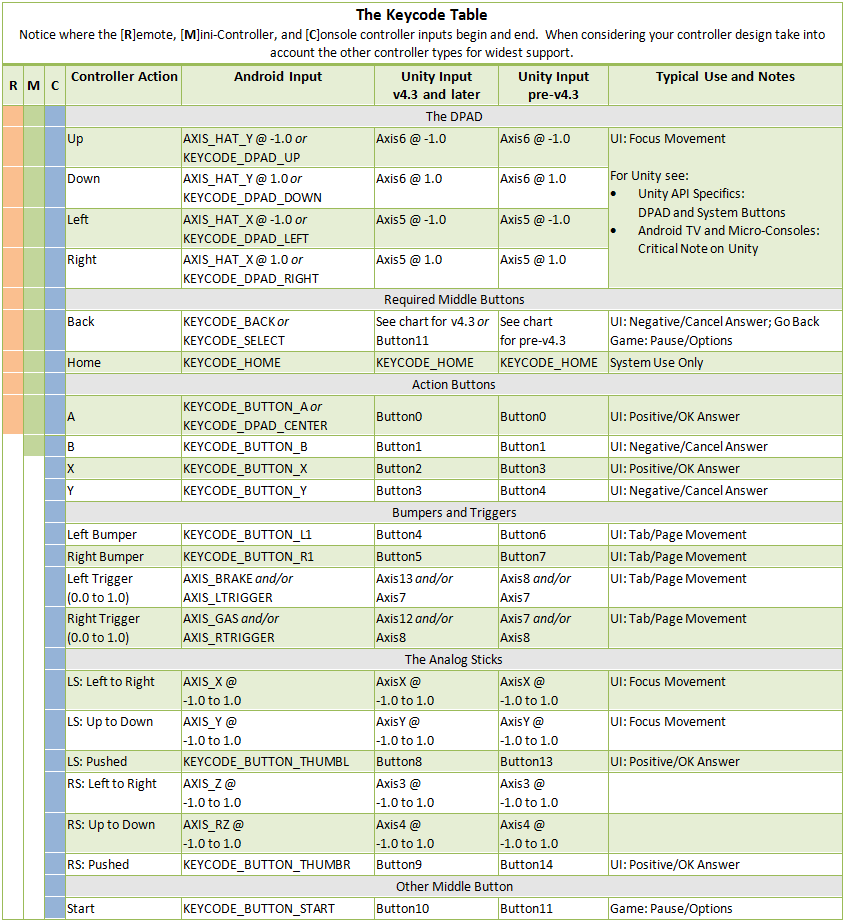
There can be quite a few nuances when working with controllers. This section is structured as a list of questions that should help developers review those nuances, as well as, other controller considerations. The following nomenclature will be used:
A: The Basics List: Auto-Detect the Controller
U, U42: Unity API Specifics: Auto-Detect the Controller
All: The Basics List: Remove all on-screen touch controls/elements
All: The Basics List: Expect multiple controllers to be connected
All: The Basics List: Avoid developing for specific controllers
All: Advanced Topics and Considerations: Specific Controller Tuning
All: Advanced Topics and Considerations: Controller Disconnects
A: Android API Specifics: Handling Multiple Controllers and Disconnects
U, U42: Unity API Specifics: Handling Controller Disconnects
A: Android API Specifics: Handling Controller Flats/Deadzones
All: Advanced Topics and Considerations: Analog Sticks and Precision
A: Android API Specifics: Motion Events
A: Android API Specifics: Filtering Events
All: Android TV and Micro-Consoles: The Remote
All: Android TV and Micro-Consoles: The Mini-Controller
A: Android TV and Micro-Consoles: Remote and Mini-Controller Sources
U, U42: Android TV and Micro-Consoles: Critical Note on Unity
All: The Basics List: Bring up a controller map at least one time
All: The Basics List: In the UI . . .
All: The Basics List: Include testing using HDMI
All: See The Table.
All: The Basics List: Support the micro-consoles properly
All: Android TV and Micro-Consoles: UI Size
All: Android TV and Micro-Consoles: TV Safe Area
All: Android TV and Micro-Consoles: Android TV Needs
U42: The Specification in Unity v4.3 and later (chart), see introduction
U, U42: Unity API Specifics: Handling Multiple Controllers
U, U42: Android TV and Micro-Consoles: Critical Note on Unity
U: Unity v4.3 and Later: Handling the Triggers
U42: Unity Pre-v4.3: Handling the Triggers
U42: Unity Pre-v4.3: Handling Multiple Connected Controllers in Single Player Games
U: Unity v4.3 and Later: Changes Needed for Input Manager
All: The Basics List: Test using the ART runtime
The table below compiles all the keycodes and their traditional use, if there is one, for Unity and Android, in a single list. This list should only be considered a double-check or summary, and should not take the place of the document at large. Given the controller(s) you want to support, be sure you are using all the codes provided below.
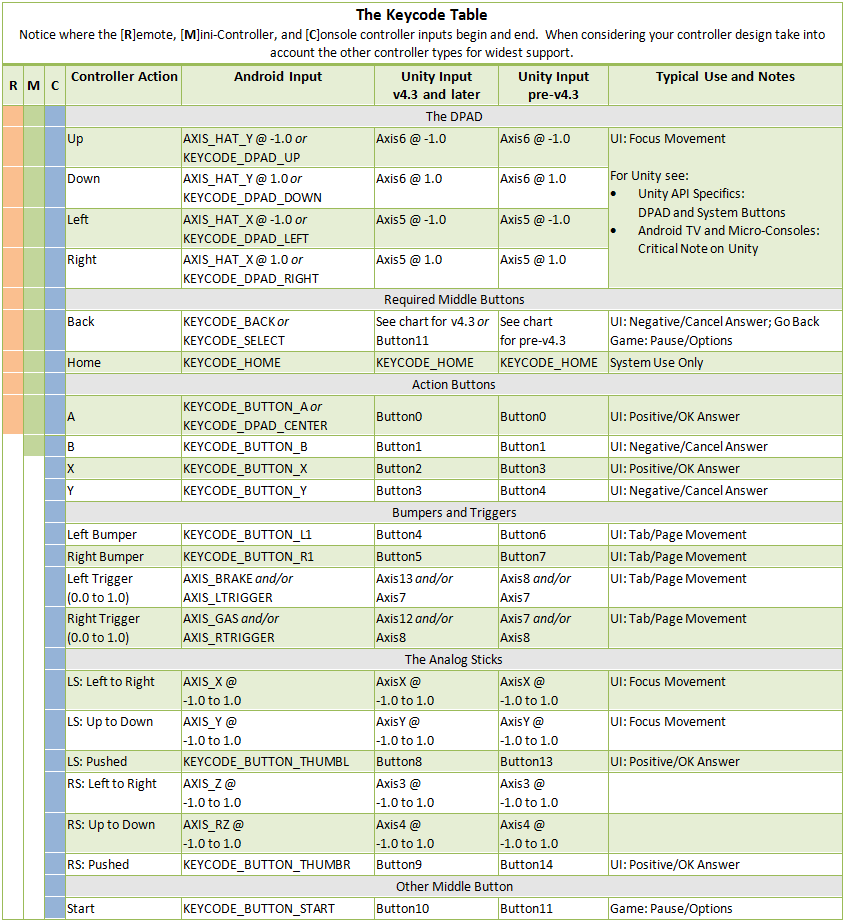

NVIDIA® GameWorks™ Documentation Rev. 1.0.220830 ©2014-2022. NVIDIA Corporation and affiliates. All Rights Reserved.