Common Display configurations for all Platforms
Setting the HDMI or the DP Screen Resolution
The screen resolution can be modified using the xrandr utility or RandR protocol.
To change the default HDMI/DP screen resolution
Export the
DISPLAYvariable:$ export DISPLAY=:0
Obtain the applicable resolutions list:
$ xrandr
The resulting output shows a list of the connected HDMI/DP settings.
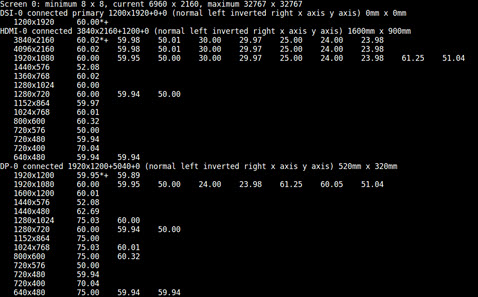
Switch the resolution to the display resolution that you want:
$ xrandr --output HDMI-0 --mode <res> $ xrandr --output DP-0 --mode <res>
Where
<res>is the desired resolution, for example,640x480.The highest rate supported for the specified mode is automatically chosen.
Select a refresh rate:
$ xrandr --output HDMI-0 --mode <res> --rate <refresh_rate>
Where
<refresh_rate>is the refresh rate you want, for example,60.Use
xrandrto display all supported refresh rates for a mode.