Ethernet Virtual Private Network - EVPN
VXLAN is the de facto technology for implementing network virtualization in the data center, enabling layer 2 segments to be extended over an IP core (the underlay). The initial definition of VXLAN (RFC 7348) did not include any control plane and relied on a flood-and-learn approach for MAC address learning. An alternate deployment model was to use a controller or a technology such as Lightweight Network Virtualization (LNV) in Cumulus Linux.
- You cannot use EVPN and LNV at the same time.
- When using EVPN, you must disable data plane MAC learning on all VXLAN interfaces. This is described in Basic EVPN Configuration, below.
Ethernet Virtual Private Network (EVPN) is a standards-based control plane for VXLAN defined in RFC 7432 and RFC 8365 that allows for building and deploying VXLANs at scale. It relies on multi-protocol BGP (MP-BGP) for exchanging information and is based on BGP-MPLS IP VPNs (RFC 4364). It has provisions to enable not only bridging between end systems in the same layer 2 segment but also routing between different segments (subnets). There is also inherent support for multi-tenancy. EVPN is often referred to as the means of implementing controller-less VXLAN.
Cumulus Linux fully supports EVPN as the control plane for VXLAN, including for both intra-subnet bridging and inter-subnet routing. Key features include:
- VNI membership exchange between VTEPs using EVPN type-3 (Inclusive multicast Ethernet tag) routes.
- Exchange of host MAC and IP addresses using EVPN type-2 (MAC/IP advertisement) routes.
- Support for host/VM mobility (MAC and IP moves) through exchange of the MAC Mobility Extended community.
- Support for dual-attached hosts via VXLAN active-active mode. MAC synchronization between the peer switches is done using MLAG.
- Support for ARP/ND suppression, which provides VTEPs with the ability to suppress ARP flooding over VXLAN tunnels.
- Support for exchange of static (sticky) MAC addresses through EVPN.
- Support for distributed symmetric routing between different subnets.
- Support for distributed asymmetric routing between different subnets.
- Support for centralized routing.
- Support for prefix-based routing using EVPN type-5 routes (EVPN IP prefix route)
- Support for layer 3 multi-tenancy.
- Support for IPv6 tenant routing.
- Symmetric routing, asymmetric routing and prefix-based routing are supported for both IPv4 and IPv6 hosts and prefixes.
- ECMP (equal cost multipath) support for overlay networks on RIOT-capable Broadcom switches (Trident 3, Maverick, Trident 2+) in addition to Tomahawk and Mellanox Spectrum-A1 switches. No configuration is needed, ECMP occurs in the overlay when there are multiple next hops.
EVPN address-family is supported with both eBGP and iBGP peering. If the underlay routing is provisioned using eBGP, the same eBGP session can also be used to carry EVPN routes. For example, in a typical 2-tier Clos network topology where the leaf switches are the VTEPs, if eBGP sessions are in use between the leaf and spine switches for the underlay routing, the same sessions can be used to exchange EVPN routes; the spine switches merely act as “route forwarders” and do not install any forwarding state as they are not VTEPs. When EVPN routes are exchanged over iBGP peering, OSPF can be used as the IGP or the next hops can also be resolved using iBGP.
You can provision and manage EVPN using NCLU.
For Cumulus Linux 3.4 and later releases, the routing control plane (including EVPN) is installed as part of the FRRouting (FRR) package. For more information about FRR, refer to the FRRouting Overview.
For information about VXLAN routing, including platform and hardware limitations, see VXLAN Routing.
Basic EVPN Configuration
The following steps represent the fundamental configuration to use EVPN as the control plane for VXLAN. These steps are in addition to configuring VXLAN interfaces, attaching them to a bridge, and mapping VLANs to VNIs.
- Enable EVPN route exchange (that is, address-family layer 2 VPN/EVPN) between BGP peers.
- Enable EVPN on the system to advertise VNIs and host reachability information (MAC addresses learned on associated VLANs) to BGP peers.
- Disable MAC learning on VXLAN interfaces as EVPN is responsible for installing remote MACs.
Additional configuration is necessary to enable ARP/ND suppression, provision inter-subnet routing, and so on. The configuration depends on the deployment scenario. You can also configure various other BGP parameters.
Enable EVPN between BGP Neighbors
You enable EVPN between BGP neighbors by adding the address family evpn to the existing neighbor address-family activation command.
For a non-VTEP device that is merely participating in EVPN route exchange, such as a spine switch (the network deployment uses hop-by-hop eBGP or the switch is acting as an iBGP route reflector), activating the interface for the EVPN address family is the fundamental configuration needed in FRRouting. Additional configuration options for specific scenarios are described later on in this chapter.
The other BGP neighbor address-family-specific configurations supported
for EVPN are allowas-in and route-reflector-client.
To configure an EVPN route exchange with a BGP peer, you must activate the peer or peer-group within the EVPN address-family:
cumulus@switch:~$ net add bgp autonomous-system 65000
cumulus@switch:~$ net add bgp neighbor swp1 interface remote-as external
cumulus@switch:~$ net add bgp l2vpn evpn neighbor swp1 activate
cumulus@switch:~$ net pending
cumulus@switch:~$ net commit
Adjust the remote-as above to be appropriate for your environment.
The command syntax bgp evpn is also permitted for backwards
compatibility with prior versions of Cumulus Linux, but the syntax bgp l2vpn evpn is recommended to standardize the BGP address-family
configuration to the AFI/SAFI format.
The above commands create the following configuration snippet in the
/etc/frr/frr.conf file.
router bgp 65000
neighbor swp1 interface remote-as external
address-family l2vpn evpn
neighbor swp1 activate
The above configuration does not result in BGP knowing about the local VNIs defined on the system and advertising them to peers. This requires additional configuration, as described below.
Advertise All VNIs
A single configuration variable enables the BGP control plane for all
VNIs configured on the switch. Set the variable advertise-all-vni to
provision all locally configured VNIs to be advertised by the BGP
control plane. FRR is not aware of any local VNIs and MACs and hosts
(neighbors) associated with those VNIs until advertise-all-vni is
configured.
To build upon the previous example, run the following commands to advertise all VNIs:
cumulus@switch:~$ net add bgp autonomous-system 65000
cumulus@switch:~$ net add bgp neighbor swp1 interface remote-as external
cumulus@switch:~$ net add bgp l2vpn evpn neighbor swp1 activate
cumulus@switch:~$ net add bgp l2vpn evpn advertise-all-vni
cumulus@switch:~$ net pending
cumulus@switch:~$ net commit
Adjust the remote-as above to be appropriate for your environment.
The above commands create the following configuration snippet in the
/etc/frr/frr.conf file.
router bgp 65000
neighbor swp1 interface remote-as external
address-family l2vpn evpn
neighbor swp1 activate
advertise-all-vni
This configuration is only needed on leaf switches that are VTEPs. EVPN routes received from a BGP peer are accepted, even without this explicit EVPN configuration. These routes are maintained in the global EVPN routing table. However, they only become effective (that is, imported into the per-VNI routing table and appropriate entries installed in the kernel) when the VNI corresponding to the received route is locally known.
Auto-derivation of RDs and RTs
When FRR learns about a local VNI and there is no explicit
configuration for that VNI in FRR, the route distinguisher (RD) and
import and export route targets (RTs) for this VNI are automatically
derived; the RD uses RouterId:VNI-Index and the import and export RTs
use AS:VNI. For routes that come from a layer 2 VNI (type-2 and type-3), the RD uses the vxlan-local-tunnelip from the layer 2 VNI interface instead of the RouterId (vxlan-local-tunnelip:VNI). The RD and RTs are used in the EVPN route exchange.
The RD disambiguates EVPN routes in different VNIs (as they may have the same MAC and/or IP address) while the RTs describe the VPN membership for the route. The “VNI-Index” used for the RD is a unique, internally generated number for a VNI. It solely has local significance; on remote switches, its only role is for route disambiguation. This number is used instead of the VNI value itself because this number has to be less than or equal to 65535. In the RT, the AS part is always encoded as a 2-byte value to allow room for a large VNI. If the router has a 4-byte AS, only the lower 2 bytes are used. This ensures a unique RT for different VNIs while having the same RT for the same VNI across routers in the same AS.
For eBGP EVPN peering, the peers are in a different AS so using an automatic RT of “AS:VNI” does not work for route import. Therefore, the import RT is treated as “*:VNI” to determine which received routes are applicable to a particular VNI. This only applies when the import RT is auto-derived and not configured.
User-defined RDs and RTs
EVPN also supports manual configuration of RDs and RTs, if you don’t
want them derived automatically. To manually define RDs and RTs, use the
vni option within NCLU to configure the switch:
cumulus@switch:~$ net add bgp l2vpn evpn vni 10200 rd 172.16.100.1:20
cumulus@switch:~$ net add bgp l2vpn evpn vni 10200 route-target import 65100:20
cumulus@switch:~$ net add bgp l2vpn evpn advertise-all-vni
cumulus@switch:~$ net pending
cumulus@switch:~$ net commit
These commands create the following configuration snippet in the
/etc/frr/frr.conf file.
address-family l2vpn evpn
advertise-all-vni
vni 10200
rd 172.16.100.1:20
route-target import 65100:20
- These commands are per VNI and must be specified under
address-family l2vpn evpnin BGP. - If you delete the RD or RT later, it reverts back to its corresponding default value.
- Route target auto derivation does not support 4-byte AS numbers; If the router has a 4-byte AS, you must define the RTs manually.
You can configure multiple RT values for import or export for a VNI. In
addition, you can configure both the import and export route targets
with a single command by using route-target both:
cumulus@switch:~$ net add bgp evpn vni 10400 route-target import 100:400
cumulus@switch:~$ net add bgp evpn vni 10400 route-target import 100:500
cumulus@switch:~$ net add bgp evpn vni 10500 route-target both 65000:500
cumulus@switch:~$ net pending
cumulus@switch:~$ net commit
The above commands create the following configuration snippet in the
/etc/frr/frr.conf file:
address-family l2vpn evpn
vni 10400
route-target import 100:400
route-target import 100:500
vni 10500
route-target import 65000:500
route-target export 65000:500
Enable EVPN in an iBGP Environment with an OSPF Underlay
EVPN can be deployed with an OSPF or static route underlay if needed. This is a more complex configuration than using eBGP. In this case, iBGP advertises EVPN routes directly between VTEPs, and the spines are unaware of EVPN or BGP.
The leaf switches peer with each other in a full mesh within the EVPN address family without using route reflectors. The leafs generally peer to their loopback addresses, which are advertised in OSPF. The receiving VTEP imports routes into a specific VNI with a matching route target community.
cumulus@switch:~$ net add bgp autonomous-system 65020
cumulus@switch:~$ net add bgp evpn neighbor 10.1.1.2 remote-as internal
cumulus@switch:~$ net add bgp evpn neighbor 10.1.1.3 remote-as internal
cumulus@switch:~$ net add bgp evpn neighbor 10.1.1.4 remote-as internal
cumulus@switch:~$ net add bgp evpn neighbor 10.1.1.2 activate
cumulus@switch:~$ net add bgp evpn neighbor 10.1.1.3 activate
cumulus@switch:~$ net add bgp evpn neighbor 10.1.1.4 activate
cumulus@switch:~$ net add bgp evpn advertise-all-vni
cumulus@switch:~$ net add ospf router-id 10.1.1.1
cumulus@switch:~$ net add loopback lo ospf area 0.0.0.0
cumulus@switch:~$ net add ospf passive-interface lo
cumulus@switch:~$ net add interface swp50 ospf area 0.0.0.0
cumulus@switch:~$ net add interface swp51 ospf area 0.0.0.0
cumulus@switch:~$ net add interface swp50 ospf network point-to-point
cumulus@switch:~$ net add interface swp51 ospf network point-to-point
cumulus@switch:~$ net pending
cumulus@switch:~$ net commit
These commands create the following configuration snippet in the
/etc/frr/frr.conf file.
interface lo
ip ospf area 0.0.0.0
!
interface swp50
ip ospf area 0.0.0.0
ip ospf network point-to-point
interface swp51
ip ospf area 0.0.0.0
ip ospf network point-to-point
!
router bgp 65020
neighbor 10.1.1.2 remote-as internal
neighbor 10.1.1.3 remote-as internal
neighbor 10.1.1.4 remote-as internal
!
address-family l2vpn evpn
neighbor 10.1.1.2 activate
neighbor 10.1.1.3 activate
neighbor 10.1.1.4 activate
advertise-all-vni
exit-address-family
!
Router ospf
Ospf router-id 10.1.1.1
Passive-interface lo
Disable Data Plane MAC Learning over VXLAN Tunnels
When EVPN is provisioned, you must disable data plane MAC learning for
VXLAN interfaces because the purpose of EVPN is to exchange MACs between
VTEPs in the control plane. In the /etc/network/interfaces file,
configure the bridge-learning value to off:
cumulus@leaf01:~$ net add loopback lo vxlan local-tunnelip 10.0.0.1
cumulus@switch:~$ net add vxlan vni200 vxlan id 10200
cumulus@switch:~$ net add vxlan vni200 bridge access 200
cumulus@switch:~$ net add vxlan vni200 bridge learning off
cumulus@switch:~$ net pending
cumulus@switch:~$ net commit
These commands create the following code snippet in the
/etc/network/interfaces file:
# The loopback network interface
auto lo
iface lo inet loopback
vxlan-local-tunnelip 10.0.0.1
auto vni200
iface vni200
bridge-access 200
bridge-learning off
vxlan-id 10200
For a bridge in traditional mode,
you must edit the bridge configuration in the /etc/network/interfaces
file using a text editor:
auto bridge1
iface bridge1
bridge-ports swp3.100 swp4.100 vni100
bridge-learning vni100=off
For a traditional-mode bridge on Broadcom switches, the bridge learning setting is per physical port; you cannot control MAC
learning behavior based on subinterface. For example, you cannot set
bridge learning off on some subinterfaces and on for other
subinterfaces of the same physical interface.
Cumulus Linux does not support different bridge-learning settings for
different VNIs of VXLAN tunnels between 2 VTEPs.
BUM Traffic and Head End Replication
With EVPN, the only method of generating BUM traffic in hardware is head end replication. Head end replication is enabled by default in Cumulus Linux.
Broadcom switches with Tomahawk, Maverick, Trident3, Trident II+, and Trident II ASICs and Mellanox switches with Spectrum ASICs are capable of head end replication. The most scalable solution available with EVPN is to have each VTEP (top of rack switch) generate all of its own BUM traffic instead of relying on an external service node.
Cumulus Linux supports up to 128 VTEPs with head end replication.
ARP and ND Suppression
ARP suppression in an EVPN context refers to the ability of a VTEP to suppress ARP flooding over VXLAN tunnels as much as possible. Instead, a local proxy handles ARP requests received from locally attached hosts for remote hosts. ARP suppression is the implementation for IPv4; ND suppression is the implementation for IPv6.
ARP/ND suppression is not enabled by default. Enable ARP and ND suppression in all EVPN bridging and symmetric routing deployments to reduce flooding of ARP/ND packets over VXLAN tunnels.
You configure ARP/ND suppression on a VXLAN interface. You also need to create an SVI for the neighbor entry.
- On switches with the Mellanox Spectrum chipset, ND suppression only functions with the Spectrum A1 chip.
- ARP/ND suppression must be enabled on all VXLAN interfaces on the switch. You cannot have ARP/ND suppression enabled on some VXLAN interfaces but not on others.
- When ARP/ND suppression is enabled, you need to configure layer 3 interfaces even if the switch is configured only for layer 2 (that is, you are not using VXLAN routing). To avoid unnecessary layer 3 information from being installed, configure the
ip forward offorip6 forward offoptions as appropriate on the VLANs. See the example configuration below.
To configure ARP/ND suppression, use NCLU. Here is an example configuration using two VXLANs (10100 and 10200) and two VLANs (100 and 200).
cumulus@leaf01:~$ net add loopback lo vxlan local-tunnelip 10.0.0.1
cumulus@switch:~$ net add bridge bridge ports vni100,vni200
cumulus@switch:~$ net add bridge bridge vids 100,200
cumulus@switch:~$ net add vxlan vni100 vxlan id 10100
cumulus@switch:~$ net add vxlan vni200 vxlan id 10200
cumulus@switch:~$ net add vxlan vni100 bridge learning off
cumulus@switch:~$ net add vxlan vni200 bridge learning off
cumulus@switch:~$ net add vxlan vni100 bridge access 100
cumulus@switch:~$ net add vxlan vni100 bridge arp-nd-suppress on
cumulus@switch:~$ net add vxlan vni200 bridge arp-nd-suppress on
cumulus@switch:~$ net add vxlan vni200 bridge access 200
cumulus@switch:~$ net add vlan 100 ip forward off
cumulus@switch:~$ net add vlan 100 ipv6 forward off
cumulus@switch:~$ net add vlan 200 ip forward off
cumulus@switch:~$ net add vlan 200 ipv6 forward off
cumulus@switch:~$ net pending
cumulus@switch:~$ net commit
These commands create the following configuration in the
/etc/network/interfaces file:
# The loopback network interface
auto lo
iface lo inet loopback
vxlan-local-tunnelip 10.0.0.1
auto bridge
iface bridge
bridge-ports vni100 vni200
bridge-stp on
bridge-vids 100 200
bridge-vlan-aware yes
auto vlan100
iface vlan100
ip6-forward off
ip-forward off
vlan-id 100
vlan-raw-device bridge
auto vlan200
iface vlan200
ip6-forward off
ip-forward off
vlan-id 200
vlan-raw-device bridge
auto vni100
iface vni100
bridge-access 100
bridge-arp-nd-suppress on
bridge-learning off
vxlan-id 10100
auto vni200
iface vni200
bridge-learning off
bridge-access 200
bridge-arp-nd-suppress on
vxlan-id 10200
For a bridge in traditional mode,
you must edit the bridge configuration in the /etc/network/interfaces
file using a text editor:
auto bridge1
iface bridge1
bridge-ports swp3.100 swp4.100 vni100
bridge-learning vni100=off
bridge-arp-nd-suppress vni100=on
ip6-forward off
ip-forward off
UFT Profiles Other than the Default
When deploying EVPN and VXLAN using a hardware profile other than the
default UFT profile, ensure that the Linux kernel ARP sysctl settings
gc_thresh2 and gc_thresh3 are both set to a value larger than the
number of neighbor (ARP/ND) entries anticipated in the deployment.
To configure these settings, edit the /etc/sysctl.d/neigh.conf file.
If your network has more hosts than the values used in the example
below, change the sysctl entries accordingly.
cumulus@switch:~$ sudo nano /etc/sysctl.d/neigh.conf
...
net.ipv4.neigh.default.gc_thresh3=14336
net.ipv6.neigh.default.gc_thresh3=16384
net.ipv4.neigh.default.gc_thresh2=7168
net.ipv6.neigh.default.gc_thresh2=8192
...
After you save your settings, reboot the switch to apply the new configuration.
Support for EVPN Neighbor Discovery (ND) Extended Community
In an EVPN VXLAN deployment with ARP and ND suppression where the VTEPs
are only configured for layer 2, EVPN needs to carry additional
information for the attached devices so proxy ND can provide the correct
information to attached hosts. Without this information, hosts might not
be able to configure their default routers or might lose their existing
default router information.
Cumulus Linux supports the EVPN Neighbor Discovery (ND) Extended
Community with a type field value of 0x06, a sub-type field value of
0x08 (ND Extended Community), and a router flag; this enables the switch
to determine if a particular IPv6-MAC pair belongs to a host or a
router.
Router Flag
The router flag (R-bit) is used in following scenarios:
- In a centralized VXLAN routing configuration with a gateway router.
- In a layer 2 switch deployment with ARP/ND suppression.
When the MAC/IP (type-2) route contains the IPv6-MAC pair and the R-bit is set, the route belongs to a router. If the R-bit is set to zero, the route belongs to a host. If the router is in a local LAN segment, the switch implementing the proxy ND function learns of this information by snooping on neighbor advertisement messages for the associated IPv6 address. This information is then exchanged with other EVPN peers by using the ND extended community in BGP updates.
To show the EVPN arp-cache that gets populated by the neighbor table and see if the IPv6-MAC entry belongs to a router, run this command:
cumulus@switch:mgmt-vrf:~$ net show evpn arp-cache vni 101 ip fe80::202:ff:fe00:11
IP: fe80::202:ff:fe00:11
Type: remote
State: active
MAC: 00:02:00:00:00:11
Remote VTEP: 10.0.0.134
Flags: Router
Local Seq: 0 Remote Seq: 0
To show the BGP routing table entry for the IPv6-MAC EVPN route with the ND extended community, run this command:
cumulus@switch:mgmt-vrf:~$ net show bgp l2vpn evpn route vni 101 mac 00:02:00:00:00:11 ip fe80::202:ff:fe00:11
BGP routing table entry for [2]:[0]:[0]:[48]:[00:02:00:00:00:11]:[128]:[fe80::202:ff:fe00:11]
Paths: (1 available, best #1)
Not advertised to any peer
Route [2]:[0]:[0]:[48]:[00:02:00:00:00:11]:[128]:[fe80::202:ff:fe00:11] VNI 101
Imported from 1.1.1.2:2:[2]:[0]:[0]:[48]:[00:02:00:00:00:11]:[128]:[fe80::202:ff:fe00:11]
65002
10.0.0.134 from leaf2(swp53s0) (10.0.0.134)
Origin IGP, valid, external, bestpath-from-AS 65002, best
Extended Community: RT:65002:101 ET:8 ND:Router Flag
AddPath ID: RX 0, TX 18
Last update: Thu Aug 30 14:12:09 2018
EVPN and VXLAN Active-active Mode
No additional EVPN-specific configuration is needed for VXLAN active-active mode. Both switches in the MLAG pair establish EVPN peering with other EVPN speakers (for example, with spine switches, if using hop-by-hop eBGP) and inform about their locally known VNIs and MACs. When MLAG is active, both switches announce this information with the shared anycast IP address.
The active-active configuration, make sure that:
- The
clagd-vxlan-anycast-ipandvxlan-local-tunnelipparameters are under the loopback stanza on both peers. - The anycast address is advertised to the routed fabric from both peers.
- The VNIs are configured identically on both peers.
- The peerlink must belong to the bridge.
MLAG synchronizes information between the two switches in the MLAG pair; EVPN does not synchronize.
For information about active-active VTEPs and anycast IP behavior, and for failure scenarios, read the VXLAN Active-Active Mode chapter.
Inter-subnet Routing
There are multiple models in EVPN for routing between different subnets (VLANs), also known as inter-VLAN routing. These models arise due to the following considerations:
- Does every VTEP act as a layer 3 gateway and do routing, or only specific VTEPs do routing?
- Is routing done only at the ingress of the VXLAN tunnel or is it done at both the ingress and the egress of the VXLAN tunnel?
These models are:
- Centralized routing: Specific VTEPs act as designated layer 3 gateways and perform routing between subnets; other VTEPs just perform bridging.
- Distributed asymmetric routing: Every VTEP participates in routing, but all routing is done at the ingress VTEP; the egress VTEP only performs bridging.
- Distributed symmetric routing: Every VTEP participates in routing and routing is done at both the ingress VTEP and the egress VTEP.
Distributed routing - asymmetric or symmetric - is commonly deployed with the VTEPs configured with an anycast IP/MAC address for each subnet. That is, each VTEP that has a particular subnet is configured with the same IP/MAC for that subnet. Such a model facilitates easy host/VM mobility as there is no need to change the host/VM configuration when it moves from one VTEP to another.
EVPN in Cumulus Linux supports all of the routing models listed above. The models are described further in the following sections.
All routing happens in the context of a tenant VRF (virtual routing and forwarding). A VRF instance is provisioned for each tenant, and the subnets of the tenant are associated with that VRF (the corresponding SVI is attached to the VRF). Inter-subnet routing for each tenant occurs within the context of that tenant’s VRF and is separate from the routing for other tenants.
When configuring VXLAN routing, enable ARP suppression on all VXLAN interfaces. Otherwise, when a locally attached host ARPs for the gateway, it will receive multiple responses, one from each anycast gateway.
Centralized Routing
In centralized routing, a specific VTEP is configured to act as the default gateway for all the hosts in a particular subnet throughout the EVPN fabric. It is common to provision a pair of VTEPs in active-active mode as the default gateway, using an anycast IP/MAC address for each subnet. All subnets need to be configured on such gateway VTEP(s). When a host in one subnet wants to communicate with a host in another subnet, it addresses the packets to the gateway VTEP. The ingress VTEP (to which the source host is attached) bridges the packets to the gateway VTEP over the corresponding VXLAN tunnel. The gateway VTEP performs the routing to the destination host and post-routing, the packet gets bridged to the egress VTEP (to which the destination host is attached). The egress VTEP then bridges the packet on to the destination host.
Advertising the Default Gateway
To enable centralized routing, you must configure the gateway VTEPs to
advertise their IP/MAC address. Use the advertise-default-gw command,
as shown below.
cumulus@leaf01:~$ net add bgp autonomous-system 65000
cumulus@leaf01:~$ net add bgp l2vpn evpn advertise-default-gw
cumulus@leaf01:~$ net pending
cumulus@leaf01:~$ net commit
These commands create the following configuration snippet in the
/etc/frr/frr.conf file.
router bgp 65000
address-family l2vpn evpn
advertise-default-gw
exit-address-family
- You can deploy centralized routing at the VNI level. Therefore, you
can configure the
advertise-default-gwcommand per VNI so that centralized routing is used for some VNIs while distributed routing (described below) is used for other VNIs. This type of configuration is not recommended unless the deployment requires it. - When centralized routing is in use, even if the source host and destination host are attached to the same VTEP, the packets travel to the gateway VTEP to get routed and then come back.
Asymmetric Routing
In distributed asymmetric routing, each VTEP acts as a layer 3 gateway, performing routing for its attached hosts. The routing is called asymmetric because only the ingress VTEP performs routing, the egress VTEP only performs the bridging. Asymmetric routing is easy to deploy as it can be achieved with only host routing and does not involve any interconnecting VNIs. However, each VTEP must be provisioned with all VLANs/VNIs - the subnets between which communication can take place; this is required even if there are no locally-attached hosts for a particular VLAN.
The only additional configuration required to implement asymmetric routing beyond the standard configuration for a layer 2 VTEP described earlier is to ensure that each VTEP has all VLANs (and corresponding VNIs) provisioned on it and the SVI for each such VLAN is configured with an anycast IP/MAC address.
Symmetric Routing
In distributed symmetric routing, each VTEP acts as a layer 3 gateway, performing routing for its attached hosts. This is the same as in asymmetric routing. The difference is that with symmetric routing, both the ingress VTEP and egress VTEP route the packets. Therefore, it can be compared to the traditional routing behavior of routing to a next hop router. In the VXLAN encapsulated packet, the inner destination MAC address is set to the router MAC address of the egress VTEP as an indication that the egress VTEP is the next hop and also needs to perform routing. All routing happens in the context of a tenant (VRF). For a packet received by the ingress VTEP from a locally attached host, the SVI interface corresponding to the VLAN determines the VRF. For a packet received by the egress VTEP over the VXLAN tunnel, the VNI in the packet has to specify the VRF. For symmetric routing, this is a VNI corresponding to the tenant and is different from either the source VNI or the destination VNI. This VNI is referred to as the layer 3 VNI or interconnecting VNI; it has to be provisioned by the operator and is exchanged through the EVPN control plane. In order to make the distinction clear, the regular VNI, which is used to map a VLAN, is referred to as the layer 2 VNI.
L3-VNI
- There is a one-to-one mapping between a layer 3 VNI and a tenant (VRF).
- The VRF to layer 3 VNI mapping has to be consistent across all VTEPs. The layer 3 VNI has to be provisioned by the operator.
- Layer 3 VNI and layer 2 VNI cannot share the same number space; that is, you cannot have vlan10 and vxlan10 for example. Otherwise, the layer 2 VNI does not get created.
- In an MLAG configuration, the SVI used for the layer 3 VNI cannot be part of the bridge. This ensures that traffic tagged with that VLAN ID is not forwarded on the peer link or other trunks.
In an EVPN symmetric routing configuration, when a type-2 (MAC/IP) route is announced, in addition to containing two VNIs (the layer 2 VNI and the layer 3 VNI), the route also contains separate RTs for layer 2 and layer 3. The layer 3 RT associates the route with the tenant VRF. By default, this is auto-derived in a similar way to the layer 2 RT, using the layer 3 VNI instead of the layer 2 VNI; however you can also explicitly configure it.
For EVPN symmetric routing, additional configuration is required:
- Configure a per-tenant VXLAN interface that specifies the layer 3 VNI for the tenant. This VXLAN interface is part of the bridge and router MAC addresses of remote VTEPs is installed over this interface.
- Configure an SVI (layer 3 interface) corresponding to the per-tenant VXLAN interface. This is attached to the tenant’s VRF. Remote host routes for symmetric routing are installed over this SVI.
- Specify the mapping of VRF to layer 3 VNI. This configuration is for the BGP control plane.
VXLAN Interface Corresponding to the Layer 3 VNI
cumulus@leaf01:~$ net add loopback lo vxlan local-tunnelip 10.0.0.1
cumulus@leaf01:~$ net add vxlan vni104001 vxlan id 104001
cumulus@leaf01:~$ net add vxlan vni104001 bridge access 4001
cumulus@leaf01:~$ net add vxlan vni104001 bridge learning off
cumulus@leaf01:~$ net add vxlan vni104001 bridge arp-nd-suppress on
cumulus@leaf01:~$ net add bridge bridge ports vni104001
cumulus@leaf01:~$ net pending
cumulus@leaf01:~$ net commit
The above commands create the following snippet in the
/etc/network/interfaces file:
# The loopback network interface
auto lo
iface lo inet loopback
vxlan-local-tunnelip 10.0.0.1
auto vni104001
iface vni104001
bridge-access 4001
bridge-arp-nd-suppress on
bridge-learning off
vxlan-id 104001
auto bridge
iface bridge
bridge-ports vni104001
bridge-vlan-aware yes
SVI for the Layer 3 VNI
cumulus@leaf01:~$ net add vlan 4001 vrf turtle
cumulus@leaf01:~$ net pending
cumulus@leaf01:~$ net commit
These commands create the following snippet in the
/etc/network/interfaces file:
auto vlan4001
iface vlan4001
vlan-id 4001
vlan-raw-device bridge
vrf turtle
When two VTEPs are operating in VXLAN active-active mode and performing
symmetric routing, you need to configure the router MAC corresponding to
each layer 3 VNI to ensure both VTEPs use the same MAC address. Specify
the hwaddress (MAC address) for the SVI corresponding to the layer 3
VNI. Use the same address on both switches in the MLAG pair. Cumulus
Networks recommends you use the MLAG system MAC address.
cumulus@leaf01:~$ net add vlan 4001 hwaddress 44:39:39:FF:40:94
This command creates the following snippet in the
/etc/network/interfaces file:
auto vlan4001
iface vlan4001
hwaddress 44:39:39:FF:40:94
vlan-id 4001
vlan-raw-device bridge
vrf turtle
When configuring third party networking devices using MLAG and EVPN for interoperability, you must configure and announce a single shared router MAC value per advertised next hop IP address.
VRF to Layer 3 VNI Mapping
cumulus@leaf01:~$ net add vrf turtle vni 104001
cumulus@leaf01:~$ net pending
cumulus@leaf01:~$ net commit
These commands create the following configuration snippet in the
/etc/frr/frr.conf file.
vrf turtle
vni 104001
!
Configure RD and RTs for the Tenant VRF
If you do not want the RD and RTs (layer 3 RTs) for the tenant VRF to be
derived automatically, you can configure them manually by specifying
them under the l2vpn evpn address family for that specific VRF. For
example:
cumulus@switch:~$ net add bgp vrf tenant1 l2vpn evpn rd 172.16.100.1:20
cumulus@switch:~$ net add bgp vrf tenant1 l2vpn evpn route-target import 65100:20
cumulus@switch:~$ net pending
cumulus@switch:~$ net commit
These commands create the following configuration snippet in the
/etc/frr/frr.conf file:
router bgp <as> vrf tenant1
address-family l2vpn evpn
rd 172.16.100.1:20
route-target import 65100:20
The tenant VRF RD and RTs are different from the RD and RTs for the layer 2 VNI, which are described in Auto-derivation of RDs and RTs and User-defined RDs and RTs above.
Advertise the Locally-attached Subnets
Symmetric routing presents a problem in the presence of silent hosts. If the ingress VTEP does not have the destination subnet and the host route is not advertised for the destination host, the ingress VTEP cannot route the packet to its destination. This problem can be overcome by having VTEPs announce the subnet prefixes corresponding to their connected subnets in addition to announcing host routes. These routes will be announced as EVPN prefix (type-5) routes.
To advertise locally attached subnets, you must:
- Enable advertisement of EVPN prefix (type-5) routes. Refer to Prefix-based Routing - EVPN Type-5 Routes, below.
- Ensure that the routes corresponding to the connected subnets are
known in the BGP VRF routing table by injecting them using the
networkcommand or redistributing them using theredistribute connectedcommand.
This configuration is recommended only if the deployment is known to have silent hosts. It is also recommended that you enable on only one VTEP per subnet, or two for redundancy.
An earlier version of this chapter referred to the advertise-subnet
command. That command is deprecated and should not be used.
Prefix-based Routing - EVPN Type-5 Routes
EVPN in Cumulus Linux supports prefix-based routing using EVPN type-5 (prefix) routes. Type-5 routes (or prefix routes) are primarily used to route to destinations outside of the data center fabric.
EVPN prefix routes carry the layer 3 VNI and router MAC address and follow the symmetric routing model for routing to the destination prefix.
When connecting to a WAN edge router to reach destinations outside the data center, it is highly recommended that specific border/exit leaf switches be deployed to originate the type-5 routes.
On switches with the Mellanox Spectrum chipset, centralized routing, symmetric routing and prefix-based routing only function with the Spectrum A1 chip.
If you are using a Broadcom Trident II+ switch as a border/exit leaf, see Caveats below for a necessary workaround; the workaround only applies to Trident II+ switches, not Tomahawk or Spectrum.
Configure the Switch to Install EVPN Type-5 Routes
For a switch to be able to install EVPN type-5 routes into the routing table, it must be configured with the layer 3 VNI related information. This configuration is the same as for symmetric routing. You need to:
- Configure a per-tenant VXLAN interface that specifies the layer 3 VNI for the tenant. This VXLAN interface is part of the bridge; router MAC addresses of remote VTEPs are installed over this interface.
- Configure an SVI (layer 3 interface) corresponding to the per-tenant VXLAN interface. This is attached to the tenant’s VRF. The remote prefix routes are installed over this SVI.
- Specify the mapping of the VRF to layer 3 VNI. This configuration is for the BGP control plane.
Announce EVPN Type-5 Routes
The following configuration is needed in the tenant VRF to announce IP prefixes in BGP’s RIB as EVPN type-5 routes.
cumulus@bl1:~$ net add bgp vrf vrf1 l2vpn evpn advertise ipv4 unicast
cumulus@bl1:~$ net pending
cumulus@bl1:~$ net commit
These commands create the following snippet in the /etc/frr/frr.conf
file:
router bgp 65005 vrf vrf1
address-family l2vpn evpn
advertise ipv4 unicast
exit-address-family
end
EVPN Type-5 Routing with Asymmetric Routing
Asymmetric routing is an ideal choice when all VLANs (subnets) are configured on all leaf switches. It simplifies the routing configuration and eliminates the potential need for advertising subnet routes to handle silent hosts. However, most deployments need access to external networks to reach the Internet or global destinations, or to do subnet-based routing between pods or data centers; this requires EVPN type-5 routes.
Cumulus Linux supports EVPN type-5 routes for prefix-based routing in asymmetric configurations within the pod or data center by providing an option to use the layer 3 VNI only for type-5 routes; type-2 routes (host routes) only use the layer 2 VNI.
The following example commands show how to use the layer 3 VNI for type-5 routes only:
cumulus@leaf01:~$ net add vrf turtle vni 104001 prefix-routes-only
cumulus@leaf01:~$ net pending
cumulus@leaf01:~$ net commit
These commands create the following snippet in the /etc/frr/frr.conf
file:
vrf turtle
vni 104001 prefix-routes-only
There is no command to delete the prefix-routes-only option. The net del vrf <vrf> vni <vni> prefix-routes-only command deletes the VNI.
Control Which RIB Routes Are Injected into EVPN
By default, when announcing IP prefixes in the BGP RIB as EVPN type-5 routes, all routes in the BGP RIB are picked for advertisement as EVPN type-5 routes. You can use a route map to allow selective advertisement of routes from the BGP RIB as EVPN type-5 routes.
The following command adds a route map filter to IPv4 EVPN type-5 route advertisement:
cumulus@switch:~$ net add bgp vrf turtle l2vpn evpn advertise ipv4 unicast route-map map1
cumulus@switch:~$ net pending
cumulus@switch:~$ net commit
Originate Default EVPN Type-5 Routes
Cumulus Linux supports originating EVPN default type-5 routes. The default type-5 route is originated from a border (exit) leaf and advertised to all the other leafs within the pod. Any leaf within the pod follows the default route towards the border leaf for all external traffic (towards the Internet or a different pod).
To originate a default type-5 route in EVPN, you need to execute FRRouting commands. The following shows an example:
switch(config)# router bgp 650030 vrf vrf1
switch(config-router)# address-family l2vpn evpn
switch(config-router-af)# default-originate ipv4
switch(config-router-af)# default-originate ipv6
switch(config-router-af)# exit
switch(config-router)# exit
switch(config)# exit
switch# write memory
EVPN Enhancements
Static (Sticky) MAC Addresses
MAC addresses that are intended to be pinned to a particular VTEP can be provisioned on the VTEP as a static bridge FDB entry. EVPN picks up these MAC addresses and advertises them to peers as remote static MACs. You configure static bridge FDB entries for sticky MACs under the bridge configuration using NCLU:
cumulus@switch:~$ net add bridge post-up bridge fdb add 00:11:22:33:44:55 dev swp1 vlan 101 master static
cumulus@switch:~$ net pending
cumulus@switch:~$ net commit
These commands create the following configuration in the
/etc/network/interfaces file:
auto bridge
iface bridge
bridge-ports swp1 vni10101
bridge-vids 101
bridge-vlan-aware yes
post-up bridge fdb add 00:11:22:33:44:55 dev swp1 vlan 101 master static
For a bridge in traditional mode,
you must edit the bridge configuration in the /etc/network/interfaces
file using a text editor:
auto br101
iface br101
bridge-ports swp1.101 vni10101
bridge-learning vni10101=off
post-up bridge fdb add 00:11:22:33:44:55 dev swp1.101 master static
Filter EVPN Routes Based on Type
In many situations, it is desirable to only exchange EVPN routes of a particular type. For example, a common deployment scenario for large data centers is to sub-divide the data center into multiple pods with full host mobility within a pod but only do prefix-based routing across pods. This can be achieved by only exchanging EVPN type-5 routes across pods.
To filter EVPN routes based on the route-type and allow only certain types of EVPN routes to be advertised in the fabric, use these commands:
net add routing route-map <route_map_name> (deny|permit) <1-65535> match evpn default-route
net add routing route-map <route_map_name> (deny|permit) <1-65535> match evpn route-type (macip|prefix|multicast)
The following example command configures EVPN to advertise type-5 routes only:
cumulus@switch:~$ net add routing route-map map1 permit 1 match evpn route-type prefix
cumulus@switch:~$ net pending
cumulus@switch:~$ net commit
Filtering EVPN Routes Based on VNI
In many situations, it is desirable to only exchange EVPN routes carrying a particular VXLAN ID. For example, if data centers or pods within a data center share only certain tenants, you can use a route-map to control the EVPN routes to exchange based on the VNI.
To filter EVPN routes based on the VXLAN ID and allow Cumulus Linux to only advertise in the fabric EVPN routes with a particular VNI, use these commands:
net add routing route-map <route_map_name> (deny|permit) <1-65535> match evpn vni <1-16777215>
You can only match type-2 and type-5 routes based on VNI.
Advertise SVI IP Addresses
In a typical EVPN deployment, you reuse SVI IP addresses on VTEPs
across multiple racks. However, if you use unique SVI IP addresses
across multiple racks and you want the local SVI IP address to be
reachable via remote VTEPs, you can enable the advertise-svi-ip
option. This option advertises the SVI IP/MAC address as a type-2 route
and eliminates the need for any flooding over VXLAN to reach the SVI IP
from a remote VTEP/rack.
Notes
- The
advertise-svi-ipoption is available in Cumulus Linux 3.7.4 and later. - When you enable the
advertise-svi-ipoption, the anycast IP/MAC address pair is not advertised. Be sure not to enable both theadvertise-svi-ipoption and theadvertise-default-gwoption at the same time. (Theadvertise-default-gwoption configures the gateway VTEPs to advertise their IP/MAC address. See Advertising the Default Gateway).
To advertise all SVI IP/MAC addresses on the switch, run these commands:
cumulus@switch:~$ net add bgp evpn advertise-svi-ip
cumulus@switch:~$ net pending
cumulus@switch:~$ net commit
These commands save the configuration in the /etc/frr/frr.conf file.
For example:
cumulus@switch:~$ sudo cat /etc/frr/frr.conf
...
address-family l2vpn evpn
advertise-svi-ip
exit-address-family
...
To advertise a specific SVI IP/MAC address, run these commands:
cumulus@switch:~$ net add bgp evpn vni 10 advertise-svi-ip
cumulus@switch:~$ net pending
cumulus@switch:~$ net commit
These commands save the configuration in the /etc/frr/frr.conf file.
For example:
cumulus@switch:~$ sudo cat /etc/frr/frr.conf
...
address-family l2vpn evpn
vni 10
advertise-svi-ip
exit-address-family
...
Extended Mobility
Cumulus Linux support for host and virtual machine mobility in an EVPN
deployment has been enhanced to handle scenarios where the IP to MAC
binding for a host or virtual machine changes across the move. This is
referred to as extended mobility. The simple mobility scenario where a
host or virtual machine with a binding of IP1, MAC1 moves from one
rack to another has been supported in previous releases of Cumulus
Linux. The EVPN enhancements support additional scenarios where a host
or virtual machine with a binding of IP1, MAC1 moves and takes on a
new binding of IP2, MAC1 or IP1, MAC2. The EVPN protocol
mechanism to handle extended mobility continues to use the MAC mobility
extended community and is the same as the standard mobility procedures.
Extended mobility defines how the sequence number in this attribute is
computed when binding changes occur.
Extended mobility not only supports virtual machine moves, but also a scenario where one virtual machine shuts down and another is provisioned on a different rack that uses the IP address or the MAC address of the previous virtual machine. For example, in an EVPN deployment with OpenStack, where virtual machines for a tenant are provisioned and shut down very dynamically, a new virtual machine can use the same IP address as an earlier virtual machine but with a different MAC address.
During mobility events, EVPN neighbor management relies on ARP and GARP to learn the new location for hosts and VMs. MAC learning is independent of this and happens in the hardware.
The support for extended mobility is enabled by default and does not require any additional configuration.
You can examine the sequence numbers associated with a host or virtual machine MAC address and IP address with NCLU commands. For example:
cumulus@switch:~$ net show evpn mac vni 10100 mac 00:02:00:00:00:42
MAC: 00:02:00:00:00:42
Remote VTEP: 10.0.0.2
Local Seq: 0 Remote Seq: 3
Neighbors:
10.1.1.74 Active
cumulus@switch:~$ net show evpn arp vni 10100 ip 10.1.1.74
IP: 10.1.1.74
Type: local
State: active
MAC: 44:39:39:ff:00:24
Local Seq: 2 Remote Seq: 3
Duplicate Address Detection
Cumulus Linux 3.7.2 and later is able to detect duplicate MAC and IPv4/IPv6 addresses on hosts or virtual machines in a VXLAN-EVPN configuration. The Cumulus Linux switch (VTEP) considers a host MAC or IP address to be duplicate if the address moves across the network more than a certain number of times within a certain number of seconds (five moves within 180 seconds by default). In addition to legitimate host or VM mobility scenarios, address movement can occur when IP addresses are misconfigured on hosts or when packet looping occurs in the network due to faulty configuration or behavior.
Duplicate address detection is enabled by default and triggers when:
- Two hosts have the same MAC address (the host IP addresses might be the same or different)
- Two hosts have the same IP address but different MAC addresses
By default, when a duplicate address is detected, Cumulus Linux flags the address as a duplicate and generates an error in syslog so that you can troubleshoot the reason and address the fault, then clear the duplicate address flag. No functional action is taken on the address.
If a MAC address is flagged as a duplicate, all IP addresses associated with that MAC are flagged as duplicates.
In an MLAG configuration, MAC mobility detection runs independently on each switch in the MLAG pair. Based on the sequence in which local learning and/or route withdrawal from the remote VTEP occurs, a type-2 route might have its MAC mobility counter incremented only on one of the switches in the MLAG pair. In rare cases, it is possible for neither VTEP to increment the MAC mobility counter for the type-2 prefix.
When Does Duplicate Address Detection Trigger?
The VTEP that sees an address move from remote to local begins the detection process by starting a timer. Each VTEP runs duplicate address detection independently. Detection always starts with the first mobility event from remote to local. If the address is initially remote, the detection count can start with the very first move for the address. If the address is initially local, the detection count starts only with the second or higher move for the address.
If an address is undergoing a mobility event between remote VTEPs, duplicate detection is not started.
The following illustration shows VTEP-A, VTEP-B, and VTEP-C in an EVPN configuration. Duplicate address detection triggers on VTEP-A when there is a duplicate MAC address for two hosts attached to VTEP-A and VTEP-B. However, duplicate detection does not trigger on VTEP-A when mobility events occur between two remote VTEPs (VTEP-B and VTEP-C).
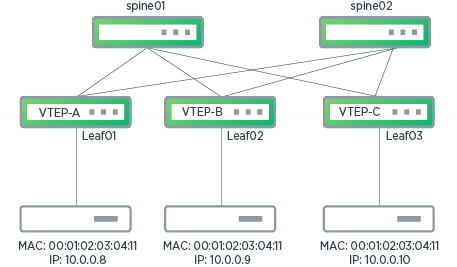
Configure Duplicate Address Detection
To change the threshold for MAC and IP address moves, run the net add bgp l2vpn evpn dup-addr-detection max-moves <number-of-events> time <duration> command. You can specify max-moves to be between 2 and
1000 and time to be between 2 and 1800 seconds.
The following example command sets the maximum number of address moves allowed to 10 and the duplicate address detection time interval to 1200 seconds.
cumulus@switch:~$ net add bgp l2vpn evpn dup-addr-detection max-moves 10 time 1200
To disable duplicate address detection, see Disable Duplicate Address Detection below.
Example syslog Messages
The following example shows the syslog message that is generated when Cumulus Linux detects a MAC address as a duplicate during a local update:
2018/11/06 18:55:29.463327 ZEBRA: [EC 4043309149] VNI 1001: MAC 00:01:02:03:04:11 detected as duplicate during local update, last VTEP 172.16.0.16
The following example shows the syslog message that is generated when Cumulus Linux detects an IP address as a duplicate during a remote update:
2018/11/09 22:47:15.071381 ZEBRA: [EC 4043309151] VNI 1002: MAC aa:22:aa:aa:aa:aa IP 10.0.0.9 detected as duplicate during remote update, from VTEP 172.16.0.16
Freeze a Detected Duplicate Address
Cumulus Linux 3.7.3 and later provides a freeze option that takes action on a detected duplicate address. You can freeze the address permanently (until you intervene) or for a defined amount of time, after which it is cleared automatically.
When you enable the freeze option and a duplicate address is detected:
- If the MAC or IP address is learned from a remote VTEP at the time it is frozen, the forwarding information in the kernel and hardware is not updated, leaving it in the prior state. Any future remote updates are processed but they are not reflected in the kernel entry. If the remote VTEP sends a MAC-IP route withdrawal, the local VTEP removes the frozen remote entry. Then, if the local VTEP has a locally-learned entry already present in its kernel, FRR will originate a corresponding MAC-IP route and advertise it to all remote VTEPs.
- If the MAC or IP address is locally learned on this VTEP at the time it is frozen, the address is not advertised to remote VTEPs. Future local updates are processed but are not advertised to remote VTEPs. If FRR receives a local entry delete event, the frozen entry is removed from the FRR database. Any remote updates (from other VTEPs) change the state of the entry to remote but the entry is not installed in the kernel (until cleared).
To recover from a freeze, shut down the faulty host or VM or fix any other misconfiguration in the network. If the address is frozen permanently, issue the clear command on the VTEP where the address is marked as duplicate. If the address is frozen for a defined period of time, it is cleared automatically after the timer expires (you can clear the duplicate address before the timer expires with the clear command).
If you issue the clear command or the timer expires before you address the fault, duplicate address detection might occur repeatedly.
After you clear a frozen address, if it is present behind a remote VTEP, the kernel and hardware forwarding tables are updated. If the address is locally learned on this VTEP, the address is advertised to remote VTEPs. All VTEPs get the correct address as soon as the host communicates. Silent hosts are learned only after the faulty entries age out, or you intervene and clear the faulty MAC and ARP table entries.
Configure the Freeze Option
To enable Cumulus Linux to freeze detected duplicate addresses, run
the net add bgp l2vpn evpn dup-addr-detection freeze <duration>|permanent command.
The duration can be any number of seconds between 30 and 3600.
The following example command freezes duplicate addresses for a period of 1000 seconds, after which it is cleared automatically :
cumulus@switch:~$ net add bgp l2vpn evpn dup-addr-detection freeze 1000
Set the freeze timer to be three times the duplicate address detection window. For example, if the duplicate address detection window is set to the default of 180 seconds, set the freeze timer to 540 seconds.
The following example command freezes duplicate addresses permanently (until you issue the clear command):
cumulus@switch:~$ net add bgp l2vpn evpn dup-addr-detection freeze permanent
Clear Duplicate Addresses
To clear a duplicate MAC or IP address (and unfreeze a frozen address),
run the net clear evpn dup-addr vni <vni_id> ip <mac/ip address>
command. The following example command clears IP address 10.0.0.9 for
VNI 101.
cumulus@switch:~$ net clear evpn dup-addr vni 101 ip 10.0.0.9
To clear duplicate addresses for all VNIs, run the following command:
cumulus@switch:~$ net clear evpn dup-addr vni all
In an MLAG configuration, you need to run the clear command on both the MLAG primary and secondary switch.
When you clear a duplicate MAC address, all its associated IP addresses are also cleared. However, you cannot clear an associated IP address if its MAC address is still in a duplicate state.
Disable Duplicate Address Detection
By default, duplicate address detection is enabled and a syslog error is generated when a duplicate address is detected. To disable duplicate address detection, run the following command.
cumulus@switch:~$ net del bgp l2vpn evpn dup-addr-detection
When you disable duplicate address detection, Cumulus Linux clears the configuration and all existing duplicate addresses.
Show Detected Duplicate Address Information
During the duplicate address detection process, you can see the start
time and current detection count with the net show evpn mac vni <vni_id> mac <mac_addr> command. The following command example shows
that detection started for MAC address 00:01:02:03:04:11 for VNI 1001 on
Tuesday, Nov 6 at 18:55:05 and the number of moves detected is 1.
cumulus@switch:~$ net show evpn mac vni 1001 mac 00:01:02:03:04:11
MAC: 00:01:02:03:04:11
Intf: hostbond3(15) VLAN: 1001
Local Seq: 1 Remote Seq: 0
Duplicate detection started at Tue Nov 6 18:55:05 2018, detection count 1
Neighbors:
10.0.1.26 Active
After the duplicate MAC address is cleared, the net show evpn mac vni <vni_id> mac <mac_addr> command shows:
MAC: 00:01:02:03:04:11
Remote VTEP: 172.16.0.16
Local Seq: 13 Remote Seq: 14
Duplicate, detected at Tue Nov 6 18:55:29 2018
Neighbors:
10.0.1.26 Active
To display information for a duplicate IP address, run the net show evpn arp-cache vni <vni_id> ip <ip_addr> command. The following
command example shows information for IP address 10.0.0.9 for VNI 1001.
cumulus@switch:~$ net show evpn arp-cache vni 1001 ip 10.0.0.9
IP: 10.0.0.9
Type: remote
State: inactive
MAC: 00:01:02:03:04:11
Remote VTEP: 10.0.0.34
Local Seq: 0 Remote Seq: 14
Duplicate, detected at Tue Nov 6 18:55:29 2018
To show a list of MAC addresses detected as duplicate for a specific VNI
or for all VNIs, run the net show evpn mac vni <vni-id|all> duplicate
command. The following example command shows a list of duplicate MAC
addresses for VNI 1001:
cumulus@switch:~$ net show evpn mac vni 1001 duplicate
Number of MACs (local and remote) known for this VNI: 16
MAC Type Intf/Remote VTEP VLAN
aa:bb:cc:dd:ee:ff local hostbond3 1001
To show a list of IP addresses detected as duplicate for a specific VNI
or for all VNIs, run the net show evpn arp-cache vni <vni-id|all> duplicate command. The following example command shows a list of
duplicate IP addresses for VNI 1001:
cumulus@switch:~$ net show evpn arp-cache vni 1001 duplicate
Number of ARPs (local and remote) known for this VNI: 20
IP Type State MAC Remote VTEP
10.0.0.8 local active aa:11:aa:aa:aa:aa
10.0.0.9 local active aa:11:aa:aa:aa:aa
10.10.0.12 remote active aa:22:aa:aa:aa:aa 172.16.0.16
To show configured duplicate address detection parameters, run the net show evpn command:
cumulus@switch:~$ net show evpn
L2 VNIs: 4
L3 VNIs: 2
Advertise gateway mac-ip: No
Duplicate address detection: Enable
Detection max-moves 7, time 300
Detection freeze permanent
EVPN Operational Commands
General Linux Commands Related to EVPN
You can use various iproute2 commands to examine links, VLAN mappings
and the bridge MAC forwarding database known to the Linux kernel. You
can also use these commands to examine the neighbor cache and the
routing table (for the underlay or for a specific tenant VRF). Some of
the key commands are:
ip [-d] link showbridge link showbridge vlan showbridge [-s] fdb showip neighbor showip route show [table <vrf-name>]
A sample output of ip -d link show type vxlan is shown below for one
VXLAN interface. Some relevant parameters are the VNI value, the state,
the local IP address for the VXLAN tunnel, the UDP port number (4789)
and the bridge that the interface is part of (bridge in the example
below). The output also shows that MAC learning is disabled (off) on
the VXLAN interface.
cumulus@leaf01:~$ ip -d link show type vxlan
9: vni100: <BROADCAST,MULTICAST,UP,LOWER_UP> mtu 1500 qdisc noqueue master bridge state UNKNOWN mode DEFAULT group default
link/ether 72:bc:b4:a3:eb:1e brd ff:ff:ff:ff:ff:ff promiscuity 1
vxlan id 10100 local 10.0.0.1 srcport 0 0 dstport 4789 nolearning ageing 300
bridge_slave state forwarding priority 8 cost 100 hairpin off guard off root_block off fastleave off learning off flood on port_id 0x8001 port_no 0x1 designated_port 32769 designated_cost 0 designated_bridge 8000.0:1:0:0:11:0 designated_root 8000.0:1:0:0:11:0 hold_timer 0.00 message_age_timer 0.00 forward_delay_timer 0.00 topology_change_ack 0 config_pending 0 proxy_arp off proxy_arp_wifi off mcast_router 1 mcast_fast_leave off mcast_flood on neigh_suppress on group_fwd_mask 0x0 group_fwd_mask_str 0x0 group_fwd_maskhi 0x0 group_fwd_maskhi_str 0x0 addrgenmode eui64
...
cumulus@leaf01:~$
A sample output of bridge fdb show is depicted below. Some interesting
information from this output includes:
swp3 and swp4 are access ports with VLAN ID 100. This is mapped to VXLAN interface vni100.
00:02:00:00:00:01 is a local host MAC learned on swp3.
The remote VTEPs which participate in VLAN ID 100 are 10.0.0.3, 10.0.0.4 and 10.0.0.2. This is evident from the FDB entries with a MAC address of 00:00:00:00:00:00. These entries are used for BUM traffic replication.
00:02:00:00:00:06 is a remote host MAC reachable over the VXLAN tunnel to 10.0.0.2.
cumulus@leaf01:~$ bridge fdb show 00:02:00:00:00:13 dev swp3 master bridge permanent 00:02:00:00:00:01 dev swp3 vlan 100 master bridge 00:02:00:00:00:02 dev swp4 vlan 100 master bridge 72:bc:b4:a3:eb:1e dev vni100 master bridge permanent 00:02:00:00:00:06 dev vni100 vlan 100 offload master bridge 00:00:00:00:00:00 dev vni100 dst 10.0.0.3 self permanent 00:00:00:00:00:00 dev vni100 dst 10.0.0.4 self permanent 00:00:00:00:00:00 dev vni100 dst 10.0.0.2 self permanent 00:02:00:00:00:06 dev vni100 dst 10.0.0.2 self offload ...
A sample output of ip neigh show is shown below. Some interesting
information from this output includes:
172.16.120.11 is a locally-attached host on VLAN 100. It is shown twice because of the configuration of the anycast IP/MAC on the switch.
172.16.120.42 is a remote host on VLAN 100 and 172.16.130.23 is a remote host on VLAN 200. The MAC address of these hosts can be examined using the
bridge fdb showcommand described earlier to determine the VTEPs behind which these hosts are located.cumulus@leaf01:~$ ip neigh show 172.16.120.11 dev vlan100-v0 lladdr 00:02:00:00:00:01 STALE 172.16.120.42 dev vlan100 lladdr 00:02:00:00:00:0e offload REACHABLE 172.16.130.23 dev vlan200 lladdr 00:02:00:00:00:07 offload REACHABLE 172.16.120.11 dev vlan100 lladdr 00:02:00:00:00:01 REACHABLE ...
In Cumulus Linux 3.7.11 and later, you can use the NCLU net show neighbor command.
General BGP Operational Commands Relevant to EVPN
The following commands are not unique to EVPN but help troubleshoot
connectivity and route propagation. If BGP is used for the underlay
routing, you can view a summary of the layer 3 fabric connectivity by
running the net show bgp summary command:
cumulus@leaf01:~$ net show bgp summary
show bgp ipv4 unicast summary
=============================
BGP router identifier 10.0.0.1, local AS number 65001 vrf-id 0
BGP table version 9
RIB entries 11, using 1496 bytes of memory
Peers 2, using 42 KiB of memory
Peer groups 1, using 72 bytes of memory
Neighbor V AS MsgRcvd MsgSent TblVer InQ OutQ Up/Down State/PfxRcd
s1(swp49s0) 4 65100 43 49 0 0 0 02:04:00 4
s2(swp49s1) 4 65100 43 49 0 0 0 02:03:59 4
Total number of neighbors 2
show bgp ipv6 unicast summary
=============================
No IPv6 neighbor is configured
show bgp evpn summary
=====================
BGP router identifier 10.0.0.1, local AS number 65001 vrf-id 0
BGP table version 0
RIB entries 15, using 2040 bytes of memory
Peers 2, using 42 KiB of memory
Peer groups 1, using 72 bytes of memory
Neighbor V AS MsgRcvd MsgSent TblVer InQ OutQ Up/Down State/PfxRcd
s1(swp49s0) 4 65100 43 49 0 0 0 02:04:00 30
s2(swp49s1) 4 65100 43 49 0 0 0 02:03:59 30
Total number of neighbors 2
You can examine the underlay routing, which determines how remote VTEPs
are reached. Run the net show route command. Here is some sample
output from a leaf switch:
cumulus@leaf01:~$ net show route
show ip route
=============
Codes: K - kernel route, C - connected, S - static, R - RIP,
O - OSPF, I - IS-IS, B - BGP, E - EIGRP, N - NHRP,
T - Table, v - VNC, V - VNC-Direct, A - Babel, D - SHARP,
F - PBR,
> - selected route, * - FIB route
C>* 10.0.0.11/32 is directly connected, lo, 19:48:21
B>* 10.0.0.12/32 [20/0] via fe80::4638:39ff:fe00:54, swp51, 19:48:03
* via fe80::4638:39ff:fe00:25, swp52, 19:48:03
B>* 10.0.0.13/32 [20/0] via fe80::4638:39ff:fe00:54, swp51, 19:48:03
* via fe80::4638:39ff:fe00:25, swp52, 19:48:03
B>* 10.0.0.14/32 [20/0] via fe80::4638:39ff:fe00:54, swp51, 19:48:03
* via fe80::4638:39ff:fe00:25, swp52, 19:48:03
B>* 10.0.0.21/32 [20/0] via fe80::4638:39ff:fe00:54, swp51, 19:48:04
B>* 10.0.0.22/32 [20/0] via fe80::4638:39ff:fe00:25, swp52, 19:48:03
B>* 10.0.0.41/32 [20/0] via fe80::4638:39ff:fe00:54, swp51, 19:48:03
* via fe80::4638:39ff:fe00:25, swp52, 19:48:03
B>* 10.0.0.42/32 [20/0] via fe80::4638:39ff:fe00:54, swp51, 19:48:03
* via fe80::4638:39ff:fe00:25, swp52, 19:48:03
C>* 10.0.0.112/32 is directly connected, lo, 19:48:21
B>* 10.0.0.134/32 [20/0] via fe80::4638:39ff:fe00:54, swp51, 19:48:03
* via fe80::4638:39ff:fe00:25, swp52, 19:48:03
C>* 169.254.1.0/30 is directly connected, peerlink.4094, 19:48:21
show ipv6 route
===============
Codes: K - kernel route, C - connected, S - static, R - RIPng,
O - OSPFv3, I - IS-IS, B - BGP, N - NHRP, T - Table,
v - VNC, V - VNC-Direct, A - Babel, D - SHARP, F - PBR,
> - selected route, * - FIB route
C * fe80::/64 is directly connected, bridge, 19:48:21
C * fe80::/64 is directly connected, peerlink.4094, 19:48:21
C * fe80::/64 is directly connected, swp52, 19:48:21
C>* fe80::/64 is directly connected, swp51, 19:48:21
cumulus@leaf01:~$
You can view the MAC forwarding database on the switch by running the
net show bridge macs command:
cumulus@leaf01:~$ net show bridge macs
VLAN Master Interface MAC TunnelDest State Flags LastSeen
-------- -------- ----------- ----------------- ------------ --------- ------------- ---------------
100 br0 br0 00:00:5e:00:01:01 permanent 1 day, 03:38:43
100 br0 br0 00:01:00:00:11:00 permanent 1 day, 03:38:43
100 br0 swp3 00:02:00:00:00:01 00:00:26
100 br0 swp4 00:02:00:00:00:02 00:00:16
100 br0 vni100 00:02:00:00:00:0a offload 1 day, 03:38:20
100 br0 vni100 00:02:00:00:00:0d offload 1 day, 03:38:20
100 br0 vni100 00:02:00:00:00:0e offload 1 day, 03:38:20
100 br0 vni100 00:02:00:00:00:05 offload 1 day, 03:38:19
100 br0 vni100 00:02:00:00:00:06 offload 1 day, 03:38:19
100 br0 vni100 00:02:00:00:00:09 offload 1 day, 03:38:20
200 br0 br0 00:00:5e:00:01:01 permanent 1 day, 03:38:42
200 br0 br0 00:01:00:00:11:00 permanent 1 day, 03:38:43
200 br0 swp5 00:02:00:00:00:03 00:00:26
200 br0 swp6 00:02:00:00:00:04 00:00:26
200 br0 vni200 00:02:00:00:00:0b offload 1 day, 03:38:20
200 br0 vni200 00:02:00:00:00:0c offload 1 day, 03:38:20
200 br0 vni200 00:02:00:00:00:0f offload 1 day, 03:38:20
200 br0 vni200 00:02:00:00:00:07 offload 1 day, 03:38:19
200 br0 vni200 00:02:00:00:00:08 offload 1 day, 03:38:19
200 br0 vni200 00:02:00:00:00:10 offload 1 day, 03:38:20
4001 br0 br0 00:01:00:00:11:00 permanent 1 day, 03:38:42
4001 br0 vni4001 00:01:00:00:12:00 offload 1 day, 03:38:19
4001 br0 vni4001 00:01:00:00:13:00 offload 1 day, 03:38:20
4001 br0 vni4001 00:01:00:00:14:00 offload 1 day, 03:38:20
untagged br0 00:00:5e:00:01:01 permanent self never
untagged vlan100 00:00:5e:00:01:01 permanent self never
untagged vlan200 00:00:5e:00:01:01 permanent self never
...
Display EVPN address-family Peers
You can see the BGP peers participating in the layer 2 VPN/EVPN
address-family and their states using the net show bgp l2vpn evpn summary command. The following sample output from a leaf switch shows
eBGP peering with two spine switches for exchanging EVPN routes; both
peering sessions are in the established state.
cumulus@leaf01:~$ net show bgp l2vpn evpn summary
BGP router identifier 10.0.0.1, local AS number 65001 vrf-id 0
BGP table version 0
RIB entries 15, using 2280 bytes of memory
Peers 2, using 39 KiB of memory
Peer groups 1, using 64 bytes of memory
Neighbor V AS MsgRcvd MsgSent TblVer InQ OutQ Up/Down State/PfxRcd
s1(swp1) 4 65100 103 107 0 0 0 1d02h08m 30
s2(swp2) 4 65100 103 107 0 0 0 1d02h08m 30
Total number of neighbors 2
cumulus@leaf01:~$
Display VNIs in EVPN
Run the show bgp l2vpn evpn vni command to display the configured VNIs
on a network device participating in BGP EVPN. This command is only
relevant on a VTEP. If symmetric routing is configured, this command
displays the special layer 3 VNIs that are configured per tenant VRF.
The following example from a leaf switch shows two layer 2 VNIs - 10100 and 10200 - as well as a layer 3 VNI - 104001. For layer 2 VNIs, the number of associated MAC and neighbor entries are shown. The VXLAN interface and VRF corresponding to each VNI are also shown.
cumulus@leaf01:~$ net show evpn vni
VNI Type VxLAN IF # MACs # ARPs # Remote VTEPs Tenant VRF
10200 L2 vni200 8 12 3 vrf1
10100 L2 vni100 8 12 3 vrf1
104001 L3 vni4001 3 3 n/a vrf1
cumulus@leaf01:~$
You can examine the EVPN information for a specific VNI in detail. The following output shows details for the layer 2 VNI 10100 as well as for the layer 3 VNI 104001. For the layer 2 VNI, the remote VTEPs which have that VNI are shown. For the layer 3 VNI, the router MAC and associated layer 2 VNIs are shown. The state of the layer 3 VNI depends on the state of its associated VRF as well as the states of its underlying VXLAN interface and SVI.
cumulus@leaf01:~$ net show evpn vni 10100
VNI: 10100
Type: L2
Tenant VRF: vrf1
VxLAN interface: vni100
VxLAN ifIndex: 9
Local VTEP IP: 10.0.0.1
Remote VTEPs for this VNI:
10.0.0.2
10.0.0.4
10.0.0.3
Number of MACs (local and remote) known for this VNI: 8
Number of ARPs (IPv4 and IPv6, local and remote) known for this VNI: 12
Advertise-gw-macip: No
cumulus@leaf01:~$
cumulus@leaf01:~$ net show evpn vni 104001
VNI: 104001
Type: L3
Tenant VRF: vrf1
Local Vtep Ip: 10.0.0.1
Vxlan-Intf: vni4001
SVI-If: vlan4001
State: Up
Router MAC: 00:01:00:00:11:00
L2 VNIs: 10100 10200
cumulus@leaf01:~$
Examine Local and Remote MAC Addresses for a VNI in EVPN
Run net show evpn mac vni <vni> to examine all local and remote MAC
addresses for a VNI. This command is only relevant for a layer 2 VNI:
cumulus@leaf01:~$ net show evpn mac vni 10100
Number of MACs (local and remote) known for this VNI: 8
MAC Type Intf/Remote VTEP VLAN
00:02:00:00:00:0e remote 10.0.0.4
00:02:00:00:00:06 remote 10.0.0.2
00:02:00:00:00:05 remote 10.0.0.2
00:02:00:00:00:02 local swp4 100
00:00:5e:00:01:01 local vlan100-v0 100
00:02:00:00:00:09 remote 10.0.0.3
00:01:00:00:11:00 local vlan100 100
00:02:00:00:00:01 local swp3 100
00:02:00:00:00:0a remote 10.0.0.3
00:02:00:00:00:0d remote 10.0.0.4
cumulus@leaf01:~$
Run the net show evpn mac vni all command to examine MAC addresses for
all VNIs.
You can examine the details for a specific MAC addresse or query all remote MAC addresses behind a specific VTEP:
cumulus@leaf01:~$ net show evpn mac vni 10100 mac 00:02:00:00:00:02
MAC: 00:02:00:00:00:02
Intf: swp4(6) VLAN: 100
Local Seq: 0 Remote Seq: 0
Neighbors:
172.16.120.12 Active
cumulus@leaf01:~$ net show evpn mac vni 10100 mac 00:02:00:00:00:05
MAC: 00:02:00:00:00:05
Remote VTEP: 10.0.0.2
Neighbors:
172.16.120.21
cumulus@leaf01:~$ net show evpn mac vni 10100 vtep 10.0.0.3
VNI 10100
MAC Type Intf/Remote VTEP VLAN
00:02:00:00:00:09 remote 10.0.0.3
00:02:00:00:00:0a remote 10.0.0.3
cumulus@leaf01:~$
Examine Local and Remote Neighbors for a VNI in EVPN
Run the net show evpn arp-cache vni <vni> command to examine all local
and remote neighbors (ARP entries) for a VNI. This command is only
relevant for a layer 2 VNI and the output shows both IPv4 and IPv6
neighbor entries:
cumulus@leaf01:~$ net show evpn arp-cache vni 10100
Number of ARPs (local and remote) known for this VNI: 12
IP Type MAC Remote VTEP
172.16.120.11 local 00:02:00:00:00:01
172.16.120.12 local 00:02:00:00:00:02
172.16.120.22 remote 00:02:00:00:00:06 10.0.0.2
fe80::201:ff:fe00:1100 local 00:01:00:00:11:00
172.16.120.1 local 00:01:00:00:11:00
172.16.120.31 remote 00:02:00:00:00:09 10.0.0.3
fe80::200:5eff:fe00:101 local 00:00:5e:00:01:01
...
Run the net show evpn arp-cache vni all command to examine neighbor
entries for all VNIs.
Examine Remote Router MACs in EVPN
When symmetric routing is deployed, run the net show evpn rmac vni <vni> command to examine the router MACs corresponding to all remote
VTEPs. This command is only relevant for a layer 3 VNI:
cumulus@leaf01:~$ net show evpn rmac vni 104001
Number of Remote RMACs known for this VNI: 3
MAC Remote VTEP
00:01:00:00:14:00 10.0.0.4
00:01:00:00:12:00 10.0.0.2
00:01:00:00:13:00 10.0.0.3
cumulus@leaf01:~$
Run the net show evpn rmac vni all command to examine router MACs
for all layer 3 VNIs.
Examine Gateway Next Hops in EVPN
When symmetric routing is deployed, you can run the net show evpn next-hops vni <vni> command to examine the gateway next hops. This
command is only relevant for a layer 3 VNI. In general, the gateway next
hop IP addresses correspond to the remote VTEP IP addresses. Remote host
and prefix routes are installed using these next hops:
cumulus@leaf01:~$ net show evpn next-hops vni 104001
Number of NH Neighbors known for this VNI: 3
IP RMAC
10.0.0.3 00:01:00:00:13:00
10.0.0.4 00:01:00:00:14:00
10.0.0.2 00:01:00:00:12:00
cumulus@leaf01:~$
Run the net show evpn next-hops vni all command to examine gateway
next hops for all layer 3 VNIs.
You can query a specific next hop; the output displays the remote host and prefix routes through this next hop:
cumulus@leaf01:~$ net show evpn next-hops vni 104001 ip 10.0.0.4
Ip: 10.0.0.4
RMAC: 00:01:00:00:14:00
Refcount: 4
Prefixes:
172.16.120.41/32
172.16.120.42/32
172.16.130.43/32
172.16.130.44/32
cumulus@leaf01:~$
Display the VRF Routing Table in FRR
Run the net show route vrf <vrf-name> comand to examine the VRF
routing table. This command is not specific to EVPN. In the context of
EVPN, this command is relevant when symmetric routing is deployed and
can be used to verify that remote host and prefix routes are installed
in the VRF routing table and point to the appropriate gateway next hop.
cumulus@leaf01:~$ net show route vrf vrf1
show ip route vrf vrf1
=======================
Codes: K - kernel route, C - connected, S - static, R - RIP,
O - OSPF, I - IS-IS, B - BGP, P - PIM, E - EIGRP, N - NHRP,
T - Table, v - VNC, V - VNC-Direct, A - Babel,
> - selected route, * - FIB route
VRF vrf1:
K * 0.0.0.0/0 [255/8192] unreachable (ICMP unreachable), 1d02h42m
C * 172.16.120.0/24 is directly connected, vlan100-v0, 1d02h42m
C>* 172.16.120.0/24 is directly connected, vlan100, 1d02h42m
B>* 172.16.120.21/32 [20/0] via 10.0.0.2, vlan4001 onlink, 1d02h41m
B>* 172.16.120.22/32 [20/0] via 10.0.0.2, vlan4001 onlink, 1d02h41m
B>* 172.16.120.31/32 [20/0] via 10.0.0.3, vlan4001 onlink, 1d02h41m
B>* 172.16.120.32/32 [20/0] via 10.0.0.3, vlan4001 onlink, 1d02h41m
B>* 172.16.120.41/32 [20/0] via 10.0.0.4, vlan4001 onlink, 1d02h41m
...
In the output above, the next hops for these routes are specified by EVPN to be onlink, or reachable over the specified SVI. This is necessary because this interface is not required to have an IP address. Even if the interface is configured with an IP address, the next hop is not on the same subnet as it is usually the IP address of the remote VTEP (part of the underlay IP network).
Display the Global BGP EVPN Routing Table
Run the net show bgp l2vpn evpn route command to display all EVPN
routes, both local and remote. The routes displayed here are based on RD
as they are across VNIs and VRFs:
cumulus@leaf01:~$ net show bgp l2vpn evpn route
BGP table version is 0, local router ID is 10.0.0.1
Status codes: s suppressed, d damped, h history, * valid, > best, i - internal
Origin codes: i - IGP, e - EGP, ? - incomplete
EVPN type-2 prefix: [2]:[ESI]:[EthTag]:[MAClen]:[MAC]
EVPN type-3 prefix: [3]:[EthTag]:[IPlen]:[OrigIP]
Network Next Hop Metric LocPrf Weight Path
Route Distinguisher: 10.0.0.1:1
*> [2]:[0]:[0]:[48]:[00:02:00:00:00:01]
10.0.0.1 32768 i
*> [2]:[0]:[0]:[48]:[00:02:00:00:00:01]:[32]:[172.16.120.11]
10.0.0.1 32768 i
*> [2]:[0]:[0]:[48]:[00:02:00:00:00:01]:[128]:[2001:172:16:120::11]
10.0.0.1 32768 i
*> [2]:[0]:[0]:[48]:[00:02:00:00:00:02]
10.0.0.1 32768 i
*> [2]:[0]:[0]:[48]:[00:02:00:00:00:02]:[32]:[172.16.120.12]
10.0.0.1 32768 i
*> [3]:[0]:[32]:[10.0.0.1]
10.0.0.1 32768 i
Route Distinguisher: 10.0.0.1:2
*> [2]:[0]:[0]:[48]:[00:02:00:00:00:01]
10.0.0.1 32768 i
*> [2]:[0]:[0]:[48]:[00:02:00:00:00:01]:[32]:[172.16.130.11]
10.0.0.1 32768 i
*> [2]:[0]:[0]:[48]:[00:02:00:00:00:02]
10.0.0.1 32768 i
*> [2]:[0]:[0]:[48]:[00:02:00:00:00:02]:[32]:[172.16.130.12]
10.0.0.1 32768 i
*> [3]:[0]:[32]:[10.0.0.1]
10.0.0.1 32768 i
...
You can filter the routing table based on EVPN route type. The available options are shown below:
cumulus@leaf01:~$ net show bgp l2vpn evpn route type
macip : MAC-IP (Type-2) route
multicast : Multicast
prefix : An IPv4 or IPv6 prefix
cumulus@leaf01:~$
Display a Specific EVPN Route
To drill down on a specific route for more information, run the net show bgp l2vpn evpn route rd <rd-value> command. This command displays
all EVPN routes with that RD and with the path attribute details for
each path. Additional filtering is possible based on route type or by
specifying the MAC and/or IP address. The following example shows a
specific MAC/IP route. The output shows that this remote host is behind
VTEP 10.0.0.4 and is reachable through two paths; one through either
spine switch. This example is from a symmetric routing deployment, so
the route shows both the layer 2 VNI (10200) and the layer 3 VNI
(104001) as well as the EVPN route target attributes corresponding to
each and the associated router MAC address.
cumulus@leaf01:~$ net show bgp l2vpn evpn route rd 10.0.0.4:3 mac 00:02:00:00:00:10 ip 172.16.130.44
BGP routing table entry for 10.0.0.4:3:[2]:[0]:[0]:[48]:[00:02:00:00:00:10]:[32]:[172.16.130.44]
Paths: (2 available, best #2)
Advertised to non peer-group peers:
s1(swp1) s2(swp2)
Route [2]:[0]:[0]:[48]:[00:02:00:00:00:10]:[32]:[172.16.130.44] VNI 10200/104001
65100 65004
10.0.0.4 from s2(swp2) (172.16.110.2)
Origin IGP, localpref 100, valid, external
Extended Community: RT:65004:10200 RT:65004:104001 ET:8 Rmac:00:01:00:00:14:00
AddPath ID: RX 0, TX 97
Last update: Sun Dec 17 20:57:24 2017
Route [2]:[0]:[0]:[48]:[00:02:00:00:00:10]:[32]:[172.16.130.44] VNI 10200/104001
65100 65004
10.0.0.4 from s1(swp1) (172.16.110.1)
Origin IGP, localpref 100, valid, external, bestpath-from-AS 65100, best
Extended Community: RT:65004:10200 RT:65004:104001 ET:8 Rmac:00:01:00:00:14:00
AddPath ID: RX 0, TX 71
Last update: Sun Dec 17 20:57:23 2017
Displayed 2 paths for requested prefix
cumulus@leaf01:~$
- Only global VNIs are supported. Even though VNI values are exchanged in the type-2 and type-5 routes, the received values are not used when installing the routes into the forwarding plane; the local configuration is used. You must ensure that the VLAN to VNI mappings and the layer 3 VNI assignment for a tenant VRF are uniform throughout the network.
- If the remote host is dual attached, the next hop for the EVPN route is the anycast IP address of the remote MLAG pair, when MLAG is active.
The following example shows a prefix (type-5) route. Such a route has only the layer 3 VNI and the route target corresponding to this VNI. This route is learned through two paths, one through each spine switch.
cumulus@leaf01:~$ net show bgp l2vpn evpn route rd 172.16.100.2:3 type prefix
EVPN type-2 prefix: [2]:[ESI]:[EthTag]:[MAClen]:[MAC]
EVPN type-3 prefix: [3]:[EthTag]:[IPlen]:[OrigIP]
EVPN type-5 prefix: [5]:[EthTag]:[IPlen]:[IP]
BGP routing table entry for 172.16.100.2:3:[5]:[0]:[30]:[172.16.100.0]
Paths: (2 available, best #2)
Advertised to non peer-group peers:
s1(swp1) s2(swp2)
Route [5]:[0]:[30]:[172.16.100.0] VNI 104001
65100 65050
10.0.0.5 from s2(swp2) (172.16.110.2)
Origin incomplete, localpref 100, valid, external
Extended Community: RT:65050:104001 ET:8 Rmac:00:01:00:00:01:00
AddPath ID: RX 0, TX 112
Last update: Tue Dec 19 00:12:18 2017
Route [5]:[0]:[30]:[172.16.100.0] VNI 104001
65100 65050
10.0.0.5 from s1(swp1) (172.16.110.1)
Origin incomplete, localpref 100, valid, external, bestpath-from-AS 65100, best
Extended Community: RT:65050:104001 ET:8 Rmac:00:01:00:00:01:00
AddPath ID: RX 0, TX 71
Last update: Tue Dec 19 00:12:17 2017
Displayed 1 prefixes (2 paths) with this RD (of requested type)
cumulus@leaf01:~$
Display the per-VNI EVPN Routing Table
Received EVPN routes are maintained in the global EVPN routing table
(described above), even if there are no appropriate local VNIs to
import them into. For example, a spine switch maintains the global
EVPN routing table even though there are no VNIs present on it. When
local VNIs are present, received EVPN routes are imported into the
per-VNI routing tables based on the route target attributes. You can
examine the per-VNI routing table with the net show bgp l2vpn evpn route vni <vni> command:
cumulus@leaf01:~$ net show bgp l2vpn evpn route vni 10110
BGP table version is 8, local router ID is 10.0.0.1
Status codes: s suppressed, d damped, h history, * valid, > best, i - internal
Origin codes: i - IGP, e - EGP, ? - incomplete
EVPN type-2 prefix: [2]:[ESI]:[EthTag]:[MAClen]:[MAC]:[IPlen]:[IP]
EVPN type-3 prefix: [3]:[EthTag]:[IPlen]:[OrigIP]
Network Next Hop Metric LocPrf Weight Path
*> [2]:[0]:[0]:[48]:[00:02:00:00:00:07]
10.0.0.1 32768 i
*> [2]:[0]:[0]:[48]:[00:02:00:00:00:07]:[32]:[172.16.120.11]
10.0.0.1 32768 i
*> [2]:[0]:[0]:[48]:[00:02:00:00:00:07]:[128]:[fe80::202:ff:fe00:7]
10.0.0.1 32768 i
*> [2]:[0]:[0]:[48]:[00:02:00:00:00:08]
10.0.0.1 32768 i
*> [2]:[0]:[0]:[48]:[00:02:00:00:00:08]:[32]:[172.16.120.12]
10.0.0.1 32768 i
*> [2]:[0]:[0]:[48]:[00:02:00:00:00:08]:[128]:[fe80::202:ff:fe00:8]
10.0.0.1 32768 i
*> [3]:[0]:[32]:[10.0.0.1]
10.0.0.1 32768 i
Displayed 7 prefixes (7 paths)
cumulus@leaf01:~$
To display the VNI routing table for all VNIs, run the net show bgp l2vpn evpn route vni all command.
Display the per-VRF BGP Routing Table
When symmetric routing is deployed, received type-2 and type-5 routes
are imported into the VRF routing table (against the corresponding
address-family: IPv4 unicast or IPv6 unicast) based on a match on the
route target attributes. You can examine BGP’s VRF routing table using
the net show bgp vrf <vrf-name> ipv4 unicast command or the net show bgp vrf <vrf-name> ipv6 unicast command.
cumulus@leaf01:~$ net show bgp vrf vrf1 ipv4 unicast
BGP table version is 8, local router ID is 172.16.120.250
Status codes: s suppressed, d damped, h history, * valid, > best, = multipath,
i internal, r RIB-failure, S Stale, R Removed
Origin codes: i - IGP, e - EGP, ? - incomplete
Network Next Hop Metric LocPrf Weight Path
* 172.16.120.21/32 10.0.0.2 0 65100 65002 i
*> 10.0.0.2 0 65100 65002 i
* 172.16.120.22/32 10.0.0.2 0 65100 65002 i
*> 10.0.0.2 0 65100 65002 i
* 172.16.120.31/32 10.0.0.3 0 65100 65003 i
*> 10.0.0.3 0 65100 65003 i
* 172.16.120.32/32 10.0.0.3 0 65100 65003 i
*> 10.0.0.3 0 65100 65003 i
* 172.16.120.41/32 10.0.0.4 0 65100 65004 i
*> 10.0.0.4 0 65100 65004 i
* 172.16.120.42/32 10.0.0.4 0 65100 65004 i
*> 10.0.0.4 0 65100 65004 i
* 172.16.100.0/24 10.0.0.5 0 65100 65050 ?
*> 10.0.0.5 0 65100 65050 ?
* 172.16.100.0/24 10.0.0.6 0 65100 65050 ?
*> 10.0.0.6 0 65100 65050 ?
Displayed 8 routes and 16 total paths
cumulus@leaf01:~$
Examine MAC Moves
The first time a MAC moves from behind one VTEP to behind another, BGP
associates a MAC Mobility (MM) extended community attribute of sequence
number 1, with the type-2 route for that MAC. From there, each time this
MAC moves to a new VTEP, the MM sequence number increments by 1. You can
examine the MM sequence number associated with a MAC’s type-2 route with
the net show bgp l2vpn evpn route vni <vni> mac <mac> command. The
sample output below shows the type-2 route for a MAC that has moved
three times:
cumulus@switch:~$ net show bgp l2vpn evpn route vni 10109 mac 00:02:22:22:22:02
BGP routing table entry for [2]:[0]:[0]:[48]:[00:02:22:22:22:02]
Paths: (1 available, best #1)
Not advertised to any peer
Route [2]:[0]:[0]:[48]:[00:02:22:22:22:02] VNI 10109
Local
6.0.0.184 from 0.0.0.0 (6.0.0.184)
Origin IGP, localpref 100, weight 32768, valid, sourced, local, bestpath-from-AS Local, best
Extended Community: RT:650184:10109 ET:8 MM:3
AddPath ID: RX 0, TX 10350121
Last update: Tue Feb 14 18:40:37 2017
Displayed 1 paths for requested prefix
Examine Sticky MAC Addresses
You can identify static or sticky MACs in EVPN by the presence of
MM:0, sticky MAC in the Extended Community line of the output from
net show bgp l2vpn evpn route vni <vni> mac <mac>:
cumulus@switch:~$ net show bgp l2vpn evpn route vni 10101 mac 00:02:00:00:00:01
BGP routing table entry for [2]:[0]:[0]:[48]:[00:02:00:00:00:01]
Paths: (1 available, best #1)
Not advertised to any peer
Route [2]:[0]:[0]:[48]:[00:02:00:00:00:01] VNI 10101
Local
172.16.130.18 from 0.0.0.0 (172.16.130.18)
Origin IGP, localpref 100, weight 32768, valid, sourced, local, bestpath-from-AS Local, best
Extended Community: ET:8 RT:60176:10101 MM:0, sticky MAC
AddPath ID: RX 0, TX 46
Last update: Tue Apr 11 21:44:02 2017
Displayed 1 paths for requested prefix
Troubleshooting
To troubleshoot EVPN, enable FRR debug logs. The relevant debug options are as follows:
debug zebra vxlantraces VNI addition and deletion (local and remote) as well as MAC and neighbor addition and deletion (local and remote).debug zebra kerneltraces actual netlink messages exchanged with the kernel, which includes everything, not just EVPN.debug bgp updatestraces BGP update exchanges, including all updates. Output is extended to show EVPN specific information.debug bgp zebratraces interactions between BGP and zebra for EVPN (and other) routes.
Caveats
The following caveats apply to EVPN in this version of Cumulus Linux:
When EVPN is enabled on a switch (VTEP), all locally defined VNIs on that switch and other information (such as MAC addresses) pertaining to them are advertised to EVPN peers. There is no provision to only announce certain VNIs.
For VXLAN type-5 routes, ECMP does not work when the VTEP is directly connected to remote VTEPs. To work around this issue, add an additional device in the VXLAN fabric between the local and remote VTEPs, so that local and remote VTEPs are not directly connected.
In a VXLAN active-active configuration, ARPs are sometimes not suppressed even if ARP suppression is enabled. This is because the neighbor entries are not synchronized between the two switches operating in active-active mode by a control plane. This has no impact on forwarding.
You must configure the overlay (tenants) in a specific VRF(s) and separate from the underlay, which resides in the default VRF. A layer 3 VNI mapping for the default VRF is not supported.
In an EVPN deployment, Cumulus Linux supports a single BGP ASN which represents the ASN of the core as well as the ASN for any tenant VRFs if they have BGP peerings. If you need to change the ASN, you must first remove the layer 3 VNI in the
/etc/frr/frr.conffile, modify the BGP ASN, then add back the layer 3 VNI in the/etc/frr/frr.conffile.When you run the
ping -Icommand and specify an interface, you don’t get an ICMP echo reply. However, when you run thepingcommand without the-Ioption, everything works as expected.ping -Icommand example:cumulus@switch:default:~:# ping -I swp2 10.0.10.1 PING 10.0.10.1 (10.0.10.1) from 10.0.0.2 swp1.5: 56(84) bytes of data.pingcommand example:cumulus@switch:default:~:# ping 10.0.10.1 PING 10.0.10.1 (10.0.10.1) 56(84) bytes of data. 64 bytes from 10.0.10.1: icmp_req=1 ttl=63 time=4.00 ms 64 bytes from 10.0.10.1: icmp_req=2 ttl=63 time=0.000 ms 64 bytes from 10.0.10.1: icmp_req=3 ttl=63 time=0.000 ms 64 bytes from 10.0.10.1: icmp_req=4 ttl=63 time=0.000 ms ^C --- 10.0.10.1 ping statistics --- 4 packets transmitted, 4 received, 0% packet loss, time 3004ms rtt min/avg/max/mdev = 0.000/1.000/4.001/1.732 msThis is expected behavior with Cumulus Linux; when you send an ICMP echo request to an IP address that is not in the same subnet using the
ping -Icommand, Cumulus Linux creates a failed ARP entry for the destination IP address.For more information, refer to this article.
On Broadcom Trident II+ and Maverick-based switches, when a lookup is done after VXLAN decapsulation on the external-facing switch (exit/border leaf), the switch does not rewrite the MAC addresses or TTL; for through traffic, packets are dropped by the next hop instead of correctly routing from a VXLAN overlay network into a non-VXLAN external network (such as the Internet). This applies to all forms of VXLAN routing (centralized, asymmetric and symmetric) and affects all traffic from VXLAN overlay hosts that need to be routed after VXLAN decapsulation on an exit/border leaf, including traffic destined to external networks (through traffic) and traffic destined to the exit leaf SVI address.
To work around this issue, modify the external-facing interface for each VLAN sub-interface on the exit leaf by creating a temporary VNI and associating it with the existing VLAN ID.
For example, if the expected interface configuration is:
auto swp3.2001 iface swp3.2001 vrf vrf1 address 10.0.0.2/24 # where swp3 is the external facing port and swp3.2001 is the VLAN sub-interface auto bridge iface bridge bridge-vlan-aware yes bridge ports vx-4001 bridge-vids 4001 auto vx-4001 iface vx-4001 vxlan-id 4001 <... usual vxlan config ...> bridge-access 4001 # where vnid 4001 represents the L3 VNI auto vlan4001 iface vlan4001 vlan-id 4001 vlan-raw-device bridge vrf vrf1Modify the configuration as follows:
auto swp3 iface swp3 bridge-access 2001 # associate the port (swp3) with bridge 2001 auto bridge iface bridge bridge-vlan-aware yes bridge ports swp3 vx-4001 vx-16000000 bridge-vids 2001 # where vx-4001 is the existing VNI and vx-16000000 is a new temporary VNI # this is now bridging the port (swp3), the VNI (vx-4001), # and the new temporary VNI (vx-16000000) # the bridge VLAN ID is now 2001 auto vlan2001 iface vlan2001 vlan-id 2001 vrf vrf1 address 10.0.0.2/24 vlan-raw-device bridge # create a VLAN 2001 with the associated VRF and IP address auto vx-16000000 iface vx-16000000 vxlan-id 16000000 bridge-access 2001 <... usual vxlan config ...> # associate the temporary VNI (vx-16000000) with bridge 2001 auto vx-4001 iface vx-4001 vxlan-id 4001 <... usual vxlan config ...> bridge-access 4001 # where vnid 4001 represents the L3 VNI auto vlan4001 iface vlan4001 vlan-id 4001 vlan-raw-device bridge vrf vrf1If an MLAG pair is used instead of a single exit/border leaf, add the same temporary VNIs on both switches of the MLAG pair.
- EVPN is not supported when Redistribute Neighbor is also configured. Enabling both features simultaneously causes instability in IPv4 and IPv6 neighbor entries.
Example Configurations
- Basic Clos (4x2) for bridging
- Clos with MLAG and centralized routing
- Clos with MLAG and asymmetric routing
- Basic Clos with symmetric routing and exit leafs
Basic Clos (4x2) for Bridging
The following example configuration shows a basic Clos topology for bridging.
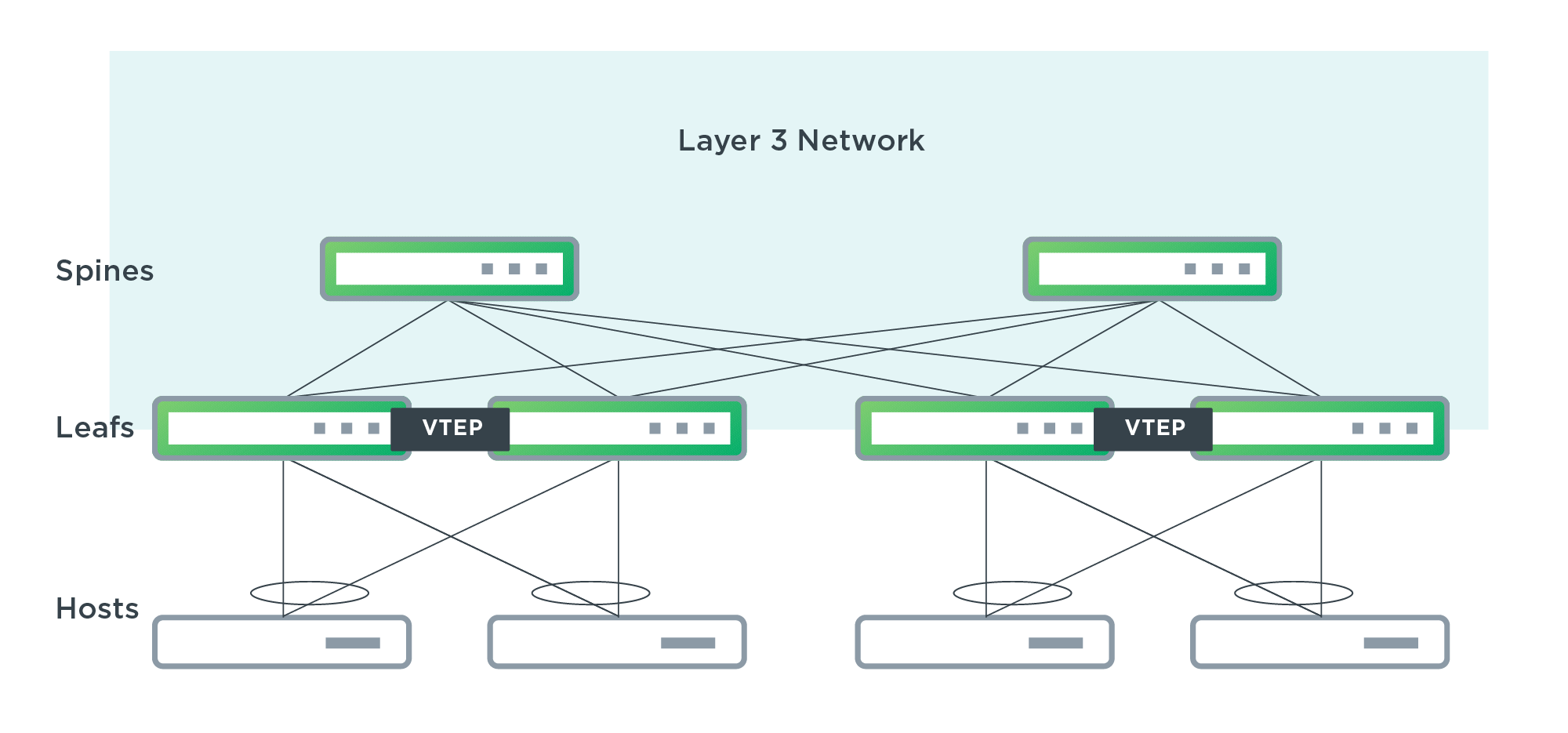
leaf01 and leaf02 Configurations
Leaf01 /etc/network/interfaces
cumulus@Leaf01:~$ cat /etc/network/interfaces
# This file describes the network interfaces available on your system
# and how to activate them. For more information, see interfaces(5)
# The primary network interface
auto eth0
iface eth0 inet dhcp
# Include any platform-specific interface configuration
#source /etc/network/interfaces.d/*.if
auto lo
iface lo
address 10.0.0.7/32
alias BGP un-numbered Use for Vxlan Src Tunnel
clagd-vxlan-anycast-ip 172.16.100.7
auto uplink-1
iface uplink-1
bond-slaves swp1 swp2
mtu 9216
auto uplink-2
iface uplink-2
bond-slaves swp3 swp4
mtu 9216
auto peerlink-3
iface peerlink-3
bond-slaves swp5 swp6
mtu 9216
auto peerlink-3.4094
iface peerlink-3.4094
address 169.254.0.9/30
mtu 9216
clagd-priority 4096
clagd-sys-mac 44:38:39:ff:ff:01
clagd-peer-ip 169.254.0.10
# post-up sysctl -w net.ipv4.conf.peerlink-3/4094.accept_local=1
clagd-backup-ip 10.0.0.8
auto hostbond4
iface hostbond4
bond-slaves swp7
mtu 9152
clag-id 1
bridge-pvid 1000
auto hostbond5
iface hostbond5
bond-slaves swp8
mtu 9152
clag-id 2
bridge-pvid 1001
auto vx-101000
iface vx-101000
vxlan-id 101000
bridge-access 1000
vxlan-local-tunnelip 10.0.0.7
mstpctl-portbpdufilter yes
mstpctl-bpduguard yes
mtu 9152
auto vx-101001
iface vx-101001
vxlan-id 101001
bridge-access 1001
vxlan-local-tunnelip 10.0.0.7
mstpctl-portbpdufilter yes
mstpctl-bpduguard yes
mtu 9152
auto VxLanA-1
iface VxLanA-1
bridge-vlan-aware yes
bridge-ports vx-101000 vx-101001 peerlink-3 hostbond4 hostbond5
bridge-stp on
bridge-vids 1000-1001
bridge-pvid 1
auto vlan1
iface vlan1
vlan-id 1
vlan-raw-device VxLanA-1
ip-forward off
auto vlan1000
iface vlan1000
vlan-id 1000
vlan-raw-device VxLanA-1
ip-forward off
auto vlan1001
iface vlan1001
vlan-id 1001
vlan-raw-device VxLanA-1
ip-forward off
Leaf02 /etc/network/interfaces
cumulus@Leaf02:~$ cat /etc/network/interfaces
# This file describes the network interfaces available on your system
# and how to activate them. For more information, see interfaces(5)
# The primary network interface
auto eth0
iface eth0 inet dhcp
# Include any platform-specific interface configuration
#source /etc/network/interfaces.d/*.if
auto lo
iface lo
address 10.0.0.8/32
alias BGP un-numbered Use for Vxlan Src Tunnel
clagd-vxlan-anycast-ip 172.16.100.7
auto uplink-1
iface uplink-1
bond-slaves swp1 swp2
mtu 9216
auto uplink-2
iface uplink-2
bond-slaves swp3 swp4
mtu 9216
auto peerlink-3
iface peerlink-3
bond-slaves swp5 swp6
mtu 9216
auto peerlink-3.4094
iface peerlink-3.4094
address 169.254.0.10/30
mtu 9216
clagd-priority 8192
clagd-sys-mac 44:38:39:ff:ff:01
clagd-peer-ip 169.254.0.9
# post-up sysctl -w net.ipv4.conf.peerlink-3/4094.accept_local=1
clagd-backup-ip 10.0.0.7
auto hostbond4
iface hostbond4
bond-slaves swp7
mtu 9152
clag-id 1
bridge-pvid 1000
auto hostbond5
iface hostbond5
bond-slaves swp8
mtu 9152
clag-id 2
bridge-pvid 1001
auto vx-101000
iface vx-101000
vxlan-id 101000
bridge-access 1000
vxlan-local-tunnelip 10.0.0.8
mstpctl-portbpdufilter yes
mstpctl-bpduguard yes
mtu 9152
auto vx-101001
iface vx-101001
vxlan-id 101001
bridge-access 1001
vxlan-local-tunnelip 10.0.0.8
mstpctl-portbpdufilter yes
mstpctl-bpduguard yes
mtu 9152
auto VxLanA-1
iface VxLanA-1
bridge-vlan-aware yes
bridge-ports vx-101000 vx-101001 peerlink-3 hostbond4 hostbond5
bridge-stp on
bridge-vids 1000-1001
bridge-pvid 1
auto vlan1
iface vlan1
vlan-id 1
vlan-raw-device VxLanA-1
ip-forward off
auto vlan1000
iface vlan1000
vlan-id 1000
vlan-raw-device VxLanA-1
ip-forward off
auto vlan1001
iface vlan1001
vlan-id 1001
vlan-raw-device VxLanA-1
ip-forward off
Leaf01 /etc/frr/frr.conf
cumulus@Leaf01:~$ cat /etc/frr/frr.conf
log file /var/log/frr/bgpd.log
!
log timestamp precision 6
!
interface peerlink-3.4094
ipv6 nd ra-interval 10
no ipv6 nd suppress-ra
!
interface uplink-1
ipv6 nd ra-interval 10
no ipv6 nd suppress-ra
!
interface uplink-2
ipv6 nd ra-interval 10
no ipv6 nd suppress-ra
!
router bgp 65542
bgp router-id 10.0.0.7
coalesce-time 1000
bgp bestpath as-path multipath-relax
neighbor peerlink-3.4094 interface v6only remote-as external
neighbor uplink-1 interface v6only remote-as external
neighbor uplink-2 interface v6only remote-as external
!
address-family ipv4 unicast
redistribute connected
exit-address-family
!
address-family ipv6 unicast
redistribute connected
neighbor peerlink-3.4094 activate
neighbor uplink-1 activate
neighbor uplink-2 activate
exit-address-family
!
address-family l2vpn evpn
neighbor uplink-1 activate
neighbor uplink-2 activate
advertise-all-vni
exit-address-family
!
line vty
exec-timeout 0 0
!
Leaf02 /etc/frr/frr.conf
cumulus@Leaf02:~$ cat /etc/frr/frr.conf
log file /var/log/frr/bgpd.log
!
log timestamp precision 6
!
interface peerlink-3.4094
ipv6 nd ra-interval 10
no ipv6 nd suppress-ra
!
interface uplink-1
ipv6 nd ra-interval 10
no ipv6 nd suppress-ra
!
interface uplink-2
ipv6 nd ra-interval 10
no ipv6 nd suppress-ra
!
router bgp 65543
bgp router-id 10.0.0.8
coalesce-time 1000
bgp bestpath as-path multipath-relax
neighbor peerlink-3.4094 interface v6only remote-as external
neighbor uplink-1 interface v6only remote-as external
neighbor uplink-2 interface v6only remote-as external
!
address-family ipv4 unicast
redistribute connected
exit-address-family
!
address-family ipv6 unicast
redistribute connected
neighbor peerlink-3.4094 activate
neighbor uplink-1 activate
neighbor uplink-2 activate
exit-address-family
!
address-family l2vpn evpn
neighbor uplink-1 activate
neighbor uplink-2 activate
advertise-all-vni
exit-address-family
!
line vty
exec-timeout 0 0
!
leaf03 and leaf04 Configurations
Leaf03 /etc/network/interfaces
cumulus@Leaf03:~$ cat /etc/network/interfaces
# This file describes the network interfaces available on your system
# and how to activate them. For more information, see interfaces(5)
# The primary network interface
auto eth0
iface eth0 inet dhcp
# Include any platform-specific interface configuration
#source /etc/network/interfaces.d/*.if
auto lo
iface lo
address 10.0.0.9/32
alias BGP un-numbered Use for Vxlan Src Tunnel
clagd-vxlan-anycast-ip 172.16.100.9
auto uplink-1
iface uplink-1
bond-slaves swp1 swp2
mtu 9216
auto uplink-2
iface uplink-2
bond-slaves swp3 swp4
mtu 9216
auto peerlink-3
iface peerlink-3
bond-slaves swp5 swp6
mtu 9216
auto peerlink-3.4094
iface peerlink-3.4094
address 169.254.0.9/30
mtu 9216
alias clag and vxlan communication primary path
clagd-priority 4096
clagd-sys-mac 44:38:39:ff:ff:02
clagd-peer-ip 169.254.0.10
# post-up sysctl -w net.ipv4.conf.peerlink-3/4094.accept_local=1
clagd-backup-ip 10.0.0.10
auto hostbond4
iface hostbond4
bond-slaves swp7
mtu 9152
clag-id 1
bridge-pvid 1000
auto hostbond5
iface hostbond5
bond-slaves swp8
mtu 9152
clag-id 2
bridge-pvid 1001
auto vx-101000
iface vx-101000
vxlan-id 101000
bridge-access 1000
vxlan-local-tunnelip 10.0.0.9
mstpctl-portbpdufilter yes
mstpctl-bpduguard yes
mtu 9152
auto vx-101001
iface vx-101001
vxlan-id 101001
bridge-access 1001
vxlan-local-tunnelip 10.0.0.9
mstpctl-portbpdufilter yes
mstpctl-bpduguard yes
mtu 9152
auto VxLanA-1
iface VxLanA-1
bridge-vlan-aware yes
bridge-ports vx-101000 vx-101001 peerlink-3 hostbond4 hostbond5
bridge-stp on
bridge-vids 1000-1001
bridge-pvid 1
auto vlan1
iface vlan1
vlan-id 1
vlan-raw-device VxLanA-1
ip-forward off
auto vlan1000
iface vlan1000
vlan-id 1000
vlan-raw-device VxLanA-1
ip-forward off
auto vlan1001
iface vlan1001
vlan-id 1001
vlan-raw-device VxLanA-1
ip-forward off
Leaf04 /etc/network/interfaces
cumulus@Leaf04:~$ cat /etc/network/interfaces
# This file describes the network interfaces available on your system
# and how to activate them. For more information, see interfaces(5)
# The primary network interface
auto eth0
iface eth0 inet dhcp
# Include any platform-specific interface configuration
#source /etc/network/interfaces.d/*.if
auto lo
iface lo
address 10.0.0.10/32
alias BGP un-numbered Use for Vxlan Src Tunnel
clagd-vxlan-anycast-ip 172.16.100.9
auto uplink-1
iface uplink-1
bond-slaves swp1 swp2
mtu 9216
auto uplink-2
iface uplink-2
bond-slaves swp3 swp4
mtu 9216
auto peerlink-3
iface peerlink-3
bond-slaves swp5 swp6
mtu 9216
auto peerlink-3.4094
iface peerlink-3.4094
address 169.254.0.10/30
mtu 9216
alias clag and vxlan communication primary path
clagd-priority 8192
clagd-sys-mac 44:38:39:ff:ff:02
clagd-peer-ip 169.254.0.9
# post-up sysctl -w net.ipv4.conf.peerlink-3/4094.accept_local=1
clagd-backup-ip 10.0.0.9
auto hostbond4
iface hostbond4
bond-slaves swp7
mtu 9152
clag-id 1
bridge-pvid 1000
auto hostbond5
iface hostbond5
bond-slaves swp8
mtu 9152
clag-id 2
bridge-pvid 1001
auto vx-101000
iface vx-101000
vxlan-id 101000
bridge-access 1000
vxlan-local-tunnelip 10.0.0.10
mstpctl-portbpdufilter yes
mstpctl-bpduguard yes
mtu 9152
auto vx-101001
iface vx-101001
vxlan-id 101001
bridge-access 1001
vxlan-local-tunnelip 10.0.0.10
mstpctl-portbpdufilter yes
mstpctl-bpduguard yes
mtu 9152
auto VxLanA-1
iface VxLanA-1
bridge-vlan-aware yes
bridge-ports vx-101000 vx-101001 peerlink-3 hostbond4 hostbond5
bridge-stp on
bridge-vids 1000-1001
bridge-pvid 1
auto vlan1
iface vlan1
vlan-id 1
vlan-raw-device VxLanA-1
ip-forward off
auto vlan1000
iface vlan1000
vlan-id 1000
vlan-raw-device VxLanA-1
ip-forward off
auto vlan1001
iface vlan1001
vlan-id 1001
vlan-raw-device VxLanA-1
ip-forward off
Leaf03 /etc/frr/frr.conf
cumulus@Leaf03:~$ cat /etc/frr/frr.conf
log file /var/log/frr/bgpd.log
!
log timestamp precision 6
!
interface peerlink-3.4094
ipv6 nd ra-interval 10
no ipv6 nd suppress-ra
!
interface uplink-1
ipv6 nd ra-interval 10
no ipv6 nd suppress-ra
!
interface uplink-2
ipv6 nd ra-interval 10
no ipv6 nd suppress-ra
!
router bgp 65544
bgp router-id 10.0.0.9
coalesce-time 1000
bgp bestpath as-path multipath-relax
neighbor peerlink-3.4094 interface v6only remote-as external
neighbor uplink-1 interface v6only remote-as external
neighbor uplink-2 interface v6only remote-as external
!
address-family ipv4 unicast
redistribute connected
exit-address-family
!
address-family ipv6 unicast
redistribute connected
neighbor peerlink-3.4094 activate
neighbor uplink-1 activate
neighbor uplink-2 activate
exit-address-family
!
address-family l2vpn evpn
neighbor uplink-1 activate
neighbor uplink-2 activate
advertise-all-vni
exit-address-family
!
line vty
exec-timeout 0 0
!
Leaf04 /etc/frr/frr.conf
cumulus@Leaf04:~$ cat /etc/frr/frr.conf
log file /var/log/frr/bgpd.log
!
log timestamp precision 6
!
interface peerlink-3.4094
ipv6 nd ra-interval 10
no ipv6 nd suppress-ra
!
interface uplink-1
ipv6 nd ra-interval 10
no ipv6 nd suppress-ra
!
interface uplink-2
ipv6 nd ra-interval 10
no ipv6 nd suppress-ra
!
router bgp 65545
bgp router-id 10.0.0.10
coalesce-time 1000
bgp bestpath as-path multipath-relax
neighbor peerlink-3.4094 interface v6only remote-as external
neighbor uplink-1 interface v6only remote-as external
neighbor uplink-2 interface v6only remote-as external
!
address-family ipv4 unicast
redistribute connected
exit-address-family
!
address-family ipv6 unicast
redistribute connected
neighbor peerlink-3.4094 activate
neighbor uplink-1 activate
neighbor uplink-2 activate
exit-address-family
!
address-family l2vpn evpn
neighbor uplink-1 activate
neighbor uplink-2 activate
advertise-all-vni
exit-address-family
!
line vty
exec-timeout 0 0
!
spine01 and spine02 Configurations
Spine01 /etc/network/interfaces
cumulus@Spine01:~$ cat /etc/network/interfaces
# This file describes the network interfaces available on your system
# and how to activate them. For more information, see interfaces(5)
# The primary network interface
auto eth0
iface eth0 inet dhcp
# Include any platform-specific interface configuration
#source /etc/network/interfaces.d/*.if
auto lo
iface lo
address 10.0.0.5/32
alias BGP un-numbered Use for Vxlan Src Tunnel
auto downlink-1
iface downlink-1
bond-slaves swp1 swp2
mtu 9216
auto downlink-2
iface downlink-2
bond-slaves swp3 swp4
mtu 9216
auto downlink-3
iface downlink-3
bond-slaves swp5 swp6
mtu 9216
auto downlink-4
iface downlink-4
bond-slaves swp7 swp8
mtu 9216
Spine02 /etc/network/interfaces
cumulus@Spine02:~$ cat /etc/network/interfaces
# This file describes the network interfaces available on your system
# and how to activate them. For more information, see interfaces(5)
# The primary network interface
auto eth0
iface eth0 inet dhcp
# Include any platform-specific interface configuration
#source /etc/network/interfaces.d/*.if
auto lo
iface lo
address 10.0.0.6/32
alias BGP un-numbered Use for Vxlan Src Tunnel
auto downlink-1
iface downlink-1
bond-slaves swp1 swp2
mtu 9216
auto downlink-2
iface downlink-2
bond-slaves swp3 swp4
mtu 9216
auto downlink-3
iface downlink-3
bond-slaves swp5 swp6
mtu 9216
auto downlink-4
iface downlink-4
bond-slaves swp7 swp8
mtu 9216
Spine01 /etc/frr/frr.conf
cumulus@Spine01:~$ cat /etc/frr/frr.conf
log file /var/log/frr/bgpd.log
!
log timestamp precision 6
!
interface downlink-1
ipv6 nd ra-interval 10
no ipv6 nd suppress-ra
!
interface downlink-2
ipv6 nd ra-interval 10
no ipv6 nd suppress-ra
!
interface downlink-3
ipv6 nd ra-interval 10
no ipv6 nd suppress-ra
!
interface downlink-4
ipv6 nd ra-interval 10
no ipv6 nd suppress-ra
!
router bgp 64435
bgp router-id 10.0.0.5
coalesce-time 1000
bgp bestpath as-path multipath-relax
neighbor downlink-1 interface v6only remote-as external
neighbor downlink-2 interface v6only remote-as external
neighbor downlink-3 interface v6only remote-as external
neighbor downlink-4 interface v6only remote-as external
!
address-family ipv4 unicast
redistribute connected
neighbor downlink-1 allowas-in origin
neighbor downlink-2 allowas-in origin
neighbor downlink-3 allowas-in origin
neighbor downlink-4 allowas-in origin
exit-address-family
!
address-family ipv6 unicast
redistribute connected
neighbor downlink-1 activate
neighbor downlink-2 activate
neighbor downlink-3 activate
neighbor downlink-4 activate
exit-address-family
!
address-family l2vpn evpn
neighbor downlink-1 activate
neighbor downlink-2 activate
neighbor downlink-3 activate
neighbor downlink-4 activate
exit-address-family
!
line vty
exec-timeout 0 0
!
Spine02 /etc/frr/frr.conf
cumulus@Spine02:~$ cat /etc/frr/frr.conf
log file /var/log/frr/bgpd.log
!
log timestamp precision 6
!
interface downlink-1
ipv6 nd ra-interval 10
no ipv6 nd suppress-ra
!
interface downlink-2
ipv6 nd ra-interval 10
no ipv6 nd suppress-ra
!
interface downlink-3
ipv6 nd ra-interval 10
no ipv6 nd suppress-ra
!
interface downlink-4
ipv6 nd ra-interval 10
no ipv6 nd suppress-ra
!
router bgp 64435
bgp router-id 10.0.0.6
coalesce-time 1000
bgp bestpath as-path multipath-relax
neighbor downlink-1 interface v6only remote-as external
neighbor downlink-2 interface v6only remote-as external
neighbor downlink-3 interface v6only remote-as external
neighbor downlink-4 interface v6only remote-as external
!
address-family ipv4 unicast
redistribute connected
neighbor downlink-1 allowas-in origin
neighbor downlink-2 allowas-in origin
neighbor downlink-3 allowas-in origin
neighbor downlink-4 allowas-in origin
exit-address-family
!
address-family ipv6 unicast
redistribute connected
neighbor downlink-1 activate
neighbor downlink-2 activate
neighbor downlink-3 activate
neighbor downlink-4 activate
exit-address-family
!
address-family l2vpn evpn
neighbor downlink-1 activate
neighbor downlink-2 activate
neighbor downlink-3 activate
neighbor downlink-4 activate
exit-address-family
!
line vty
exec-timeout 0 0
!
Clos Configuration with MLAG and Centralized Routing
The following example configuration shows a basic Clos topology with centralized routing. MLAG is configured between leaf switches.
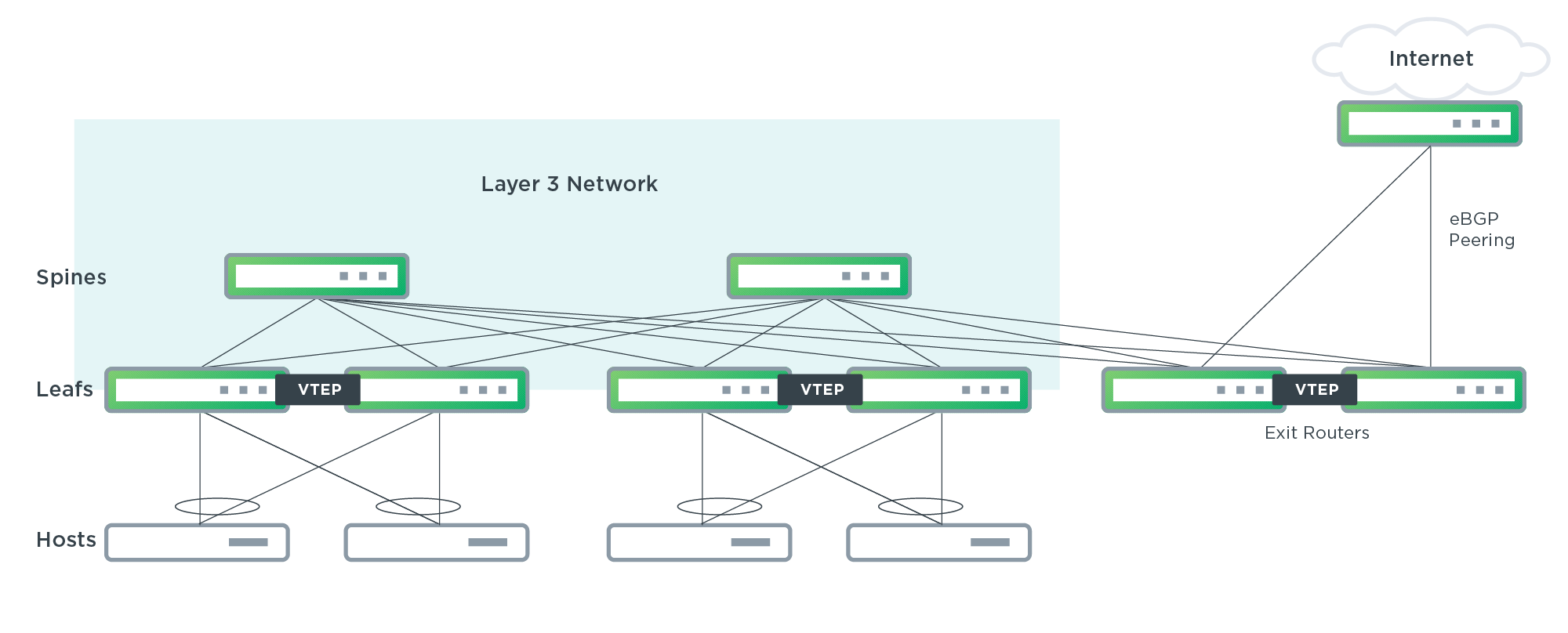
leaf01 and leaf02 Configurations
Leaf01 /etc/network/interfaces
cumulus@Leaf01:~$ cat /etc/network/interfaces
# This file describes the network interfaces available on your system
# and how to activate them. For more information, see interfaces(5)
# The primary network interface
auto eth0
iface eth0 inet dhcp
# Include any platform-specific interface configuration
#source /etc/network/interfaces.d/*.if
auto lo
iface lo
address 10.0.0.7/32
alias BGP un-numbered Use for Vxlan Src Tunnel
clagd-vxlan-anycast-ip 172.16.100.7
auto uplink-1
iface uplink-1
bond-slaves swp1 swp2
mtu 9216
auto uplink-2
iface uplink-2
bond-slaves swp3 swp4
mtu 9216
auto peerlink-3
iface peerlink-3
bond-slaves swp5 swp6
mtu 9216
auto peerlink-3.4094
iface peerlink-3.4094
address 169.254.0.9/30
mtu 9216
alias clag and vxlan communication primary path
clagd-priority 4096
clagd-sys-mac 44:38:39:ff:ff:01
clagd-peer-ip 169.254.0.10
clagd-backup-ip 10.0.0.8
auto hostbond4
iface hostbond4
bond-slaves swp7
mtu 9152
clag-id 1
bridge-pvid 1000
auto hostbond5
iface hostbond5
bond-slaves swp8
mtu 9152
clag-id 2
bridge-pvid 1001
auto vx-101000
iface vx-101000
vxlan-id 101000
bridge-access 1000
vxlan-local-tunnelip 10.0.0.7
mstpctl-portbpdufilter yes
mstpctl-bpduguard yes
mtu 9152
auto vx-101001
iface vx-101001
vxlan-id 101001
bridge-access 1001
vxlan-local-tunnelip 10.0.0.7
mstpctl-portbpdufilter yes
mstpctl-bpduguard yes
mtu 9152
auto vx-101002
iface vx-101002
vxlan-id 101002
bridge-access 1002
vxlan-local-tunnelip 10.0.0.7
mstpctl-portbpdufilter yes
mstpctl-bpduguard yes
mtu 9152
auto vx-101003
iface vx-101003
vxlan-id 101003
bridge-access 1003
vxlan-local-tunnelip 10.0.0.7
mstpctl-portbpdufilter yes
mstpctl-bpduguard yes
mtu 9152
auto bridge
iface bridge
bridge-vlan-aware yes
bridge-ports vx-101000 vx-101001 vx-101002 vx-101003 peerlink-3 hostbond4 hostbond5
bridge-stp on
bridge-vids 1000-1003
bridge-pvid 1
auto vrf1
iface vrf1
vrf-table auto
auto vlan1000
iface vlan1000
address 45.0.0.2/24
address 2001:fee1::2/64
vlan-id 1000
vlan-raw-device bridge
address-virtual 00:00:5e:00:01:01 45.0.0.1/24 2001:fee1::1/64
vrf vrf1
auto vlan1001
iface vlan1001
address 45.0.1.2/24
address 2001:fee1:0:1::2/64
vlan-id 1001
vlan-raw-device bridge
address-virtual 00:00:5e:00:01:01 45.0.1.1/24 2001:fee1:0:1::1/64
vrf vrf1
auto vrf2
iface vrf2
vrf-table auto
auto vlan1002
iface vlan1002
address 45.0.2.2/24
address 2001:fee1:0:2::2/64
vlan-id 1002
vlan-raw-device bridge
address-virtual 00:00:5e:00:01:01 45.0.2.1/24 2001:fee1:0:2::1/64
vrf vrf2
auto vlan1003
iface vlan1003
address 45.0.3.2/24
address 2001:fee1:0:3::2/64
vlan-id 1003
vlan-raw-device bridge
address-virtual 00:00:5e:00:01:01 45.0.3.1/24 2001:fee1:0:3::1/64
vrf vrf2
Leaf02 /etc/network/interfaces
cumulus@Leaf02:~$ cat /etc/network/interfaces
# This file describes the network interfaces available on your system
# and how to activate them. For more information, see interfaces(5)
# The primary network interface
auto eth0
iface eth0 inet dhcp
# Include any platform-specific interface configuration
#source /etc/network/interfaces.d/*.if
auto lo
iface lo
address 10.0.0.8/32
alias BGP un-numbered Use for Vxlan Src Tunnel
clagd-vxlan-anycast-ip 172.16.100.7
auto uplink-1
iface uplink-1
bond-slaves swp1 swp2
mtu 9216
auto uplink-2
iface uplink-2
bond-slaves swp3 swp4
mtu 9216
auto peerlink-3
iface peerlink-3
bond-slaves swp5 swp6
mtu 9216
auto peerlink-3.4094
iface peerlink-3.4094
address 169.254.0.10/30
mtu 9216
alias clag and vxlan communication primary path
clagd-priority 8192
clagd-sys-mac 44:38:39:ff:ff:01
clagd-peer-ip 169.254.0.9
clagd-backup-ip 10.0.0.7
auto hostbond4
iface hostbond4
bond-slaves swp7
mtu 9152
clag-id 1
bridge-pvid 1000
auto hostbond5
iface hostbond5
bond-slaves swp8
mtu 9152
clag-id 2
bridge-pvid 1001
auto vx-101000
iface vx-101000
vxlan-id 101000
bridge-access 1000
vxlan-local-tunnelip 10.0.0.8
mstpctl-portbpdufilter yes
mstpctl-bpduguard yes
mtu 9152
auto vx-101001
iface vx-101001
vxlan-id 101001
bridge-access 1001
vxlan-local-tunnelip 10.0.0.8
mstpctl-portbpdufilter yes
mstpctl-bpduguard yes
mtu 9152
auto vx-101002
iface vx-101002
vxlan-id 101002
bridge-access 1002
vxlan-local-tunnelip 10.0.0.8
mstpctl-portbpdufilter yes
mstpctl-bpduguard yes
mtu 9152
auto vx-101003
iface vx-101003
vxlan-id 101003
bridge-access 1003
vxlan-local-tunnelip 10.0.0.8
mstpctl-portbpdufilter yes
mstpctl-bpduguard yes
mtu 9152
auto bridge
iface bridge
bridge-vlan-aware yes
bridge-ports vx-101000 vx-101001 vx-101002 vx-101003 peerlink-3 hostbond4 hostbond5
bridge-stp on
bridge-vids 1000-1003
bridge-pvid 1
auto vrf1
iface vrf1
vrf-table auto
auto vlan1000
iface vlan1000
address 45.0.0.3/24
address 2001:fee1::3/64
vlan-id 1000
vlan-raw-device bridge
address-virtual 00:00:5e:00:01:01 45.0.0.1/24 2001:fee1::1/64
vrf vrf1
auto vlan1001
iface vlan1001
address 45.0.1.3/24
address 2001:fee1:0:1::3/64
vlan-id 1001
vlan-raw-device bridge
address-virtual 00:00:5e:00:01:01 45.0.1.1/24 2001:fee1:0:1::1/64
vrf vrf1
auto vrf2
iface vrf2
vrf-table auto
auto vlan1002
iface vlan1002
address 45.0.2.3/24
address 2001:fee1:0:2::3/64
vlan-id 1002
vlan-raw-device bridge
address-virtual 00:00:5e:00:01:01 45.0.2.1/24 2001:fee1:0:2::1/64
vrf vrf2
auto vlan1003
iface vlan1003
address 45.0.3.3/24
address 2001:fee1:0:3::3/64
vlan-id 1003
vlan-raw-device bridge
address-virtual 00:00:5e:00:01:01 45.0.3.1/24 2001:fee1:0:3::1/64
vrf vrf2
Leaf01 /etc/frr/frr.conf
cumulus@Leaf01:~$ cat /etc/frr/frr.conf
log file /var/log/frr/bgpd.log
!
log timestamp precision 6
!
interface peerlink-3.4094
ipv6 nd ra-interval 10
no ipv6 nd suppress-ra
!
interface uplink-1
ipv6 nd ra-interval 10
no ipv6 nd suppress-ra
!
interface uplink-2
ipv6 nd ra-interval 10
no ipv6 nd suppress-ra
!
router bgp 65542
bgp router-id 10.0.0.7
coalesce-time 1000
bgp bestpath as-path multipath-relax
neighbor peerlink-3.4094 interface v6only remote-as external
neighbor uplink-1 interface v6only remote-as external
neighbor uplink-2 interface v6only remote-as external
!
address-family ipv4 unicast
redistribute connected
exit-address-family
!
address-family ipv6 unicast
redistribute connected
neighbor peerlink-3.4094 activate
neighbor uplink-1 activate
neighbor uplink-2 activate
exit-address-family
!
address-family l2vpn evpn
neighbor uplink-1 activate
neighbor uplink-2 activate
advertise-default-gw
advertise-all-vni
exit-address-family
!
line vty
exec-timeout 0 0
!
Leaf02 /etc/frr/frr.conf
cumulus@Leaf02:~$ cat /etc/frr/frr.conf
log file /var/log/frr/bgpd.log
!
log timestamp precision 6
!
interface peerlink-3.4094
ipv6 nd ra-interval 10
no ipv6 nd suppress-ra
!
interface uplink-1
ipv6 nd ra-interval 10
no ipv6 nd suppress-ra
!
interface uplink-2
ipv6 nd ra-interval 10
no ipv6 nd suppress-ra
!
router bgp 65543
bgp router-id 10.0.0.8
coalesce-time 1000
bgp bestpath as-path multipath-relax
neighbor peerlink-3.4094 interface v6only remote-as external
neighbor uplink-1 interface v6only remote-as external
neighbor uplink-2 interface v6only remote-as external
!
address-family ipv4 unicast
redistribute connected
exit-address-family
!
address-family ipv6 unicast
redistribute connected
neighbor peerlink-3.4094 activate
neighbor uplink-1 activate
neighbor uplink-2 activate
exit-address-family
!
address-family l2vpn evpn
neighbor uplink-1 activate
neighbor uplink-2 activate
advertise-default-gw
advertise-all-vni
exit-address-family
!
line vty
exec-timeout 0 0
!
leaf03 and leaf04 Configurations
Leaf03 /etc/network/interfaces
cumulus@Leaf03:~$ cat /etc/network/interfaces
# This file describes the network interfaces available on your system
# and how to activate them. For more information, see interfaces(5)
# The primary network interface
auto eth0
iface eth0 inet dhcp
# Include any platform-specific interface configuration
#source /etc/network/interfaces.d/*.if
auto lo
iface lo
address 10.0.0.9/32
alias BGP un-numbered Use for Vxlan Src Tunnel
clagd-vxlan-anycast-ip 172.16.100.9
auto uplink-1
iface uplink-1
bond-slaves swp1 swp2
mtu 9216
auto uplink-2
iface uplink-2
bond-slaves swp3 swp4
mtu 9216
auto peerlink-3
iface peerlink-3
bond-slaves swp5 swp6
mtu 9216
auto peerlink-3.4094
iface peerlink-3.4094
address 169.254.0.9/30
mtu 9216
alias clag and vxlan communication primary path
clagd-priority 4096
clagd-sys-mac 44:38:39:ff:ff:02
clagd-peer-ip 169.254.0.10
clagd-backup-ip 10.0.0.10
auto hostbond4
iface hostbond4
bond-slaves swp7
mtu 9152
clag-id 1
bridge-pvid 1000
auto hostbond5
iface hostbond5
bond-slaves swp8
mtu 9152
clag-id 2
bridge-pvid 1001
auto vx-101000
iface vx-101000
vxlan-id 101000
bridge-access 1000
vxlan-local-tunnelip 10.0.0.9
mstpctl-portbpdufilter yes
mstpctl-bpduguard yes
mtu 9152
auto vx-101001
iface vx-101001
vxlan-id 101001
bridge-access 1001
vxlan-local-tunnelip 10.0.0.9
mstpctl-portbpdufilter yes
mstpctl-bpduguard yes
mtu 9152
auto vx-101002
iface vx-101002
vxlan-id 101002
bridge-access 1002
vxlan-local-tunnelip 10.0.0.9
mstpctl-portbpdufilter yes
mstpctl-bpduguard yes
mtu 9152
auto vx-101003
iface vx-101003
vxlan-id 101003
bridge-access 1003
vxlan-local-tunnelip 10.0.0.9
mstpctl-portbpdufilter yes
mstpctl-bpduguard yes
mtu 9152
auto bridge
iface bridge
bridge-vlan-aware yes
bridge-ports vx-101000 vx-101001 vx-101002 vx-101003 peerlink-3 hostbond4 hostbond5
bridge-stp on
bridge-vids 1000-1003
bridge-pvid 1
auto vrf1
iface vrf1
vrf-table auto
auto vlan1000
iface vlan1000
vlan-id 1000
vlan-raw-device bridge
ip-forward off
auto vlan1001
iface vlan1001
vlan-id 1001
vlan-raw-device bridge
ip-forward off
auto vrf2
iface vrf2
vrf-table auto
auto vlan1002
iface vlan1002
vlan-id 1002
vlan-raw-device bridge
ip-forward off
auto vlan1003
iface vlan1003
vlan-id 1003
vlan-raw-device bridge
ip-forward off
Leaf04 /etc/network/interfaces
cumulus@Leaf04:~$ cat /etc/network/interfaces
# This file describes the network interfaces available on your system
# and how to activate them. For more information, see interfaces(5)
# The primary network interface
auto eth0
iface eth0 inet dhcp
# Include any platform-specific interface configuration
#source /etc/network/interfaces.d/*.if
auto lo
iface lo
address 10.0.0.10/32
alias BGP un-numbered Use for Vxlan Src Tunnel
clagd-vxlan-anycast-ip 172.16.100.9
auto uplink-1
iface uplink-1
bond-slaves swp1 swp2
mtu 9216
auto uplink-2
iface uplink-2
bond-slaves swp3 swp4
mtu 9216
auto peerlink-3
iface peerlink-3
bond-slaves swp5 swp6
mtu 9216
auto peerlink-3.4094
iface peerlink-3.4094
address 169.254.0.10/30
mtu 9216
alias clag and vxlan communication primary path
clagd-priority 8192
clagd-sys-mac 44:38:39:ff:ff:02
clagd-peer-ip 169.254.0.9
clagd-backup-ip 10.0.0.9
auto hostbond4
iface hostbond4
bond-slaves swp7
mtu 9152
clag-id 1
bridge-pvid 1000
auto hostbond5
iface hostbond5
bond-slaves swp8
mtu 9152
clag-id 2
bridge-pvid 1001
auto vx-101000
iface vx-101000
vxlan-id 101000
bridge-access 1000
vxlan-local-tunnelip 10.0.0.10
mstpctl-portbpdufilter yes
mstpctl-bpduguard yes
mtu 9152
auto vx-101001
iface vx-101001
vxlan-id 101001
bridge-access 1001
vxlan-local-tunnelip 10.0.0.10
mstpctl-portbpdufilter yes
mstpctl-bpduguard yes
mtu 9152
auto vx-101002
iface vx-101002
vxlan-id 101002
bridge-access 1002
vxlan-local-tunnelip 10.0.0.10
mstpctl-portbpdufilter yes
mstpctl-bpduguard yes
mtu 9152
auto vx-101003
iface vx-101003
vxlan-id 101003
bridge-access 1003
vxlan-local-tunnelip 10.0.0.10
mstpctl-portbpdufilter yes
mstpctl-bpduguard yes
mtu 9152
auto bridge
iface bridge
bridge-vlan-aware yes
bridge-ports vx-101000 vx-101001 vx-101002 vx-101003 peerlink-3 hostbond4 hostbond5
bridge-stp on
bridge-vids 1000-1003
bridge-pvid 1
auto vrf1
iface vrf1
vrf-table auto
auto vlan1000
iface vlan1000
vlan-id 1000
vlan-raw-device bridge
ip-forward off
auto vlan1001
iface vlan1001
vlan-id 1001
vlan-raw-device bridge
ip-forward off
auto vrf2
iface vrf2
vrf-table auto
auto vlan1002
iface vlan1002
vlan-id 1002
vlan-raw-device bridge
ip-forward off
auto vlan1003
iface vlan1003
vlan-id 1003
vlan-raw-device bridge
ip-forward off
Leaf03 /etc/frr/frr.conf
cumulus@Leaf03:~$ cat /etc/frr/frr.conf
log file /var/log/frr/bgpd.log
!
log timestamp precision 6
!
interface peerlink-3.4094
ipv6 nd ra-interval 10
no ipv6 nd suppress-ra
!
interface uplink-1
ipv6 nd ra-interval 10
no ipv6 nd suppress-ra
!
interface uplink-2
ipv6 nd ra-interval 10
no ipv6 nd suppress-ra
!
router bgp 65544
bgp router-id 10.0.0.9
coalesce-time 1000
bgp bestpath as-path multipath-relax
neighbor peerlink-3.4094 interface v6only remote-as external
neighbor uplink-1 interface v6only remote-as external
neighbor uplink-2 interface v6only remote-as external
!
address-family ipv4 unicast
redistribute connected
exit-address-family
!
address-family ipv6 unicast
redistribute connected
neighbor peerlink-3.4094 activate
neighbor uplink-1 activate
neighbor uplink-2 activate
exit-address-family
!
address-family l2vpn evpn
neighbor uplink-1 activate
neighbor uplink-2 activate
advertise-all-vni
exit-address-family
!
line vty
exec-timeout 0 0
!
Leaf04 /etc/frr/frr.conf
cumulus@Leaf04:~$ cat /etc/frr/frr.conf
log file /var/log/frr/bgpd.log
!
log timestamp precision 6
!
interface peerlink-3.4094
ipv6 nd ra-interval 10
no ipv6 nd suppress-ra
!
interface uplink-1
ipv6 nd ra-interval 10
no ipv6 nd suppress-ra
!
interface uplink-2
ipv6 nd ra-interval 10
no ipv6 nd suppress-ra
!
router bgp 65545
bgp router-id 10.0.0.10
coalesce-time 1000
bgp bestpath as-path multipath-relax
neighbor peerlink-3.4094 interface v6only remote-as external
neighbor uplink-1 interface v6only remote-as external
neighbor uplink-2 interface v6only remote-as external
!
address-family ipv4 unicast
redistribute connected
exit-address-family
!
address-family ipv6 unicast
redistribute connected
neighbor peerlink-3.4094 activate
neighbor uplink-1 activate
neighbor uplink-2 activate
exit-address-family
!
address-family l2vpn evpn
neighbor uplink-1 activate
neighbor uplink-2 activate
advertise-all-vni
exit-address-family
!
line vty
exec-timeout 0 0
!
spine01 and spine02 Configurations
Spine01 /etc/network/interfaces
cumulus@Spine01:~$ cat /etc/network/interfaces
# This file describes the network interfaces available on your system
# and how to activate them. For more information, see interfaces(5)
# The primary network interface
auto eth0
iface eth0 inet dhcp
# Include any platform-specific interface configuration
#source /etc/network/interfaces.d/*.if
auto lo
iface lo
address 10.0.0.5/32
alias BGP un-numbered Use for Vxlan Src Tunnel
auto downlink-1
iface downlink-1
bond-slaves swp1 swp2
mtu 9216
auto downlink-2
iface downlink-2
bond-slaves swp3 swp4
mtu 9216
auto downlink-3
iface downlink-3
bond-slaves swp5 swp6
mtu 9216
auto downlink-4
iface downlink-4
bond-slaves swp7 swp8
mtu 9216<
Spine02 /etc/network/interfaces
cumulus@Spine02:~$ cat /etc/network/interfaces
# This file describes the network interfaces available on your system
# and how to activate them. For more information, see interfaces(5)
# The primary network interface
auto eth0
iface eth0 inet dhcp
# Include any platform-specific interface configuration
#source /etc/network/interfaces.d/*.if
auto lo
iface lo
address 10.0.0.6/32
alias BGP un-numbered Use for Vxlan Src Tunnel
auto downlink-1
iface downlink-1
bond-slaves swp1 swp2
mtu 9216
auto downlink-2
iface downlink-2
bond-slaves swp3 swp4
mtu 9216
auto downlink-3
iface downlink-3
bond-slaves swp5 swp6
mtu 9216
auto downlink-4
iface downlink-4
bond-slaves swp7 swp8
mtu 9216
Spine01 /etc/frr/frr.conf
cumulus@Spine01:~$ cat /etc/frr/frr.conf
log file /var/log/frr/bgpd.log
!
log timestamp precision 6
!
interface downlink-1
ipv6 nd ra-interval 10
no ipv6 nd suppress-ra
!
interface downlink-2
ipv6 nd ra-interval 10
no ipv6 nd suppress-ra
!
interface downlink-3
ipv6 nd ra-interval 10
no ipv6 nd suppress-ra
!
interface downlink-4
ipv6 nd ra-interval 10
no ipv6 nd suppress-ra
!
router bgp 64435
bgp router-id 10.0.0.5
coalesce-time 1000
bgp bestpath as-path multipath-relax
neighbor downlink-1 interface v6only remote-as external
neighbor downlink-2 interface v6only remote-as external
neighbor downlink-3 interface v6only remote-as external
neighbor downlink-4 interface v6only remote-as external
!
address-family ipv4 unicast
redistribute connected
neighbor downlink-1 allowas-in origin
neighbor downlink-2 allowas-in origin
neighbor downlink-3 allowas-in origin
neighbor downlink-4 allowas-in origin
exit-address-family
!
address-family ipv6 unicast
redistribute connected
neighbor downlink-1 activate
neighbor downlink-2 activate
neighbor downlink-3 activate
neighbor downlink-4 activate
exit-address-family
!
address-family l2vpn evpn
neighbor downlink-1 activate
neighbor downlink-2 activate
neighbor downlink-3 activate
neighbor downlink-4 activate
exit-address-family
!
line vty
exec-timeout 0 0
!
Spine02 /etc/frr/frr.conf
cumulus@Spine02:~$ cat /etc/frr/frr.conf
log file /var/log/frr/bgpd.log
!
log timestamp precision 6
!
interface downlink-1
ipv6 nd ra-interval 10
no ipv6 nd suppress-ra
!
interface downlink-2
ipv6 nd ra-interval 10
no ipv6 nd suppress-ra
!
interface downlink-3
ipv6 nd ra-interval 10
no ipv6 nd suppress-ra
!
interface downlink-4
ipv6 nd ra-interval 10
no ipv6 nd suppress-ra
!
router bgp 64435
bgp router-id 10.0.0.6
coalesce-time 1000
bgp bestpath as-path multipath-relax
neighbor downlink-1 interface v6only remote-as external
neighbor downlink-2 interface v6only remote-as external
neighbor downlink-3 interface v6only remote-as external
neighbor downlink-4 interface v6only remote-as external
!
address-family ipv4 unicast
redistribute connected
neighbor downlink-1 allowas-in origin
neighbor downlink-2 allowas-in origin
neighbor downlink-3 allowas-in origin
neighbor downlink-4 allowas-in origin
exit-address-family
!
address-family ipv6 unicast
redistribute connected
neighbor downlink-1 activate
neighbor downlink-2 activate
neighbor downlink-3 activate
neighbor downlink-4 activate
exit-address-family
!
address-family l2vpn evpn
neighbor downlink-1 activate
neighbor downlink-2 activate
neighbor downlink-3 activate
neighbor downlink-4 activate
exit-address-family
!
line vty
exec-timeout 0 0
!
Clos Configuration with MLAG and EVPN Asymmetric Routing
The following example configuration is a basic Clos topology with EVPN asymmetric routing. MLAG is configured between leaf switches.
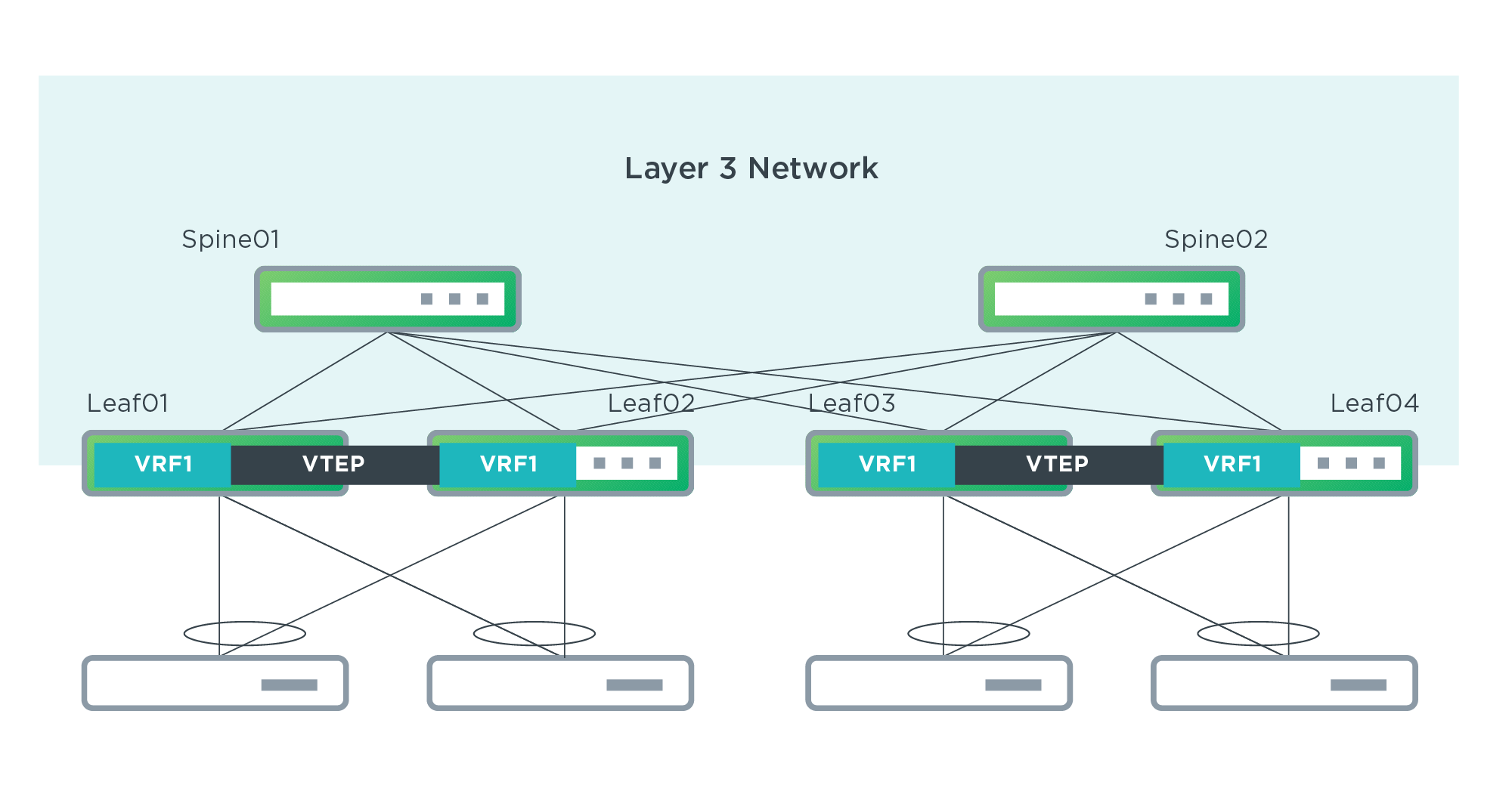
leaf01 and leaf02 Configurations
Leaf01 /etc/network/interfaces
cumulus@Leaf01:~$ cat /etc/network/interfaces
# This file describes the network interfaces available on your system
# and how to activate them. For more information, see interfaces(5)
# The primary network interface
auto eth0
iface eth0 inet dhcp
# Include any platform-specific interface configuration
#source /etc/network/interfaces.d/*.if
auto lo
iface lo
address 10.0.0.7/32
alias BGP un-numbered Use for Vxlan Src Tunnel
clagd-vxlan-anycast-ip 172.16.100.7
auto uplink-1
iface uplink-1
bond-slaves swp1 swp2
mtu 9216
auto uplink-2
iface uplink-2
bond-slaves swp3 swp4
mtu 9216
auto peerlink-3
iface peerlink-3
bond-slaves swp5 swp6
mtu 9216
auto peerlink-3.4094
iface peerlink-3.4094
address 169.254.0.9/30
mtu 9216
alias clag and vxlan communication primary path
clagd-priority 4096
clagd-sys-mac 44:38:39:ff:ff:01
clagd-peer-ip 169.254.0.10
clagd-backup-ip 10.0.0.8
auto hostbond4
iface hostbond4
bond-slaves swp7
mtu 9152
clag-id 1
bridge-pvid 1000
auto hostbond5
iface hostbond5
bond-slaves swp8
mtu 9152
clag-id 2
bridge-pvid 1001
auto vx-101000
iface vx-101000
vxlan-id 101000
bridge-access 1000
vxlan-local-tunnelip 10.0.0.7
mstpctl-portbpdufilter yes
mstpctl-bpduguard yes
mtu 9152
auto vx-101001
iface vx-101001
vxlan-id 101001
bridge-access 1001
vxlan-local-tunnelip 10.0.0.7
mstpctl-portbpdufilter yes
mstpctl-bpduguard yes
mtu 9152
auto vx-101002
iface vx-101002
vxlan-id 101002
bridge-access 1002
vxlan-local-tunnelip 10.0.0.7
mstpctl-portbpdufilter yes
mstpctl-bpduguard yes
mtu 9152
auto vx-101003
iface vx-101003
vxlan-id 101003
bridge-access 1003
vxlan-local-tunnelip 10.0.0.7
mstpctl-portbpdufilter yes
mstpctl-bpduguard yes
mtu 9152
auto bridge
iface bridge
bridge-vlan-aware yes
bridge-ports vx-101000 vx-101001 vx-101002 vx-101003 peerlink-3 hostbond4 hostbond5
bridge-stp on
bridge-vids 1000-1003
bridge-pvid 1
auto vrf1
iface vrf1
vrf-table auto
auto vlan1000
iface vlan1000
address 45.0.0.2/24
address 2001:fee1::2/64
vlan-id 1000
vlan-raw-device bridge
address-virtual 00:00:5e:00:01:01 45.0.0.1/24 2001:fee1::1/64
vrf vrf1
auto vlan1001
iface vlan1001
address 45.0.1.2/24
address 2001:fee1:0:1::2/64
vlan-id 1001
vlan-raw-device bridge
address-virtual 00:00:5e:00:01:01 45.0.1.1/24 2001:fee1:0:1::1/64
vrf vrf1
auto vrf2
iface vrf2
vrf-table auto
auto vlan1002
iface vlan1002
address 45.0.2.2/24
address 2001:fee1:0:2::2/64
vlan-id 1002
vlan-raw-device bridge
address-virtual 00:00:5e:00:01:01 45.0.2.1/24 2001:fee1:0:2::1/64
vrf vrf2
auto vlan1003
iface vlan1003
address 45.0.3.2/24
address 2001:fee1:0:3::2/64
vlan-id 1003
vlan-raw-device bridge
address-virtual 00:00:5e:00:01:01 45.0.3.1/24 2001:fee1:0:3::1/64
vrf vrf2
Leaf02 /etc/network/interfaces
cumulus@Leaf02:~$ cat /etc/network/interfaces
# This file describes the network interfaces available on your system
# and how to activate them. For more information, see interfaces(5)
# The primary network interface
auto eth0
iface eth0 inet dhcp
# Include any platform-specific interface configuration
#source /etc/network/interfaces.d/*.if
auto lo
iface lo
address 10.0.0.8/32
alias BGP un-numbered Use for Vxlan Src Tunnel
clagd-vxlan-anycast-ip 172.16.100.7
auto uplink-1
iface uplink-1
bond-slaves swp1 swp2
mtu 9216
auto uplink-2
iface uplink-2
bond-slaves swp3 swp4
mtu 9216
auto peerlink-3
iface peerlink-3
bond-slaves swp5 swp6
mtu 9216
auto peerlink-3.4094
iface peerlink-3.4094
address 169.254.0.10/30
mtu 9216
alias clag and vxlan communication primary path
clagd-priority 8192
clagd-sys-mac 44:38:39:ff:ff:01
clagd-peer-ip 169.254.0.9
clagd-backup-ip 10.0.0.7
auto hostbond4
iface hostbond4
bond-slaves swp7
mtu 9152
clag-id 1
bridge-pvid 1000
auto hostbond5
iface hostbond5
bond-slaves swp8
mtu 9152
clag-id 2
bridge-pvid 1001
auto vx-101000
iface vx-101000
vxlan-id 101000
bridge-access 1000
vxlan-local-tunnelip 10.0.0.8
mstpctl-portbpdufilter yes
mstpctl-bpduguard yes
mtu 9152
auto vx-101001
iface vx-101001
vxlan-id 101001
bridge-access 1001
vxlan-local-tunnelip 10.0.0.8
mstpctl-portbpdufilter yes
mstpctl-bpduguard yes
mtu 9152
auto vx-101002
iface vx-101002
vxlan-id 101002
bridge-access 1002
vxlan-local-tunnelip 10.0.0.8
mstpctl-portbpdufilter yes
mstpctl-bpduguard yes
mtu 9152
auto vx-101003
iface vx-101003
vxlan-id 101003
bridge-access 1003
vxlan-local-tunnelip 10.0.0.8
mstpctl-portbpdufilter yes
mstpctl-bpduguard yes
mtu 9152
auto bridge
iface bridge
bridge-vlan-aware yes
bridge-ports vx-101000 vx-101001 vx-101002 vx-101003 peerlink-3 hostbond4 hostbond5
bridge-stp on
bridge-vids 1000-1003
bridge-pvid 1
auto vrf1
iface vrf1
vrf-table auto
auto vlan1000
iface vlan1000
address 45.0.0.3/24
address 2001:fee1::3/64
vlan-id 1000
vlan-raw-device bridge
address-virtual 00:00:5e:00:01:01 45.0.0.1/24 2001:fee1::1/64
vrf vrf1
auto vlan1001
iface vlan1001
address 45.0.1.3/24
address 2001:fee1:0:1::3/64
vlan-id 1001
vlan-raw-device bridge
address-virtual 00:00:5e:00:01:01 45.0.1.1/24 2001:fee1:0:1::1/64
vrf vrf1
auto vrf2
iface vrf2
vrf-table auto
auto vlan1002
iface vlan1002
address 45.0.2.3/24
address 2001:fee1:0:2::3/64
vlan-id 1002
vlan-raw-device bridge
address-virtual 00:00:5e:00:01:01 45.0.2.1/24 2001:fee1:0:2::1/64
vrf vrf2
auto vlan1003
iface vlan1003
address 45.0.3.3/24
address 2001:fee1:0:3::3/64
vlan-id 1003
vlan-raw-device bridge
address-virtual 00:00:5e:00:01:01 45.0.3.1/24 2001:fee1:0:3::1/64
vrf vrf2
Leaf01 /etc/frr/frr.conf
cumulus@Leaf01:~$ cat /etc/frr/frr.conf
log file /var/log/frr/bgpd.log
!
log timestamp precision 6
!
interface peerlink-3.4094
ipv6 nd ra-interval 10
no ipv6 nd suppress-ra
!
interface uplink-1
ipv6 nd ra-interval 10
no ipv6 nd suppress-ra
!
interface uplink-2
ipv6 nd ra-interval 10
no ipv6 nd suppress-ra
!
router bgp 65542
bgp router-id 10.0.0.7
coalesce-time 1000
bgp bestpath as-path multipath-relax
neighbor peerlink-3.4094 interface v6only remote-as external
neighbor uplink-1 interface v6only remote-as external
neighbor uplink-2 interface v6only remote-as external
!
address-family ipv4 unicast
redistribute connected
exit-address-family
!
address-family ipv6 unicast
redistribute connected
neighbor peerlink-3.4094 activate
neighbor uplink-1 activate
neighbor uplink-2 activate
exit-address-family
!
address-family l2vpn evpn
neighbor uplink-1 activate
neighbor uplink-2 activate
advertise-all-vni
exit-address-family
!
line vty
exec-timeout 0 0
!
Leaf02 /etc/frr/frr.conf
cumulus@Leaf02:~$ cat /etc/frr/frr.conf
log file /var/log/frr/bgpd.log
!
log timestamp precision 6
!
interface peerlink-3.4094
ipv6 nd ra-interval 10
no ipv6 nd suppress-ra
!
interface uplink-1
ipv6 nd ra-interval 10
no ipv6 nd suppress-ra
!
interface uplink-2
ipv6 nd ra-interval 10
no ipv6 nd suppress-ra
!
router bgp 65543
bgp router-id 10.0.0.8
coalesce-time 1000
bgp bestpath as-path multipath-relax
neighbor peerlink-3.4094 interface v6only remote-as external
neighbor uplink-1 interface v6only remote-as external
neighbor uplink-2 interface v6only remote-as external
!
address-family ipv4 unicast
redistribute connected
exit-address-family
!
address-family ipv6 unicast
redistribute connected
neighbor peerlink-3.4094 activate
neighbor uplink-1 activate
neighbor uplink-2 activate
exit-address-family
!
address-family l2vpn evpn
neighbor uplink-1 activate
neighbor uplink-2 activate
advertise-all-vni
exit-address-family
!
line vty
exec-timeout 0 0
!
leaf03 and leaf04 Configurations
Leaf03 /etc/network/interfaces
cumulus@Leaf03:~$ cat /etc/network/interfaces
# This file describes the network interfaces available on your system
# and how to activate them. For more information, see interfaces(5)
# The primary network interface
auto eth0
iface eth0 inet dhcp
# Include any platform-specific interface configuration
#source /etc/network/interfaces.d/*.if
auto lo
iface lo
address 10.0.0.9/32
alias BGP un-numbered Use for Vxlan Src Tunnel
clagd-vxlan-anycast-ip 36.0.0.9
auto uplink-1
iface uplink-1
bond-slaves swp1 swp2
mtu 9216
auto uplink-2
iface uplink-2
bond-slaves swp3 swp4
mtu 9216
auto peerlink-3
iface peerlink-3
bond-slaves swp5 swp6
mtu 9216
auto peerlink-3.4094
iface peerlink-3.4094
address 169.254.0.9/30
mtu 9216
alias clag and vxlan communication primary path
clagd-priority 4096
clagd-sys-mac 44:38:39:ff:ff:02
clagd-peer-ip 169.254.0.10
clagd-backup-ip 10.0.0.10
auto hostbond4
iface hostbond4
bond-slaves swp7
mtu 9152
clag-id 1
bridge-pvid 1000
auto hostbond5
iface hostbond5
bond-slaves swp8
mtu 9152
clag-id 2
bridge-pvid 1001
auto vx-101000
iface vx-101000
vxlan-id 101000
bridge-access 1000
vxlan-local-tunnelip 10.0.0.9
mstpctl-portbpdufilter yes
mstpctl-bpduguard yes
mtu 9152
auto vx-101001
iface vx-101001
vxlan-id 101001
bridge-access 1001
vxlan-local-tunnelip 10.0.0.9
mstpctl-portbpdufilter yes
mstpctl-bpduguard yes
mtu 9152
auto vx-101002
iface vx-101002
vxlan-id 101002
bridge-access 1002
vxlan-local-tunnelip 10.0.0.9
mstpctl-portbpdufilter yes
mstpctl-bpduguard yes
mtu 9152
auto vx-101003
iface vx-101003
vxlan-id 101003
bridge-access 1003
vxlan-local-tunnelip 10.0.0.9
mstpctl-portbpdufilter yes
mstpctl-bpduguard yes
mtu 9152
auto bridge
iface bridge
bridge-vlan-aware yes
bridge-ports vx-101000 vx-101001 vx-101002 vx-101003 peerlink-3 hostbond4 hostbond5
bridge-stp on
bridge-vids 1000-1003
bridge-pvid 1
auto vrf1
iface vrf1
vrf-table auto
auto vlan1000
iface vlan1000
address 45.0.0.2/24
address 2001:fee1::2/64
vlan-id 1000
vlan-raw-device bridge
address-virtual 00:00:5e:00:01:01 45.0.0.1/24 2001:fee1::1/64
vrf vrf1
auto vlan1001
iface vlan1001
address 45.0.1.2/24
address 2001:fee1:0:1::2/64
vlan-id 1001
vlan-raw-device bridge
address-virtual 00:00:5e:00:01:01 45.0.1.1/24 2001:fee1:0:1::1/64
vrf vrf1
auto vrf2
iface vrf2
vrf-table auto
auto vlan1002
iface vlan1002
address 45.0.2.2/24
address 2001:fee1:0:2::2/64
vlan-id 1002
vlan-raw-device bridge
address-virtual 00:00:5e:00:01:01 45.0.2.1/24 2001:fee1:0:2::1/64
vrf vrf2
auto vlan1003
iface vlan1003
address 45.0.3.2/24
address 2001:fee1:0:3::2/64
vlan-id 1003
vlan-raw-device bridge
address-virtual 00:00:5e:00:01:01 45.0.3.1/24 2001:fee1:0:3::1/64
vrf vrf2
Leaf04 /etc/network/interfaces
cumulus@Leaf04:~$ cat /etc/network/interfaces
# This file describes the network interfaces available on your system
# and how to activate them. For more information, see interfaces(5)
# The primary network interface
auto eth0
iface eth0 inet dhcp
# Include any platform-specific interface configuration
#source /etc/network/interfaces.d/*.if
auto lo
iface lo
address 10.0.0.10/32
alias BGP un-numbered Use for Vxlan Src Tunnel
clagd-vxlan-anycast-ip 36.0.0.9
auto uplink-1
iface uplink-1
bond-slaves swp1 swp2
mtu 9216
auto uplink-2
iface uplink-2
bond-slaves swp3 swp4
mtu 9216
auto peerlink-3
iface peerlink-3
bond-slaves swp5 swp6
mtu 9216
auto peerlink-3.4094
iface peerlink-3.4094
address 169.254.0.10/30
mtu 9216
alias clag and vxlan communication primary path
clagd-priority 8192
clagd-sys-mac 44:38:39:ff:ff:02
clagd-peer-ip 169.254.0.9
clagd-backup-ip 10.0.0.9
auto hostbond4
iface hostbond4
bond-slaves swp7
mtu 9152
clag-id 1
bridge-pvid 1000
auto hostbond5
iface hostbond5
bond-slaves swp8
mtu 9152
clag-id 2
bridge-pvid 1001
auto vx-101000
iface vx-101000
vxlan-id 101000
bridge-access 1000
vxlan-local-tunnelip 10.0.0.10
mstpctl-portbpdufilter yes
mstpctl-bpduguard yes
mtu 9152
auto vx-101001
iface vx-101001
vxlan-id 101001
bridge-access 1001
vxlan-local-tunnelip 10.0.0.10
mstpctl-portbpdufilter yes
mstpctl-bpduguard yes
mtu 9152
auto vx-101002
iface vx-101002
vxlan-id 101002
bridge-access 1002
vxlan-local-tunnelip 10.0.0.10
mstpctl-portbpdufilter yes
mstpctl-bpduguard yes
mtu 9152
auto vx-101003
iface vx-101003
vxlan-id 101003
bridge-access 1003
vxlan-local-tunnelip 10.0.0.10
mstpctl-portbpdufilter yes
mstpctl-bpduguard yes
mtu 9152
auto bridge
iface bridge
bridge-vlan-aware yes
bridge-ports vx-101000 vx-101001 vx-101002 vx-101003 peerlink-3 hostbond4 hostbond5
bridge-stp on
bridge-vids 1000-1003
bridge-pvid 1
auto vrf1
iface vrf1
vrf-table auto
auto vlan1000
iface vlan1000
address 45.0.0.3/24
address 2001:fee1::3/64
vlan-id 1000
vlan-raw-device bridge
address-virtual 00:00:5e:00:01:01 45.0.0.1/24 2001:fee1::1/64
vrf vrf1
auto vlan1001
iface vlan1001
address 45.0.1.3/24
address 2001:fee1:0:1::3/64
vlan-id 1001
vlan-raw-device bridge
address-virtual 00:00:5e:00:01:01 45.0.1.1/24 2001:fee1:0:1::1/64
vrf vrf1
auto vrf2
iface vrf2
vrf-table auto
auto vlan1002
iface vlan1002
address 45.0.2.3/24
address 2001:fee1:0:2::3/64
vlan-id 1002
vlan-raw-device bridge
address-virtual 00:00:5e:00:01:01 45.0.2.1/24 2001:fee1:0:2::1/64
vrf vrf2
auto vlan1003
iface vlan1003
address 45.0.3.3/24
address 2001:fee1:0:3::3/64
vlan-id 1003
vlan-raw-device bridge
address-virtual 00:00:5e:00:01:01 45.0.3.1/24 2001:fee1:0:3::1/64
vrf vrf2
Leaf03 /etc/frr/frr.conf
cumulus@Leaf03:~$ cat /etc/frr/frr.conf
log file /var/log/frr/bgpd.log
!
log timestamp precision 6
!
interface peerlink-3.4094
ipv6 nd ra-interval 10
no ipv6 nd suppress-ra
!
interface uplink-1
ipv6 nd ra-interval 10
no ipv6 nd suppress-ra
!
interface uplink-2
ipv6 nd ra-interval 10
no ipv6 nd suppress-ra
!
router bgp 65544
bgp router-id 10.0.0.9
coalesce-time 1000
bgp bestpath as-path multipath-relax
neighbor peerlink-3.4094 interface v6only remote-as external
neighbor uplink-1 interface v6only remote-as external
neighbor uplink-2 interface v6only remote-as external
!
address-family ipv4 unicast
redistribute connected
exit-address-family
!
address-family ipv6 unicast
redistribute connected
neighbor peerlink-3.4094 activate
neighbor uplink-1 activate
neighbor uplink-2 activate
exit-address-family
!
address-family l2vpn evpn
neighbor uplink-1 activate
neighbor uplink-2 activate
advertise-all-vni
exit-address-family
!
line vty
exec-timeout 0 0
!
Leaf04 /etc/frr/frr.conf
cumulus@Leaf04:~$ cat /etc/frr/frr.conf
log file /var/log/frr/bgpd.log
!
log timestamp precision 6
!
interface peerlink-3.4094
ipv6 nd ra-interval 10
no ipv6 nd suppress-ra
!
interface uplink-1
ipv6 nd ra-interval 10
no ipv6 nd suppress-ra
!
interface uplink-2
ipv6 nd ra-interval 10
no ipv6 nd suppress-ra
!
router bgp 65545
bgp router-id 10.0.0.10
coalesce-time 1000
bgp bestpath as-path multipath-relax
neighbor peerlink-3.4094 interface v6only remote-as external
neighbor uplink-1 interface v6only remote-as external
neighbor uplink-2 interface v6only remote-as external
!
address-family ipv4 unicast
redistribute connected
exit-address-family
!
address-family ipv6 unicast
redistribute connected
neighbor peerlink-3.4094 activate
neighbor uplink-1 activate
neighbor uplink-2 activate
exit-address-family
!
address-family l2vpn evpn
neighbor uplink-1 activate
neighbor uplink-2 activate
advertise-all-vni
exit-address-family
!
line vty
exec-timeout 0 0
!
Spine01 and Spine02 Configurations
Spine01 /etc/network/interfaces
cumulus@Spine01:~$ cat /etc/network/interfaces
# This file describes the network interfaces available on your system
# and how to activate them. For more information, see interfaces(5)
# The primary network interface
auto eth0
iface eth0 inet dhcp
# Include any platform-specific interface configuration
#source /etc/network/interfaces.d/*.if
auto lo
iface lo
address 10.0.0.5/32
alias BGP un-numbered Use for Vxlan Src Tunnel
auto downlink-1
iface downlink-1
bond-slaves swp1 swp2
mtu 9216
auto downlink-2
iface downlink-2
bond-slaves swp3 swp4
mtu 9216
auto downlink-3
iface downlink-3
bond-slaves swp5 swp6
mtu 9216
auto downlink-4
iface downlink-4
bond-slaves swp7 swp8
mtu 9216
Spine02 /etc/network/interfaces
cumulus@Spine02:~$ cat /etc/network/interfaces
# This file describes the network interfaces available on your system
# and how to activate them. For more information, see interfaces(5)
# The primary network interface
auto eth0
iface eth0 inet dhcp
# Include any platform-specific interface configuration
#source /etc/network/interfaces.d/*.if
auto lo
iface lo
address 10.0.0.6/32
alias BGP un-numbered Use for Vxlan Src Tunnel
auto downlink-1
iface downlink-1
bond-slaves swp1 swp2
mtu 9216
auto downlink-2
iface downlink-2
bond-slaves swp3 swp4
mtu 9216
auto downlink-3
iface downlink-3
bond-slaves swp5 swp6
mtu 9216
auto downlink-4
iface downlink-4
bond-slaves swp7 swp8
mtu 9216
Spine01 /etc/frr/frr.conf
cumulus@Spine01:~$ cat /etc/frr/frr.conf
log file /var/log/frr/bgpd.log
!
log timestamp precision 6
!
interface downlink-1
ipv6 nd ra-interval 10
no ipv6 nd suppress-ra
!
interface downlink-2
ipv6 nd ra-interval 10
no ipv6 nd suppress-ra
!
interface downlink-3
ipv6 nd ra-interval 10
no ipv6 nd suppress-ra
!
interface downlink-4
ipv6 nd ra-interval 10
no ipv6 nd suppress-ra
!
router bgp 64435
bgp router-id 10.0.0.5
coalesce-time 1000
bgp bestpath as-path multipath-relax
neighbor downlink-1 interface v6only remote-as external
neighbor downlink-2 interface v6only remote-as external
neighbor downlink-3 interface v6only remote-as external
neighbor downlink-4 interface v6only remote-as external
!
address-family ipv4 unicast
redistribute connected
neighbor downlink-1 allowas-in origin
neighbor downlink-2 allowas-in origin
neighbor downlink-3 allowas-in origin
neighbor downlink-4 allowas-in origin
exit-address-family
!
address-family ipv6 unicast
redistribute connected
neighbor downlink-1 activate
neighbor downlink-2 activate
neighbor downlink-3 activate
neighbor downlink-4 activate
exit-address-family
!
address-family l2vpn evpn
neighbor downlink-1 activate
neighbor downlink-2 activate
neighbor downlink-3 activate
neighbor downlink-4 activate
exit-address-family
!
line vty
exec-timeout 0 0
!
Spine02 /etc/frr/frr.conf
cumulus@Spine02:~$ cat /etc/frr/frr.conf
log file /var/log/frr/bgpd.log
!
log timestamp precision 6
!
interface downlink-1
ipv6 nd ra-interval 10
no ipv6 nd suppress-ra
!
interface downlink-2
ipv6 nd ra-interval 10
no ipv6 nd suppress-ra
!
interface downlink-3
ipv6 nd ra-interval 10
no ipv6 nd suppress-ra
!
interface downlink-4
ipv6 nd ra-interval 10
no ipv6 nd suppress-ra
!
router bgp 64435
bgp router-id 10.0.0.6
coalesce-time 1000
bgp bestpath as-path multipath-relax
neighbor downlink-1 interface v6only remote-as external
neighbor downlink-2 interface v6only remote-as external
neighbor downlink-3 interface v6only remote-as external
neighbor downlink-4 interface v6only remote-as external
!
address-family ipv4 unicast
redistribute connected
neighbor downlink-1 allowas-in origin
neighbor downlink-2 allowas-in origin
neighbor downlink-3 allowas-in origin
neighbor downlink-4 allowas-in origin
exit-address-family
!
address-family ipv6 unicast
redistribute connected
neighbor downlink-1 activate
neighbor downlink-2 activate
neighbor downlink-3 activate
neighbor downlink-4 activate
exit-address-family
!
address-family l2vpn evpn
neighbor downlink-1 activate
neighbor downlink-2 activate
neighbor downlink-3 activate
neighbor downlink-4 activate
exit-address-family
!
line vty
exec-timeout 0 0
!
Basic Clos Configuration with EVPN Symmetric Routing
The following example configuration is a basic Clos topology with EVPN symmetric routing with external prefix (type-5) routing via dual, non-MLAG exit leafs connected to an edge router. Here is the topology diagram:
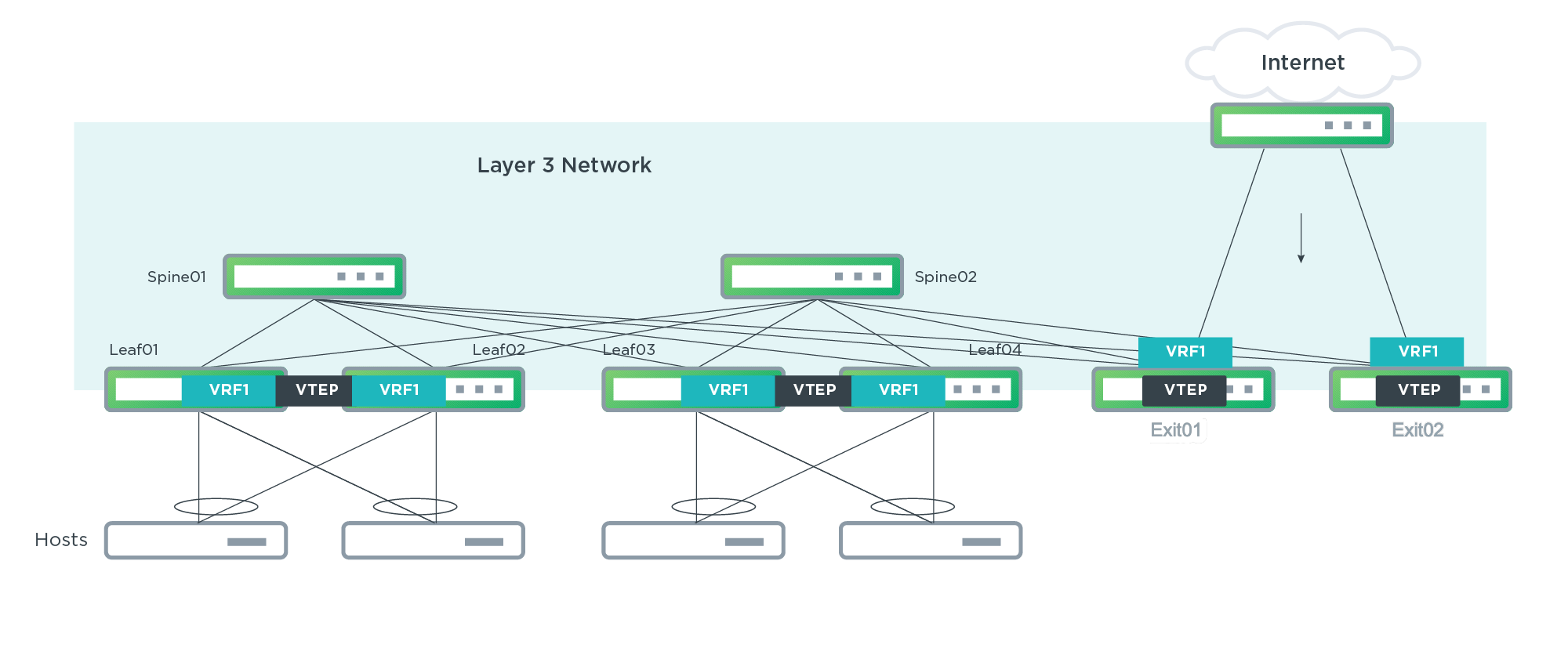
Leaf01 and Leaf02 Configurations
Leaf01 /etc/network/interfaces
cumulus@Leaf01:~$ cat /etc/network/interfaces
# This file describes the network interfaces available on your system
# and how to activate them. For more information, see interfaces(5).
###############
# Loopback
###############
auto lo
iface lo inet loopback
address 10.10.10.1/32
clagd-vxlan-anycast-ip 10.0.1.1
vxlan-local-tunnelip 10.10.10.1
###############
# Mgmt interface
###############
auto mgmt
iface mgmt
vrf-table auto
address 127.0.0.1/8
address ::1/128
auto eth0
iface eth0 inet dhcp
vrf mgmt
###############
# VRFs
###############
auto RED
iface RED
vrf-table auto
auto BLUE
iface BLUE
vrf-table auto
###############
# Clag Bonds
###############
auto bond1
iface bond1
bridge-access 10
bond-slaves swp1
clag-id 1
bond-lacp-bypass-allow yes
auto swp1
iface swp1
alias bond member of bond1
auto bond2
iface bond2
bridge-access 20
bond-slaves swp2
clag-id 2
bond-lacp-bypass-allow yes
auto swp2
iface swp2
alias bond member of bond2
auto bond3
iface bond3
bridge-access 30
bond-slaves swp3
clag-id 3
bond-lacp-bypass-allow yes
auto swp3
iface swp3
alias bond member of bond3
###############
# L2VNIs
###############
auto vni30010
iface vni30010
bridge-access 10
bridge-arp-nd-suppress on
bridge-learning off
mstpctl-bpduguard yes
mstpctl-portbpdufilter yes
vxlan-id 30010
auto vni30020
iface vni30020
bridge-access 20
bridge-arp-nd-suppress on
bridge-learning off
mstpctl-bpduguard yes
mstpctl-portbpdufilter yes
vxlan-id 30020
auto vni30030
iface vni30030
bridge-access 30
bridge-arp-nd-suppress on
bridge-learning off
mstpctl-bpduguard yes
mstpctl-portbpdufilter yes
vxlan-id 30030
###############
# L3VNIs
###############
auto L3VNI_RED
iface L3VNI_RED
bridge-access 4001
bridge-arp-nd-suppress on
bridge-learning off
mstpctl-bpduguard yes
mstpctl-portbpdufilter yes
vxlan-id 3004001
auto vlan4001
iface vlan4001
hwaddress 44:38:39:BE:EF:01
vlan-id 4001
vlan-raw-device bridge
vrf RED
auto L3VNI_BLUE
iface L3VNI_BLUE
bridge-access 4002
bridge-arp-nd-suppress on
bridge-learning off
mstpctl-bpduguard yes
mstpctl-portbpdufilter yes
vxlan-id 3004002
auto vlan4002
iface vlan4002
hwaddress 44:38:39:BE:EF:01
vlan-id 4002
vlan-raw-device bridge
vrf BLUE
###############
# Fabric Links
###############
auto swp51
iface swp51
alias fabric link
auto swp52
iface swp52
alias fabric link
auto swp53
iface swp53
alias fabric link
auto swp54
iface swp54
alias fabric link
###############
# Mlag and peerlink
###############
auto swp49
iface swp49
alias peerlink
auto swp50
iface swp50
alias peerlink
auto peerlink
iface peerlink
bond-slaves swp49 swp50
auto peerlink.4094
iface peerlink.4094
clagd-backup-ip 10.10.10.2
clagd-peer-ip linklocal
clagd-priority 1000
clagd-sys-mac 44:38:39:FF:01:01
###############
# Bridge
###############
auto bridge
iface bridge
bridge-ports peerlink \
bond1 bond2 bond3 \
vni30010 vni30020 vni30030 \
L3VNI_RED L3VNI_BLUE
bridge-vids 10 20 30 \
4001 4002
bridge-vlan-aware yes
###############
# SVI
###############
auto vlan10
iface vlan10
address 10.1.10.2/24
address-virtual 00:00:00:00:00:1a 10.1.10.1/24
vrf RED
vlan-raw-device bridge
vlan-id 10
auto vlan20
iface vlan20
address 10.1.20.2/24
address-virtual 00:00:00:00:00:1b 10.1.20.1/24
vrf RED
vlan-raw-device bridge
vlan-id 20
auto vlan30
iface vlan30
address 10.1.30.2/24
address-virtual 00:00:00:00:00:1c 10.1.30.1/24
vrf BLUE
vlan-raw-device bridge
vlan-id 30
Leaf02 /etc/network/interfaces
cumulus@Leaf02:~$ cat /etc/network/interfaces
# This file describes the network interfaces available on your system
# and how to activate them. For more information, see interfaces(5).
###############
# Loopback
###############
auto lo
iface lo inet loopback
address 10.10.10.2/32
clagd-vxlan-anycast-ip 10.0.1.1
vxlan-local-tunnelip 10.10.10.2
###############
# Mgmt interface
###############
auto mgmt
iface mgmt
vrf-table auto
address 127.0.0.1/8
address ::1/128
auto eth0
iface eth0 inet dhcp
vrf mgmt
###############
# VRFs
###############
auto RED
iface RED
vrf-table auto
auto BLUE
iface BLUE
vrf-table auto
###############
# Clag Bonds
###############
auto bond1
iface bond1
bridge-access 10
bond-slaves swp1
clag-id 1
bond-lacp-bypass-allow yes
auto swp1
iface swp1
alias bond member of bond1
auto bond2
iface bond2
bridge-access 20
bond-slaves swp2
clag-id 2
bond-lacp-bypass-allow yes
auto swp2
iface swp2
alias bond member of bond2
auto bond3
iface bond3
bridge-access 30
bond-slaves swp3
clag-id 3
bond-lacp-bypass-allow yes
auto swp3
iface swp3
alias bond member of bond3
###############
# L2VNIs
###############
auto vni30010
iface vni30010
bridge-access 10
bridge-arp-nd-suppress on
bridge-learning off
mstpctl-bpduguard yes
mstpctl-portbpdufilter yes
vxlan-id 30010
auto vni30020
iface vni30020
bridge-access 20
bridge-arp-nd-suppress on
bridge-learning off
mstpctl-bpduguard yes
mstpctl-portbpdufilter yes
vxlan-id 30020
auto vni30030
iface vni30030
bridge-access 30
bridge-arp-nd-suppress on
bridge-learning off
mstpctl-bpduguard yes
mstpctl-portbpdufilter yes
vxlan-id 30030
###############
# L3VNIs
###############
auto L3VNI_RED
iface L3VNI_RED
bridge-access 4001
bridge-arp-nd-suppress on
bridge-learning off
mstpctl-bpduguard yes
mstpctl-portbpdufilter yes
vxlan-id 3004001
auto vlan4001
iface vlan4001
hwaddress 44:38:39:BE:EF:01
vlan-id 4001
vlan-raw-device bridge
vrf RED
auto L3VNI_BLUE
iface L3VNI_BLUE
bridge-access 4002
bridge-arp-nd-suppress on
bridge-learning off
mstpctl-bpduguard yes
mstpctl-portbpdufilter yes
vxlan-id 3004002
auto vlan4002
iface vlan4002
hwaddress 44:38:39:BE:EF:01
vlan-id 4002
vlan-raw-device bridge
vrf BLUE
###############
# Fabric Links
###############
auto swp51
iface swp51
alias fabric link
auto swp52
iface swp52
alias fabric link
auto swp53
iface swp53
alias fabric link
auto swp54
iface swp54
alias fabric link
###############
# Mlag and peerlink
###############
auto swp49
iface swp49
alias peerlink
auto swp50
iface swp50
alias peerlink
auto peerlink
iface peerlink
bond-slaves swp49 swp50
auto peerlink.4094
iface peerlink.4094
clagd-backup-ip 10.10.10.1
clagd-peer-ip linklocal
clagd-priority 32768
clagd-sys-mac 44:38:39:FF:01:01
###############
# Bridge
###############
auto bridge
iface bridge
bridge-ports peerlink \
bond1 bond2 bond3 \
vni30010 vni30020 vni30030 \
L3VNI_RED L3VNI_BLUE
bridge-vids 10 20 30 \
4001 4002
bridge-vlan-aware yes
###############
# SVI
###############
auto vlan10
iface vlan10
address 10.1.10.3/24
address-virtual 00:00:00:00:00:1a 10.1.10.1/24
vrf RED
vlan-raw-device bridge
vlan-id 10
auto vlan20
iface vlan20
address 10.1.20.3/24
address-virtual 00:00:00:00:00:1b 10.1.20.1/24
vrf RED
vlan-raw-device bridge
vlan-id 20
auto vlan30
iface vlan30
address 10.1.30.3/24
address-virtual 00:00:00:00:00:1c 10.1.30.1/24
vrf BLUE
vlan-raw-device bridge
vlan-id 30
Leaf01 /etc/frr/frr.conf
cumulus@Leaf01:~$ cat /etc/frr/frr.conf
...
vrf RED
vni 3004001
vrf BLUE
vni 3004002
!
router bgp 65101
bgp router-id 10.10.10.1
bgp bestpath as-path multipath-relax
neighbor underlay peer-group
neighbor underlay remote-as external
neighbor swp51 interface peer-group underlay
neighbor swp52 interface peer-group underlay
neighbor swp53 interface peer-group underlay
neighbor swp54 interface peer-group underlay
neighbor peerlink.4094 interface remote-as internal
!
address-family ipv4 unicast
redistribute connected
exit-address-family
!
address-family l2vpn evpn
neighbor underlay activate
advertise-all-vni
exit-address-family
!
!
line vty
!
Leaf02 /etc/frr/frr.conf
cumulus@Leaf02:~$ cat /etc/frr/frr.conf
...
!
vrf RED
vni 3004001
vrf BLUE
vni 3004002
!
router bgp 65101
bgp router-id 10.10.10.2
bgp bestpath as-path multipath-relax
neighbor underlay peer-group
neighbor underlay remote-as external
neighbor swp51 interface peer-group underlay
neighbor swp52 interface peer-group underlay
neighbor swp53 interface peer-group underlay
neighbor swp54 interface peer-group underlay
neighbor peerlink.4094 interface remote-as internal
!
address-family ipv4 unicast
redistribute connected
exit-address-family
!
address-family l2vpn evpn
neighbor underlay activate
advertise-all-vni
exit-address-family
!
!
line vty
!
Leaf03 and Leaf04 Configurations
Leaf03 /etc/network/interfaces
cumulus@Leaf03:~$ cat /etc/network/interfaces
# This file describes the network interfaces available on your system
# and how to activate them. For more information, see interfaces(5).
###############
# Loopback
###############
auto lo
iface lo inet loopback
address 10.10.10.3/32
clagd-vxlan-anycast-ip 10.0.1.2
vxlan-local-tunnelip 10.10.10.3
###############
# Mgmt interface
###############
auto mgmt
iface mgmt
vrf-table auto
address 127.0.0.1/8
address ::1/128
auto eth0
iface eth0 inet dhcp
vrf mgmt
###############
# VRFs
###############
auto RED
iface RED
vrf-table auto
auto BLUE
iface BLUE
vrf-table auto
###############
# Clag Bonds
###############
auto bond1
iface bond1
bridge-access 10
bond-slaves swp1
clag-id 1
bond-lacp-bypass-allow yes
auto swp1
iface swp1
alias bond member of bond1
auto bond2
iface bond2
bridge-access 20
bond-slaves swp2
clag-id 2
bond-lacp-bypass-allow yes
auto swp2
iface swp2
alias bond member of bond2
auto bond3
iface bond3
bridge-access 30
bond-slaves swp3
clag-id 3
bond-lacp-bypass-allow yes
auto swp3
iface swp3
alias bond member of bond3
###############
# L2VNIs
###############
auto vni30010
iface vni30010
bridge-access 10
bridge-arp-nd-suppress on
bridge-learning off
mstpctl-bpduguard yes
mstpctl-portbpdufilter yes
vxlan-id 30010
auto vni30020
iface vni30020
bridge-access 20
bridge-arp-nd-suppress on
bridge-learning off
mstpctl-bpduguard yes
mstpctl-portbpdufilter yes
vxlan-id 30020
auto vni30030
iface vni30030
bridge-access 30
bridge-arp-nd-suppress on
bridge-learning off
mstpctl-bpduguard yes
mstpctl-portbpdufilter yes
vxlan-id 30030
###############
# L3VNIs
###############
auto L3VNI_RED
iface L3VNI_RED
bridge-access 4001
bridge-arp-nd-suppress on
bridge-learning off
mstpctl-bpduguard yes
mstpctl-portbpdufilter yes
vxlan-id 3004001
auto vlan4001
iface vlan4001
hwaddress 44:38:39:BE:EF:02
vlan-id 4001
vlan-raw-device bridge
vrf RED
auto L3VNI_BLUE
iface L3VNI_BLUE
bridge-access 4002
bridge-arp-nd-suppress on
bridge-learning off
mstpctl-bpduguard yes
mstpctl-portbpdufilter yes
vxlan-id 3004002
auto vlan4002
iface vlan4002
hwaddress 44:38:39:BE:EF:02
vlan-id 4002
vlan-raw-device bridge
vrf BLUE
###############
# Fabric Links
###############
auto swp51
iface swp51
alias fabric link
auto swp52
iface swp52
alias fabric link
auto swp53
iface swp53
alias fabric link
auto swp54
iface swp54
alias fabric link
###############
# Mlag and peerlink
###############
auto swp49
iface swp49
alias peerlink
auto swp50
iface swp50
alias peerlink
auto peerlink
iface peerlink
bond-slaves swp49 swp50
auto peerlink.4094
iface peerlink.4094
clagd-backup-ip 10.10.10.4
clagd-peer-ip linklocal
clagd-priority 1000
clagd-sys-mac 44:38:39:FF:01:02
###############
# Bridge
###############
auto bridge
iface bridge
bridge-ports peerlink \
bond1 bond2 bond3 \
vni30010 vni30020 vni30030 \
L3VNI_RED L3VNI_BLUE
bridge-vids 10 20 30 \
4001 4002
bridge-vlan-aware yes
###############
# SVI
###############
auto vlan10
iface vlan10
address 10.1.10.4/24
address-virtual 00:00:00:00:00:1a 10.1.10.1/24
vrf RED
vlan-raw-device bridge
vlan-id 10
auto vlan20
iface vlan20
address 10.1.20.4/24
address-virtual 00:00:00:00:00:1b 10.1.20.1/24
vrf RED
vlan-raw-device bridge
vlan-id 20
auto vlan30
iface vlan30
address 10.1.30.4/24
address-virtual 00:00:00:00:00:1c 10.1.30.1/24
vrf BLUE
vlan-raw-device bridge
vlan-id 30
Leaf04 /etc/network/interfaces
cumulus@Leaf04:~$ cat /etc/network/interfaces
###############
# Loopback
###############
auto lo
iface lo inet loopback
address 10.10.10.4/32
clagd-vxlan-anycast-ip 10.0.1.2
vxlan-local-tunnelip 10.10.10.4
###############
# Mgmt interface
###############
auto mgmt
iface mgmt
vrf-table auto
address 127.0.0.1/8
address ::1/128
auto eth0
iface eth0 inet dhcp
vrf mgmt
###############
# VRFs
###############
auto RED
iface RED
vrf-table auto
auto BLUE
iface BLUE
vrf-table auto
###############
# Clag Bonds
###############
auto bond1
iface bond1
bridge-access 10
bond-slaves swp1
clag-id 1
bond-lacp-bypass-allow yes
auto swp1
iface swp1
alias bond member of bond1
auto bond2
iface bond2
bridge-access 20
bond-slaves swp2
clag-id 2
bond-lacp-bypass-allow yes
auto swp2
iface swp2
alias bond member of bond2
auto bond3
iface bond3
bridge-access 30
bond-slaves swp3
clag-id 3
bond-lacp-bypass-allow yes
auto swp3
iface swp3
alias bond member of bond3
###############
# L2VNIs
###############
auto vni30010
iface vni30010
bridge-access 10
bridge-arp-nd-suppress on
bridge-learning off
mstpctl-bpduguard yes
mstpctl-portbpdufilter yes
vxlan-id 30010
auto vni30020
iface vni30020
bridge-access 20
bridge-arp-nd-suppress on
bridge-learning off
mstpctl-bpduguard yes
mstpctl-portbpdufilter yes
vxlan-id 30020
auto vni30030
iface vni30030
bridge-access 30
bridge-arp-nd-suppress on
bridge-learning off
mstpctl-bpduguard yes
mstpctl-portbpdufilter yes
vxlan-id 30030
###############
# L3VNIs
###############
auto L3VNI_RED
iface L3VNI_RED
bridge-access 4001
bridge-arp-nd-suppress on
bridge-learning off
mstpctl-bpduguard yes
mstpctl-portbpdufilter yes
vxlan-id 3004001
auto vlan4001
iface vlan4001
hwaddress 44:38:39:BE:EF:02
vlan-id 4001
vlan-raw-device bridge
vrf RED
auto L3VNI_BLUE
iface L3VNI_BLUE
bridge-access 4002
bridge-arp-nd-suppress on
bridge-learning off
mstpctl-bpduguard yes
mstpctl-portbpdufilter yes
vxlan-id 3004002
auto vlan4002
iface vlan4002
hwaddress 44:38:39:BE:EF:02
vlan-id 4002
vlan-raw-device bridge
vrf BLUE
###############
# Fabric Links
###############
auto swp51
iface swp51
alias fabric link
auto swp52
iface swp52
alias fabric link
auto swp53
iface swp53
alias fabric link
auto swp54
iface swp54
alias fabric link
###############
# Mlag and peerlink
###############
auto swp49
iface swp49
alias peerlink
auto swp50
iface swp50
alias peerlink
auto peerlink
iface peerlink
bond-slaves swp49 swp50
auto peerlink.4094
iface peerlink.4094
clagd-backup-ip 10.10.10.3
clagd-peer-ip linklocal
clagd-priority 32768
clagd-sys-mac 44:38:39:FF:01:02
###############
# Bridge
###############
auto bridge
iface bridge
bridge-ports peerlink \
bond1 bond2 bond3 \
vni30010 vni30020 vni30030 \
L3VNI_RED L3VNI_BLUE
bridge-vids 10 20 30 \
4001 4002
bridge-vlan-aware yes
###############
# SVI
###############
auto vlan10
iface vlan10
address 10.1.10.5/24
address-virtual 00:00:00:00:00:1a 10.1.10.1/24
vrf RED
vlan-raw-device bridge
vlan-id 10
auto vlan20
iface vlan20
address 10.1.20.5/24
address-virtual 00:00:00:00:00:1b 10.1.20.1/24
vrf RED
vlan-raw-device bridge
vlan-id 20
auto vlan30
iface vlan30
address 10.1.30.5/24
address-virtual 00:00:00:00:00:1c 10.1.30.1/24
vrf BLUE
vlan-raw-device bridge
vlan-id 30
Leaf03 /etc/frr/frr.conf
cumulus@Leaf03:~$ cat /etc/frr/frr.conf
...
!
vrf RED
vni 3004001
vrf BLUE
vni 3004002
!
router bgp 65102
bgp router-id 10.10.10.3
bgp bestpath as-path multipath-relax
neighbor underlay peer-group
neighbor underlay remote-as external
neighbor swp51 interface peer-group underlay
neighbor swp52 interface peer-group underlay
neighbor swp53 interface peer-group underlay
neighbor swp54 interface peer-group underlay
neighbor peerlink.4094 interface remote-as internal
!
address-family ipv4 unicast
redistribute connected
exit-address-family
!
address-family l2vpn evpn
neighbor underlay activate
advertise-all-vni
exit-address-family
!
!
line vty
!
Leaf04 /etc/frr/frr.conf
cumulus@Leaf04:~$ cat /etc/frr/frr.conf
...
!
vrf RED
vni 3004001
vrf BLUE
vni 3004002
!
router bgp 65102
bgp router-id 10.10.10.4
bgp bestpath as-path multipath-relax
neighbor underlay peer-group
neighbor underlay remote-as external
neighbor swp51 interface peer-group underlay
neighbor swp52 interface peer-group underlay
neighbor swp53 interface peer-group underlay
neighbor swp54 interface peer-group underlay
neighbor peerlink.4094 interface remote-as internal
!
address-family ipv4 unicast
redistribute connected
exit-address-family
!
address-family l2vpn evpn
neighbor underlay activate
advertise-all-vni
exit-address-family
!
!
line vty
!
Spine01 and Spine02 Configurations
Spine01 /etc/network/interfaces
cumulus@Spine01:~$ cat /etc/network/interfaces
###############
# Loopback
###############
auto lo
iface lo inet loopback
address 10.10.10.101/32
###############
# Mgmt interface
###############
auto mgmt
iface mgmt
vrf-table auto
address 127.0.0.1/8
address ::1/128
auto eth0
iface eth0 inet dhcp
vrf mgmt
###############
# Fabric Links
###############
auto swp1
iface swp1
alias fabric link
auto swp2
iface swp2
alias fabric link
auto swp3
iface swp3
alias fabric link
auto swp4
iface swp4
alias fabric link
auto swp5
iface swp5
alias fabric link
auto swp6
iface swp6
alias fabric link
Spine02 /etc/network/interfaces
cumulus@Spine02:~$ cat /etc/network/interfaces
###############
# Loopback
###############
auto lo
iface lo inet loopback
address 10.10.10.102/32
###############
# Mgmt interface
###############
auto mgmt
iface mgmt
vrf-table auto
address 127.0.0.1/8
address ::1/128
auto eth0
iface eth0 inet dhcp
vrf mgmt
###############
# Fabric Links
###############
auto swp1
iface swp1
alias fabric link
auto swp2
iface swp2
alias fabric link
auto swp3
iface swp3
alias fabric link
auto swp4
iface swp4
alias fabric link
auto swp5
iface swp5
alias fabric link
auto swp6
iface swp6
alias fabric link
Spine01 /etc/frr/frr.conf
cumulus@Spine01:~$ cat /etc/frr/frr.conf
...
!
router bgp 65199
bgp router-id 10.10.10.101
neighbor underlay peer-group
neighbor underlay remote-as external
neighbor swp1 interface peer-group underlay
neighbor swp2 interface peer-group underlay
neighbor swp3 interface peer-group underlay
neighbor swp4 interface peer-group underlay
neighbor swp5 interface peer-group underlay
neighbor swp6 interface peer-group underlay
!
address-family ipv4 unicast
redistribute connected
exit-address-family
!
address-family l2vpn evpn
neighbor underlay activate
exit-address-family
!
line vty
!
Spine02 /etc/frr/frr.conf
cumulus@Spine02:~$ cat /etc/frr/frr.conf
...
!
router bgp 65199
bgp router-id 10.10.10.102
neighbor underlay peer-group
neighbor underlay remote-as external
neighbor swp1 interface peer-group underlay
neighbor swp2 interface peer-group underlay
neighbor swp3 interface peer-group underlay
neighbor swp4 interface peer-group underlay
neighbor swp5 interface peer-group underlay
neighbor swp6 interface peer-group underlay
!
address-family ipv4 unicast
redistribute connected
exit-address-family
!
address-family l2vpn evpn
neighbor underlay activate
exit-address-family
!
line vty
!
Exit01 and Exit02 Configurations
Exit01 /etc/network/interfaces
cumulus@Exit01:~$ cat /etc/network/interfaces
###############
# Loopback
###############
auto lo
iface lo inet loopback
address 10.10.10.63/32
clagd-vxlan-anycast-ip 10.0.1.254
vxlan-local-tunnelip 10.10.10.63
###############
# Mgmt interface
###############
auto mgmt
iface mgmt
vrf-table auto
address 127.0.0.1/8
address ::1/128
auto eth0
iface eth0 inet dhcp
vrf mgmt
###############
# VRFs
###############
auto RED
iface RED
vrf-table auto
auto BLUE
iface BLUE
vrf-table auto
###############
# Clag Bonds
###############
auto bond3
iface bond3
bridge-vids 10 20 30
bond-slaves swp3
clag-id 3
bond-lacp-bypass-allow yes
auto swp3
iface swp3
alias bond member of bond3
###############
# L2VNIs
###############
auto vni30010
iface vni30010
bridge-access 10
bridge-arp-nd-suppress on
bridge-learning off
mstpctl-bpduguard yes
mstpctl-portbpdufilter yes
vxlan-id 30010
auto vni30020
iface vni30020
bridge-access 20
bridge-arp-nd-suppress on
bridge-learning off
mstpctl-bpduguard yes
mstpctl-portbpdufilter yes
vxlan-id 30020
auto vni30030
iface vni30030
bridge-access 30
bridge-arp-nd-suppress on
bridge-learning off
mstpctl-bpduguard yes
mstpctl-portbpdufilter yes
vxlan-id 30030
###############
# L3VNIs
###############
auto L3VNI_RED
iface L3VNI_RED
bridge-access 4001
bridge-arp-nd-suppress on
bridge-learning off
mstpctl-bpduguard yes
mstpctl-portbpdufilter yes
vxlan-id 3004001
auto vlan4001
iface vlan4001
hwaddress 44:38:39:BE:EF:32
vlan-id 4001
vlan-raw-device bridge
vrf RED
auto L3VNI_BLUE
iface L3VNI_BLUE
bridge-access 4002
bridge-arp-nd-suppress on
bridge-learning off
mstpctl-bpduguard yes
mstpctl-portbpdufilter yes
vxlan-id 3004002
auto vlan4002
iface vlan4002
hwaddress 44:38:39:BE:EF:32
vlan-id 4002
vlan-raw-device bridge
vrf BLUE
###############
# Fabric Links
###############
auto swp51
iface swp51
alias fabric link
auto swp52
iface swp52
alias fabric link
auto swp53
iface swp53
alias fabric link
auto swp54
iface swp54
alias fabric link
###############
# Mlag and peerlink
###############
auto swp49
iface swp49
alias peerlink
auto swp50
iface swp50
alias peerlink
auto peerlink
iface peerlink
bond-slaves swp49 swp50
auto peerlink.4094
iface peerlink.4094
clagd-backup-ip 10.10.10.64
clagd-peer-ip linklocal
clagd-priority 1000
clagd-sys-mac 44:38:39:FF:01:FF
###############
# Bridge
###############
auto bridge
iface bridge
bridge-ports peerlink \
bond3 \
vni30010 vni30020 vni30030 \
L3VNI_RED L3VNI_BLUE
bridge-vids 10 20 30 \
4001 4002
bridge-vlan-aware yes
###############
# SVI
###############
auto vlan10
iface vlan10
address 10.1.10.2/24
address-virtual 00:00:00:00:00:1a 10.1.10.1/24
vrf RED
vlan-raw-device bridge
vlan-id 10
auto vlan20
iface vlan20
address 10.1.20.2/24
address-virtual 00:00:00:00:00:1b 10.1.20.1/24
vrf RED
vlan-raw-device bridge
vlan-id 20
auto vlan30
iface vlan30
address 10.1.30.2/24
address-virtual 00:00:00:00:00:1c 10.1.30.1/24
vrf BLUE
vlan-raw-device bridge
vlan-id 30
Exit02 /etc/network/interfaces
cumulus@Exit02:~$ cat /etc/network/interfaces
###############
# Loopback
###############
auto lo
iface lo inet loopback
address 10.10.10.64/32
clagd-vxlan-anycast-ip 10.0.1.254
vxlan-local-tunnelip 10.10.10.64
###############
# Mgmt interface
###############
auto mgmt
iface mgmt
vrf-table auto
address 127.0.0.1/8
address ::1/128
auto eth0
iface eth0 inet dhcp
vrf mgmt
###############
# VRFs
###############
auto RED
iface RED
vrf-table auto
auto BLUE
iface BLUE
vrf-table auto
###############
# Clag Bonds
###############
auto bond3
iface bond3
bridge-vids 10 20 30
bond-slaves swp3
clag-id 3
bond-lacp-bypass-allow yes
auto swp3
iface swp3
alias bond member of bond3
###############
# L2VNIs
###############
auto vni30010
iface vni30010
bridge-access 10
bridge-arp-nd-suppress on
bridge-learning off
mstpctl-bpduguard yes
mstpctl-portbpdufilter yes
vxlan-id 30010
auto vni30020
iface vni30020
bridge-access 20
bridge-arp-nd-suppress on
bridge-learning off
mstpctl-bpduguard yes
mstpctl-portbpdufilter yes
vxlan-id 30020
auto vni30030
iface vni30030
bridge-access 30
bridge-arp-nd-suppress on
bridge-learning off
mstpctl-bpduguard yes
mstpctl-portbpdufilter yes
vxlan-id 30030
###############
# L3VNIs
###############
auto L3VNI_RED
iface L3VNI_RED
bridge-access 4001
bridge-arp-nd-suppress on
bridge-learning off
mstpctl-bpduguard yes
mstpctl-portbpdufilter yes
vxlan-id 3004001
auto vlan4001
iface vlan4001
hwaddress 44:38:39:BE:EF:32
vlan-id 4001
vlan-raw-device bridge
vrf RED
auto L3VNI_BLUE
iface L3VNI_BLUE
bridge-access 4002
bridge-arp-nd-suppress on
bridge-learning off
mstpctl-bpduguard yes
mstpctl-portbpdufilter yes
vxlan-id 3004002
auto vlan4002
iface vlan4002
hwaddress 44:38:39:BE:EF:32
vlan-id 4002
vlan-raw-device bridge
vrf BLUE
###############
# Fabric Links
###############
auto swp51
iface swp51
alias fabric link
auto swp52
iface swp52
alias fabric link
auto swp53
iface swp53
alias fabric link
auto swp54
iface swp54
alias fabric link
###############
# Mlag and peerlink
###############
auto swp49
iface swp49
alias peerlink
auto swp50
iface swp50
alias peerlink
auto peerlink
iface peerlink
bond-slaves swp49 swp50
auto peerlink.4094
iface peerlink.4094
clagd-backup-ip 10.10.10.63
clagd-peer-ip linklocal
clagd-priority 32768
clagd-sys-mac 44:38:39:FF:01:FF
###############
# Bridge
###############
auto bridge
iface bridge
bridge-ports peerlink \
bond3 \
vni30010 vni30020 vni30030 \
L3VNI_RED L3VNI_BLUE
bridge-vids 10 20 30 \
4001 4002
bridge-vlan-aware yes
###############
# SVI
###############
auto vlan10
iface vlan10
address 10.1.10.3/24
address-virtual 00:00:00:00:00:1a 10.1.10.1/24
vrf RED
vlan-raw-device bridge
vlan-id 10
auto vlan20
iface vlan20
address 10.1.20.3/24
address-virtual 00:00:00:00:00:1b 10.1.20.1/24
vrf RED
vlan-raw-device bridge
vlan-id 20
auto vlan30
iface vlan30
address 10.1.30.3/24
address-virtual 00:00:00:00:00:1c 10.1.30.1/24
vrf BLUE
vlan-raw-device bridge
vlan-id 30
Exit01 /etc/frr/frr.conf
cumulus@Exit01:~$ cat /etc/frr/frr.conf
...
!
vrf RED
vni 3004001
vrf BLUE
vni 3004002
!
router bgp 65254
bgp router-id 10.10.10.63
bgp bestpath as-path multipath-relax
neighbor underlay peer-group
neighbor underlay remote-as external
neighbor swp51 interface peer-group underlay
neighbor swp52 interface peer-group underlay
neighbor swp53 interface peer-group underlay
neighbor swp54 interface peer-group underlay
neighbor peerlink.4094 interface remote-as internal
!
address-family ipv4 unicast
redistribute connected
exit-address-family
!
address-family l2vpn evpn
neighbor underlay activate
advertise-all-vni
exit-address-family
!
router bgp 65254 vrf RED
bgp router-id 10.10.10.63
bgp bestpath as-path multipath-relax
!
address-family ipv4 unicast
redistribute static
exit-address-family
!
address-family l2vpn evpn
advertise ipv4 unicast
exit-address-family
router bgp 65254 vrf BLUE
bgp router-id 10.10.10.63
bgp bestpath as-path multipath-relax
!
address-family ipv4 unicast
redistribute static
exit-address-family
!
address-family l2vpn evpn
advertise ipv4 unicast
exit-address-family
!
line vty
!
Exit02 /etc/frr/frr.conf
cumulus@Exit02:~$ cat /etc/frr/frr.conf
...
!
vrf RED
vni 3004001
vrf BLUE
vni 3004002
!
router bgp 65254
bgp router-id 10.10.10.64
bgp bestpath as-path multipath-relax
neighbor underlay peer-group
neighbor underlay remote-as external
neighbor swp51 interface peer-group underlay
neighbor swp52 interface peer-group underlay
neighbor swp53 interface peer-group underlay
neighbor swp54 interface peer-group underlay
neighbor peerlink.4094 interface remote-as internal
!
address-family ipv4 unicast
redistribute connected
exit-address-family
!
address-family l2vpn evpn
neighbor underlay activate
advertise-all-vni
exit-address-family
!
router bgp 65254 vrf RED
bgp router-id 10.10.10.64
bgp bestpath as-path multipath-relax
!
address-family ipv4 unicast
redistribute static
exit-address-family
!
address-family l2vpn evpn
advertise ipv4 unicast
exit-address-family
router bgp 65254 vrf BLUE
bgp router-id 10.10.10.64
bgp bestpath as-path multipath-relax
!
address-family ipv4 unicast
redistribute static
exit-address-family
!
address-family l2vpn evpn
advertise ipv4 unicast
exit-address-family
!
line vty
!