Network Command Line Utility - NCLU
The Network Command Line Utility (NCLU) is a command line interface for that simplifies the networking configuration process.
NCLU resides in the Linux user space and provides consistent access to networking commands directly through bash, making configuration and troubleshooting simple and easy; no need to edit files or enter modes and sub-modes. NCLU provides these benefits:
- Embeds help, examples, and automatic command checking with suggestions in case you enter a typo.
- Runs directly from and integrates with bash, while being interoperable with the regular way of accessing underlying configuration files.
- Configures dependent features automatically so that you don’t have to.
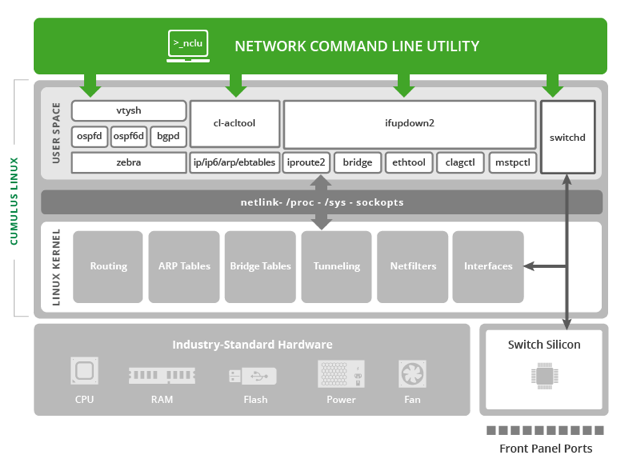
The NCLU wrapper utility called net is capable of configuring layer 2 and layer 3 features of the networking stack, installing ACLs and VXLANs, restoring configuration files, as well as providing monitoring and troubleshooting functionality for these features. You can configure both the /etc/network/interfaces and /etc/frr/frr.conf files with net, in addition to running show and clear commands related to ifupdown2 and FRRouting.
If you use automation to configure your switches, NVIDIA recommends that you do not use NCLU. Edit configuration files directly.
NCLU Basics
Use the following workflow to stage and commit changes to Cumulus Linux with NCLU:
- Use the
net addandnet delcommands to stage and remove configuration changes. - Use the
net pendingcommand to review staged changes. - Use
net commitandnet abortto commit and delete staged changes.
net commit applies the changes to the relevant configuration files, such as /etc/network/interfaces, then runs necessary follow on commands to enable the configuration, such as ifreload -a.
If two different users try to commit a change at the same time, NCLU displays a warning but implements the change according to the first commit received. The second user will need to abort the commit.
When you have a running configuration, you can review and update the configuration with the following commands:
net showis a series of commands for viewing various parts of the network configuration. For example, usenet show configurationto view the complete network configuration,net show commit historyto view a history of commits using NCLU, andnet show bgpto view BGP status.net clearprovides a way to clearnet showcounters, BGP and OSPF neighbor content, and more.net rollbackprovides a mechanism to revert back to an earlier configuration.net commit confirmrequires you to press Enter to commit changes using NCLU. If you runnet commit confirmbut do not press Enter within 10 seconds, the commit automatically reverts and no changes are made.net commit description <description>enables you to provide a descriptive summary of the changes you are about to commit.net commit permanentretains the backup file taken when committing the change. Otherwise, the backup files created from NCLU commands are cleaned up periodically.net del alldeletes all configurations.The
net del allcommand does not remove management VRF configurations; NCLU does not interact with eth0 interfaces and management VRF.
Tab Completion, Verification, and Inline Help
In addition to tab completion and partial keyword command identification, NCLU includes verification checks to ensure you use the correct syntax. The examples below show the output for incorrect commands:
cumulus@switch:~$ net add bgp router-id 1.1.1.1/32
ERROR: Command not found
Did you mean one of the following?
net add bgp router-id <ipv4>
This command is looking for an IP address, not an IP/prefixlen
cumulus@switch:~$ net add bgp router-id 1.1.1.1
cumulus@switch:~$ net add int swp10 mtu <TAB>
<552-9216> :
cumulus@switch:~$ net add int swp10 mtu 9300
ERROR: Command not found
Did you mean one of the following?
net add interface <interface> mtu <552-9216>
NCLU has a comprehensive built in help system. In addition to the net man page, you can use ?and help to display available commands:
cumulus@switch:~$ net help
Usage:
# net <COMMAND> [<ARGS>] [help]
#
# net is a command line utility for networking on Cumulus Linux switches.
#
# COMMANDS are listed below and have context specific arguments which can
# be explored by typing "<TAB>" or "help" anytime while using net.
#
# Use 'man net' for a more comprehensive overview.
net abort
net commit [verbose] [confirm [<number-seconds>]] [description <wildcard>]
net commit permanent <wildcard>
net del all
net help [verbose]
net pending [json]
net rollback (<number>|last)
net rollback description <wildcard-snapshot>
net show commit (history|<number>|last)
net show rollback (<number>|last)
net show rollback description <wildcard-snapshot>
net show configuration [commands|files|acl|bgp|multicast|ospf|ospf6]
net show configuration interface [<interface>] [json]
Options:
# Help commands
help : context sensitive information; see section below
example : detailed examples of common workflows
# Configuration commands
add : add/modify configuration
del : remove configuration
# Commit buffer commands
abort : abandon changes in the commit buffer
commit : apply the commit buffer to the system
pending : show changes staged in the commit buffer
rollback : revert to a previous configuration state
# Status commands
show : show command output
clear : clear counters, BGP neighbors, etc
cumulus@switch:~$ net help bestpath
The following commands contain keyword(s) 'bestpath'
net (add|del) bgp bestpath as-path multipath-relax [as-set|no-as-set]
net (add|del) bgp bestpath compare-routerid
net (add|del) bgp bestpath med missing-as-worst
net (add|del) bgp ipv4 labeled-unicast neighbor <bgppeer> addpath-tx-bestpath-per-AS
net (add|del) bgp ipv4 unicast neighbor <bgppeer> addpath-tx-bestpath-per-AS
net (add|del) bgp ipv6 labeled-unicast neighbor <bgppeer> addpath-tx-bestpath-per-AS
net (add|del) bgp ipv6 unicast neighbor <bgppeer> addpath-tx-bestpath-per-AS
net (add|del) bgp neighbor <bgppeer> addpath-tx-bestpath-per-AS
net (add|del) bgp vrf <text> bestpath as-path multipath-relax [as-set|no-as-set]
net (add|del) bgp vrf <text> bestpath compare-routerid
net (add|del) bgp vrf <text> bestpath med missing-as-worst
net (add|del) bgp vrf <text> ipv4 labeled-unicast neighbor <bgppeer> addpath-tx-bestpath-per-AS
net (add|del) bgp vrf <text> ipv4 unicast neighbor <bgppeer> addpath-tx-bestpath-per-AS
net (add|del) bgp vrf <text> ipv6 labeled-unicast neighbor <bgppeer> addpath-tx-bestpath-per-AS
net (add|del) bgp vrf <text> ipv6 unicast neighbor <bgppeer> addpath-tx-bestpath-per-AS
net (add|del) bgp vrf <text> neighbor <bgppeer> addpath-tx-bestpath-per-AS
net add bgp debug bestpath <ip/prefixlen>
net del bgp debug bestpath [<ip/prefixlen>]
net show bgp (<ipv4>|<ipv4/prefixlen>|<ipv6>|<ipv6/prefixlen>) [bestpath|multipath] [json]
net show bgp vrf <text> (<ipv4>|<ipv4/prefixlen>|<ipv6>|<ipv6/prefixlen>) [bestpath|multipath] [json]
You can configure multiple interfaces at once:
cumulus@switch:~$ net add int swp7-9,12,15-17,22 mtu 9216
Search for Specific Commands
To search for specific NCLU commands so that you can identify the correct syntax to use, run the net help verbose | <term> command. For example, to show only commands that include clag (for MLAG):
cumulus@leaf01:mgmt:~$ net help verbose | grep clag
net example clag basic-clag
net example clag l2-with-server-vlan-trunks
net example clag l3-uplinks-virtual-address
net add clag peer sys-mac <mac-clag> interface <interface> (primary|secondary) [backup-ip <ipv4>]
net add clag peer sys-mac <mac-clag> interface <interface> (primary|secondary) [backup-ip <ipv4> vrf <text>]
net del clag peer
net add clag port bond <interface> interface <interface> clag-id <0-65535>
net del clag port bond <interface>
net show clag [our-macs|our-multicast-entries|our-multicast-route|our-multicast-router-ports|peer-macs|peer-multicast-entries|peer-multicast-route|peer-multicast-router-ports|params|backup-ip|id] [verbose] [json]
net show clag macs [<mac>] [json]
net show clag neighbors [verbose]
net show clag peer-lacp-rate
net show clag verify-vlans [verbose]
net show clag status [verbose] [json]
net add bond <interface> clag id <0-65535>
net add interface <interface> clag args <wildcard>
net add interface <interface> clag backup-ip (<ipv4>|<ipv4> vrf <text>)
net add interface <interface> clag enable (yes|no)
net add interface <interface> clag peer-ip (<ipv4>|<ipv6>|linklocal)
net add interface <interface> clag priority <0-65535>
net add interface <interface> clag sys-mac <mac>
net add loopback lo clag vxlan-anycast-ip <ipv4>
net del bond <interface> clag id [<0-65535>]
net del interface <interface> clag args [<wildcard>]
...
Add ? (Question Mark) Ability to NCLU
While tab completion is enabled by default, you can also configure NCLU to use the ? (question mark character) to look at available commands. To enable this feature for the cumulus user, open the following file:
cumulus@switch:~$ sudo nano ~/.inputrc
Uncomment the very last line in the .inputrc file so that the file changes from this:
# Uncomment to use ? as an alternative to
# ?: complete
to this:
# Uncomment to use ? as an alternative to
?: complete
Save the file and reconnect to the switch. The ? (question mark) abilitywill work on all subsequent sessions on the switch.
cumulus@switch:~$ net
abort : abandon changes in the commit buffer
add : add/modify configuration
clear : clear counters, BGP neighbors, etc
commit : apply the commit buffer to the system
del : remove configuration
example : detailed examples of common workflows
help : Show this screen and exit
pending : show changes staged in the commit buffer
rollback : revert to a previous configuration state
show : show command output
When the question mark is typed, NCLU autocompletes and shows all available options, but the question mark does not actually appear on the terminal. This is normal, expected behavior.
Built-In Examples
NCLU has a number of built in examples to guide you through basic configuration setup:
cumulus@switch:~$ net example
acl : access-list
bgp : Border Gateway Protocol
bond : bond, port-channel, etc
bridge : a layer2 bridge
clag : Multi-Chassis Link Aggregation
dhcp : Dynamic Host Configuration Protocol
dot1x : Configure, Enable, Delete or Show IEEE 802.1X EAPOL
evpn : Ethernet VPN
link-settings : Physical link parameters
management-vrf : Management VRF
mlag : Multi-Chassis Link Aggregation
ospf : Open Shortest Path First (OSPFv2)
snmp-server : Configure the SNMP server
syslog : Set syslog logging
vlan-interfaces : IP interfaces for VLANs
voice-vlan : VLAN used for IP Phones
vrr : add help text
cumulus@switch:~$ net example bridge
Scenario
========
We are configuring switch1 and would like to configure the following
- configure switch1 as an L2 switch for host-11 and host-12
- enable vlans 10-20
- place host-11 in vlan 10
- place host-12 in vlan 20
- create an SVI interface for vlan 10
- create an SVI interface for vlan 20
- assign IP 10.0.0.1/24 to the SVI for vlan 10
- assign IP 20.0.0.1/24 to the SVI for vlan 20
- configure swp3 as a trunk for vlans 10, 11, 12 and 20
swp3
*switch1 --------- switch2
/\
swp1 / \ swp2
/ \
/ \
host-11 host-12
switch1 net commands
====================
- enable vlans 10-20
switch1# net add vlan 10-20
- place host-11 in vlan 10
- place host-12 in vlan 20
switch1# net add int swp1 bridge access 10
switch1# net add int swp2 bridge access 20
- create an SVI interface for vlan 10
- create an SVI interface for vlan 20
- assign IP 10.0.0.1/24 to the SVI for vlan 10
- assign IP 20.0.0.1/24 to the SVI for vlan 20
switch1# net add vlan 10 ip address 10.0.0.1/24
switch1# net add vlan 20 ip address 20.0.0.1/24
- configure swp3 as a trunk for vlans 10, 11, 12 and 20
switch1# net add int swp3 bridge trunk vlans 10-12,20
switch1# net pending
switch1# net commit
Verification
============
switch1# net show interface
switch1# net show bridge macs
Configure User Accounts
You can configure user accounts in Cumulus Linux with read-only or edit permissions for NCLU:
- You create user accounts with read-only permissions for NCLU by adding them to the
netshowgroup. A user in thenetshowgroup can run NCLUnet showcommands, such asnet show interfaceornet show config, and certain general Linux commands, such asls,cdorman, but cannot runnet add,net delornet commitcommands. - You create user accounts with edit permissions for NCLU by adding them to the
neteditgroup. A user in theneteditgroup can run NCLU configuration commands, suchnet add,net delornet commitin addition to NCLUnet showcommands.
The examples below demonstrate how to add a new user account or modify an existing user account called myuser.
To add a new user account with NCLU show permissions:
cumulus@switch:~$ sudo adduser --ingroup netshow myuser
Adding user `myuser' ...
Adding new user `myuser' (1001) with group `netshow'...
...
To add NCLU show permissions to a user account that already exists:
cumulus@switch:~$ sudo addgroup myuser netshow
Adding user `myuser' to group `netshow' ...
Adding user myuser to group netshow
Done
To add a new user account with NCLU edit permissions:
cumulus@switch:~$ sudo adduser --ingroup netedit myuser
Adding user `myuser' ...
Adding new user `myuser' (1001) with group `netedit'
...
To add NCLU edit permissions to a user account that already exists:
cumulus@switch:~$ sudo addgroup myuser netedit
Adding user `myuser' to group `netedit' ...
Adding user myuser to group netedit
Done
You can use the adduser command for local user accounts only. You can use the addgroup command for both local and remote user accounts. For a remote user account, you must use the mapping username, such as tacacs3 or radius_user, not the TACACS or RADIUS account name.
If the user tries to run commands that are not allowed, the following error displays:
myuser@switch:~$ net add hostname host01
ERROR: User username does not have permission to make networking changes.
Edit the netd.conf File
Instead of using the NCLU commands described above, you can manually configure users and groups to be able to run NCLU commands.
Edit the /etc/netd.conf file to add users to the users_with_edit and users_with_show lines in the file, then save the file.
For example, if you want the user netoperator to be able to run both edit and show commands, add the user to the users_with_edit and users_with_show lines in the /etc/netd.conf file:
cumulus@switch:~$ sudo nano /etc/netd.conf
# Control which users/groups are allowed to run 'add', 'del',
# 'clear', 'net abort', 'net commit' and restart services
# to apply those changes
users_with_edit = root, cumulus, netoperator
groups_with_edit = netedit
# Control which users/groups are allowed to run 'show' commands
users_with_show = root, cumulus, netoperator
groups_with_show = netshow, netedit
To configure a new user group to use NCLU, add that group to the groups_with_edit and groups_with_show lines in the file.
Use caution giving edit permissions to groups. For example, do not give edit permissions to the tacacs group.
Restart the netd Service
Whenever you modify netd.conf or when NSS services change, you must restart the netd service for the changes to take effect:
cumulus@switch:~$ sudo systemctl restart netd.service
Back Up the Configuration to a Single File
You can easily back up your NCLU configuration to a file by outputting the results of net show configuration commands to a file, then retrieving the contents of the file using the source command. You can then view the configuration at any time or copy it to other switches and use the source command to apply that configuration to those switches.
For example, to copy the configuration of a leaf switch called leaf01, run the following command:
cumulus@leaf01:~$ net show configuration commands >> leaf01.txt
With the commands all stored in a single file, you can now copy this file to another ToR switch in your network called leaf01 and apply the configuration by running:
cumulus@leaf01:~$ source leaf01.txt
Advanced Configuration
NCLU needs no initial configuration; however, if you need to modify certain configuration, you must manually update the /etc/netd.conf file. You can configure this file to allow different permission levels for users to edit configurations and run show commands. The file also contains a blacklist that hides less frequently used terms from the tabbed autocomplete.
After you edit the netd.conf file, restart the netd service for the changes to take effect.
cumulus@switch:~$ sudo nano /etc/netd.conf
cumulus@switch:~$ sudo systemctl restart netd.service
| Configuration Variable | Default Setting | Description |
|---|---|---|
| show_linux_command | False | When true, displays the Linux command running in the background. |
| color_diffs | True | When true, the diffs shown in net pending and net commit use colors. |
enable_<component> | True | When true, enables you to configure the component with NCLU. For example, when enable_frr is true, you can use NCLU to configure FRR. |
| users_with_edit | root, cumulus | Sets the Linux users with root edit privileges. |
| groups_with_edit | root, cumulus | Sets the Linux groups with root edit privileges. |
| users_with_show | root, cumulus | Controls which users are allowed to run show commands. |
| groups_with_show | root, cumulus | Controls which groups are allowed to run show commands. |
| ifupdown_blacklist | address-purge, bond-ad-actor-sys-prio, bond-ad-actor-system, bond-num-grat-arp,bond-num-unsol-na, bond-use-carrier, bond-xmit-hash-policy, bridge-bridgeprio, bridge-fd, bridge-hashel, bridge-hashmax, bridge-hello, bridge-igmp-querier-src, bridge-maxage, bridge-maxwait, bridge-mclmc, bridge-mclmi bridge-mcmi, bridge-mcqi, bridge-mcqpi, bridge-mcqri, bridge-mcrouter, bridge-mcsqc, bridge-mcsqi, bridge-pathcosts, bridge-port-pvids, bridge-port-vids, bridge-portprios, bridge-waitport, broadcast, link-type, mstpctl-ageing, mstpctl-fdelay, mstpctl-forcevers, mstpctl-hello, mstpctl-maxage, mstpctl-maxhops, mstpctl-portp2p, mstpctl-portpathcost, mstpctl-portrestrtcn, mstpctl-treeportcost, mstpctl-treeportprio, mstpctl-txholdcount, netmask, preferred-lifetime, scope, vxlan-ageing, vxlan-learning, vxlan-port, up, down, bridge-gcint, bridge-mcqifaddr, bridge-mcqv4src | Hides corner case command options from tab complete, to simplify and streamline output. |
net provides an environment variable to set where the net output is directed. To only use stdout, set the NCLU_TAB_STDOUT environment variable to true. The value is not case sensitive.
Caveats and Errata
Unsupported Interface Names
NCLU does not support interfaces named dev.
Bonds With No Configured Members
If a bond interface is configured and it contains no members NCLU will report the interace does not exist.
Large NCLU Inputs
Each NCLU command must be parsed by the system. Large inputs, for example a large paste of NCLU commands can take some time, sometimes minutes, to process.