Voice VLAN
In Cumulus Linux, a voice VLAN is a VLAN dedicated to voice traffic on a switch port. Voice VLAN is part of a trunk port with two VLANs that comprises either of the following:
- Native VLAN, which carries both data and voice traffic
- Voice VLAN, which carries the voice traffic, and a data or native VLAN, which carries the data traffic in a trunk port.
The voice traffic is an 802.1q-tagged packet with a VLAN ID (that might or might not be 0) and an 802.1p (3-bit layer 2 COS) with a specific value (typically 5 is assigned for voice traffic).
Data traffic is always untagged.
Example Configuration
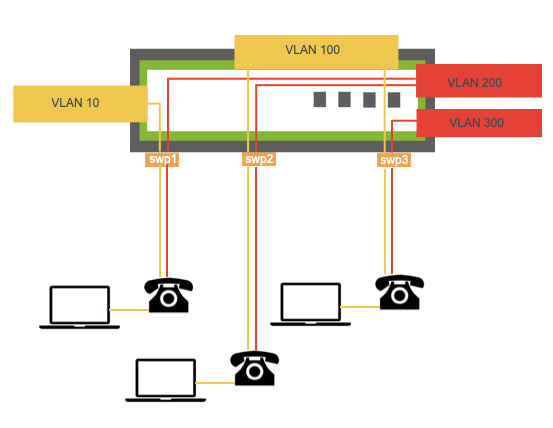 | In this example configuration:
|
To configure the topology shown above:
cumulus@switch:~$ net add bridge bridge ports swp1-3
cumulus@switch:~$ net add bridge bridge vids 10,100,200,300
cumulus@switch:~$ net add bridge bridge pvid 10
cumulus@switch:~$ net add interface swp1 bridge voice-vlan 200
cumulus@switch:~$ net add interface swp2 bridge voice-vlan 200 data-vlan 100
cumulus@switch:~$ net add interface swp3 bridge voice-vlan 300 data-vlan 100
cumulus@switch:~$ net pending
cumulus@switch:~$ net commit
Edit the /etc/network/interfaces file and add the following configuration:
cumulus@switch:~$ sudo nano /etc/network/interfaces
auto swp1
iface swp1
bridge-vids 200
mstpctl-bpduguard yes
mstpctl-portadminedge yes
auto swp2
iface swp2
bridge-pvid 100
bridge-vids 200
mstpctl-bpduguard yes
mstpctl-portadminedge yes
auto swp3
iface swp3
bridge-pvid 100
bridge-vids 300
mstpctl-bpduguard yes
mstpctl-portadminedge yes
auto bridge
iface bridge
bridge-ports swp1 swp2 swp3
bridge-pvid 10
bridge-vids 10 100 200 300
bridge-vlan-aware yes
Troubleshooting
To show the bridge VIDs, run the net show bridge vlan command:
cumulus@switch:~$ net show bridge vlan
Interface VLAN Flags
----------- ------ ---------------------
swp1 10 PVID, Egress Untagged
200
swp2 100 PVID, Egress Untagged
200
swp3 100 PVID, Egress Untagged
300
To obtain MAC address information, run the NCLU net show bridge macs command or the Linux sudo brctl showmacs <bridge> command. For example:
cumulus@switch:~$ net show bridge macs
VLAN Master Interface MAC TunnelDest State Flags LastSeen
-------- -------- ----------- ----------------- ------------- --------- ------- ----------
untagged bridge bridge 08:00:27:d5:00:93 permanent 00:13:54
untagged bridge swp1 08:00:27:6a:ad:da permanent 00:13:54
untagged bridge swp2 08:00:27:e3:0c:a7 permanent 00:13:54
untagged bridge swp3 08:00:27:9e:98:86 permanent 00:13:54
To capture LLDP information, check syslog or use tcpdump on an interface.
Caveats and Errata
A static voice VLAN configuration overwrites the existing configuration for the switch port.
Removing the
bridge-vidsorbridge-pvidconfiguration from a voice VLAN does not remove the VLAN from the bridge.Configuring voice VLAN with NCLU does not configure
lldpdin Cumulus Linux; LLDP-MED does not provide data and voice VLAN information. You can configure LLDP-MED for each interface in a new file in/etc/lldp.d. In the following example, the file is called/etc/lldpd.d/voice_vlan.conf:cumulus@switch:~$ sudo nano /etc/lldpd.d/voice_vlan.conf configure ports swp1 med policy application voice tagged vlan 200 priority voice dscp 46 configure ports swp2 med policy application voice tagged vlan 100 priority voice dscp 46 configure ports swp3 med policy application voice tagged vlan 300 priority voice dscp 46You can also use the
lldpclicommand to configure an LLDP-MED network policy. However,lldpclicommands do not persist across switch reboots.