DHCP Servers
A DHCP Server automatically provides and assigns IP addresses and other network parameters to client devices. It relies on the Dynamic Host Configuration Protocol to respond to broadcast requests from clients.
This topic describes how to configure a DHCP server for IPv4 and IPv6 using the following topology.
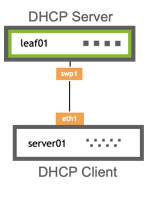
The DHCP server is a switch running Cumulus Linux; however, the DHCP server can also be located on a dedicated server in your environment.
If you intend to run the dhcpd service within a VRF, including the management VRF, follow these steps.
For information about DHCP relays, refer to DHCP Relays.
Configure the DHCP Server on a Cumulus Linux Switch
To configure the DHCP server on a Cumulus Linux switch, edit the /etc/dhcp/dhcp.conf or /etc/dhcp/dhcpd6.conf configuration file. Sample configurations are provided.
You must include two pools in the DHCP configuration files:
- Pool 1 is the subnet that includes the IP addresses of the interfaces on the DHCP server.
- Pool 2 is the subnet that includes the IP addresses being assigned.
In a text editor, edit the
/etc/dhcp/dhcpd.conffile. Use following configuration as an example:cumulus@switch:~$ cat /etc/dhcp/dhcpd.conf ddns-update-style none; default-lease-time 600; max-lease-time 7200; subnet 10.0.0.0 netmask 255.255.255.0 { } subnet 10.0.0.0 netmask 255.255.255.0 { range 10.0.0.2 10.0.0.60; }Edit the
/etc/default/isc-dhcp-serverconfiguration file so that the DHCP server starts when the system boots. Here is an example configuration:cumulus@switch:~$ cat /etc/default/isc-dhcp-server DHCPD_CONF="-cf /etc/dhcp/dhcpd.conf" INTERFACES="swp1"Enable and start the
dhcpdservice:cumulus@switch:~$ sudo systemctl enable dhcpd.service cumulus@switch:~$ sudo systemctl start dhcpd.service
In a text editor, edit the
/etc/dhcp/dhcpd6.conffile. Use following configuration as an example:cumulus@switch:~$ cat /etc/dhcp/dhcpd6.conf ddns-update-style none; default-lease-time 600; max-lease-time 7200; subnet6 2001:db8:100::/64 { } subnet6 2001:db8:1::/64 { range6 2001:db8:1::100 2001:db8:1::200; }Edit the
/etc/default/isc-dhcp-server6file so that the DHCP server launches when the system boots. Here is an example configuration:cumulus@switch:~$ cat /etc/default/isc-dhcp-server6 DHCPD_CONF="-cf /etc/dhcp/dhcpd6.conf" INTERFACES="swp1"Enable and start the
dhcpd6service:cumulus@switch:~$ sudo systemctl enable dhcpd6.service cumulus@switch:~$ sudo systemctl start dhcpd6.service
Assign Port-based IP Addresses
You can assign an IP address and other DHCP options based on physical location or port regardless of MAC address to clients that are attached directly to the Cumulus Linux switch through a switch port. This is helpful when swapping out switches and servers; you can avoid the inconvenience of collecting the MAC address and sending it to the network administrator to modify the DHCP server configuration.
Edit the /etc/dhcp/dhcpd.conf file and add the interface name ifname to assign an IP address through DHCP. The following provides an example:
host myhost {
ifname "swp1" ;
fixed-address 10.0.0.10 ;
}
Troubleshooting
The DHCP server determines if a DHCP request is a relay or a non-relay DHCP request. You can run the following command to see the DHCP request:
cumulus@server02:~$ sudo tail /var/log/syslog | grep dhcpd
2016-12-05T19:03:35.379633+00:00 server02 dhcpd: Relay-forward message from 2001:db8:101::1 port 547, link address 2001:db8:101::1, peer address fe80::4638:39ff:fe00:3
2016-12-05T19:03:35.380081+00:00 server02 dhcpd: Advertise NA: address 2001:db8:1::110 to client with duid 00:01:00:01:1f:d8:75:3a:44:38:39:00:00:03 iaid = 956301315 valid for 600 seconds
2016-12-05T19:03:35.380470+00:00 server02 dhcpd: Sending Relay-reply to 2001:db8:101::1 port 547