VLAN-aware Bridge Mode
The VLAN-aware mode in Cumulus Linux implements a configuration model for large-scale layer 2 environments, with one single instance of spanning tree protocol. Each physical bridge member port is configured with the list of allowed VLANs as well as its port VLAN ID, either primary VLAN Identifier (PVID) or native VLAN. MAC address learning, filtering and forwarding are VLAN-aware. This significantly reduces the configuration size, and eliminates the large overhead of managing the port/VLAN instances as subinterfaces, replacing them with lightweight VLAN bitmaps and state updates.
You cannot have more than one VLAN-aware bridge on a switch.
Configure a VLAN-aware Bridge
The example below shows the commands required to create a VLAN-aware bridge configured for STP that contains two switch ports and includes 3 VLANs; the tagged VLANs 100 and 200 and the untagged (native) VLAN of 1.
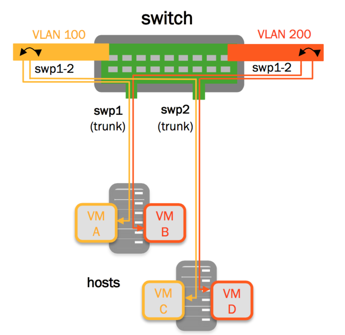
cumulus@switch:~$ net add bridge bridge ports swp1-2
cumulus@switch:~$ net add bridge bridge vids 100,200
cumulus@switch:~$ net add bridge bridge pvid 1
cumulus@switch:~$ net pending
cumulus@switch:~$ net commit
Edit the /etc/network/interfaces file and add the bridge. An example configuration is shown below.
cumulus@switch:~$ sudo nano /etc/network/interfaces
...
auto bridge
iface bridge
bridge-ports swp1 swp2
bridge-vids 100 200
bridge-pvid 1
bridge-vlan-aware yes
...
Run the ifreload -a command to load the new configuration:
cumulus@switch:~$ ifreload -a
With CUE, there is a default bridge called br_default, which has no ports assigned to it. The example below configures this default bridge.
cumulus@switch:~$ cl set interface swp1-2 bridge domain br_default
cumulus@switch:~$ cl set bridge domain br_default vlan 100,200
cumulus@switch:~$ cl set bridge domain br_default untagged 1
cumulus@switch:~$ cl config apply
The Primary VLAN Identifer (PVID) of the bridge defaults to 1. You do not have to specify bridge-pvid for a bridge or a port. However, even though this does not affect the configuration, it helps other users for readability. The following configurations are identical to each other and the configuration above:
auto bridge
iface bridge
bridge-ports swp1 swp2
bridge-vids 1 100 200
bridge-vlan-aware yes
auto bridge
iface bridge
bridge-ports swp1 swp2
bridge-pvid 1
bridge-vids 1 100 200
bridge-vlan-aware yes
auto bridge
iface bridge
bridge-ports swp1 swp2
bridge-vids 100 200
bridge-vlan-aware yes
If you specify bridge-vids or bridge-pvid at the bridge level, these configurations are inherited by all ports in the bridge. However, specifying any of these settings for a specific port overrides the setting in the bridge.
Do not try to bridge the management port eth0 with any switch ports (swp0, swp1 and so on). For example, if you create a bridge with eth0 and swp1, it will not work properly and might disrupt access to the management interface.
Reserved VLAN Range
For hardware data plane internal operations, the switching silicon requires VLANs for every physical port, Linux bridge, and layer 3 subinterface. Cumulus Linux reserves a range of VLANs by default; the reserved range is 3600-3999.
You can modify the reserved range if it conflicts with any user-defined VLANs, as long the new range is a contiguous set of VLANs with IDs anywhere between 2 and 4094, and the minimum size of the range is 150 VLANs.
To configure the reserved range:
Edit the /etc/cumulus/switchd.conf file to uncomment the resv_vlan_range line and specify a new range, then restart switchd:
cumulus@switch:~$ sudo nano /etc/cumulus/switchd.conf
...
resv_vlan_range
cumulus@switch:~$ sudo systemctl restart switchd.service
Restarting the switchd service causes all network ports to reset, interrupting network services, in addition to resetting the switch hardware configuration.
VLAN Pruning
By default, the bridge port inherits the bridge VIDs. To configure a port to override the bridge VIDs:
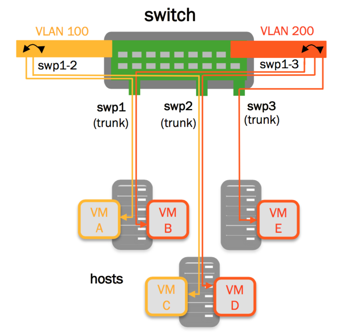
The following example commands configure swp3 to override the bridge VIDs:
cumulus@switch:~$ net add bridge bridge ports swp1-3
cumulus@switch:~$ net add bridge bridge vids 100,200
cumulus@switch:~$ net add bridge bridge pvid 1
cumulus@switch:~$ net add interface swp3 bridge vids 200
cumulus@switch:~$ net pending
cumulus@switch:~$ net commit
The above commands create the following code snippets in the /etc/network/interfaces file:
auto bridge
iface bridge
bridge-ports swp1 swp2 swp3
bridge-pvid 1
bridge-vids 100 200
bridge-vlan-aware yes
auto swp3
iface swp3
bridge-vids 200
Edit the /etc/network/interfaces file, then run the ifreload -a command. The following example commands configure swp3 to override the bridge VIDs:
cumulus@switch:~$ sudo nano /etc/network/interfaces
...
auto bridge
iface bridge
bridge-ports swp1 swp2 swp3
bridge-pvid 1
bridge-vids 100 200
bridge-vlan-aware yes
auto swp3
iface swp3
bridge-vids 200
...
cumulus@switch:~$ ifreload -a
cumulus@switch:~$ cl set interface swp1-3 bridge domain br_default
cumulus@switch:~$ cl set bridge domain br_default vlan 100,200
cumulus@switch:~$ cl set bridge domain br_default untagged 1
cumulus@switch:~$ cl set interface swp3 bridge domain br_default vlan 200
cumulus@switch:~$ cl config apply
Untagged/Access Ports
In the configuration below, swp1 and swp2 are configured as access ports, while all untagged traffic goes to VLAN 100:
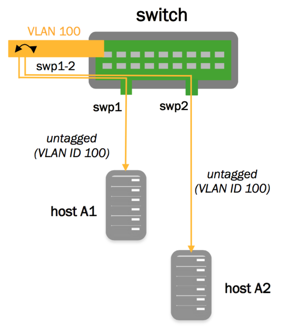
cumulus@switch:~$ net add bridge bridge ports swp1-2
cumulus@switch:~$ net add bridge bridge vids 100,200
cumulus@switch:~$ net add bridge bridge pvid 1
cumulus@switch:~$ net add interface swp1 bridge access 100
cumulus@switch:~$ net add interface swp2 bridge access 100
cumulus@switch:~$ net pending
cumulus@switch:~$ net commit
The above commands create the following code snippets in the /etc/network/interfaces file:
auto bridge
iface bridge
bridge-ports swp1 swp2
bridge-pvid 1
bridge-vids 100 200
bridge-vlan-aware yes
auto swp1
iface swp1
bridge-access 100
auto swp2
iface swp2
bridge-access 100
Edit the /etc/network/interfaces file, then run the ifreload -a command.
cumulus@switch:~$ sudo nano /etc/network/interfaces
...
auto bridge
iface bridge
bridge-ports swp1 swp2
bridge-pvid 1
bridge-vids 100 200
bridge-vlan-aware yes
auto swp1
iface swp1
bridge-access 100
auto swp2
iface swp2
bridge-access 100
...
cumulus@switch:~$ ifreload -a
cumulus@switch:~$ cl set interface swp1-2 bridge domain br_default
cumulus@switch:~$ cl set bridge domain br_default vlan 100,200
cumulus@switch:~$ cl set bridge domain br_default untagged 1
cumulus@switch:~$ cl set interface swp1 bridge domain br_default access 100
cumulus@switch:~$ cl set interface swp2 bridge domain br_default access 100
cumulus@switch:~$ cl config apply
Drop Untagged Frames
With VLAN-aware bridge mode, you can configure a switch port to drop any untagged frames. To do this, add bridge-allow-untagged no to the switch port (not to the bridge). This leaves the bridge port without a PVID and drops untagged packets.
To configure a switch port to drop untagged frames, run the net add interface swp2 bridge allow-untagged no command. The following example command configures swp2 to drop untagged frames:
cumulus@switch:~$ net add interface swp2 bridge allow-untagged no
When you check VLAN membership for that port, it shows that there is no untagged VLAN.
cumulus@switch:~$ net show bridge vlan
Interface VLAN Flags
----------- ------ ---------------------
swp1 1 PVID, Egress Untagged
10
100
200
swp2 10
100
200
Edit the /etc/network/interfaces file to add the bridge-allow-untagged no line under the switch port interface stanza, then run the ifreload -a command. The following example configures swp2 to drop untagged frames:
cumulus@switch:~$ sudo nano /etc/network/interfaces
...
auto swp1
iface swp1
auto swp2
iface swp2
bridge-allow-untagged no
auto bridge
iface bridge
bridge-ports swp1 swp2
bridge-pvid 1
bridge-vids 10 100 200
bridge-vlan-aware yes
...
cumulus@switch:~$ sudo ifreload -a
When you check VLAN membership for that port, it shows that there is no untagged VLAN.
cumulus@switch:~$ bridge -c vlan show
portvlan ids
swp1 1 PVID Egress Untagged
10 100 200
swp2 10 100 200
bridge 1
cumulus@switch:~$ cl set interface swp2 bridge domain br_default untagged none
cumulus@switch:~$ cl config apply
VLAN Layer 3 Addressing
When configuring the VLAN attributes for the bridge, specify the attributes for each VLAN interface. If you are configuring the switch virtual interface (SVI) for the native VLAN, you must declare the native VLAN and specify its IP address. Specifying the IP address in the bridge stanza itself returns an error.
The following example commands declare native VLAN 100 with IPv4 address 10.1.10.2/24 and IPv6 address 2001:db8::1/32.
cumulus@switch:~$ net add vlan 100 ip address 10.1.10.2/24
cumulus@switch:~$ net add vlan 100 ipv6 address 2001:db8::1/32
cumulus@switch:~$ net pending
cumulus@switch:~$ net commit
Edit the /etc/network/interfaces file, then run the ifreload -a command. The following example declares native VLAN 100 with IPv4 address 10.1.10.2/24 and IPv6 address 2001:db8::1/32.
cumulus@switch:~$ sudo nano /etc/network/interfaces
...
auto bridge
iface bridge
bridge-ports swp1 swp2
bridge-pvid 1
bridge-vids 10 100 200
bridge-vlan-aware yes
auto vlan100
iface vlan100
address 10.1.10.2/24
address 2001:db8::1/32
vlan-id 100
vlan-raw-device bridge
...
cumulus@switch:~$ ifreload -a
cumulus@switch:~$ cl set interface vlan100 ip address 10.1.10.2/24
cumulus@switch:~$ cl set interface vlan100 ip address 2001:db8::1/32
cumulus@switch:~$ cl config apply
In the above configuration, if your switch is configured for multicast routing, you do not need to specify bridge-igmp-querier-src, as there is no need for a static IGMP querier configuration on the switch. Otherwise, the static IGMP querier configuration helps to probe the hosts to refresh their IGMP reports.
When you configure a switch initially, all southbound bridge ports might be down; therefore, by default, the SVI is also down. You can force the SVI to always be up by disabling interface state tracking, which leaves the SVI in the UP state always, even if all member ports are down. Other implementations describe this feature as no autostate. This is beneficial if you want to perform connectivity testing.
To keep the SVI perpetually UP, create a dummy interface, then make the dummy interface a member of the bridge.
IPv6 Link-local Address Generation
By default, Cumulus Linux automatically generates IPv6 link-local addresses on VLAN interfaces. If you want to use a different mechanism to assign link-local addresses, you can disable this feature. You can disable link-local automatic address generation for both regular IPv6 addresses and address-virtual (macvlan) addresses.
To disable automatic address generation for a regular IPv6 address on a VLAN:
Run the net add vlan <vlan> ipv6-addrgen off command. The following example command disables automatic address generation for a regular IPv6 address on VLAN 100.
cumulus@switch:~$ net add vlan 100 ipv6-addrgen off
cumulus@switch:~$ net pending
cumulus@switch:~$ net commit
Edit the /etc/network/interfaces file to add the line ipv6-addrgen off to the VLAN stanza, then run the ifreload -a command. The following example disables automatic address generation for a regular IPv6 address on VLAN 100.
cumulus@switch:~$ sudo nano /etc/network/interfaces
...
auto vlan100
iface vlan 100
ipv6-addrgen off
vlan-id 100
vlan-raw-device bridge
...
cumulus@switch:~$ ifreload -a
cumulus@switch:~$ cl set
cumulus@switch:~$ cl config apply
To reenable automatic link-local address generation for a VLAN:
Run the net del vlan <vlan> ipv6-addrgen off command. The following example command reenables automatic address generation for a regular IPv6 address on VLAN 100.
cumulus@switch:~$ net del vlan 100 ipv6-addrgen off
cumulus@switch:~$ net pending
cumulus@switch:~$ net commit
/etc/network/interfaces file to remove the line ipv6-addrgen off from the VLAN stanza, then run the ifreload -a command.cumulus@switch:~$ cl set
cumulus@switch:~$ cl config apply
Example Configurations
The following sections provide example VLAN-aware bridge configurations.
Access Ports and Pruned VLANs
The following example configuration contains an access port and switch port that are pruned; they only send and receive traffic tagged to and from a specific set of VLANs declared by the bridge-vids attribute. It also contains other switch ports that send and receive traffic from all the defined VLANs.
...
# ports swp3-swp48 are trunk ports which inherit vlans from the 'bridge'
# ie vlans 310,700,707,712,850,910
#
auto bridge
iface bridge
bridge-ports swp1 swp2 swp3 ... swp51 swp52
bridge-vids 310 700 707 712 850 910
bridge-vlan-aware yes
auto swp1
iface swp1
bridge-access 310
mstpctl-bpduguard yes
mstpctl-portadminedge yes
# The following is a trunk port that is "pruned".
# native vlan is 1, but only .1q tags of 707, 712, 850 are
# sent and received
#
auto swp2
iface swp2
mstpctl-bpduguard yes
mstpctl-portadminedge yes
bridge-vids 707 712 850
# The following port is the trunk uplink and inherits all vlans
# from 'bridge'; bridge assurance is enabled using 'portnetwork' attribute
auto swp49
iface swp49
mstpctl-portnetwork yes
mstpctl-portpathcost 10
# The following port is the trunk uplink and inherits all vlans
# from 'bridge'; bridge assurance is enabled using 'portnetwork' attribute
auto swp50
iface swp50
mstpctl-portnetwork yes
mstpctl-portpathcost 0
...
Large Bond Set Configuration
The configuration below demonstrates a VLAN-aware bridge with a large set of bonds. The bond configurations are generated from a Mako template.
...
#
# vlan-aware bridge with bonds example
#
# uplink1, peerlink and downlink are bond interfaces.
# 'bridge' is a vlan aware bridge with ports uplink1, peerlink
# and downlink (swp2-20).
#
# native vlan is by default 1
#
# 'bridge-vids' attribute is used to declare vlans.
# 'bridge-pvid' attribute is used to specify native vlans if other than 1
# 'bridge-access' attribute is used to declare access port
#
auto lo
iface lo
auto eth0
iface eth0 inet dhcp
# bond interface
auto uplink1
iface uplink1
bond-slaves swp32
bridge-vids 2000-2079
# bond interface
auto peerlink
iface peerlink
bond-slaves swp30 swp31
bridge-vids 2000-2079 4094
# bond interface
auto downlink
iface downlink
bond-slaves swp1
bridge-vids 2000-2079
#
# Declare vlans for all swp ports
# swp2-20 get vlans from 2004 to 2022.
# The below uses mako templates to generate iface sections
# with vlans for swp ports
#
%for port, vlanid in zip(range(2, 20), range(2004, 2022)) :
auto swp${port}
iface swp${port}
bridge-vids ${vlanid}
%endfor
# svi vlan 2000
auto bridge.2000
iface bridge.2000
address 11.100.1.252/24
# l2 attributes for vlan 2000
auto bridge.2000
vlan bridge.2000
bridge-igmp-querier-src 172.16.101.1
#
# vlan-aware bridge
#
auto bridge
iface bridge
bridge-ports uplink1 peerlink downlink swp1 swp2 swp49 swp50
bridge-vlan-aware yes
# svi peerlink vlan
auto peerlink.4094
iface peerlink.4094
address 192.168.10.1/30
broadcast 192.168.10.3
...
VXLANs with VLAN-aware Bridges
Cumulus Linux supports using VXLANs with VLAN-aware bridge configuration. This provides improved scalability, as multiple VXLANs can be added to a single VLAN-aware bridge. A one to one association is used between the VXLAN VNI and the VLAN, with the bridge access VLAN definition on the VXLAN and the VLAN membership definition on the local bridge member interfaces.
The configuration example below shows the differences between a VXLAN configured for traditional bridge mode and one configured for VLAN-aware mode. The configurations use head end replication (HER) together with the VLAN-aware bridge to map VLANs to VNIs.
...
auto lo
iface lo inet loopback
address 10.35.0.10/32
auto bridge
iface bridge
bridge-ports uplink
bridge-pvid 1
bridge-vids 1-100
bridge-vlan-aware yes
auto vni-10000
iface vni-10000
alias CUSTOMER X VLAN 10
bridge-access 10
vxlan-id 10000
vxlan-local-tunnelip 10.35.0.10
vxlan-remoteip 10.35.0.34
...
Configure a Static MAC Address Entry
You can add a static MAC address entry to the layer 2 table for an interface within the VLAN-aware bridge by running a command similar to the following:
cumulus@switch:~$ sudo bridge fdb add 12:34:56:12:34:56 dev swp1 vlan 150 master static sticky
cumulus@switch:~$ sudo bridge fdb show
44:38:39:00:00:7c dev swp1 master bridge permanent
12:34:56:12:34:56 dev swp1 vlan 150 sticky master bridge static
44:38:39:00:00:7c dev swp1 self permanent
12:12:12:12:12:12 dev swp1 self permanent
12:34:12:34:12:34 dev swp1 self permanent
12:34:56:12:34:56 dev swp1 self permanent
12:34:12:34:12:34 dev bridge master bridge permanent
44:38:39:00:00:7c dev bridge vlan 500 master bridge permanent
12:12:12:12:12:12 dev bridge master bridge permanent
Considerations
Spanning Tree Protocol (STP)
- Because STP is enabled on a per-bridge basis, VLAN-aware mode supports a single instance of STP across all VLANs. A common practice when using a single STP instance for all VLANs is to define every VLAN on every switch in the spanning tree instance.
mstpdremains the user space protocol daemon.- Cumulus Linux supports Rapid Spanning Tree Protocol (RSTP).
IGMP Snooping
IGMP snooping and group membership are supported on a per-VLAN basis; however, the IGMP snooping configuration (including enable, disable, and mrouter ports) is defined on a per-bridge port basis.
VLAN Translation
A bridge in VLAN-aware mode cannot have VLAN translation enabled. Only traditional mode bridges can utilize VLAN translation.
Convert Bridges between Supported Modes
You cannot convert traditional mode bridges automatically to and from a VLAN-aware bridge. You must delete the original configuration and bring down all member switch ports before creating a new bridge.