Precision Time Protocol - PTP
Cumulus Linux supports IEEE 1588-2008 Precision Timing Protocol (PTPv2), which defines the algorithm and method for synchronizing clocks of various devices across packet-based networks, including Ethernet switches and IP routers.
PTP is capable of sub-microsecond accuracy. The clocks are in a master-slave hierarchy, where the slaves synchronize to their masters, which can be slaves to their own masters. The best master clock (BMC) algorithm, which runs on every clock, creates and updates the hierarchy automatically. The grandmaster clock is the top-level master. To provide a high-degree of accuracy, a Global Positioning System (GPS) time source typically synchronizes the grandmaster clock.
In the following example:
- Boundary clock 2 receives time from Master 1 (the grandmaster) on a PTP slave port, sets its clock and passes the time down from the PTP master port to Boundary clock 1.
- Boundary clock 1 receives the time on a PTP slave port, sets its clock and passes the time down the hierarchy through the PTP master ports to the hosts that receive the time.
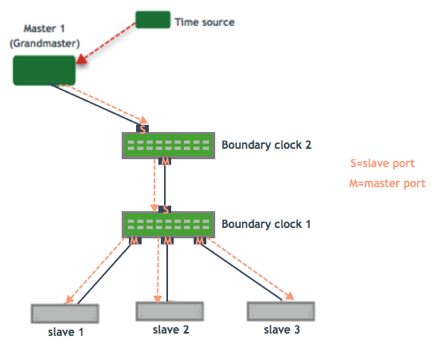
Cumulus Linux and PTP
PTP in Cumulus Linux uses the linuxptp package that includes the following programs:
ptp4lprovides the PTP protocol and state machinesphc2sysprovides PTP Hardware Clock and System Clock synchronizationtimemasterprovides System Clock and PTP synchronization
Cumulus Linux supports:
- PTP boundary clock mode only (the switch provides timing to downstream servers; it is a slave to a higher-level clock and a master to downstream clocks).
- Both IPv4 and IPv6 UDP PTP encapsulation. Cumulus Linux does not support 802.3 encapsulation.
- Only a single PTP domain per network.
- PTP on layer 3 interfaces, layer 3 bonds, trunk ports, and switch ports belonging to a VLAN.
- Multicast and mixed message mode. Cumulus Linux does not support PTP unicast only message mode.
- End-to-End delay mechanism. Cumulus Linux does not support Peer-to-Peer.
- Two-step clock correction mode, where PTP notes the time when the packet goes out of the port and sends the time in a separate (follow-up) message. Cumulus Linux does not support one-step mode.
- Hardware time stamping for PTP packets. This allows PTP to avoid inaccuracies caused by message transfer delays and improves the accuracy of time synchronization.
- You cannot run both PTP and NTP on the switch.
- PTP supports the default VRF only.
- 1G links might have a lower accuracy for PTP due to hardware limitations. If your application needs high accuracy from PTP, use higher link speeds.
Basic Configuration
Basic PTP configuration requires you:
- Enable PTP on the switch.
- Configure PTP on at least one interface; this can be a layer 3 routed port, switch port, or trunk port. You do not need to specify which is a master interface and which is a slave interface; the PTP Best Master Clock Algorithm (BMCA) determines the master and slave.
The basic configuration shown below uses the default PTP settings:
- The clock mode is Boundary. This is the only clock mode that Cumulus Linux supports.
- The PTP profile is default-1588; the profile in the IEEE 1588 standard. This is the only profile that Cumulus Linux supports.
- The PTP clock domain is 0.
- PTP Priority1 and Priority2 are both 128.
- The DSCP is 46 for both general and event messages.
- The PPT interface transport mode is IPv4.
- Announce messages from any master are accepted.
- The PTP Interface Message Mode is multicast.
- The delay mechanism is End-to-End (E2E).
- The hardware packet time stamping mode is two-step. Cumulus Linux does not support one-step mode.
To configure optional settings, such as the PTP domain, priority, and DSCP, the PTP interface transport mode and timers, and PTP monitoring, see the Optional Configuration sections below.
The NVUE nv set service ptp commands require an instance number (1 in the example command below) for management purposes.
cumulus@switch:~$ nv set service ptp 1 enable on
cumulus@switch:~$ nv set interface swp1 ip address 10.0.0.9/32
cumulus@switch:~$ nv set interface swp2 ip address 10.0.0.10/32
cumulus@switch:~$ nv set interface swp1 ptp enable on
cumulus@switch:~$ nv set interface swp2 ptp enable on
cumulus@switch:~$ nv config apply
The configuration writes to the /etc/ptp4l.conf file.
cumulus@switch:~$ nv set service ptp 1 enable on
cumulus@switch:~$ nv set bridge domain br_default
cumulus@switch:~$ nv set bridge domain br_default type vlan-aware
cumulus@switch:~$ nv set bridge domain br_default vlan 10-30
cumulus@switch:~$ nv set bridge domain br_default vlan 10 ptp enable on
cumulus@switch:~$ nv set interface vlan10 type svi
cumulus@switch:~$ nv set interface vlan10 ip address 10.1.10.2/24
cumulus@switch:~$ nv set interface vlan10 ptp enable on
cumulus@switch:~$ nv set interface swp1 bridge domain br_default
cumulus@switch:~$ nv set interface swp1 bridge domain br_default vlan 10
cumulus@switch:~$ nv set interface swp1 ptp enable on
cumulus@switch:~$ nv config apply
- You can configure only one address; either IPv4 or IPv6.
- For IPv6, set the trunk port transport mode to ipv6.
The configuration writes to the /etc/ptp4l.conf file.
cumulus@switch:~$ nv set service ptp 1 enable on
cumulus@switch:~$ nv set bridge domain br_default
cumulus@switch:~$ nv set bridge domain br_default type vlan-aware
cumulus@switch:~$ nv set bridge domain br_default vlan 10-30
cumulus@switch:~$ nv set bridge domain br_default vlan 10 ptp enable on
cumulus@switch:~$ nv set interface vlan10 type svi
cumulus@switch:~$ nv set interface vlan10 ip address 10.1.10.2/24
cumulus@switch:~$ nv set interface swp2 bridge domain br_default
cumulus@switch:~$ nv set interface swp2 bridge domain br_default access 10
cumulus@switch:~$ nv set interface swp2 ptp enable on
cumulus@switch:~$ nv config apply
- You can configure only one address; either IPv4 or IPv6.
- For IPv6, set the trunk port transport mode to ipv6.
The configuration writes to the /etc/ptp4l.conf file.
Enable and start the ptp4l and phc2sys services:
cumulus@switch:~$ sudo systemctl enable ptp4l.service phc2sys.service cumulus@switch:~$ sudo systemctl start ptp4l.service phc2sys.serviceEdit the
Default interface optionssection of the/etc/ptp4l.conffile to configure the interfaces on the switch that you want to use for PTP.
cumulus@switch:~$ sudo nano /etc/ptp4l.conf
...
[global]
#
# Default Data Set
#
slaveOnly 0
priority1 128
priority2 128
domainNumber 0
twoStepFlag 1
dscp_event 46
dscp_general 46
offset_from_master_min_threshold -50
offset_from_master_max_threshold 50
mean_path_delay_threshold 200
#
# Run time options
#
logging_level 6
path_trace_enabled 0
use_syslog 1
verbose 0
summary_interval 0
#
# Default interface options
#
time_stamping hardware
# Interfaces in which ptp should be enabled
# these interfaces should be routed ports
# if an interface does not have an ip address
# the ptp4l will not work as expected.
[swp1]
logAnnounceInterval 0
logSyncInterval -3
logMinDelayReqInterval -3
announceReceiptTimeout 3
udp_ttl 1
masterOnly 0
delay_mechanism E2E
network_transport UDPv4
[swp2]
logAnnounceInterval 0
logSyncInterval -3
logMinDelayReqInterval -3
announceReceiptTimeout 3
udp_ttl 1
masterOnly 0
delay_mechanism E2E
network_transport UDPv4
For a trunk VLAN, add the VLAN configuration to the switch port stanza: set l2_mode to trunk, vlan_intf to the VLAN interface, and src_ip to the IP address of the VLAN interface:
[swp1]
l2_mode trunk
vlan_intf vlan10
src_ip 10.1.10.2
logAnnounceInterval 0
logSyncInterval -3
logMinDelayReqInterval -3
announceReceiptTimeout 3
udp_ttl 1
masterOnly 0
delay_mechanism E2E
network_transport UDPv4
For a switch VLAN, add
For a switch port VLAN, add the VLAN configuration to the switch port stanza: set l2_mode to access, vlan_intf to the VLAN interface, and src_ip to the IP address of the VLAN interface:
[swp2]
l2_mode access
vlan_intf vlan10
src_ip 10.1.10.2
logAnnounceInterval 0
logSyncInterval -3
logMinDelayReqInterval -3
announceReceiptTimeout 3
udp_ttl 1
masterOnly 0
delay_mechanism E2E
network_transport UDPv4
Restart the
ptp4lservice:cumulus@switch:~$ sudo systemctl restart ptp4l.service
Optional Global PTP Configuration
Clock Domains
PTP domains allow different independent timing systems to be present in the same network without confusing each other. A PTP domain is a network or a portion of a network within which all the clocks synchronize. Every PTP message contains a domain number. A PTP instance works in only one domain and ignores messages that contain a different domain number.
You can specify multiple PTP clock domains. PTP isolates each domain from other domains so that each domain is a different PTP network. You can specify a number between 0 and 127.
The following example commands configure domain 3:
cumulus@switch:~$ nv set service ptp 1 domain 3
cumulus@switch:~$ nv config apply
Edit the Default Data Set section of the /etc/ptp4l.conf file to change the domainNumber setting, then restart the ptp4l service.
cumulus@switch:~$ sudo nano /etc/ptp4l.conf
[global]
#
# Default Data Set
#
slaveOnly 0
priority1 128
priority2 128
domainNumber 3
...
cumulus@switch:~$ sudo systemctl restart ptp4l.service
PTP Priority
The BMC selects the PTP master according to the criteria in the following order:
- Priority 1
- Clock class
- Clock accuracy
- Clock variance
- Priority 2
- Port ID
Use the PTP priority to select the best master clock. You can set priority 1 and 2:
- Priority 1 overrides the clock class and quality selection criteria to select the best master clock.
- Priority 2 identifies primary and backup clocks among identical redundant Grandmasters.
The range for both priority1 and priority2 is between 0 and 255. The default priority is 128. For the boundary clock, use a number above 128. The lower priority applies first.
The following example commands set priority 1 and priority 2 to 200:
cumulus@switch:~$ nv set service ptp 1 priority1 200
cumulus@switch:~$ nv set service ptp 1 priority2 200
cumulus@switch:~$ nv config apply
Edit the Default Data Set section of the /etc/ptp4l.conf file to change the priority1 and, or priority2 setting, then restart the ptp4l service.
cumulus@switch:~$ sudo nano /etc/ptp4l.conf
[global]
#
# Default Data Set
#
slaveOnly 0
priority1 200
priority2 200
domainNumber 3
...
cumulus@switch:~$ sudo systemctl restart ptp4l.service
DSCP
You can configure the DiffServ code point (DSCP) value for all PTP IPv4 packets originated locally. You can set a value between 0 and 63.
cumulus@switch:~$ nv set service ptp 1 ip-dscp 22
cumulus@switch:~$ nv config apply
Edit the Default Data Set section of the /etc/ptp4l.conf file to change the dscp_event setting for PTP messages that trigger a timestamp read from the clock and the dscp_general setting for PTP messages that carry commands, responses, information, or timestamps.
After you save the /etc/ptp4l.conf file, restart the ptp4l service.
cumulus@switch:~$ sudo nano /etc/ptp4l.conf
[global]
#
# Default Data Set
#
slaveOnly 0
priority1 200
priority2 200
domainNumber 3
twoStepFlag 1
dscp_event 22
dscp_general 22
...
cumulus@switch:~$ sudo systemctl restart ptp4l.service
Optional PTP Interface Configuration
Transport Mode
By default, Cumulus Linux encapsulates PTP messages in UDP/IPV4 frames. To encapsulate PTP messages on an interface in UDP/IPV6 frames:
cumulus@switch:~$ nv set interface swp1 ptp transport ipv6
cumulus@switch:~$ nv config apply
Edit the Default interface options section of the /etc/ptp4l.conf file to change the network_transport setting for the interface, then restart the ptp4l service.
cumulus@switch:~$ sudo nano /etc/ptp4l.conf
...
# Default interface options
#
time_stamping hardware
# Interfaces in which ptp should be enabled
# these interfaces should be routed ports
# if an interface does not have an ip address
# the ptp4l will not work as expected.
[swp1]
logAnnounceInterval 0
logSyncInterval -3
logMinDelayReqInterval -3
announceReceiptTimeout 3
udp_ttl 1
masterOnly 0
delay_mechanism E2E
network_transport UDPv6
[swp2]
logAnnounceInterval 0
logSyncInterval -3
logMinDelayReqInterval -3
announceReceiptTimeout 3
udp_ttl 1
masterOnly 0
delay_mechanism E2E
network_transport UDPv6
...
cumulus@switch:~$ sudo systemctl restart ptp4l.service
Forced Master Mode
By default, PTP ports are in auto mode, where the BMC algorithm determines the state of the port.
You can configure Forced Master mode on a PTP port so that it is always in a master state and the BMC algorithm does not run for this port. This port ignores any Announce messages it receives.
cumulus@switch:~$ nv set interface swp1 ptp forced-master on
cumulus@switch:~$ nv config apply
Edit the Default interface options section of the /etc/ptp4l.conf file to change the masterOnly setting for the interface, then restart the ptp4l service.
cumulus@switch:~$ sudo nano /etc/ptp4l.conf
...
# Default interface options
#
time_stamping hardware
# Interfaces in which ptp should be enabled
# these interfaces should be routed ports
# if an interface does not have an ip address
# the ptp4l will not work as expected.
[swp1]
logAnnounceInterval 0
logSyncInterval -3
logMinDelayReqInterval -3
announceReceiptTimeout 3
udp_ttl 1
masterOnly 1
delay_mechanism E2E
network_transport UDPv4
...
cumulus@switch:~$ sudo systemctl restart ptp4l.service
Message Mode
Cumulus Linux supports the following PTP message modes:
- Multicast, where the ports subscribe to two multicast addresses, one for event messages with timestamps and the other for general messages without timestamps. The Sync message that the master sends is a multicast message; all slave ports receive this message because the slaves need the time from the master. The slave ports in turn generate a Delay Request to the master. This is a multicast message that the intended master for the message and other slave ports receive. Similarly, all slave ports in addition to the intended slave port receive the master’s Delay Response. The slave ports receiving the unintended Delay Requests and Responses need to drop the packets. This can affect network bandwidth if there are hundreds of slave ports.
- Mixed, where Sync and Announce messages are multicast messages but Delay Request and Response messages are unicast. This avoids the issue seen in multicast message mode where every slave port sees Delay Requests and Responses from every other slave port.
Multicast mode is the default setting. To set the message mode to mixed on an interface:
cumulus@switch:~$ nv set interface swp1 ptp message-mode mixed
cumulus@switch:~$ nv config apply
Edit the Default interface options section of the /etc/ptp4l.conf file to change the Hybrid_e2e setting to 1 for the interface, then restart the ptp4l service.
cumulus@switch:~$ sudo nano /etc/ptp4l.conf
...
# Default interface options
#
time_stamping hardware
# Interfaces in which ptp should be enabled
# these interfaces should be routed ports
# if an interface does not have an ip address
# the ptp4l will not work as expected.
[swp1]
logAnnounceInterval 0
logSyncInterval -3
logMinDelayReqInterval -3
announceReceiptTimeout 3
Hybrid_e2e 1
udp_ttl 20
masterOnly 1
delay_mechanism E2E
network_transport UDPv4
...
cumulus@switch:~$ sudo systemctl restart ptp4l.service
TTL for a PTP Message
To restrict the number of hops a PTP message can travel, set the TTL on the PTP interface. You can set a value between 1 and 255.
cumulus@switch:~$ nv set interface swp1 ptp ttl 20
cumulus@switch:~$ nv config apply
Edit the Default interface options section of the /etc/ptp4l.conf file to change the udp_ttl setting for the interface, then restart the ptp4l service.
cumulus@switch:~$ sudo nano /etc/ptp4l.conf
...
# Default interface options
#
time_stamping hardware
# Interfaces in which ptp should be enabled
# these interfaces should be routed ports
# if an interface does not have an ip address
# the ptp4l will not work as expected.
[swp1]
logAnnounceInterval 0
logSyncInterval -3
logMinDelayReqInterval -3
announceReceiptTimeout 3
udp_ttl 20
masterOnly 1
delay_mechanism E2E
network_transport UDPv4
...
cumulus@switch:~$ sudo systemctl restart ptp4l.service
PTP Interface Timers
You can set the following timers for PTP messages.
| Timer | Description |
|---|---|
announce-interval | The average interval between successive Announce messages. Specify the value as a power of two in seconds. |
announce-timeout | The number of announce intervals that have to occur without receiving an Announce message before a timeout occurs. Make sure that this value is longer than the announce-interval in your network. |
delay-req-interval | The minimum average time interval allowed between successive Delay Required messages. |
sync-interval | The interval between PTP synchronization messages on an interface. Specify the value as a power of two in seconds. |
- To set the timers with NVUE, run the
nv set interface <interface> ptp timers <timer> <value>command. - To set the timers with Linux commands, edit the
/etc/ptp4l.conffile and set the timers in theDefault interface optionssection.
The following example sets the announce interval between successive Announce messages on swp1 to -1.
cumulus@switch:~$ nv set interface swp1 ptp timers announce-interval -1
cumulus@switch:~$ nv config apply
The following example sets the mean sync-interval for multicast messages on swp1 to -5.
cumulus@switch:~$ nv set interface swp1 ptp timers sync-interval -5
cumulus@switch:~$ nv config apply
Edit the Default interface options section of the /etc/ptp4l.conf file:
- To set the announce interval between successive Announce messages on swp1 to -1, change the
logAnnounceIntervalsetting for the interface to -1. - To set the mean sync-interval for multicast messages on swp1 to -5, change the
logSyncIntervalsetting for the interface to -5.
After you edit the /etc/ptp4l.conf file, restart the ptp4l service.
cumulus@switch:~$ sudo nano /etc/ptp4l.conf
...
# Default interface options
#
time_stamping hardware
# Interfaces in which ptp should be enabled
# these interfaces should be routed ports
# if an interface does not have an ip address
# the ptp4l will not work as expected.
[swp1]
logAnnounceInterval -1
logSyncInterval -5
logMinDelayReqInterval -3
announceReceiptTimeout 3
udp_ttl 20
masterOnly 1
delay_mechanism E2E
network_transport UDPv4
...
cumulus@switch:~$ sudo systemctl restart ptp4l.service
Acceptable Master Table
The acceptable master table option is a security feature that prevents a rogue player from pretending to be the Grandmaster to take over the PTP network. To use this feature, you configure the clock IDs of known Grandmasters in the acceptable master table and set the acceptable master table option on a PTP port. The BMC algorithm checks if the Grandmaster received on the Announce message is in this table before proceeding with the master selection. Cumulus Linux disables this option by default on PTP ports.
The following example command adds the Grandmaster clock ID 24:8a:07:ff:fe:f4:16:06 to the acceptable master table and enable the PTP acceptable master table option for swp1:
cumulus@switch:~$ nv set service ptp 1 acceptable-master 24:8a:07:ff:fe:f4:16:06
cumulus@switch:~$ nv config apply
You can also configure an alternate priority 1 value for the Grandmaster:
cumulus@switch:~$ nv set service ptp 1 acceptable-master 24:8a:07:ff:fe:f4:16:06 alt-priority 2
To enable the PTP acceptable master table option for swp1:
cumulus@switch:~$ nv set interface swp1 ptp acceptable-master on
cumulus@switch:~$ nv config apply
Edit the Default interface options section of the /etc/ptp4l.conf file to add acceptable_master_clockIdentity 248a07.fffe.f41606.
cumulus@switch:~$ sudo nano /etc/ptp4l.conf
...
#
# Default interface options
#
time_stamping hardware
[acceptable_master_table]
maxTableSize 16
acceptable_master_clockIdentity 248a07.fffe.f41606
...
You can also configure an alternate priority 1 value for the Grandmaster.
cumulus@switch:~$ sudo nano /etc/ptp4l.conf
...
#
# Default interface options
#
time_stamping hardware
[acceptable_master_table]
maxTableSize 16
acceptable_master_clockIdentity 248a07.fffe.f41606 2
To enable the PTP acceptable master table option for swp1, add acceptable_master on under [swp1].
...
# Default interface options
#
time_stamping hardware
# Interfaces in which ptp should be enabled
# these interfaces should be routed ports
# if an interface does not have an ip address
# the ptp4l will not work as expected.
[swp1]
logAnnounceInterval 0
logSyncInterval -3
logMinDelayReqInterval -3
announceReceiptTimeout 3
udp_ttl 20
masterOnly 1
delay_mechanism E2E
network_transport UDPv4
acceptable_master on
...
Restart the ptp4l service:
cumulus@switch:~$ sudo systemctl restart ptp4l.service
Optional Monitor Configuration
Cumulus Linux monitors clock correction and path delay against thresholds, and generates counters that show in the nv show interface swp5 ptp command output and log messages when PTP reaches the thresholds. You can configure the following monitor settings:
| Command | Description |
|---|---|
nv set service ptp <instance> monitor min-offset-threshold | Sets the minimum difference allowed in nanoseconds between the master and slave time. The default value is -50 nanoseconds. |
nv set service ptp <instance> monitor max-offset-threshold | Sets the maximum difference allowed in nanoseconds between the master and slave time. The default value is 50 nanoseconds. |
nv set service ptp <instance> monitor path-delay-threshold | Sets the mean time in nanoseconds that PTP packets take to travel between the master and slave. The default value is 200 nanoseconds. |
nv set service ptp <instance> monitor max-timestamp-entries | Sets the maximum number of timestamp entries allowed. Cumulus Linux updates the timestamps continuously. You can specify a value between 400 and 1000. The default value is 400 entries. |
nv set service ptp <instance> monitor max-violation-log-sets | Sets the maximum number of violation log sets allowed. You can specify a value between 8 and 128. The default value is 8 sets. |
nv set service ptp <instance> monitor max-violation-log-entries | Sets the maximum number of violation log entries allowed for each set. You can specify a value between 8 and 128. The default value is 8 entries. |
nv set service ptp <instance> monitor violation-log-interval | Sets the violation log interval in seconds. You can specify a value between 0 and 259200 seconds. The default value is 0 seconds. |
The following example sets the path delay threshold to 300:
cumulus@switch:~$ nv set service ptp 1 monitor path-delay-threshold 300
cumulus@switch:~$ nv config apply
You can configure the following monitor settings manually in the /etc/ptp4l.conf file. Be sure to run the sudo systemctl restart ptp4l.service to apply the settings.
| Parameter | Description |
|---|---|
offset_from_master_min_threshold | Sets the minimum difference allowed in nanoseconds between the master and slave time. The default value is -50 nanoseconds. |
offset_from_master_max_threshold | Sets the maximum difference allowed in nanoseconds between the master and slave time. The default value is 50 nanoseconds. |
mean_path_delay_threshold | Sets the mean time in nanoseconds that PTP packets take to travel between the master and slave. The default value is 200 nanoseconds. |
The following example sets the path delay threshold to 300 nanoseconds:
cumulus@switch:~$ sudo nano /etc/ptp4l.conf
...
global]
#
# Default Data Set
#
slaveOnly 0
priority1 128
priority2 128
domainNumber 0
twoStepFlag 1
dscp_event 46
dscp_general 46
offset_from_master_min_threshold -50
offset_from_master_max_threshold 50
mean_path_delay_threshold 300
...
Delete PTP Configuration
To delete PTP configuration, delete the PTP master and slave interfaces. The following example commands delete the PTP interfaces swp1, swp2, and swp3.
cumulus@switch:~$ nv unset interface swp1 ptp
cumulus@switch:~$ nv unset interface swp2 ptp
cumulus@switch:~$ nv unset interface swp3 ptp
cumulus@switch:~$ nv config apply
Edit the /etc/ptp4l.conf file to remove the interfaces from the Default interface options section, then restart the ptp4l service.
cumulus@switch:~$ sudo nano /etc/ptp4l.conf
...
# Default interface options
#
time_stamping hardware
# Interfaces in which ptp should be enabled
# these interfaces should be routed ports
# if an interface does not have an ip address
# the ptp4l will not work as expected.
cumulus@switch:~$ sudo systemctl restart ptp4l.service
To disable PTP on the switch and stop the ptp4l and phc2sys processes:
cumulus@switch:~$ nv set service ptp 1 enable off
cumulus@switch:~$ nv config apply
cumulus@switch:~$ sudo systemctl stop ptp4l.service phc2sys.service
cumulus@switch:~$ sudo systemctl disable ptp4l.service phc2sys.service
Troubleshooting
PTP Configuration and Status
To show a summary of the PTP configuration on the switch, run the nv show service ptp <instance> command:
cumulus@switch:~$ nv show service ptp 1
--------------------------- ----------- ------- --------------------------------------------------------------------
enable on on Turn the feature 'on' or 'off'. The default is 'off'.
domain 0 0 Domain number of the current syntonization
ip-dscp 46 46 Sets the Diffserv code point for all PTP packets originated locally.
priority1 128 128 Priority1 attribute of the local clock
priority2 128 128 Priority2 attribute of the local clock
two-step on on Determines if the Clock is a 2 step clock
monitor
max-offset-threshold 50 50 Maximum offset threshold in nano seconds
max-timestamp-entries 400 Maximum timestamp entries allowed
max-violation-log-entries 8 Maximum violation log entries per set
max-violation-log-sets 8 Maximum violation logs sets allowed
min-offset-threshold -50 -50 Minimum offset threshold in nano seconds
path-delay-threshold 200 200 Path delay threshold in nano seconds
violation-log-interval 0 violation log intervals in seconds
...
You can drill down with the following nv show service ptp <instance> commands:
nv show service ptp <instance> acceptable-mastershows a collection of acceptable masters.nv show service ptp <instance> monitorshows PTP monitor configuration.nv show service ptp <instance> currentshows the local states learned during PTP message exchange.nv show service ptp <instance> clock-qualityshows the clock quality status.nv show service ptp <instance> parentshows the local states learned during PTP message exchange.nv show service ptp <instance> time-propertiesshows the clock time attributes.
To check configuration and counters for a PTP interface, run the nv show interface <interface> ptp command:
cumulus@leaf03:mgmt:~$ nv show interface swp1 ptp
operational applied description
------------------------- ----------- ---------- ----------------------------------------------------------------------
enable on Turn the feature 'on' or 'off'. The default is 'off'.
acceptable-master off Determines if acceptable master check is enabled for this interface.
delay-mechanism end-to-end end-to-end Mode in which PTP message is transmitted.
forced-master off off Configures PTP interfaces to forced master state.
instance 1 PTP instance number.
message-mode multicast Mode in which PTP delay message is transmitted.
transport ipv4 ipv4 Transport method for the PTP messages.
ttl 1 1 Maximum number of hops the PTP messages can make before it gets dro...
timers
announce-interval 0 0 Mean time interval between successive Announce messages. It's spec...
announce-timeout 3 3 The number of announceIntervals that have to pass without receipt o...
delay-req-interval -3 -3 The minimum permitted mean time interval between successive Delay R...
sync-interval -3 -3 The mean SyncInterval for multicast messages. It's specified as a...
peer-mean-path-delay 0 An estimate of the current one-way propagation delay on the link wh...
port-state master State of the port
protocol-version 2 The PTP version in use on the port
counters
rx-announce 0 Number of Announce messages received
rx-delay-req 0 Number of Delay Request messages received
rx-delay-resp 0 Number of Delay response messages received
rx-delay-resp-follow-up 0 Number of Delay response follow upmessages received
rx-follow-up 0 Number of Follow up messages received
rx-management 0 Number of Management messages received
rx-peer-delay-req 0 Number of Peer Delay Request messages received
rx-peer-delay-resp 0 Number of Peer Delay Response messages received
rx-signaling 0 Number of singnaling messages received
rx-sync 0 Number of Sync messages received
tx-announce 2639 Number of Announce messages transmitted
tx-delay-req 0 Number of Delay Request messages transmitted
tx-delay-resp 0 Number of Delay response messages transmitted
tx-delay-resp-follow-up 0 Number of Delay response follow upmessages transmitted
tx-follow-up 21099 Number of Follow up messages transmitted
tx-management 0 Number of Management messages transmitted
tx-peer-delay-req 0 Number of Peer Delay Request messages transmitted
tx-peer-delay-resp 0 Number of Peer Delay Response messages transmitted
tx-signaling 0 Number of singnaling messages transmitted
tx-sync 21099 Number of Sync messages transmitted
To view PTP status information, including the delta in nanoseconds from the master clock:
cumulus@switch:~$ sudo pmc -u -b 0 'GET TIME_STATUS_NP'
sending: GET TIME_STATUS_NP
7cfe90.fffe.f56dfc-0 seq 0 RESPONSE MANAGEMENT TIME_STATUS_NP
master_offset 12610
ingress_time 1525717806521177336
cumulativeScaledRateOffset +0.000000000
scaledLastGmPhaseChange 0
gmTimeBaseIndicator 0
lastGmPhaseChange 0x0000'0000000000000000.0000
gmPresent true
gmIdentity 000200.fffe.000005
000200.fffe.000005-1 seq 0 RESPONSE MANAGEMENT TIME_STATUS_NP
master_offset 0
ingress_time 0
cumulativeScaledRateOffset +0.000000000
scaledLastGmPhaseChange 0
gmTimeBaseIndicator 0
lastGmPhaseChange 0x0000'0000000000000000.0000
gmPresent false
gmIdentity 000200.fffe.000005
000200.fffe.000006-1 seq 0 RESPONSE MANAGEMENT TIME_STATUS_NP
master_offset 5544033534
ingress_time 1525717812106811842
cumulativeScaledRateOffset +0.000000000
scaledLastGmPhaseChange 0
gmTimeBaseIndicator 0
lastGmPhaseChange 0x0000'0000000000000000.0000
gmPresent true
gmIdentity 000200.fffe.000005
PTP Violations
You can check PTP violations:
- To show the collection of violation logs, run the
nv show service ptp <instance> monitor timestamp-logcommand. - To show PTP violations, run the
nv show service ptp <instance> monitor violationscommand.
The following example shows that there are no violations:
cumulus@switch:~$ nv show service ptp 1 monitor violations
operational applied description
---------------- ----------- ------- -----------------------------------------------
last-max-offset Time at which last max offest violation occurred
last-min-offset Time at which last min offest violation occurred
last-path-delay Time at which last path delay violation occurred
max-offset-count 0 Number of maximum offset violations
min-offset-count 0 Number of min offset violations
path-delay-count 0 Number of Path delay violations
PTP Show Commands
- To see the list of NVUE show commands for PTP, run the
nv list-commands service ptpcommand. - To show the list of show commands for a PTP interface, run the
nv list-commands interfacecommand, then scroll to see PTP.
cumulus@switch:~$ nv list-commands service ptp
nv show service ptp
nv show service ptp <instance-id>
nv show service ptp <instance-id> acceptable-master
nv show service ptp <instance-id> acceptable-master <clock-id>
nv show service ptp <instance-id> monitor
nv show service ptp <instance-id> monitor timestamp-log
nv show service ptp <instance-id> monitor violations
nv show service ptp <instance-id> monitor violations log
nv show service ptp <instance-id> monitor violations log acceptable-master
nv show service ptp <instance-id> monitor violations log forced-master
nv show service ptp <instance-id> monitor violations log max-offset
nv show service ptp <instance-id> monitor violations log min-offset
nv show service ptp <instance-id> monitor violations log path-delay
nv show service ptp <instance-id> current
nv show service ptp <instance-id> clock-quality
nv show service ptp <instance-id> parent
nv show service ptp <instance-id> parent grandmaster-clock-quality
nv show service ptp <instance-id> time-properties
...
cumulus@switch:~$ nv list-commands interface
...
nv show interface <interface-id> ptp
nv show interface <interface-id> ptp timers
nv show interface <interface-id> ptp counters
...
Example Configuration
In the following example, the boundary clock on the switch receives time from Master 1 (the grandmaster) on PTP slave port swp1, sets its clock and passes the time down through PTP master ports swp2, swp3, and swp4 to the hosts that receive the time.
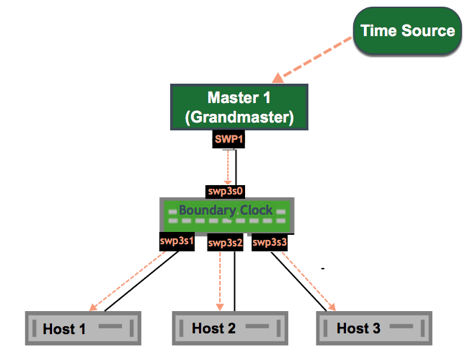
The following example configuration assumes that you have already configured the layer 3 routed interfaces (swp1, swp2, swp3, and swp4) you want to use for PTP.
cumulus@switch:~$ nv set service ptp 1 enable on
cumulus@switch:~$ nv set service ptp 1 priority2 254
cumulus@switch:~$ nv set service ptp 1 priority1 254
cumulus@switch:~$ nv set service ptp 1 domain 3
cumulus@switch:~$ nv set interface swp1 ptp enable on
cumulus@switch:~$ nv set interface swp2 ptp enable on
cumulus@switch:~$ nv set interface swp3 ptp enable on
cumulus@switch:~$ nv set interface swp4 ptp enable on
cumulus@switch:~$ nv config apply
cumulus@switch:~$ sudo cat /etc/nvue.d/startup.yaml
- set:
interface:
lo:
ip:
address:
10.10.10.1/32: {}
type: loopback
swp1:
ptp:
enable: on
type: swp
swp2:
ptp:
enable: on
type: swp
swp3:
ptp:
enable: on
type: swp
swp4:
ptp:
enable: on
type: swp
service:
ptp:
'1':
domain: 3
enable: on
priority1: 254
priority2: 254
cumulus@switch:~$ sudo cat /etc/ptp4l.conf
...
[global]
#
# Default Data Set
#
slaveOnly 0
priority1 254
priority2 254
domainNumber 3
twoStepFlag 1
dscp_event 46
dscp_general 46
offset_from_master_min_threshold -50
offset_from_master_max_threshold 50
mean_path_delay_threshold 200
#
# Run time options
#
logging_level 6
path_trace_enabled 0
use_syslog 1
verbose 0
summary_interval 0
#
# Default interface options
#
time_stamping hardware
# Interfaces in which ptp should be enabled
# these interfaces should be routed ports
# if an interface does not have an ip address
# the ptp4l will not work as expected.
[swp1]
logAnnounceInterval 0
logSyncInterval -3
logMinDelayReqInterval -3
announceReceiptTimeout 3
udp_ttl 1
masterOnly 0
delay_mechanism E2E
network_transport UDPv4
[swp2]
logAnnounceInterval 0
logSyncInterval -3
logMinDelayReqInterval -3
announceReceiptTimeout 3
udp_ttl 1
masterOnly 0
delay_mechanism E2E
network_transport UDPv4
[swp3]
logAnnounceInterval 0
logSyncInterval -3
logMinDelayReqInterval -3
announceReceiptTimeout 3
udp_ttl 1
masterOnly 0
delay_mechanism E2E
network_transport UDPv4
[swp4]
logAnnounceInterval 0
logSyncInterval -3
logMinDelayReqInterval -3
announceReceiptTimeout 3
udp_ttl 1
masterOnly 0
delay_mechanism E2E
network_transport UDPv4
Considerations
Spanning Tree and PTP
PTP frames are affected by STP filtering; events, such as an STP topology change (where ports temporarily go into the blocking state), can cause interruptions to PTP communications.
If you configure PTP on bridge ports, NVIDIA recommends that the bridge ports are spanning tree edge ports or in a bridge domain where spanning tree is disabled.