Multi-Chassis Link Aggregation - MLAG
MLAG or CLAG: Other vendors refer to the Cumulus Linux implementation of MLAG as CLAG, MC-LAG or VPC. You even see references to CLAG in Cumulus Linux, including the management daemon, named clagd, and other options in the code, such as clag-id, which exist for historical purposes. The Cumulus Linux implementation is truly a multi-chassis link aggregation protocol so this document uses MLAG.
MLAG enables a server or switch with a two-port bond, such as a link aggregation group (LAG), EtherChannel, port group or trunk, to connect those ports to different switches and operate as if they connect to a single, logical switch. This provides greater redundancy and greater system throughput.
Dual-connected devices can create LACP bonds that contain links to each physical switch; Cumulus Linux supports active-active links from the dual-connected devices even though they connect to two different physical switches.
How Does MLAG Work?
A basic MLAG configuration looks like this:
 |
|
More elaborate configurations are also possible. The number of links between the host and the switches can be greater than two and does not have to be symmetrical. Also, because the two peer switches appear as a single switch to other bonding devices, you can also connect pairs of MLAG switches to each other in a switch-to-switch MLAG configuration:
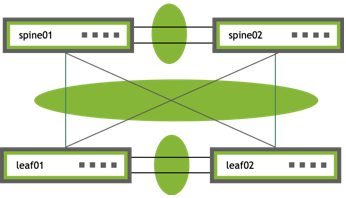 |
|
LACP and Dual-connected Links
Link Aggregation Control Protocol (LACP), the IEEE standard protocol for managing bonds, verifies dual-connectedness. LACP runs on the dual-connected devices and on each of the MLAG peer switches. On a dual-connected device, the only configuration requirement is to create a bond that LACP manages.
On each of the peer switches, you must place the links that connect to the dual-connected host or switch in the bond. This is true even if the links are a single port on each peer switch, where each port is in a bond, as shown below:
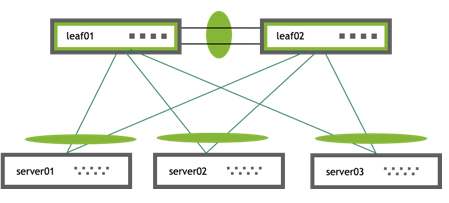
The dual-connected bonds on the peer switches have their system ID set to the MLAG system ID. Therefore, from the point of view of the hosts, each of the links in its bond connects to the same system and so the host uses both links.
Each peer switch periodically makes a list of the LACP partner MAC addresses for its bonds and sends that list to its peer (using the clagd service). The LACP partner MAC address is the MAC address of the system at the other end of a bond (server01, server02, and server03 in the figure above). When a switch receives this list from its peer, it compares the list to the LACP partner MAC addresses on its switch. If there are any matches and the clag-id for those bonds match, then that bond is a dual-connected bond.
Requirements
MLAG has these requirements:
- The two peer switches with MLAG must be directly connected. This is typically a bond for increased reliability and bandwidth.
- There must be only two peer switches in one MLAG configuration, but you can have multiple configurations in a network for switch-to-switch MLAG.
- Both switches in the MLAG pair must be identical; they must both be the same model of switch and run the same Cumulus Linux release. See Upgrading Cumulus Linux.
- The dual-connected devices (servers or switches) can use LACP (IEEE 802.3ad or 802.1ax) to form the bond. In this case, the peer switches must also use LACP.
- MLAG is not supported in a multiple VLAN-aware bridge configuration.
- Both MLAG peers must use the same VXLAN device type (single or traditional).
Basic Configuration
To configure MLAG, you need to create a bond that uses LACP on the dual-connected devices and configure the interfaces (including bonds, VLANs, bridges, and peer links) on each peer switch. Follow these steps on each peer switch in the MLAG pair:
On the dual-connected device, such as a host or server that sends traffic to and from the switch, create a bond that uses LACP. The method you use varies with the type of device you are configuring.
If you cannot use LACP in your environment, you can configure the bonds in balance-xor mode.
Place every interface that connects to the MLAG pair from a dual-connected device into a bond, even if the bond contains only a single link on a single physical switch.
The following examples place swp1 in bond1 and swp2 in bond2.
cumulus@leaf01:~$ nv set interface bond1 bond member swp1 cumulus@leaf01:~$ nv set interface bond1 description bond1-on-swp1 cumulus@leaf01:~$ nv set interface bond2 bond member swp2 cumulus@leaf01:~$ nv set interface bond2 description bond2-on-swp1 cumulus@leaf01:~$ nv config applyAdd the following lines to the
/etc/network/interfacesfile. The example also adds a description for the bonds (an alias), which is optional.cumulus@leaf01:~$ sudo nano /etc/network/interfaces ... auto bond1 iface bond1 alias bond1 on swp1 bond-slaves swp1 ... auto bond2 iface bond2 alias bond2 on swp2 bond-slaves swp2 ...Add a unique MLAG ID to each bond.
You must specify a unique MLAG ID (clag-id) for every dual-connected bond on each peer switch so that switches know which links dual-connect or connect to the same host or switch. The value must be between 1 and 65535 and must be the same on both peer switches. A value of 0 disables MLAG on the bond.
The example commands below add an MLAG ID of 1 to bond1 and 2 to bond2:
cumulus@leaf01:~$ nv set interface bond1 bond mlag id 1 cumulus@leaf01:~$ nv set interface bond2 bond mlag id 2 cumulus@leaf01:~$ nv config applyIn the
/etc/network/interfacesfile, add the lineclag-id 1to theauto bond1stanza andclag-id 2toauto bond2stanza:cumulus@switch:~$ sudo nano /etc/network/interfaces ... auto bond1 iface bond1 alias bond1 on swp1 bond-slaves swp1 clag-id 1 auto bond2 iface bond2 alias bond2 on swp2 bond-slaves swp2 clag-id 2 ...Add the bonds you created above to a bridge. The example commands below add bond1 and bond2 to a VLAN-aware bridge.
You must add all VLANs configured on the MLAG bond to the bridge so that traffic to the downstream device connected in MLAG redirects over the peerlink in case the MLAG bond fails.
cumulus@leaf01:~$ nv set interface bond1-2 bridge domain br_default cumulus@leaf01:~$ nv config applyEdit the
/etc/network/interfacesfile to add thebridge-ports bond1 bond2lines to theauto bridgestanza:cumulus@leaf01:~$ sudo nano /etc/network/interfaces ... auto bridge iface bridge bridge-ports bond1 bond2 bridge-vlan-aware yes ...Create the inter-chassis bond and the peer link VLAN (as a VLAN subinterface). You also need to provide the peer link IP address, the MLAG bond interfaces, the MLAG system MAC address, and the backup interface.
- By default, Cumulus Linux configures the inter-chassis bond with the name peerlink and the peer link VLAN with the name peerlink.4094. Use peerlink.4094 to ensure that the VLAN is independent of the bridge and spanning tree forwarding decisions.
- The peer link IP address is a link-local address that provides layer 3 connectivity between the peer switches.
- NVIDIA provides a reserved range of MAC addresses for MLAG (between 44:38:39:ff:00:00 and 44:38:39:ff:ff:ff). Use a MAC address from this range to prevent conflicts with other interfaces in the same bridged network.
- Do not to use a multicast MAC address.
- Do not use the same MAC address for different MLAG pairs; make sure you specify a different MAC address for each MLAG pair in the network.
- The backup IP address is any layer 3 backup interface for the peer link, which the switch uses when the peer link goes down. You must add the backup IP address, which must be different than the peer link IP address. Make sure that any route that does not use the peer link can reach the backup IP address. Use the loopback or management IP address of the switch.
The following examples show commands for both MLAG peers (leaf01 and leaf02).
cumulus@leaf01:~$ nv set interface peerlink bond member swp49-50 cumulus@leaf01:~$ nv set mlag mac-address 44:38:39:FF:00:AA cumulus@leaf01:~$ nv set mlag backup 10.10.10.2 cumulus@leaf01:~$ nv set mlag peer-ip linklocal cumulus@leaf01:~$ nv config applyTo configure the backup link to a VRF, include the name of the VRF with the
backup-ipparameter. The following example configures the backup link to VRFmgmt:cumulus@leaf01:~$ nv set mlag backup 10.10.10.2 vrf mgmt cumulus@leaf01:~$ nv config applycumulus@leaf02:~$ nv set interface peerlink bond member swp49-50 cumulus@leaf02:~$ nv set mlag mac-address 44:38:39:FF:00:AA cumulus@leaf02:~$ nv set mlag backup 10.10.10.1 cumulus@leaf02:~$ nv set mlag peer-ip linklocal cumulus@leaf02:~$ nv config applyTo configure the backup link to a VRF, include the name of the VRF with the backup-ip parameter. The following example configures the backup link to VRF
mgmt:cumulus@leaf02:~$ nv set mlag backup 10.10.10.1 vrf mgmt cumulus@leaf02:~$ nv config applyEdit the
/etc/network/interfacesfile to add the following parameters, then run thesudo ifreload -acommand.- The inter-chasis bond (
peerlink) with two ports in the bond (swp49 and swp50 in the example command below) - The
peerlinkbond to the bridge - The peer link VLAN (
peerlink.4094) with the backup IP address, the peer link IP address (linklocal), and the MLAG system MAC address (from the reserved range of addresses).
cumulus@leaf01:~$ sudo nano /etc/network/interfaces ... auto br_default iface br_default bridge-ports bond1 bond2 peerlink bridge-vlan-aware yes ... auto peerlink iface peerlink bond-slaves swp49 swp50auto peerlink.4094 iface peerlink.4094 clagd-backup-ip 10.10.10.2 clagd-peer-ip linklocal clagd-sys-mac 44:38:39:FF:00:AA …
To configure the backup link to a VRF, include the name of the VRF with the
clagd-backup-ipparameter. The following example configures the backup link to VRF RED:cumulus@leaf01:~$ sudo nano /etc/network/interfaces ... auto peerlink.4094 iface peerlink.4094 clagd-backup-ip 10.10.10.2 vrf RED clagd-peer-ip linklocal clagd-sys-mac 44:38:39:FF:00:AA ...Run the
sudo ifreload -acommand to apply all the configuration changes:cumulus@leaf01:~$ sudo ifreload -acumulus@leaf02:~$ sudo nano /etc/network/interfaces ... auto br_default iface br_default bridge-ports bond1 bond2 peerlink bridge-vlan-aware yes ... auto peerlink iface peerlink bond-slaves swp49 swp50auto peerlink.4094 iface peerlink.4094 clagd-backup-ip 10.10.10.1 clagd-peer-ip linklocal clagd-sys-mac 44:38:39:FF:00:AA …
To configure the backup link to a VRF, include the name of the VRF with the
clagd-backup-ipparameter. The following example configures the backup link to VRF RED:cumulus@leaf02:~$ sudo nano /etc/network/interfaces ... auto peerlink.4094 iface peerlink.4094 clagd-backup-ip 10.10.10.1 vrf RED clagd-peer-ip linklocal clagd-sys-mac 44:38:39:FF:00:AA ...Run the
sudo ifreload -acommand to apply all the configuration changes:cumulus@leaf02:~$ sudo ifreload -a
- Do not add VLAN 4094 to the bridge VLAN list; You cannot configure VLAN 4094 for the peer link subinterface as a bridged VLAN with bridge VIDs under the bridge.
- Do not use 169.254.0.1 as the MLAG peer link IP address; Cumulus Linux uses this address for BGP unnumbered interfaces.
- When you configure MLAG manually in the
/etc/network/interfacesfile, the changes take effect when you bring the peer link interface up with thesudo ifreload -acommand. Do not usesystemctl restart clagd.serviceto apply the new configuration. - The MLAG bond does not support layer 3 configuration.
MLAG synchronizes the dynamic state between the two peer switches but it does not synchronize the switch configurations. After modifying the configuration of one peer switch, you must make the same changes to the configuration on the other peer switch. This applies to all configuration changes, including:
- Port configuration, such as VLAN membership, MTU and bonding parameters.
- Bridge configuration, such as spanning tree parameters or bridge properties.
- Static address entries, such as static FDB entries and static IGMP entries.
- QoS configuration, such as ACL entries.
Optional Configuration
This section describes optional configuration procedures.
Set Roles and Priority
Each MLAG-enabled switch in the pair has a role. When the peering relationship establishes between the two switches, one switch goes into the primary role and the other into the secondary role. When an MLAG-enabled switch is in the secondary role, it does not send STP BPDUs on dual-connected links; it only sends BPDUs on single-connected links. The switch in the primary role sends STP BPDUs on all single- and dual-connected links.
By default, the switch determines the role by comparing the MAC addresses of the two sides of the peering link; the switch with the lower MAC address assumes the primary role. You can override this by setting the priority option for the peer link:
cumulus@leaf01:~$ nv set mlag priority 2084
cumulus@leaf01:~$ nv config apply
Edit the /etc/network/interfaces file and add the clagd-priority option, then run the ifreload -a command.
cumulus@switch:~$ sudo nano /etc/network/interfaces
...
auto peerlink.4094
iface peerlink.4094
clagd-peer-ip linklocal
clagd-backup-ip 10.10.10.2
clagd-sys-mac 44:38:39:FF:00:AA
clagd-priority 2048
...
cumulus@switch:~$ sudo ifreload -a
The switch with the lower priority value is in the primary role; the default value is 32768 and the range is between 0 and 65535.
When the MLAG service exits during switch reboot or if you stop the service on the primary switch, the peer switch that is in the secondary role becomes the primary.
However, if the primary switch goes down without stopping the MLAG service or if the peer link goes down, the secondary switch does not change its role. If the peer switch is not alive, the switch in the secondary role rolls back the LACP system ID to be the bond interface MAC address instead of the MLAG system MAC address (clagd-sys-mac). The switch in the primary role uses the MLAG system MAC address as the LACP system ID on the bonds.
Set clagctl Timers
The clagd service has several timers that you can tune for enhanced performance.
Timer | Description |
|---|---|
--reloadTimer <seconds> | The number of seconds to wait for the peer switch to become active. If the peer switch does not become active after the timer expires, the MLAG bonds leave the initialization (protodown) state and become active. This provides clagd with sufficient time to determine whether the peer switch is coming up or if it is permanently unreachable.The default is 300 seconds. |
--peerTimeout <seconds> | The number of seconds clagd waits without receiving any messages from the peer switch before it determines that the peer is no longer active. At this point, the switch reverts all configuration changes so that it operates as a standard non-MLAG switch. This includes removing all statically assigned MAC addresses, clearing the egress forwarding mask, and allowing addresses to move from any port to the peer port. After a message is again received from the peer, MLAG operation restarts. If this parameter is not specified, clagd uses ten times the local lacpPoll value. |
--initDelay <seconds> | The number of seconds clagd delays bringing up MLAG bonds and anycast IP addresses.The default is 180 seconds. NVIDIA recommends you set this parameter to 300 seconds in a scaled environment. This timer sets to 0 automatically under the following conditions:
|
--sendTimeout <seconds> | The number of seconds clagd waits until the sending socket times out. If it takes longer than the sendTimeout value to send data to the peer, clagd generates an exception.The default is 30 seconds. |
--lacpPoll <seconds> | The number of seconds clagd waits before obtaining local LACP information.The default is 2 seconds. |
The only timer you can set with NVUE is the initial delay timer. The following example NVUE Command sets the initial delay to 100 seconds:
cumulus@leaf01:~$ nv set mlag init-delay 100
cumulus@leaf01:~$ nv config apply
To set the clagd timers, edit the /etc/network/interfaces file to add the clagd-args --<timer> line to the peerlink.4094 stanza, then run the ifreload -a command.
The following example command sets the initial delay timer to 100 seconds:
cumulus@leaf01:~$ sudo nano /etc/network/interfaces
...
auto peerlink.4094
iface peerlink.4094
clagd-args --initDelay 100
clagd-peer-ip linklocal
clagd-backup-ip 10.10.10.2
clagd-sys-mac 44:38:39:FF:00:AA
clagd-priority 2048
...
cumulus@leaf01:~$ sudo ifreload -a
The following example command sets the peer timeout to 900 seconds:
cumulus@leaf01:~$ sudo nano /etc/network/interfaces
...
auto peerlink.4094
iface peerlink.4094
clagd-args --peerTimeout 900
clagd-peer-ip linklocal
clagd-backup-ip 10.10.10.2
clagd-sys-mac 44:38:39:FF:00:AA
clagd-priority 2048
...
cumulus@leaf01:~$ sudo ifreload -a
Configure MLAG with a Traditional Bridge
To configure MLAG with a traditional mode bridge instead of a VLAN-aware mode bridge, you must configure the peer link and all dual-connected links as untagged (native) ports on a bridge (note the absence of any VLANs in the bridge-ports line and the lack of the bridge-vlan-aware parameter below):
...
auto br0
iface br0
bridge-ports peerlink bond1 bond2
...
The following example shows you how to allow VLAN 10 across the peer link:
...
auto br0.10
iface br0.10
bridge-ports peerlink.10 bond1.10 bond2.10
bridge-stp on
...
In an MLAG and traditional bridge configuration, NVIDIA recommends that you set bridge learning to off on all VLANs over the peerlink except for the layer 3 peer link subinterface; for example:
...
auto peerlink
iface peerlink
bridge-learning off
auto peerlink.1510
iface peerlink.1510
bridge-learning off
auto peerlink.4094
iface peerlink.4094
...
Configure a Backup UDP Port
By default, Cumulus Linux uses UDP port 5342 with the backup IP address. To change the backup UDP port, edit the /etc/network/interfaces file to add clagd-args --backupPort <port> to the auto peerlink.4094 stanza. For example:
...
auto peerlink.4094
iface peerlink.4094
clagd-args --backupPort 5400
clagd-backup-ip 10.10.10.2
clagd-peer-ip linklocal
clagd-sys-mac 44:38:39:FF:00:AA
...
Run the sudo ifreload -a command to apply all the configuration changes:
cumulus@leaf01:~$ sudo ifreload -a
Unconfigure MLAG
To unconfigure MLAG:
Run the following commands to unset MLAG, and unset the peerlink and the peerlink VLAN subinterface that Cumulus Linux creates automatically. You must run the commands at the same time with the nv config apply command.
cumulus@leaf01:~$ nv unset mlag
cumulus@leaf01:~$ nv unset interface peerlink
cumulus@leaf01:~$ nv unset interface peerlink.4094
cumulus@leaf01:~$ nv config apply
Edit the /etc/network/interfaces file.
- Remove the
auto peerlinkstanza; for example, remove lines similar to the following:
...
auto peerlink
iface peerlink
bond-slaves swp49 swp50
auto peerlink.4094
iface peerlink.4094
clagd-backup-ip 10.10.10.2
clagd-peer-ip linklocal
clagd-sys-mac 44:38:39:FF:00:AA
...
- Remove the
clag-idline from the bond stanzas. In the following example, removeclag-id 1from theauto bond1stanza andclag-id 2from theauto bond2stanza:
...
auto bond1
iface bond1
alias bond1 on swp1
bond-slaves swp1
clag-id 1
auto bond2
iface bond2
alias bond2 on swp2
bond-slaves swp2
clag-id 2
...
- Remove
peerlinkfrom thebridge-portsline of the bridge stanza. In the following example, removepeerlinkfrom theauto br_defaultstanza:
auto br_default
iface br_default
bridge-ports bond1 bond2 peerlink
bridge-vlan-aware yes
- Run the
sudo ifreload -acommand:
cumulus@leaf01:~$ sudo ifreload -a
Best Practices
Follow these best practices when configuring MLAG on your switches.
MTU and MLAG
The bridge MTU determines the MTU in MLAG traffic. The lowest MTU setting of an interface that is a member of the bridge determines the bridge MTU. If you want to set an MTU other than the default of 9216 bytes, you must configure the MTU on each physical interface and the bond interface that is a member of every MLAG bridge in the entire bridged domain.
The following example commands set an MTU of 1500 for each of the bond interfaces (peer link, uplink, bond1, bond2), which are members of bridge bridge:
cumulus@leaf01:~$ nv set interface peerlink.4094 link mtu 1500
cumulus@leaf01:~$ nv set interface uplink link mtu 1500
cumulus@leaf01:~$ nv set interface bond1 link mtu 1500
cumulus@leaf01:~$ nv set interface bond2 link mtu 1500
cumulus@leaf01:~$ nv config apply
Edit the /etc/network/interfaces file, then run the ifreload -a command. For example:
cumulus@leaf01:~$ sudo nano /etc/network/interfaces
...
auto br_default
iface br_default
bridge-ports peerlink uplink bond1 bond2
auto peerlink
iface peerlink
mtu 1500
auto bond1
iface bond1
mtu 1500
auto bond2
iface bond2
mtu 1500
auto uplink
iface uplink
mtu 1500
...
cumulus@leaf01:~$ sudo ifreload -a
STP and MLAG
Always enable STP in your layer 2 network and BPDU Guard on the host-facing bond interfaces.
- The STP global configuration must be the same on both peer switches.
- The STP configuration for dual-connected ports must be the same on both peer switches.
- The STP priority must be the same on both peer switches.
- In a multiple bridge configuration, the STP priority must be the same on all bridges on both peer switches.
- To minimize convergence times when a link transitions to the forwarding state, configure the edge ports (for tagged and untagged frames) with PortAdminEdge and BPDU guard enabled.
- Do not use a multicast MAC address for the LACP ID on systems connected to MLAG bonds; the switch drops STP BPDUs from a multicast MAC address.
Peer Link Sizing
The peer link carries little traffic when compared to the bandwidth consumed by data plane traffic. In a typical MLAG configuration, most connections between the two switches in the MLAG pair are dual-connected; the only traffic going across the peer link is traffic from the clagd process and some LLDP or LACP traffic. The switch does not forward traffic received on the peer link out of the dual-connected bonds.
However, there are some instances where a host connects to only one switch in the MLAG pair; for example:
- You have a hardware limitation on the host where there is only one PCIE slot, and therefore, one NIC on the system, so the host is only single-connected across that interface.
- The host does not support 802.3ad and you cannot create a bond on it.
- You are accounting for a link failure, where the host becomes single connected until the failure resolves.
Determine how much bandwidth is traveling across the single-connected interfaces and set half of that bandwidth to the peer link. On average, one half of the traffic destined to the single-connected host arrives on the switch directly connected to the single-connected host and the other half arrives on the switch that is not directly connected to the single-connected host. When this happens, only the traffic that arrives on the switch that is not directly connected to the single-connected host needs to traverse the peer link.
In addition, you can add extra links to the peer link bond to handle link failures in the peer link bond itself.
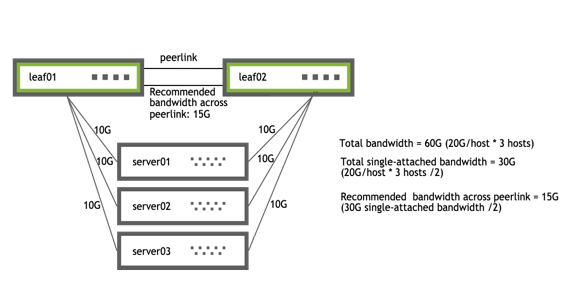 |
|
When planning for link failures for a full rack, you need only set enough bandwidth to meet your site strategy for handling failure scenarios. For example, for a full rack with 40 servers and two switches, you can plan for four to six servers to lose connectivity to a single switch and become single connected before you respond to the event. Therefore, if you have 40 hosts each with 20G of bandwidth dual-connected to the MLAG pair, you can set between 20G and 30G of bandwidth to the peer link, which accounts for half of the single-connected bandwidth for four to six hosts.
Peer Link Routing
When enabling a routing protocol in an MLAG environment, it is also necessary to manage the uplinks; by default MLAG is not aware of layer 3 uplink interfaces. If there is a peer link failure, MLAG does not remove static routes or bring down a BGP or OSPF adjacency unless you use a separate link state daemon such as ifplugd.
When you use MLAG with VRR, set up a routed adjacency across the peerlink.4094 interface. If a routed connection is not built across the peer link, during an uplink failure on one of the switches in the MLAG pair, egress traffic does not forward if the destination is on the switch whose uplinks are down.
To set up the adjacency, configure a BGP or OSPF unnumbered peering, as appropriate for your network.
- For switches with the Spectrum ASIC, the MLAG loop avoidance mechanism also drops routed traffic that arrives on an MLAG peer link interface and routes to a dual-connected VNI. If you need to route unencapsulated traffic to an MLAG peer switch for VXLAN forwarding to accommodate uplink failures or other design needs, configure a routing adjacency across a separate routed interface that is not the MLAG
peerlink. - Switches with the Spectrum-2 ASIC and later allow packets arriving on the peer link to route to a VNI for VXLAN encapsulation.
For BGP, use a configuration like this:
cumulus@leaf01:~$ nv set vrf default router bgp neighbor peerlink.4094 remote-as external
cumulus@leaf01:~$ nv config apply
cumulus@leaf01:~$ sudo vtysh
leaf01# configure terminal
leaf01(config)# router bgp 65101
leaf01(config-router)# bgp router-id 10.10.10.1
leaf01(config-router)# neighbor peerlink.4094 remote-as external
leaf01(config-router)# end
leaf01# write memory
leaf01# exit
cumulus@leaf01:~$
If you are using EVPN and MLAG, you need to enable the EVPN address family across the peerlink.4094 interface as well:
cumulus@leaf01:~$ sudo vtysh
leaf01# configure terminal
leaf01(config)# router bgp 65101
leaf01(config-router)# bgp router-id 10.10.10.1
leaf01(config-router)# neighbor peerlink.4094 remote-as external
leaf01(config-router)# address-family l2vpn evpn
leaf01(config-router-af)# neighbor peerlink.4094 activate
leaf01(config-router-af)# end
leaf01# write memory
leaf01# exit
cumulus@leaf01:~$
For OSPF, use a configuration like this:
cumulus@leaf01:~$ nv set interface peerlink.4094 router ospf area 0.0.0.1
cumulus@leaf01:~$ nv config apply
MLAG Routing Support
In addition to the routing adjacency over the peer link, Cumulus Linux supports routing adjacencies from attached network devices to MLAG switches under the following conditions:
- The router must physically attach to a single interface of a switch.
- The attached router must peer directly to a local address on the physically connected switch.
The router cannot:
- Attach to the switch over a MLAG bond interface.
- Form routing adjacencies to a virtual address (VRR or VRRP).
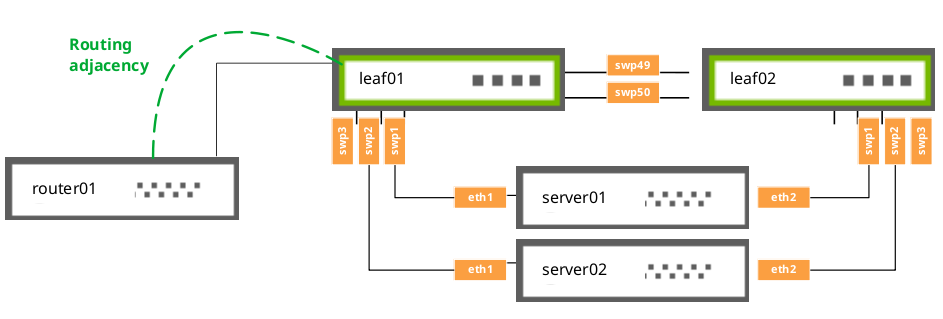
Troubleshooting
Use the following troubleshooting tips to check MLAG configuration.
Check MLAG Status
To verify MLAG configuration, run the nv show mlag command:
cumulus@leaf01:mgmt:~$ nv show mlag
operational applied description
-------------- ----------------------- ----------------- ------------------------------------------------------
enable on Turn the feature 'on' or 'off'. The default is 'off'.
debug off Enable MLAG debugging
init-delay 100 The delay, in seconds, before bonds are brought up.
mac-address 44:38:39:FF:00:aa 44:38:39:FF:00:AA Override anycast-mac and anycast-id
peer-ip fe80::4638:39ff:fe00:5a linklocal Peer Ip Address
priority 32768 32768 Mlag Priority
[backup] 10.10.10.2 10.10.10.2 Set of MLAG backups
backup-active False Mlag Backup Status
backup-reason Mlag Backup Reason
local-id 44:38:39:00:00:59 Mlag Local Unique Id
local-role primary Mlag Local Role
peer-alive True Mlag Peer Alive Status
peer-id 44:38:39:00:00:5a Mlag Peer Unique Id
peer-interface peerlink.4094 Mlag Peerlink Interface
peer-priority 32768 Mlag Peer Priority
peer-role secondary Mlag Peer Role
To show the MLAG interface information, run the clagctl command:
cumulus@leaf01:mgmt:~$ clagctl
The peer is alive
Our Priority, ID, and Role: 32768 48:b0:2d:8b:f4:cb primary
Peer Priority, ID, and Role: 32768 48:b0:2d:cf:ba:45 secondary
Peer Interface and IP: peerlink.4094 fe80::4ab0:2dff:fecf:ba45 (linklocal)
Backup IP: 10.10.10.2 (active)
System MAC: 44:38:39:FF:00:aa
CLAG Interfaces
Our Interface Peer Interface CLAG Id Conflicts Proto-Down Reason
---------------- ---------------- ------- -------------------- -----------------
bond1 - 1 lacp partner mac -
mismatch
bond2 - 2 lacp partner mac -
mismatch
bond3 - 3 lacp partner mac -
mismatch
Show All MLAG Settings
To see all MLAG settings, run the nv show mlag command:
cumulus@leaf01:~$ nv show mlag
operational applied
-------------- ------------------------- ----------
enable on on
mac-address 44:38:39:FF:00:aa auto
peer-ip fe80::4ab0:2dff:fe52:1190 linklocal
priority 1000 1000
init-delay 10 10
debug off off
[backup] 10.10.10.2 10.10.10.2
peer-priority 2000
backup-active True
local-id 48:b0:2d:d1:e4:e1
peer-id 48:b0:2d:52:11:90
local-role primary
peer-role secondary
peer-interface peerlink.4094
peer-alive True
backup-reason
anycast-ip 10.0.1.12
View the MLAG Log File
By default, when running, the clagd service logs status messages to the /var/log/clagd.log file and to syslog:
cumulus@spine01:~$ sudo tail /var/log/clagd.log
2016-10-03T20:31:50.471400+00:00 spine01 clagd[1235]: Initial config loaded
2016-10-03T20:31:52.479769+00:00 spine01 clagd[1235]: The peer switch is active.
2016-10-03T20:31:52.496490+00:00 spine01 clagd[1235]: Initial data sync to peer done.
2016-10-03T20:31:52.540186+00:00 spine01 clagd[1235]: Role is now primary; elected
2016-10-03T20:31:54.250572+00:00 spine01 clagd[1235]: HealthCheck: role via backup is primary
2016-10-03T20:31:54.252642+00:00 spine01 clagd[1235]: HealthCheck: backup active
2016-10-03T20:31:54.537967+00:00 spine01 clagd[1235]: Initial data sync from peer done.
2016-10-03T20:31:54.538435+00:00 spine01 clagd[1235]: Initial handshake done.
2016-10-03T22:47:35.255317+00:00 spine01 clagd[1235]: leaf01-02 is now dual connected.
Monitor the clagd Service
Due to the critical nature of the clagd service, systemd continuously monitors its status by receiving notify messages every 30 seconds. If the clagd service terminates or becomes unresponsive for any reason and systemd receives no messages after 60 seconds, systemd restarts the clagd service. systemd logs these failures in the /var/log/syslog file and, on the first failure, also generates a cl-supportfile.
Monitoring occurs automatically as long as:
- You enable the
clagdservice. - You configure the peer IP address (
clagd-peer-ip), the MLAG system MAC address (clagd-sys-mac), and the backup IP address (clagd-backup-ip) for an interface. - The
clagdservice is running. If you stopclagdwith thesystemctl stop clagd.servicecommand,clagdmonitoring also stops.
You can check if clagd is running with the systemctl status command:
cumulus@leaf01:~$ systemctl status clagd.service
● clagd.service - Cumulus Linux Multi-Chassis LACP Bonding Daemon
Loaded: loaded (/lib/systemd/system/clagd.service; enabled)
Active: active (running) since Fri 2021-06-11 16:17:19 UTC; 12min ago
Docs: man:clagd(8)
Main PID: 27078 (clagd)
CGroup: /system.slice/clagd.service
└─27078 /usr/bin/python3 /usr/sbin/clagd --daemon linklocal peerlink.4094 44:38:39:FF:00:AA --priority 32768
Peer Link Consistency Check
When you make an MLAG configuration change, Cumulus Linux automatically validates the corresponding parameters on both MLAG peers and takes action based on the type of conflict it sees. For every conflict, the /var/log/clagd.log file records a log message.
The following table shows the conflict types and actions that Cumulus Linux takes.
| Conflict | Type | Action |
|---|---|---|
| Bridge STP mode | Global | Protodown only the MLAG bonds on the secondary switch when there is an STP mode mismatch across peers. |
| MLAG native VLAN | Interface | Protodown only the MLAG bonds on the secondary switch when there is a native VLAN mismatch. |
| STP root bridge priority | Global | Protodown the MLAG bonds and VNIs on the secondary switch when there is an STP priority mismatch across peers. |
| MLAG system MAC address | Global | Protodown the MLAG bonds and VNIs on the secondary switch when there is an MLAG system MAC address mismatch across peers. |
| Peer IP | Global | Protodown the MLAG bonds and VNIs on the secondary switch when there is an IP address mismatch within the same subnet between peers. The consistency checker does not trigger an IP address mismatch between the link-local keyword and a static IPv4 address, or between IPv4 addresses across subnets. |
| Peer link MTU | Global | Protodown the MLAG bonds and VNIs on the secondary switch when there is a peer link MTU mismatch across peers. |
| Peer link native VLAN | Global | Protodown the MLAG bonds and VNIs on the secondary switch when there is a peer link VLAN mismatch across peers. Protodown the MLAG bonds and VNIs on the secondary switch when there is no PVID. |
| VXLAN anycast IP address | Global | Protodown the MLAG bonds and VNIs on the secondary switch when there is an anycast IP address mismatch across peers. Protodown the MLAG bonds and VNIs on the node where there is no configured anycast IP address. |
| Peer link bridge member | Global | Protodown the MLAG bonds and VNIs on the MLAG switch where there is a peer link bridge member conflict. The peer value always displays |
| MLAG bond bridge member | Interface | Protodown the MLAG bonds and VNIs on the MLAG switch if the MLAG bond is not a bridge member. The peer value always displays |
| LACP partner MAC address | Interface | Protodown the MLAG bonds on the MLAG switch if there is an LACP partner MAC address mismatch or if there is a duplicate LACP partner MAC address. |
| MLAG VLANs | Interface | Suspend the inconsistent VLANs on either MLAG peer if the VLANs are not part of the peer link or if there is mismatch of VLANs configured on the MLAG bonds between the MLAG peers. |
| Peer link VLANs | Global | Suspend the inconsistent VLANs on either MLAG peer on all the dual-connected MLAG bonds and VXLAN interfaces. |
| MLAG protocol version | Global | The consistency check records an MLAG protocol version mismatch between the MLAG peers. Cumulus Linux does not take any disruptive action. |
| MLAG package version | Global | The consistency check records an MLAG package version mismatch between the MLAG peers. Cumulus Linux does not take any disruptive action. |
You can also manually check for MLAG inconsistencies with the following commands:
The following example command shows global MLAG settings for each peer and indicates that the MLAG system MAC address does not match.
cumulus@leaf01:mgmt:~$ nv show mlag consistency-checker global
Global Consistency-checker
=============================
Parameter LocalValue PeerValue Conflict Summary
---------------------- ------------------------- ------------------------- -------- -------
anycast-ip - - -
bridge-priority 32768 32768 -
bridge-stp on on -
bridge-type vlan-aware vlan-aware -
clag-pkg-version 1.6.0-cl5.7.0u2 1.6.0-cl5.7.0u2 -
clag-protocol-version 1.6.1 1.6.1 -
peer-ip fe80::4ab0:2dff:fe3c:61d1 fe80::4ab0:2dff:fe3c:61d1 -
peerlink-bridge-member Yes Yes -
peerlink-mtu 9216 9216 -
peerlink-native-vlan 1 1 -
peerlink-vlans 1, 10, 20, 30 1, 10, 20, 30 -
redirect2-enable yes yes -
system-mac 44:38:39:FF:00:aa 44:38:39:FF:00:aa system mac mismatch between clag peers
The following example command shows MLAG settings for all interfaces on each peer with no conflicts:
cumulus@leaf01:mgmt:~$ nv show interface --view=mlag-cc
Interface Conflict LocalValue Parameter PeerValue
--------- -------- ----------------- ---------------- -----------------
bond1 - yes bridge-learning yes
bond1 - 1 clag-id 1
bond1 - 44:38:39:FF:00:aa lacp-actor-mac 44:38:39:FF:00:aa
bond1 - 00:00:00:00:00:00 lacp-partner-mac 00:00:00:00:00:00
bond1 - br_default master NOT-SYNCED
bond1 - 9216 mtu 9216
bond1 - 1 native-vlan 1
bond1 - 1, 10, 20, 30 vlan-id 1, 10, 20, 30
bond2 - yes bridge-learning yes
bond2 - 2 clag-id 2
bond2 - 44:38:39:FF:00:aa lacp-actor-mac 44:38:39:FF:00:aa
bond2 - 00:00:00:00:00:00 lacp-partner-mac 00:00:00:00:00:00
bond2 - br_default master NOT-SYNCED
bond2 - 9216 mtu 9216
bond2 - 1 native-vlan 1
bond2 - 1, 10, 20, 30 vlan-id 1, 10, 20, 30
bond3 - yes bridge-learning yes
bond3 - 3 clag-id 3
bond3 - 44:38:39:FF:00:aa lacp-actor-mac 44:38:39:FF:00:aa
bond3 - 00:00:00:00:00:00 lacp-partner-mac 00:00:00:00:00:00
bond3 - br_default master NOT-SYNCED
bond3 - 9216 mtu 9216
bond3 - 1 native-vlan 1
bond3 - 1, 10, 20, 30 vlan-id 1, 10, 20, 30
The following example command shows the MLAG settings for bond1 on each peer and indicates that the MTU does not match:
cumulus@leaf01:mgmt:~$ nv show interface bond1 bond mlag consistency-checker
Parameter LocalValue PeerValue Conflict Summary
------------------ ----------------- ----------------- -------- -------
bridge-learning yes yes -
clag-id 1 1 -
lacp-actor-mac 44:38:39:FF:00:aa 44:38:39:FF:00:aa -
lacp-partner-mac 00:00:00:00:00:00 00:00:00:00:00:00 -
master br_default NOT-SYNCED -
mtu 4800 1500 mtu mismatch on clag interface between clag peers
native-vlan 1 1 -
vlan-id 1, 10, 20, 30 1, 10, 20, 30 -
The following example command shows global MLAG settings for each peer and indicates that the MLAG system MAC address does not match.
cumulus@leaf02:mgmt:~$ clagctl consistency-check global
Parameter LocalValue PeerValue Conflict
--------------------- ----------------------- ----------------------- --------------------------------------
system-mac 44:38:39:FF:00:ab 44:38:39:FF:00:aa system mac mismatch between clag peers
clag-protocol-version 1.6.0 1.6.0 -
clag-pkg-version 1.6.0-cl5.0.1+u15 1.6.0-cl5.0.1+u15 -
bridge-priority 32768 32768 -
anycast-ip - - -
peer-ip fe80::4638:39ff:fe00:59 fe80::4638:39ff:fe00:59 -
redirect2-enable yes yes -
peerlink-mtu 9216 9216 -
bridge-type vlan-aware vlan-aware -
peerlink-master br_default NOT-SYNCED -
peerlink-vlans 1, 10, 20, 30 1, 10, 20, 30 -
bridge-stp on on -
peerlink-native-vlan 1 1 -
The following example command shows MLAG settings for all interfaces on each peer with no conflicts:
cumulus@leaf01:mgmt:~$ clagctl consistency-check interface
Clag Interface: bond1
=====================
Parameter LocalValue PeerValue Conflict
---------------- ----------------- ----------------- ----------
clag-id 1 1 -
lacp-partner-mac 00:00:00:00:00:00 00:00:00:00:00:00 -
lacp-actor-mac 44:38:39:FF:00:aa 44:38:39:FF:00:aa -
vlan-id 1, 10, 20, 30 1, 10, 20, 30 -
native-vlan 1 1 -
master br_default NOT-SYNCED -
mtu 9216 9216 -
bridge-learning yes yes -
Clag Interface: bond2
=====================
Parameter LocalValue PeerValue Conflict
---------------- ----------------- ----------------- ----------
clag-id 2 2 -
lacp-partner-mac 00:00:00:00:00:00 00:00:00:00:00:00 -
lacp-actor-mac 44:38:39:FF:00:aa 44:38:39:FF:00:aa -
vlan-id 1, 10, 20, 30 1, 10, 20, 30 -
native-vlan 1 1 -
master br_default NOT-SYNCED -
mtu 9216 9216 -
bridge-learning yes yes -
Clag Interface: bond3
=====================
Parameter LocalValue PeerValue Conflict
---------------- ----------------- ----------------- ----------
clag-id 3 3 -
lacp-partner-mac 00:00:00:00:00:00 00:00:00:00:00:00 -
lacp-actor-mac 44:38:39:FF:00:aa 44:38:39:FF:00:aa -
vlan-id 1, 10, 20, 30 1, 10, 20, 30 -
native-vlan 1 1 -
master br_default NOT-SYNCED -
mtu 9216 9216 -
bridge-learning yes yes -
The following example command shows MLAG parameters for bond1 on each peer and indicates that the MTU does not match:
cumulus@leaf01:mgmt:~$ clagctl consistency-check interface bond1
Parameter LocalValue PeerValue Conflict
---------------- ----------------- ----------------- ----------
clag-id 1 1 -
lacp-partner-mac 00:00:00:00:00:00 00:00:00:00:00:00 -
lacp-actor-mac 44:38:39:FF:00:aa 44:38:39:FF:00:aa -
vlan-id 1, 10, 20, 30 1, 10, 20, 30 -
native-vlan 1 1 -
master br_default NOT-SYNCED -
mtu 1480 1500 mtu mismatch on clag interface between clag peers
bridge-learning yes yes -
The actions that Cumulus Linux takes when there is a conflict are disruptive. If you prefer, you can configure the switch to not take any action when there is a conflict. Edit the /etc/network/interfaces file to add the clagd-args --gracefulConsistencyCheck FALSE parameter in the peer link stanza.
cumulus@leaf01:~$ sudo nano /etc/network/interfaces
...
auto peerlink.4094
iface peerlink.4094
clagd-args --gracefulConsistencyCheck FALSE
clagd-backup-ip 10.10.10.2
clagd-peer-ip linklocal
clagd-sys-mac 44:38:39:FF:00:AA
...
Large Packet Drops on the Peer Link Interface
You can expect a large volume of packet drops across one of the peer link interfaces. These drops serve to prevent looping of BUM (broadcast, unknown unicast, multicast) packets. When the switch receives a packet across the peer link, if the destination lookup results in an egress interface that is a dual-connected bond, the switch does not forward the packet (to prevent loops). The peer link records a dropped packet.
To check packet drops across peer link interfaces, run the ethtool -S <interface> command:
cumulus@leaf01:mgmt:~$ ethtool -S swp49
NIC statistics:
rx_queue_0_packets: 136
rx_queue_0_bytes: 36318
rx_queue_0_drops: 0
rx_queue_0_xdp_packets: 0
rx_queue_0_xdp_tx: 0
rx_queue_0_xdp_redirects: 0
rx_queue_0_xdp_drops: 0
rx_queue_0_kicks: 1
tx_queue_0_packets: 200
tx_queue_0_bytes: 44244
tx_queue_0_xdp_tx: 0
tx_queue_0_xdp_tx_drops: 0
tx_queue_0_kicks: 195
You can also run the nv show interface counters command. The number of dropped packets shows in the RX_DRP column.
cumulus@leaf01:mgmt:~$ nv show interface counters
Interface MTU RX_OK RX_ERR RX_DRP RX_OVR TX_OK TX_ERR TX_DRP TX_OVR Flg
-------------- ----- ----- ------ ------ ------ ----- ------ ------ ------ -----
BLUE 65575 0 0 0 0 0 0 1 0 OmRU
RED 65575 0 0 0 0 0 0 1 0 OmRU
bond1 9000 0 0 0 0 1336 0 0 0 BMmRU
bond2 9000 0 0 0 0 1337 0 0 0 BMmRU
bond3 9000 0 0 0 0 1336 0 0 0 BMmRU
br_default 9216 69 0 0 0 191 0 0 0 BMRU
eth0 1500 6184 0 0 0 3384 0 0 0 BMRU
lo 65536 3835 0 0 0 3835 0 0 0 LRU
mgmt 65575 4098 0 0 0 0 0 13 0 OmRU
peerlink 9216 14604 0 0 0 14134 0 0 0 BMmRU
peerlink.4094 9216 9923 0 0 0 9423 0 0 0 BMRU
swp1 9000 5 0 5 0 1336 0 0 0 BMsRU
swp2 9000 5 0 5 0 1337 0 0 0 BMsRU
swp3 9000 5 0 5 0 1336 0 0 0 BMsRU
swp4 1500
Peer Link Interfaces and the protodown State
In addition to the standard UP and DOWN administrative states, an interface that is a member of an MLAG bond can also be in a protodown state. When MLAG detects a problem that can result in connectivity issues, it puts that interface into protodown state. Such connectivity issues include:
- When the peer link goes down but the peer switch is up (the backup link is active).
- When the bond has an MLAG ID but the
clagdservice is not running (you either stop the service or it crashes). - When an MLAG-enabled node boots or reboots, the switch puts the MLAG bonds in a
protodownstate until the node establishes a connection to its peer switch, or after five minutes.
When an interface goes into a protodown state, it results in a local OPER DOWN (carrier down) on the interface.
To show an interface in protodown state, run the Linux ip link show command. For example:
cumulus@leaf01:mgmt:~$ ip link show
3: swp1 state DOWN: <NO-CARRIER,BROADCAST,MULTICAST,MASTER,UP> mtu 9216 master pfifo_fast master host-bond1 state DOWN mode DEFAULT qlen 500 protodown on
link/ether 44:38:39:00:69:84 brd ff:ff:ff:ff:ff:ff
LACP Partner MAC Address Duplicate or Mismatch
Cumulus Linux puts interfaces in a protodown state under the following conditions:
When there is an LACP partner MAC address mismatch. For example if a bond comes up with a
clag-idand the peer is using a bond with the sameclag-idbut a different LACP partner MAC address. The Linuxclagctlcommand output shows the protodown reason as apartner-mac-mismatch.When there is a duplicate LACP partner MAC address. For example, when there are multiple LACP bonds between the same two LACP endpoints. The Linux
clagctlcommand output shows the protodown reason as aduplicate-partner-mac.To prevent a bond from coming up when an MLAG bond with an LACP partner MAC address already in use comes up, use the
--clag-args --allowPartnerMacDup Falseoption. This option puts the slaves of that bond interface in a protodown state and theclagctloutput shows the protodown reason as aduplicate-partner-mac.
After you make the necessary cable or configuration changes to avoid the protodown state and you want MLAG to reevaluate the LACP partners, run the NVUE nv action clear mlag lacp-conflict command or the Linux clagctl clearconflictstate command to remove duplicate-partner-mac or partner-mac-mismatch from the protodown bonds, allowing them to come back up.
See also Peer Link Consistency Check.
Configuration Example
The example below shows a basic MLAG configuration, where:
- leaf01 and leaf02 are MLAG peers
- MLAG is on three bonds, each with a single port, a peer link that is a bond with two member ports, and three VLANs on each port

For an example configuration with MLAG and BGP, see the BGP configuration example.
cumulus@leaf01:~$ nv set interface lo ip address 10.10.10.1/32
cumulus@leaf01:~$ nv set interface swp1-3,swp49-51
cumulus@leaf01:~$ nv set interface bond1 bond member swp1
cumulus@leaf01:~$ nv set interface bond2 bond member swp2
cumulus@leaf01:~$ nv set interface bond3 bond member swp3
cumulus@leaf01:~$ nv set interface bond1 bond mlag id 1
cumulus@leaf01:~$ nv set interface bond2 bond mlag id 2
cumulus@leaf01:~$ nv set interface bond3 bond mlag id 3
cumulus@leaf01:~$ nv set interface vlan10 ip address 10.1.10.2/24
cumulus@leaf01:~$ nv set interface vlan20 ip address 10.1.20.2/24
cumulus@leaf01:~$ nv set interface vlan30 ip address 10.1.30.2/24
cumulus@leaf01:~$ nv set bridge domain br_default vlan 10,20,30
cumulus@leaf01:~$ nv set interface bond1-3 bridge domain br_default
cumulus@leaf01:~$ nv set interface peerlink bond member swp49-50
cumulus@leaf01:~$ nv set system global anycast-mac 44:38:39:FF:00:AA
cumulus@leaf01:~$ nv set mlag backup 10.10.10.2
cumulus@leaf01:~$ nv set mlag peer-ip linklocal
cumulus@leaf01:~$ nv set mlag init-delay 100
cumulus@leaf01:~$ nv config apply
cumulus@leaf02:~$ nv set interface lo ip address 10.10.10.2/32
cumulus@leaf02:~$ nv set interface swp1-3,swp49-51
cumulus@leaf02:~$ nv set interface bond1 bond member swp1
cumulus@leaf02:~$ nv set interface bond2 bond member swp2
cumulus@leaf02:~$ nv set interface bond3 bond member swp3
cumulus@leaf02:~$ nv set interface bond1 bond mlag id 1
cumulus@leaf02:~$ nv set interface bond2 bond mlag id 2
cumulus@leaf02:~$ nv set interface bond3 bond mlag id 3
cumulus@leaf02:~$ nv set interface vlan10 ip address 10.1.10.3/24
cumulus@leaf02:~$ nv set interface vlan20 ip address 10.1.20.3/24
cumulus@leaf02:~$ nv set interface vlan30 ip address 10.1.30.3/24
cumulus@leaf02:~$ nv set bridge domain br_default vlan 10,20,30
cumulus@leaf02:~$ nv set interface bond1-3 bridge domain br_default
cumulus@leaf02:~$ nv set interface peerlink bond member swp49-50
cumulus@leaf02:~$ nv set system global anycast-mac 44:38:39:FF:00:AA
cumulus@leaf02:~$ nv set mlag backup 10.10.10.1
cumulus@leaf02:~$ nv set mlag peer-ip linklocal
cumulus@leaf02:~$ nv set mlag init-delay 100
cumulus@leaf02:~$ nv config apply
cumulus@spine01:~$ nv set interface lo ip address 10.10.10.101/32
cumulus@spine01:~$ nv set interface swp1-2
cumulus@spine01:~$ nv config apply
- set:
bridge:
domain:
br_default:
vlan:
10,20,30: {}
interface:
bond1:
bond:
member:
swp1: {}
mlag:
enable: on
id: 1
bridge:
domain:
br_default: {}
type: bond
bond2:
bond:
member:
swp2: {}
mlag:
enable: on
id: 2
bridge:
domain:
br_default: {}
type: bond
bond3:
bond:
member:
swp3: {}
mlag:
enable: on
id: 3
bridge:
domain:
br_default: {}
type: bond
eth0:
ip:
address:
dhcp: {}
vrf: mgmt
type: eth
lo:
ip:
address:
10.10.10.1/32: {}
type: loopback
peerlink:
bond:
member:
swp49: {}
swp50: {}
type: peerlink
peerlink.4094:
base-interface: peerlink
type: sub
vlan: 4094
swp1:
type: swp
swp2:
type: swp
swp3:
type: swp
swp49:
type: swp
swp50:
type: swp
swp51:
type: swp
vlan10:
ip:
address:
10.1.10.2/24: {}
type: svi
vlan: 10
vlan20:
ip:
address:
10.1.20.2/24: {}
type: svi
vlan: 20
vlan30:
ip:
address:
10.1.30.2/24: {}
type: svi
vlan: 30
mlag:
backup:
10.10.10.2: {}
enable: on
init-delay: 100
peer-ip: linklocal
router:
bgp:
autonomous-system: 65101
enable: on
router-id: 10.10.10.1
service:
ntp:
mgmt:
server:
0.cumulusnetworks.pool.ntp.org: {}
1.cumulusnetworks.pool.ntp.org: {}
2.cumulusnetworks.pool.ntp.org: {}
3.cumulusnetworks.pool.ntp.org: {}
system:
aaa:
class:
nvapply:
action: allow
command-path:
/:
permission: all
nvshow:
action: allow
command-path:
/:
permission: ro
sudo:
action: allow
command-path:
/:
permission: all
role:
nvue-admin:
class:
nvapply: {}
nvue-monitor:
class:
nvshow: {}
system-admin:
class:
nvapply: {}
sudo: {}
user:
cumulus:
full-name: cumulus,,,
hashed-password: $6$S2E6GFmpZnyoFDOp$bb7l0oMB4DfsWrTSxiWr4JmEnF/Qtt9bXO2MF.EPR3uN8u0W4yXZCVLf7d21vxswoEIe5nfKaWrp4oYsaqMlz1
role: system-admin
api:
state: enabled
config:
auto-save:
enable: on
control-plane:
acl:
acl-default-dos:
inbound: {}
acl-default-whitelist:
inbound: {}
global:
anycast-mac: 44:38:39:FF:00:AA
fabric-mac: 00:00:5E:00:01:01
system-mac: 44:38:39:22:01:7a
hostname: leaf01
reboot:
mode: cold
ssh-server:
state: enabled
wjh:
channel:
forwarding:
trigger:
l2: {}
l3: {}
tunnel: {}
enable: on
vrf:
default:
router:
bgp:
address-family:
ipv4-unicast:
enable: on
redistribute:
connected:
enable: on
enable: on
neighbor:
swp51:
remote-as: external
type: unnumbered
- set:
bridge:
domain:
br_default:
vlan:
10,20,30: {}
interface:
bond1:
bond:
member:
swp1: {}
mlag:
enable: on
id: 1
bridge:
domain:
br_default: {}
type: bond
bond2:
bond:
member:
swp2: {}
mlag:
enable: on
id: 2
bridge:
domain:
br_default: {}
type: bond
bond3:
bond:
member:
swp3: {}
mlag:
enable: on
id: 3
bridge:
domain:
br_default: {}
type: bond
eth0:
ip:
address:
dhcp: {}
vrf: mgmt
type: eth
lo:
ip:
address:
10.10.10.2/32: {}
type: loopback
peerlink:
bond:
member:
swp49: {}
swp50: {}
type: peerlink
peerlink.4094:
base-interface: peerlink
type: sub
vlan: 4094
swp1:
type: swp
swp2:
type: swp
swp3:
type: swp
swp49:
type: swp
swp50:
type: swp
swp51:
type: swp
vlan10:
ip:
address:
10.1.10.3/24: {}
type: svi
vlan: 10
vlan20:
ip:
address:
10.1.20.3/24: {}
type: svi
vlan: 20
vlan30:
ip:
address:
10.1.30.3/24: {}
type: svi
vlan: 30
mlag:
backup:
10.10.10.1: {}
enable: on
init-delay: 100
peer-ip: linklocal
router:
bgp:
autonomous-system: 65102
enable: on
router-id: 10.10.10.2
service:
ntp:
mgmt:
server:
0.cumulusnetworks.pool.ntp.org: {}
1.cumulusnetworks.pool.ntp.org: {}
2.cumulusnetworks.pool.ntp.org: {}
3.cumulusnetworks.pool.ntp.org: {}
system:
aaa:
class:
nvapply:
action: allow
command-path:
/:
permission: all
nvshow:
action: allow
command-path:
/:
permission: ro
sudo:
action: allow
command-path:
/:
permission: all
role:
nvue-admin:
class:
nvapply: {}
nvue-monitor:
class:
nvshow: {}
system-admin:
class:
nvapply: {}
sudo: {}
user:
cumulus:
full-name: cumulus,,,
hashed-password: $6$JW5a3iLCLTHo1x3N$q9EkD6TfEPFd9OyAFsFHi09eQljep/UF7YidEO1xMjIs0Tv7oAoIvdurs2i1xs44AGXTD2dIeOehiqyIBUOGG0
role: system-admin
api:
state: enabled
config:
auto-save:
enable: on
control-plane:
acl:
acl-default-dos:
inbound: {}
acl-default-whitelist:
inbound: {}
global:
anycast-mac: 44:38:39:FF:00:AA
system-mac: 44:38:39:22:01:78
hostname: leaf02
reboot:
mode: cold
ssh-server:
state: enabled
wjh:
channel:
forwarding:
trigger:
l2: {}
l3: {}
tunnel: {}
enable: on
vrf:
default:
router:
bgp:
address-family:
ipv4-unicast:
enable: on
redistribute:
connected:
enable: on
enable: on
neighbor:
swp51:
remote-as: external
type: unnumbered
- set:
interface:
eth0:
ip:
address:
dhcp: {}
vrf: mgmt
type: eth
lo:
ip:
address:
10.10.10.101/32: {}
type: loopback
swp1:
type: swp
swp2:
type: swp
router:
bgp:
autonomous-system: 65199
enable: on
router-id: 10.10.10.101
service:
ntp:
mgmt:
server:
0.cumulusnetworks.pool.ntp.org: {}
1.cumulusnetworks.pool.ntp.org: {}
2.cumulusnetworks.pool.ntp.org: {}
3.cumulusnetworks.pool.ntp.org: {}
system:
aaa:
class:
nvapply:
action: allow
command-path:
/:
permission: all
nvshow:
action: allow
command-path:
/:
permission: ro
sudo:
action: allow
command-path:
/:
permission: all
role:
nvue-admin:
class:
nvapply: {}
nvue-monitor:
class:
nvshow: {}
system-admin:
class:
nvapply: {}
sudo: {}
user:
cumulus:
full-name: cumulus,,,
hashed-password: $6$hkck.ZuD4W5LusMJ$hVOsTgz/oyjK8axsEAExzZ2.hb3JDBR/tnsHjRpF5vrh2DgsWmSQshj7/Qg6oaaPl5BgSsJfe6bScC2yayvnT0
role: system-admin
api:
state: enabled
config:
auto-save:
enable: on
control-plane:
acl:
acl-default-dos:
inbound: {}
acl-default-whitelist:
inbound: {}
global:
system-mac: 44:38:39:22:01:82
hostname: spine01
reboot:
mode: cold
ssh-server:
state: enabled
wjh:
channel:
forwarding:
trigger:
l2: {}
l3: {}
tunnel: {}
enable: on
vrf:
default:
router:
bgp:
address-family:
ipv4-unicast:
enable: on
redistribute:
connected:
enable: on
enable: on
neighbor:
swp1:
remote-as: external
type: unnumbered
swp2:
remote-as: external
type: unnumbered
auto lo
iface lo inet loopback
address 10.10.10.1/32
auto mgmt
iface mgmt
address 127.0.0.1/8
address ::1/128
vrf-table auto
auto eth0
iface eth0 inet dhcp
ip-forward off
ip6-forward off
vrf mgmt
auto swp1
iface swp1
auto swp2
iface swp2
auto swp3
iface swp3
auto swp49
iface swp49
auto swp50
iface swp50
auto swp51
iface swp51
auto bond1
iface bond1
bond-slaves swp1
bond-mode 802.3ad
bond-lacp-bypass-allow no
clag-id 1
auto bond2
iface bond2
bond-slaves swp2
bond-mode 802.3ad
bond-lacp-bypass-allow no
clag-id 2
auto bond3
iface bond3
bond-slaves swp3
bond-mode 802.3ad
bond-lacp-bypass-allow no
clag-id 3
auto vlan10
iface vlan10
address 10.1.10.2/24
hwaddress 44:38:39:22:01:b1
vlan-raw-device br_default
vlan-id 10
auto vlan20
iface vlan20
address 10.1.20.2/24
hwaddress 44:38:39:22:01:b1
vlan-raw-device br_default
vlan-id 20
auto vlan30
iface vlan30
address 10.1.30.2/24
hwaddress 44:38:39:22:01:b1
vlan-raw-device br_default
vlan-id 30
auto peerlink
iface peerlink
bond-slaves swp49 swp50
bond-mode 802.3ad
bond-lacp-bypass-allow no
auto peerlink.4094
iface peerlink.4094
clagd-peer-ip linklocal
clagd-backup-ip 10.10.10.2
clagd-sys-mac 44:38:39:FF:00:AA
clagd-args --initDelay 100
auto br_default
iface br_default
bridge-ports bond1 bond2 bond3 peerlink
hwaddress 44:38:39:22:01:b1
bridge-vlan-aware yes
bridge-vids 10 20 30
bridge-pvid 1
auto lo
iface lo inet loopback
address 10.10.10.2/32
auto mgmt
iface mgmt
address 127.0.0.1/8
address ::1/128
vrf-table auto
auto eth0
iface eth0 inet dhcp
ip-forward off
ip6-forward off
vrf mgmt
auto swp1
iface swp1
auto swp2
iface swp2
auto swp3
iface swp3
auto swp49
iface swp49
auto swp50
iface swp50
auto swp51
iface swp51
auto bond1
iface bond1
bond-slaves swp1
bond-mode 802.3ad
bond-lacp-bypass-allow no
clag-id 1
auto bond2
iface bond2
bond-slaves swp2
bond-mode 802.3ad
bond-lacp-bypass-allow no
clag-id 2
auto bond3
iface bond3
bond-slaves swp3
bond-mode 802.3ad
bond-lacp-bypass-allow no
clag-id 3
auto vlan10
iface vlan10
address 10.1.10.3/24
hwaddress 44:38:39:22:01:af
vlan-raw-device br_default
vlan-id 10
auto vlan20
iface vlan20
address 10.1.20.3/24
hwaddress 44:38:39:22:01:af
vlan-raw-device br_default
vlan-id 20
auto vlan30
iface vlan30
address 10.1.30.3/24
hwaddress 44:38:39:22:01:af
vlan-raw-device br_default
vlan-id 30
auto peerlink
iface peerlink
bond-slaves swp49 swp50
bond-mode 802.3ad
bond-lacp-bypass-allow no
auto peerlink.4094
iface peerlink.4094
clagd-peer-ip linklocal
clagd-backup-ip 10.10.10.1
clagd-sys-mac 44:38:39:FF:00:AA
clagd-args --initDelay 100
auto br_default
iface br_default
bridge-ports bond1 bond2 bond3 peerlink
hwaddress 44:38:39:22:01:af
bridge-vlan-aware yes
bridge-vids 10 20 30
bridge-pvid 1
auto lo
iface lo inet loopback
address 10.10.10.101/32
auto mgmt
iface mgmt
address 127.0.0.1/8
address ::1/128
vrf-table auto
auto eth0
iface eth0 inet dhcp
ip-forward off
ip6-forward off
vrf mgmt
auto swp1
iface swp1
auto swp2
iface swp2
The simulation starts with the example MLAG configuration. The demo is pre-configured using NVUE commands.
To validate the configuration, run the commands listed in the troubleshooting section above.