Setting the Date and Time
This section discusses how to set the time zone, and how to set the date and time on the software clock on the switch. To configure NTP, see Network Time Protocol - NTP. To configure PTP, see Precision Time Protocol - PTP.
Setting the time zone, and the date and time on the software clock requires root privileges; use sudo.
Set the Time Zone
You can use one of these methods to set the time zone on the switch:
- Run NVUE commands.
- Use the guided wizard.
- Edit the
/etc/timezonefile.
Run the nv set system timezone <timezone> command. To see all the available time zones, run nv set system timezone and press the Tab key. The following example sets the time zone to US/Eastern:
cumulus@switch:~$ nv set system timezone US/Eastern
cumulus@switch:~$ nv config apply
In a terminal, run the following command:
cumulus@switch:~$ sudo dpkg-reconfigure tzdataFollow the on screen menu options to select the geographic area and region.
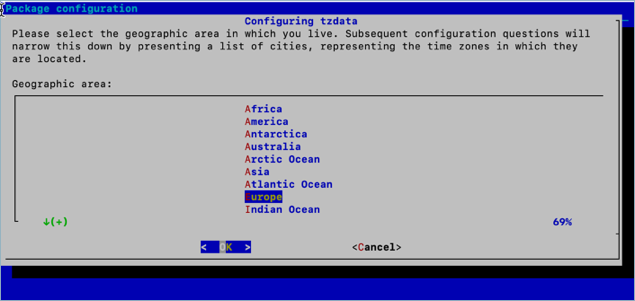
Edit the
/etc/timezonefile to add your desired time zone. You can see a list of valid time zones here.cumulus@switch:~$ sudo vi /etc/timezone US/EasternApply the new time zone:
cumulus@switch:~$ sudo dpkg-reconfigure --frontend noninteractive tzdataChange
/etc/localtimeto reflect your current time zone:sudo ln -sf /usr/share/zoneinfo/US/Eastern /etc/localtime
Set the Date and Time
The switch contains a battery backed hardware clock that maintains the time while the switch powers off and between reboots. When the switch is running, the Cumulus Linux operating system maintains its own software clock.
During boot up, the switch copies the time from the hardware clock to the operating system software clock. The software clock takes care of all the timekeeping. During system shutdown, the switch copies the software clock back to the battery backed hardware clock.
You can set the date and time on the software clock with the date command. First, determine your current time zone:
cumulus@switch:~$ date +%Z
If you need to reconfigure the current time zone, refer to the instructions above.
To set the software clock according to the configured time zone:
cumulus@switch:~$ sudo date -s "Tue Jan 26 00:37:13 2021"
You can write the current value of the software clock to the hardware clock using the hwclock command:
cumulus@switch:~$ sudo hwclock -w
See man hwclock(8) for more information.