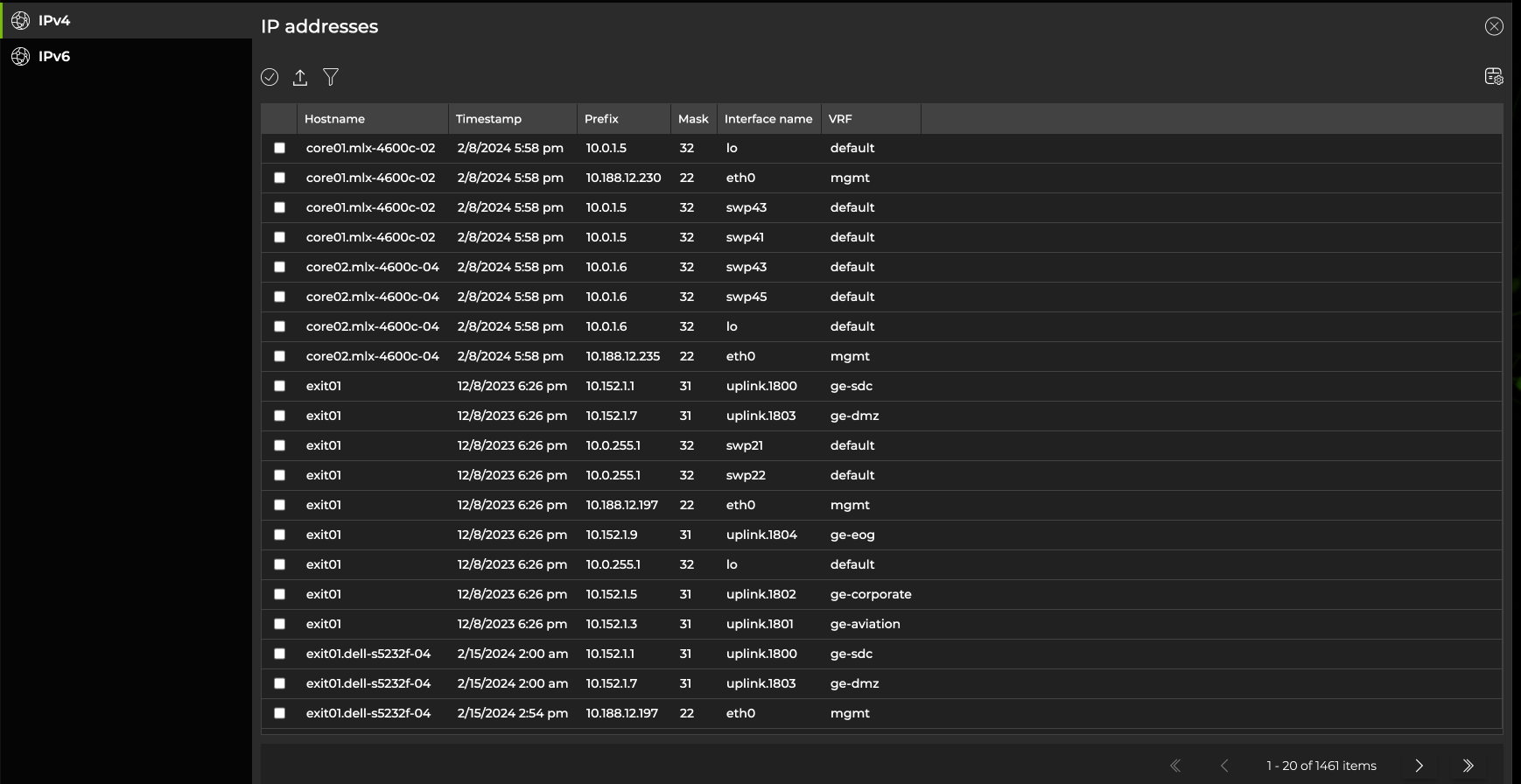IP Addresses
Use the UI or CLI to monitor Internet Protocol (IP) addresses, neighbors, and routes.
This information can help you:
- Determine the IP neighbors for each switch.
- Calculate the total number of IPv4 and IPv6 addresses and their corresponding interfaces.
- Identify which routes are owned by which switches.
- Pinpoint when changes occurred to an IP configuration.
IP Address Commands
Monitor IP addresses and determine neighbors and routes with netq show ip addresses, netq show ip neighbors, and netq show ip routes. Two sets of IP commands are available—one for IPv4 and one for IPv6.
netq show ip addresses
netq show ipv6 addresses
netq show ip neighbors
netq show ipv6 neighbors
netq show ip routes
netq show ipv6 routes
- The netq show address-history command displays when an IP address configuration changed for an interface.
- The netq show neighbor-history command displays when the neighbor configuration changed for an IP address.
- The netq check addresses command searches for duplicate IPv4 and IPv6 addresses assigned to interfaces across devices in the inventory, and checks for duplicate /32 host routes in each VRF.
View IP Addresses in the UI
IPv4 and IPv6 address, neighbor, and route information is available in the NetQ UI.
To access this information, select the Menu, then enter IP addresses, IP neighbors, or IP routes in the search field. The following image displays a list of IP addresses: