Decommission Switches
You might need to decommission a switch when you:
- Change the hostname of the monitored switch or host
- Move the monitored switch or host from one data center to another
- RMA the monitored switch or host
Decommissioning the switch or host removes information about the switch or host from the NetQ database. When the NetQ Agent restarts at a later date, it sends a connection request back to the database, so NetQ can monitor the switch or host again.
Decommission a Switch
From the LCM dashboard, navigate to the Switch management tab.
On the Switches card, select Manage.
Select the devices to decommission, then select the decommission icon above the table:
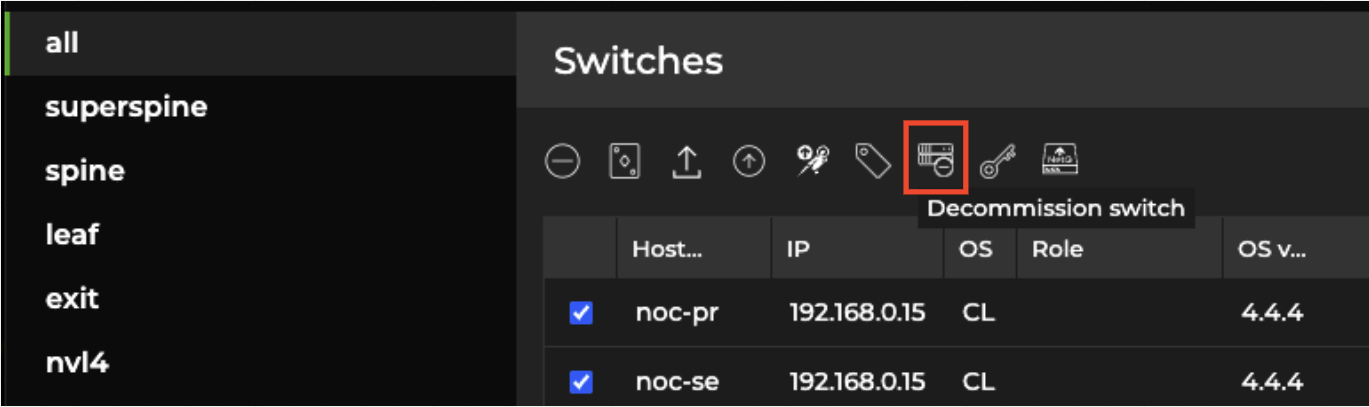
If you attempt to decommission a switch that is assigned a default, unmodified access profile, the process will fail. Create a unique access profile (or update the default with unique credentials), then attach the profile to the switch you want to decommission.
Confirm the devices you want to decommission.
Wait for the decommission process to complete, then select Done.
To decommission a switch or host:
On the given switch or host, stop and disable the NetQ Agent service:
cumulus@switch:~$ sudo systemctl stop netq-agent cumulus@switch:~$ sudo systemctl disable netq-agentOn the NetQ On-premises or Cloud Appliance or VM, decommission the switch or host:
cumulus@netq-appliance:~$ netq decommission <hostname-to-decommission>