A newer version of this product documentation is available. If you are redirected to the main page of the user guide, then this page might have been renamed or removed.
NVIDIA NetQ 4.5 Release Notes
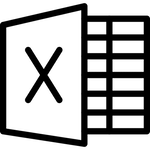 Download all 4.5 release notes as .xls
Download all 4.5 release notes as .xls4.5.0 Release Notes
Open Issues in 4.5.0
| Issue ID | Description | Affects | Fixed |
|---|
3739222
| The opta-check command does not properly validate if the required 16 CPU cores are present on the system for NetQ. The command only presents an error if there are fewer than 8 CPU cores detected. | 4.2.0-4.8.0 | 4.9.0-4.13.0 |
3491935
| NetQ might generate continuous TCA events for the NetQ VM squashfs mounts when disk utilization TCA rules are configured for all hosts. | 4.5.0-4.6.0 | 4.7.0-4.13.0 |
3454057
| When you configure more than one TCA rule referencing the same TCA event type, adding additional TCA rules fails with the following message:Failed to add/update TCA http status_code: 409 | 4.5.0-4.6.0 | 4.7.0-4.13.0 |
3448057
| NetQ NTP validations will report time syncronization failures for switches running the NTP service in the default VRF. | 4.5.0-4.6.0 | 4.7.0-4.13.0 |
3446351
| When you perform an apt upgrade from NetQ 4.5.0 to version 4.6.0, the sudo apt upgrade command fails with the following message:Setting up shim-signed (1.40.9+15.7-0ubuntu1) ..
mount: /var/lib/grub/esp: special device /dev/vda15 does not exist
dpkg: error processing package shim-signed (–configure):installed shim-signed package post-installation script subprocess returned error exit status 32Errors were encountered while processing:shim-signedE: Sub-process /usr/bin/dpkg returned an error code (1) To work around this issue, run the sudo apt remove -y shim-signed grub-efi-amd64-bin –allow-remove-essential command and rerun the sudo apt upgrade command. | 4.5.0-4.6.0 | 4.7.0-4.13.0 |
3442456
| When an event notification is resolved or acknowledged, the NetQ UI might display a duplicate event with the original notification content and timestamp. | 4.2.0-4.6.0 | 4.7.0-4.13.0 |
3438973
| When you install NetQ onto your VM, the installation fails with the following messages:05:57:33.023618: master-node-installer: Installed Debian … [ FAILED ]————————————–ERROR: Failed to install the master node This is due to an expired key in the installation tarball. For assistance working around this issue, contact NVIDIA support. | 4.3.0-4.5.0 | 4.6.0-4.13.0 |
3431386
| When you upgrade your NetQ VM from NetQ 4.5.0 to 4.6.0 using the netq upgrade bundle command, certain pods are not correctly retagged. To work around this issue, retag and restart the affected pods with the following commands for your deployment after upgrading:On-premises VMs:sudo docker tag localhost:5000/fluend-aggregator-opta:1.14.3 docker-registry:5000/fluend-aggregator-opta:1.14.3sudo docker push docker-registry:5000/fluend-aggregator-opta:1.14.3sudo kubectl get pods -n default|grep -i fluend-aggregator-opta|awk ‘{print $1}'|xargs kubectl delete pod -n defaultsudo docker tag localhost:5000/cp-schema-registry:7.2.0 docker-registry:5000/cp-schema-registry:7.2.0sudo docker push docker-registry:5000/cp-schema-registry:7.2.0sudo kubectl get pods -n default|grep -i cp-schema-registry|awk ‘{print $1}'|xargs kubectl delete pod -n defaultsudo docker tag localhost:5000/cp-kafka:7.2.0 docker-registry:5000/cp-kafka:7.2.0sudo docker push docker-registry:5000/cp-kafka:7.2.0sudo kubectl get pods -n default|grep -i kafka-broker|awk ‘{print $1}'|xargs kubectl delete pod -n defaultCloud VMs:sudo docker tag localhost:5000/fluend-aggregator-opta:1.14.3 docker-registry:5000/fluend-aggregator-opta:1.14.3sudo docker push docker-registry:5000/fluend-aggregator-opta:1.14.3sudo kubectl get pods -n default|grep -i fluend-aggregator-opta|awk ‘{print $1}'|xargs kubectl delete pod -n default | 4.5.0-4.6.0 | 4.7.0-4.13.0 |
3395385
| When you use NetQ LCM to upgrade a Cumulus Linux switch in an MLAG pair, the upgrade might fail. | 4.4.1-4.5.0 | 4.6.0-4.13.0 |
3367267
| When you upgrade a switch with NetQ LCM using the root user, the upgrade fails with the following message: Destination /home/root does not exist. To work around this issue, perform the upgrade using a different user account. | 4.5.0 | 4.6.0-4.13.0 |
3362224
| When you configure a new access profile with SSH authentication using the CLI, the command fails with the following log message:Expecting value: line 1 column 1 (char 0) To work around this issue, use the NetQ UI to configure the access profile. | 4.5.0 | 4.6.0-4.13.0 |
3360627
| When the switch RoCE egress pool buffer limit is configured as unlimited, the maximum buffer usage for RoCE counters might display incorrect values in the NetQ UI. | 4.4.1-4.5.0 | 4.6.0-4.13.0 |
Fixed Issues in 4.5.0
| Issue ID | Description | Affects |
|---|
3305144
| When you perform a netq trace between two hosts, the following message might be printed in the output even when the trace is successful:argument of type ‘NoneType’ is not iterable | 4.4.0-4.4.1 |
3303284
| When you run the netq show opta-health command, it might fail and produce the following error:ERROR: Expecting value: line 1 column 1 (char 0) | 4.3.0-4.4.1 |
3290068
| When you back up NetQ data with the backuprestore.sh script, the operation fails with the following log messages:Failed to clear all earlier snapshot for keyspace:master. Exiting!command terminated with exit code 1Failed to execute /opt/backuprestore/createbackup.sh script on cassandra pod
Failed to proceed ahead with backup procedure. Exiting ! Contact NVIDIA support for assistance performing a backup. | 4.4.0-4.4.1 |
3266922
| When a NetQ agent sends your NetQ server or OPTA an unexpectedly large number for switch interface counters, netq check and netq show commands might fail with the following message:local variable ‘url’ referenced before assignment | 4.4.0-4.4.1 |
3241664
| When you start the netq-agent service, the WJH service is enabled by default. However, when you run the netq config show agent wjh command, the output might reflect the WJH service as disabled. | 4.4.0-4.4.1 |
3231404
| When you attempt to reinstall NetQ on a server with an existing NetQ installation using the netq install [opta] command, the installation fails with the following messages:master-node-installer: Plugged in release bundle … [ FAILED ]————————————–ERROR: Failed to install the master nodeCommand ‘['/usr/bin/dpkg’, ‘-i’, ‘']’ returned non-zero exit status 2
To work around this issue, run the netq bootstrap reset command before attempting to reinstall NetQ on your existing server. | |
3179145
| The NetQ agent does not collect VLAN information from WJH data. This has been resolved, however when you upgrade to a NetQ version with the fix, historical WJH data will not be displayed in the UI. | 4.3.0-4.4.1 |
3015875
| NetQ trace might report incomplete route information when there are multiple default routes in a VRF in the path between the source and destination. | 4.1.0-4.4.1 |