Lifecycle Management
Lifecycle management is enabled for on-premises deployments by default and disabled for cloud deployments by default. Contact your local NVIDIA sales representative or submit a support ticket to activate LCM on cloud deployments. Only administrative users can perform the tasks described in this topic.
Using the NetQ UI or CLI, lifecycle management (LCM) allows you to:
- Manage switch inventory and roles
- Install or upgrade NetQ (Agents and CLI) and Cumulus Linux on switches running Cumulus Linux
- Manage Cumulus Linux and NetQ images
- Configure switch access credentials and profiles (required for installations and upgrades)
- Create snapshots of the network state at various times
- Decommission switches
- View a history of upgrade attempts
Access Lifecycle Management in the UI
You can access the LCM dashboard in a few ways:
- Expand the
Menu, then select Manage switches
- Click
Upgrade in a workbench header
- Click
Devices in a workbench header, then select Manage switches
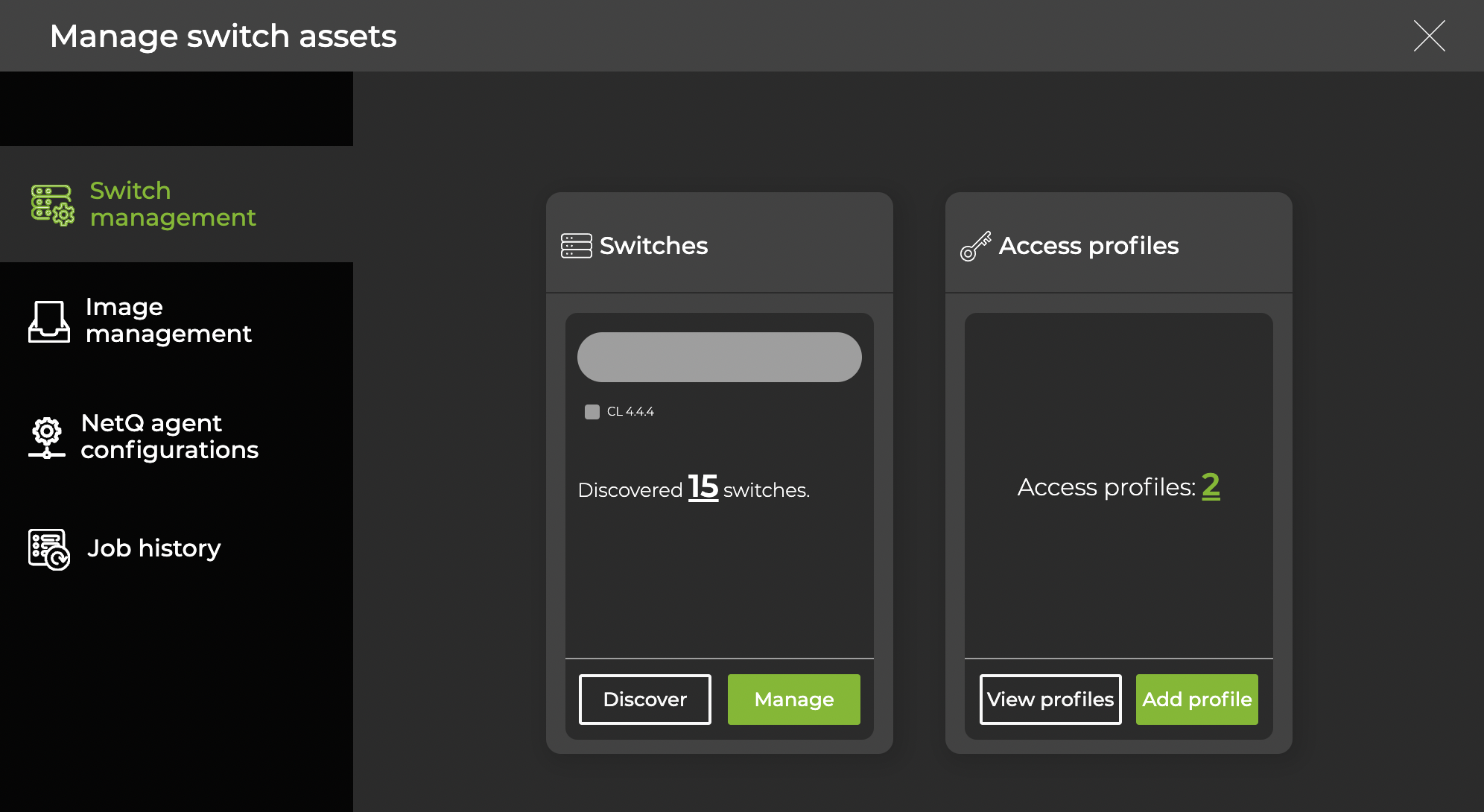
Access Lifecycle Management with the CLI
Lifecycle management workflows use the netq lcm command set. Refer to the command line reference for a comprehensive list of options and definitions.