Monitor Events
Use the UI or CLI to monitor events: you can view all events across the entire network or all events on a device, then filter events according to their type, severity, or time frame. Event querying is supported for a 72-hour window within the past 30 days.
Note that in the UI, it can take several minutes for NetQ to process and accurately display network events. The delay is caused by events with multiple network dependencies. It takes between 5 and 10 minutes for NetQ to consolidate and display these events.
Refer to Configure System Event Notifications and Configure Threshold-Crossing Event Notifications for information about configuring third-party applications to broadcast NetQ events.
Event Commands
Monitor events with the following command. See the command line reference for additional options, definitions, and examples.
netq show events
Monitor Events in the UI
Expand the Menu, then select Events.
The dashboard presents a timeline of events alongside the devices that are causing the most events.
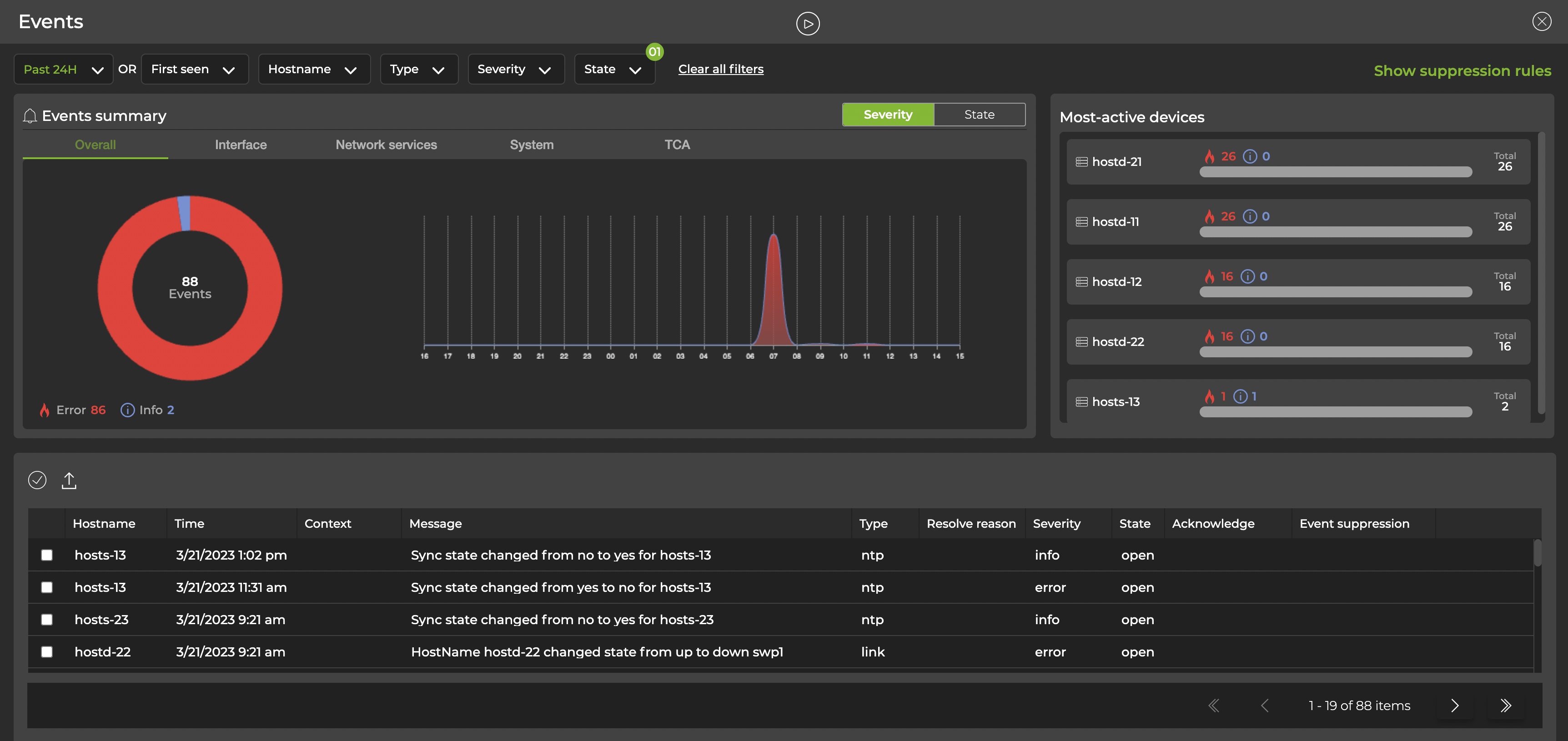
Use the controls above the summary to filter events by time, device (hostname), type, severity, or state.
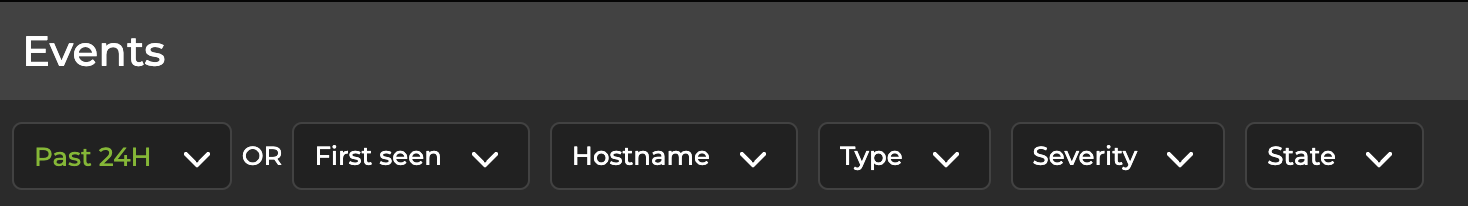
Select the tabs below the controls to display all events networkwide, interface events, network services events, system events, or threshold-crossing events. The charts and tables update according to the tab you’ve selected. In this example, the TCA tab is selected; the chart and tables update to reflect only threshold-crossing events:
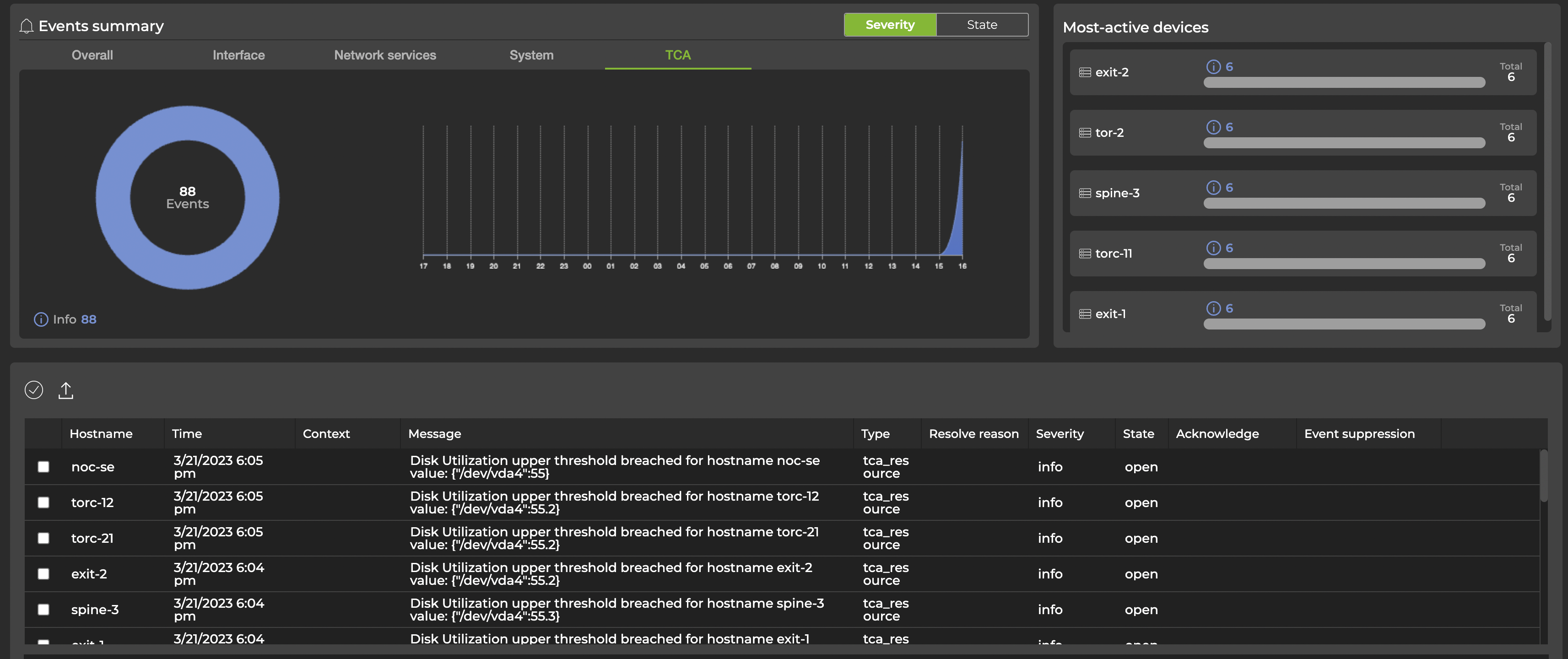
Events are also generated when streaming validation checks detect a failure. If an event is generated from a failed validation check, it will be marked resolved automatically the next time the check runs successfully.
Suppress Events
If you are receiving too many event notifications, you can create rules to suppress events. You can also create rules to suppress events attributable to known issues or false alarms. In addition to the rules you create to suppress events, NetQ suppresses some events by default.
You can suppress events for the following types of messages:
- agent: NetQ Agent events
- bgp: BGP events
- btrfsinfo: Events related to the BTRFS file system in Cumulus Linux
- clsupport: Events generated when creating the
cl-support script - configdiff: Events generated when a configuration file has changed
- evpn: EVPN events
- lcm: Lifecycle management events
- license: Software license events
- link: Events related to links, including state and interface name
- lldp: LLDP events
- mlag: MLAG events
- ntp: NTP events
- ospf: OSPF events
- packageinfo:
- ptm: Prescriptive Topology Manager events
- ptp: PTP events
- roceconfig: RoCE configuration events
- runningconfigdiff: Events related to the difference between two configurations
- sensor: Sensor events
- services: Service-related events, including whether a service is active or inactive
- ssdutil: Events related to the storage on a switch
NetQ suppresses BGP, EVPN, link, and sensor-related events with a severity level of 'info' by default in the UI. You can disable this rule if you'd prefer to receive these notifications.
Create an Event Suppression Configuration
To suppress events using the NetQ UI:
- Click
Menu, then Events.
- In the top-right corner, select Show suppression rules.
- Select Add rule. You can configure individual suppression rules or you can create a group rule that suppresses events for all message types.
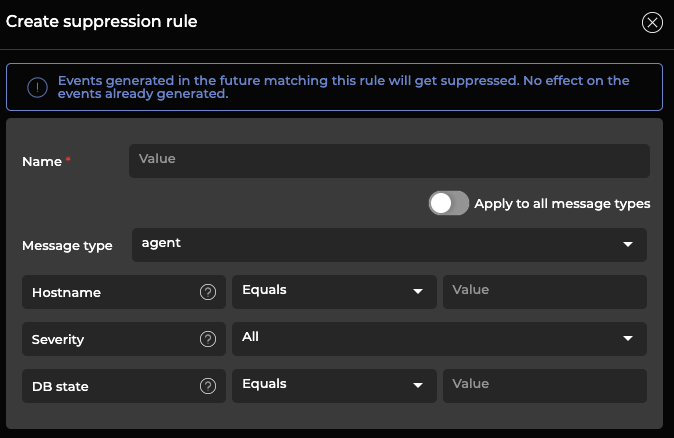
- Enter the suppression rule parameters and click Create.
When you add a new configuration using the CLI, you can specify a scope, which limits the suppression in the following order:
- Hostname.
- Severity.
- Message type-specific filters. For example, the target VNI for EVPN messages, or the interface name for a link message.
NetQ has a predefined set of filter conditions. To see these conditions, run netq show events-config show-filter-conditions:
cumulus@switch:~$ netq show events-config show-filter-conditions
Matching config_events records:
Message Name Filter Condition Name Filter Condition Hierarchy Filter Condition Description
------------------------ ------------------------------------------ ---------------------------------------------------- --------------------------------------------------------
evpn vni 3 Target VNI
evpn severity 2 Severity error/info
evpn hostname 1 Target Hostname
clsupport fileAbsName 3 Target File Absolute Name
clsupport severity 2 Severity error/info
clsupport hostname 1 Target Hostname
link new_state 4 up / down
link ifname 3 Target Ifname
link severity 2 Severity error/info
link hostname 1 Target Hostname
ospf ifname 3 Target Ifname
ospf severity 2 Severity error/info
ospf hostname 1 Target Hostname
sensor new_s_state 4 New Sensor State Eg. ok
sensor sensor 3 Target Sensor Name Eg. Fan, Temp
sensor severity 2 Severity error/info
sensor hostname 1 Target Hostname
configdiff old_state 5 Old State
configdiff new_state 4 New State
configdiff type 3 File Name
configdiff severity 2 Severity error/info
configdiff hostname 1 Target Hostname
ssdutil info 3 low health / significant health drop
ssdutil severity 2 Severity error/info
ssdutil hostname 1 Target Hostname
agent db_state 3 Database State
agent severity 2 Severity error/info
agent hostname 1 Target Hostname
ntp new_state 3 yes / no
ntp severity 2 Severity error/info
ntp hostname 1 Target Hostname
bgp vrf 4 Target VRF
bgp peer 3 Target Peer
bgp severity 2 Severity error/info
bgp hostname 1 Target Hostname
services new_status 4 active / inactive
services name 3 Target Service Name Eg.netqd, mstpd, zebra
services severity 2 Severity error/info
services hostname 1 Target Hostname
btrfsinfo info 3 high btrfs allocation space / data storage efficiency
btrfsinfo severity 2 Severity error/info
btrfsinfo hostname 1 Target Hostname
clag severity 2 Severity error/info
clag hostname 1 Target Hostname
For example, to create a configuration called mybtrfs that suppresses OSPF-related events on leaf01 for the next 10 minutes, run:
netq add events-config events_config_name mybtrfs message_type ospf scope '[{"scope_name":"hostname","scope_value":"leaf01"},{"scope_name":"severity","scope_value":"*"}]' suppress_until 600
Delete or Disable an Event Suppression Rule
You can delete or disable suppression rules. After you delete a rule, event notifications will resume. Disabling suppression rules pauses those rules, allowing you to receive event notifications temporarily.
To remove suppressed event configurations:
- Click
Menu, then Events.
- Select Show suppression rules at the top of the page.
- Toggle between the Single and All tabs to view the suppression rules. Navigate to the rule you would like to delete or disable.
- Click the three-dot menu and select Delete. If you’d like to pause the rule instead of deleting it, click Disable.
To remove an event suppression configuration, run netq del events-config events_config_id <text-events-config-id-anchor>.
cumulus@switch:~$ netq del events-config events_config_id eventsconfig_10
Successfully deleted Events Config eventsconfig_10
Show Event Suppression Rules
To view suppressed events:
- Click
Menu, then Events.
- Select Show suppression rules at the top of the page.
- Toggle between the Single and All tabs to view individual and group rules, respectively.
You can view all event suppression configurations, or you can filter by a specific configuration or message type.
cumulus@switch:~$ netq show events-config events_config_id eventsconfig_1
Matching config_events records:
Events Config ID Events Config Name Message Type Scope Active Suppress Until
-------------------- -------------------- -------------------- ------------------------------------------------------------ ------ --------------------
eventsconfig_1 job_cl_upgrade_2d89c agent {"db_state":"*","hostname":"spine02","severity":"*"} True Tue Jul 7 16:16:20
21b3effd79796e585c35 2020
096d5fc6cef32b463e37
cca88d8ee862ae104d5_
spine02
eventsconfig_1 job_cl_upgrade_2d89c bgp {"vrf":"*","peer":"*","hostname":"spine04","severity":"*"} True Tue Jul 7 16:16:20
21b3effd79796e585c35 2020
096d5fc6cef32b463e37
cca88d8ee862ae104d5_
spine04
eventsconfig_1 job_cl_upgrade_2d89c btrfsinfo {"hostname":"spine04","info":"*","severity":"*"} True Tue Jul 7 16:16:20
21b3effd79796e585c35 2020
096d5fc6cef32b463e37
cca88d8ee862ae104d5_
spine04
eventsconfig_1 job_cl_upgrade_2d89c clag {"hostname":"spine04","severity":"*"} True Tue Jul 7 16:16:20
21b3effd79796e585c35 2020
096d5fc6cef32b463e37
cca88d8ee862ae104d5_
spine04
eventsconfig_1 job_cl_upgrade_2d89c clsupport {"fileAbsName":"*","hostname":"spine04","severity":"*"} True Tue Jul 7 16:16:20
21b3effd79796e585c35 2020
096d5fc6cef32b463e37
cca88d8ee862ae104d5_
spine04
eventsconfig_1 job_cl_upgrade_2d89c configdiff {"new_state":"*","old_state":"*","type":"*","hostname":"spin True Tue Jul 7 16:16:20
21b3effd79796e585c35 e04","severity":"*"} 2020
096d5fc6cef32b463e37
cca88d8ee862ae104d5_
spine04
eventsconfig_1 job_cl_upgrade_2d89c evpn {"hostname":"spine04","vni":"*","severity":"*"} True Tue Jul 7 16:16:20
21b3effd79796e585c35 2020
096d5fc6cef32b463e37
cca88d8ee862ae104d5_
spine04
eventsconfig_1 job_cl_upgrade_2d89c link {"ifname":"*","new_state":"*","hostname":"spine04","severity True Tue Jul 7 16:16:20
21b3effd79796e585c35 ":"*"} 2020
096d5fc6cef32b463e37
cca88d8ee862ae104d5_
spine04
eventsconfig_1 job_cl_upgrade_2d89c ntp {"new_state":"*","hostname":"spine04","severity":"*"} True Tue Jul 7 16:16:20
21b3effd79796e585c35 2020
096d5fc6cef32b463e37
cca88d8ee862ae104d5_
spine04
eventsconfig_1 job_cl_upgrade_2d89c ospf {"ifname":"*","hostname":"spine04","severity":"*"} True Tue Jul 7 16:16:20
21b3effd79796e585c35 2020
096d5fc6cef32b463e37
cca88d8ee862ae104d5_
spine04
eventsconfig_1 job_cl_upgrade_2d89c sensor {"sensor":"*","new_s_state":"*","hostname":"spine04","severi True Tue Jul 7 16:16:20
21b3effd79796e585c35 ty":"*"} 2020
096d5fc6cef32b463e37
cca88d8ee862ae104d5_
spine04
eventsconfig_1 job_cl_upgrade_2d89c services {"new_status":"*","name":"*","hostname":"spine04","severity" True Tue Jul 7 16:16:20
21b3effd79796e585c35 :"*"} 2020
096d5fc6cef32b463e37
cca88d8ee862ae104d5_
spine04
eventsconfig_1 job_cl_upgrade_2d89c ssdutil {"hostname":"spine04","info":"*","severity":"*"} True Tue Jul 7 16:16:20
21b3effd79796e585c35 2020
096d5fc6cef32b463e37
cca88d8ee862ae104d5_
spine04
eventsconfig_10 job_cl_upgrade_2d89c btrfsinfo {"hostname":"fw2","info":"*","severity":"*"} True Tue Jul 7 16:16:22
21b3effd79796e585c35 2020
096d5fc6cef32b463e37
cca88d8ee862ae104d5_
fw2
eventsconfig_10 job_cl_upgrade_2d89c clag {"hostname":"fw2","severity":"*"} True Tue Jul 7 16:16:22
21b3effd79796e585c35 2020
096d5fc6cef32b463e37
cca88d8ee862ae104d5_
fw2
eventsconfig_10 job_cl_upgrade_2d89c clsupport {"fileAbsName":"*","hostname":"fw2","severity":"*"} True Tue Jul 7 16:16:22
21b3effd79796e585c35 2020
096d5fc6cef32b463e37
cca88d8ee862ae104d5_
fw2
eventsconfig_10 job_cl_upgrade_2d89c link {"ifname":"*","new_state":"*","hostname":"fw2","severity":"* True Tue Jul 7 16:16:22
21b3effd79796e585c35 "} 2020
096d5fc6cef32b463e37
cca88d8ee862ae104d5_
fw2
eventsconfig_10 job_cl_upgrade_2d89c ospf {"ifname":"*","hostname":"fw2","severity":"*"} True Tue Jul 7 16:16:22
21b3effd79796e585c35 2020
096d5fc6cef32b463e37
cca88d8ee862ae104d5_
fw2
eventsconfig_10 job_cl_upgrade_2d89c sensor {"sensor":"*","new_s_state":"*","hostname":"fw2","severity": True Tue Jul 7 16:16:22
21b3effd79796e585c35 "*"} 2020
096d5fc6cef32b463e37
cca88d8ee862ae104d5_
fw2
When you filter for a message type, you must include the show-filter-conditions keyword to show the conditions associated with that message type and the hierarchy in which they get processed.
cumulus@switch:~$ netq show events-config message_type evpn show-filter-conditions
Matching config_events records:
Message Name Filter Condition Name Filter Condition Hierarchy Filter Condition Description
------------------------ ------------------------------------------ ---------------------------------------------------- --------------------------------------------------------
evpn vni 3 Target VNI
evpn severity 2 Severity error/info
evpn hostname 1 Target Hostname