Before You Install
This overview is designed to help you understand the various NetQ deployment and installation options.
Installation Overview
Consider the following before you install the NetQ system:
- Determine whether to deploy fully on-premises or as a remote solution.
- Choose whether to install the software on a single server or as a server cluster.
Deployment Type: On-premises or Remote
You can deploy NetQ in one of two ways:
- Hosted on-premises: Choose this deployment if you want to host at your location and have the in-house skill set to install, configure, back up, and maintain NetQ. This model is also a good choice if you want very limited or no access to the internet from switches and hosts in your network, or if you have data-residency requirements like GDPR.
- Hosted remotely: Choose this deployment to host a multi-site, on-premises deployment or use NetQ Cloud. In the multi-site deployment, you host multiple small servers at each site and an on-premises appliance at a central location. In the cloud deployment, you host only a small, local server on your premises that connects to the NetQ Cloud service over selected ports or through a proxy server. NetQ Cloud supports local data aggregation and forwarding—the majority of the NetQ applications use a hosted deployment strategy, storing data in the cloud. NVIDIA handles the backups and maintenance of the application and storage. This remote cloud service model is a good choice when you have limited in-house support or if you need the flexibility to scale quickly, while also reducing capital expenses.
In all deployment models, the NetQ Agents reside on the switches and hosts they monitor in your network. Refer to Install the NetQ System for a comprehensive list of deployment types and their respective requirements.
Data Flow
The flow of data differs based on your deployment model.
For the on-premises deployment, the NetQ Agents collect and transmit data from the switches and hosts back to the NetQ on-premises appliance running the NetQ software. The software processes and stores the data, which is then displayed through the user interface.
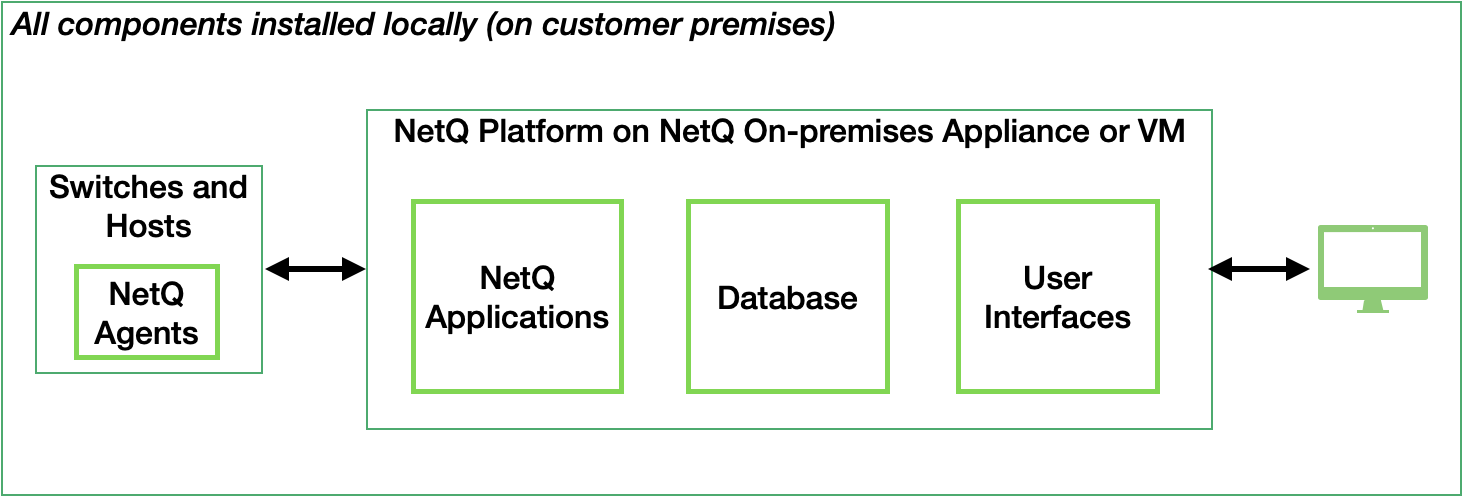
For the remote, multi-site NetQ implementation, the NetQ Agents at each secondary premises collect and transmit data from the switches and hosts from the secondary premises to the NetQ cloud appliance. The cloud appliance transmits this data to the primary NetQ on-premises appliance for processing and storage. This deployment is a good choice when you want to store all the data from multiple premises on one NetQ on-premises appliance.
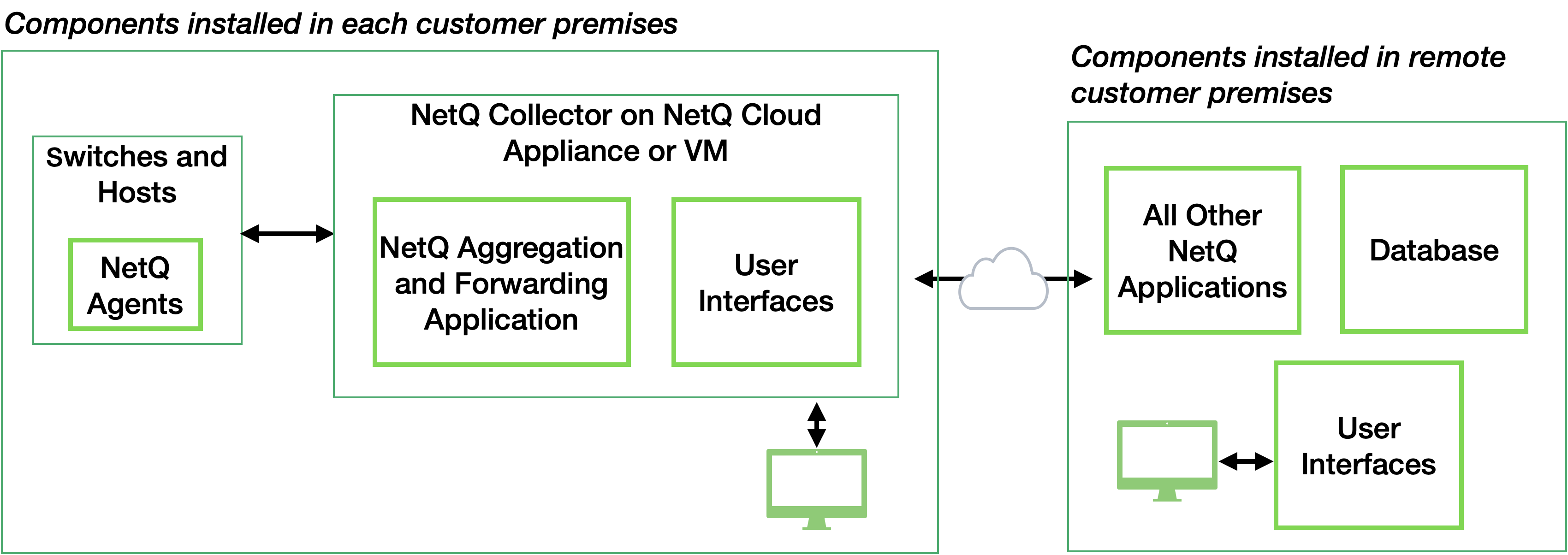
For the remote, cloud-service implementation, the NetQ Agents collect and transmit data from the switches and hosts to the NetQ cloud appliance. The NetQ cloud appliance then transmits this data to the NVIDIA cloud-based infrastructure for further processing and storage.
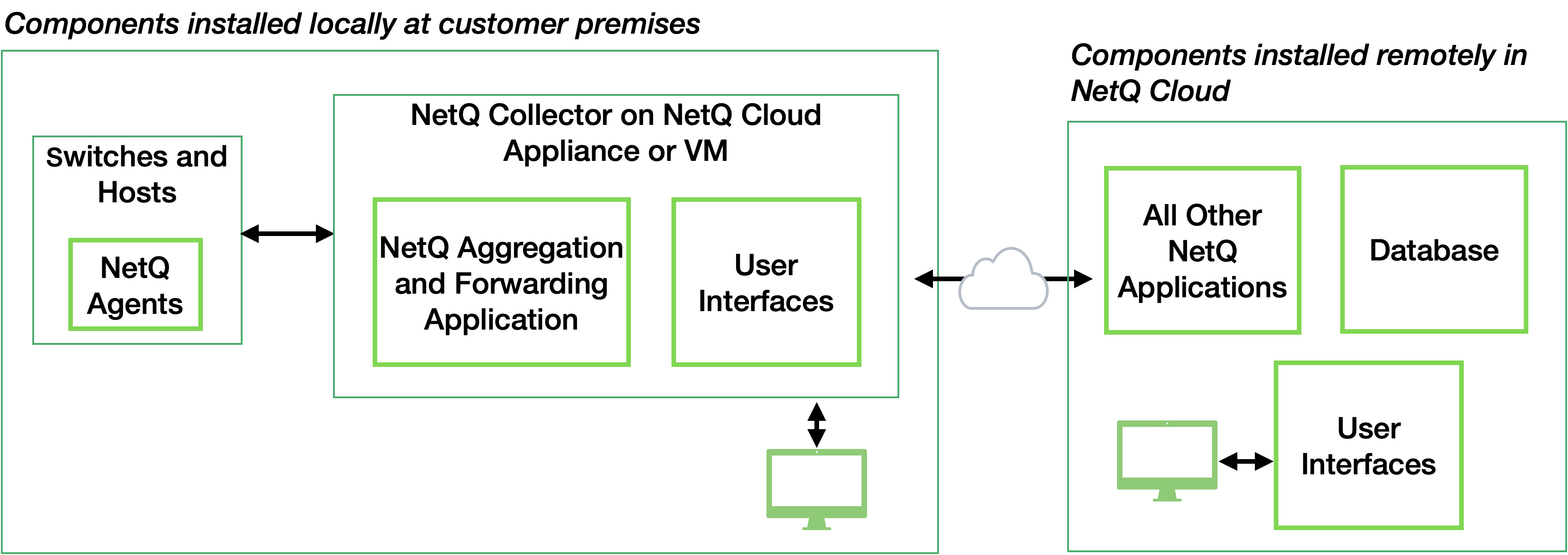
To access the NetQ UI from the cloud-service implementation, visit https://netq.nvidia.com.
Server Arrangement: Single or Cluster
Both single-server and server-cluster deployments provide identical services and features. The biggest difference is the number of servers deployed and the continued availability of services running on those servers should hardware failures occur.
A single server is easier to set up, configure, and manage, but can limit your ability to scale your network monitoring quickly. Deploying multiple servers is more complicated, but you limit potential downtime and increase availability by having more than one server that can run the software and store the data. Select the standalone, single-server arrangements for smaller, simpler deployments. Be sure to consider the capabilities and resources needed on this server to support the size of your final deployment.
Select the server-cluster arrangement to obtain scalability and high availability for your network. The default clustering implementation has three servers: 1 master and 2 workers. However, NetQ supports up to 10 worker nodes in a cluster. Part of the cluster configuration includes configuring the NetQ Agents to connect to these three nodes. If you decide to add additional nodes to the cluster, you do not need to configure these nodes again.
Cluster Deployments and Kubernetes
NetQ also monitors Kubernetes containers. Even if the master node fails, NetQ services remain operational. However, keep in mind that the master hosts the Kubernetes control plane so anything that requires connectivity with the Kubernetes cluster—such as upgrading NetQ or rescheduling pods to other workers if a worker goes down—will not work.
Cluster Deployments and Load Balancers
You need a load balancer for high availability for the NetQ API and the NetQ UI.
However, you need to be mindful of where you install the certificates for the NetQ UI (port 443); otherwise, you cannot access the NetQ UI.
If you are using a load balancer in your deployment, NVIDIA recommends that you install the certificates directly on the load balancer for SSL offloading. However, if you install the certificates on the master node, then configure the load balancer to allow for SSL passthrough.
Next Steps
After you’ve decided on your deployment type, you’re ready to install NetQ.