NICs
With the NetQ UI, you can view the attributes of individual network interface controllers (NICs), including their connection adapters and firmware versions. For NIC inventory information, refer to NIC Inventory.
You must have DOCA Telemetry Service enabled to display NIC data in NetQ.
View NIC Attributes in the UI
To view attributes per NIC, open a NIC device card:
Click
Devices in the header, then click Open a device card.
Select a NIC from the dropdown.
Click Add to open an individual NIC card on your workbench, displaying ports, packets, and bytes information:
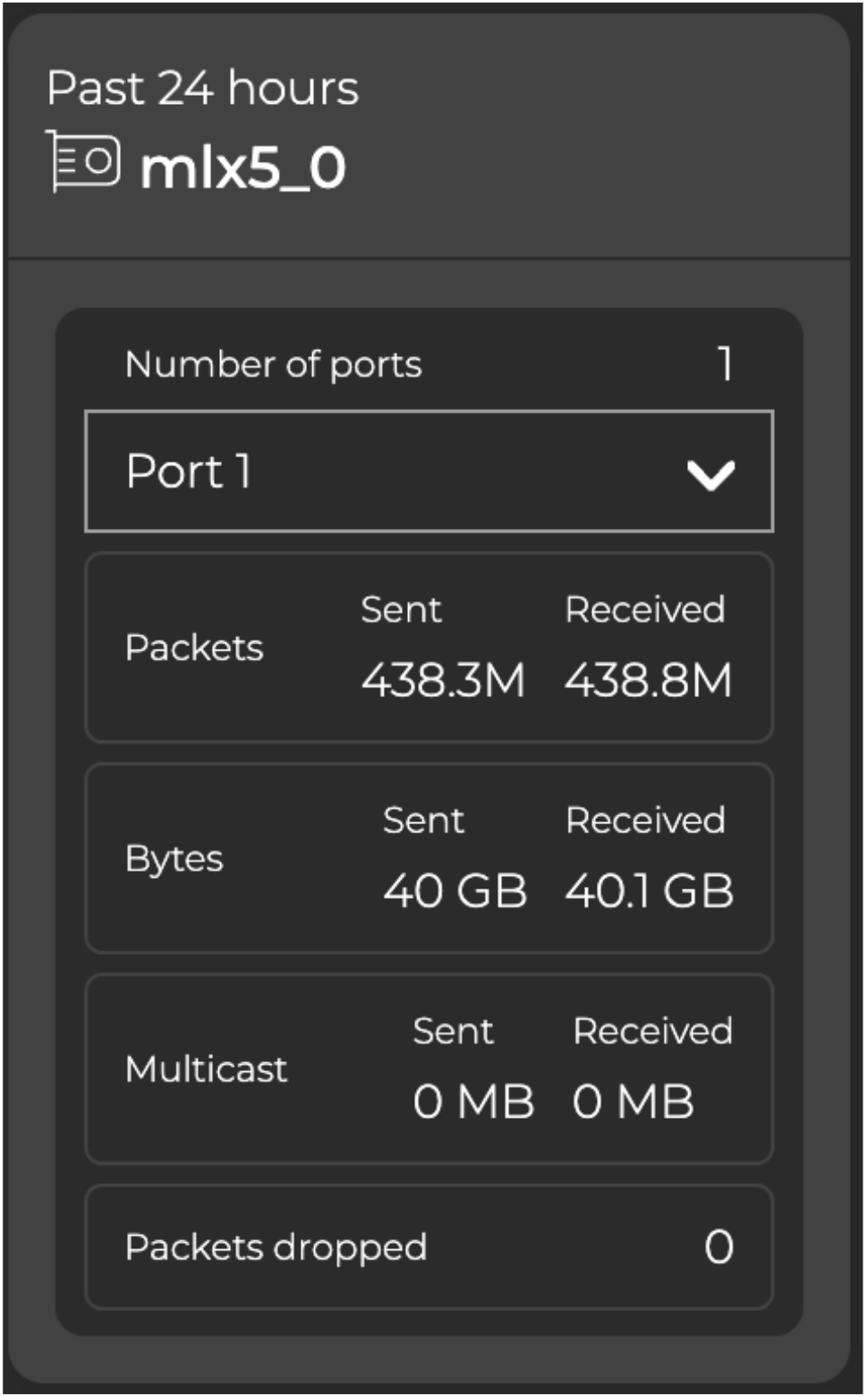
For a quick look at the key attributes of a particular NIC, expand the NIC card. Attributes are displayed as the default tab on the large NIC card. Select the Interface stats tab at the top of the card to view detailed interface statistics, including frame and carrier errors.
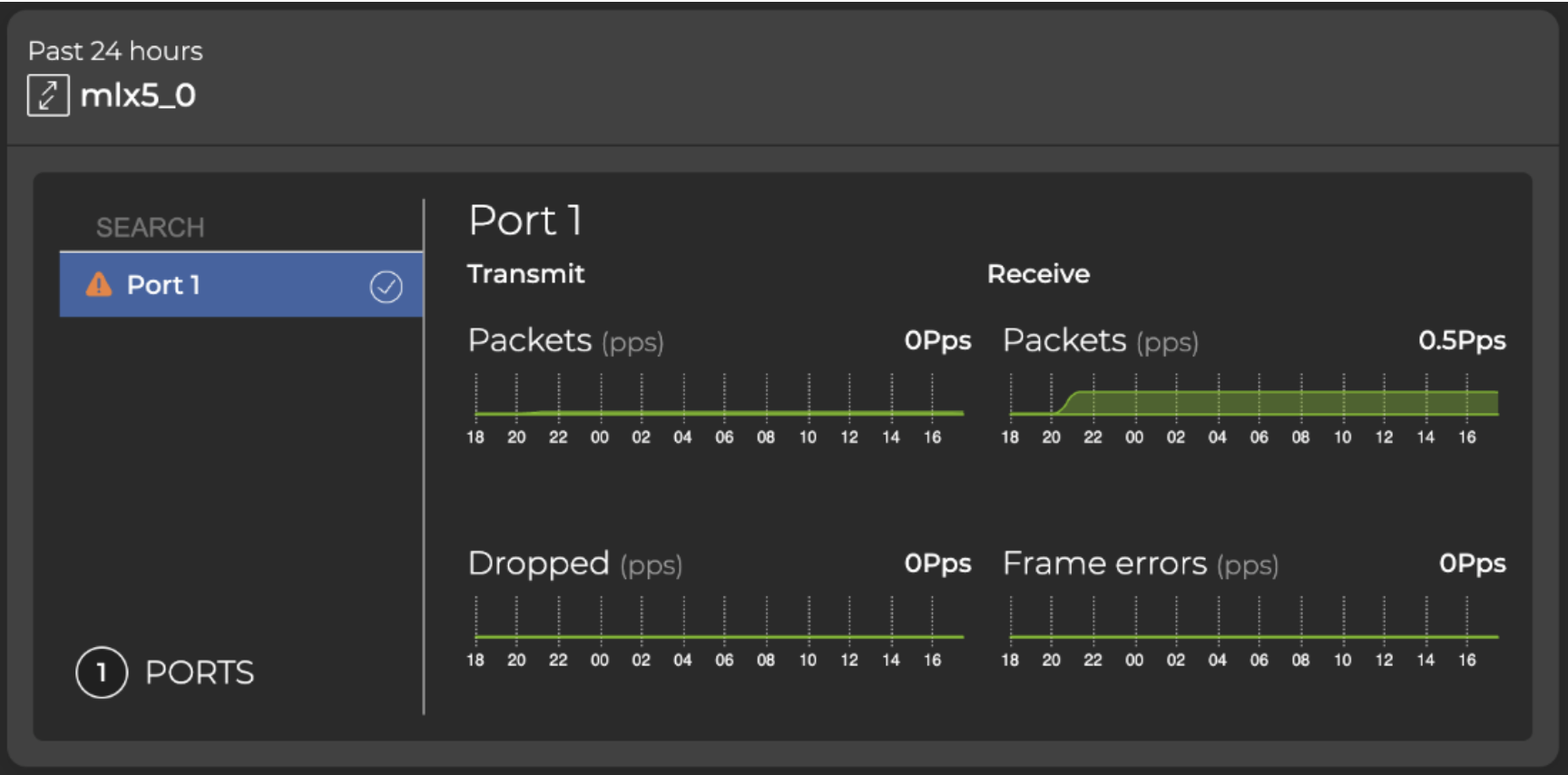
Expand the card to its largest size to view this information as tabular data, which you can filter and export.