
NVIDIA® Nsight™ Application Development Environment for Heterogeneous Platforms, Visual Studio Edition 5.2 User Guide
Send Feedback
The NVIDIA Nsight main menu has a global freeze option. This allows you to control which warps will make progress when using any CUDA run control (such as stepping, resume, or run to cursor). For example, you can ensure that only one warp moves when stepping.

|
Note that a barrier in the code will prevent a warp from making any progress, if the other warps are frozen. This is because all warps in a block need to get past the barrier, and they would not be able to if others are frozen. In this case, you can use async break to get back control in the debugger. |
This option must be set in each debug session. It does not persist between sessions.
As an alternate option, you can also right-click on the project in Solution Explorer and choose Start CUDA Debugging.
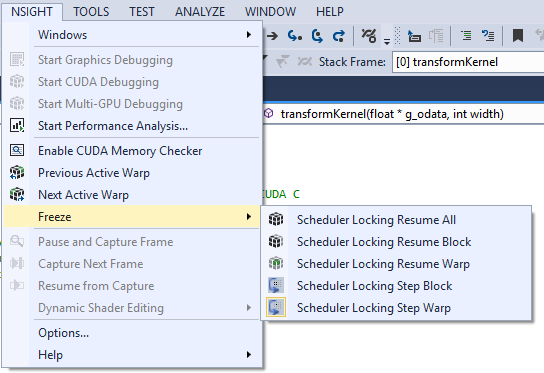
| Setting | Action on a "Run" command (Continue, F5, or Run to Cursor) |
Action on a "Step" command (Step In, Step Out, or Step Over) |
|---|---|---|
| Scheduler Locking Resume All | Nothing is frozen. | Nothing is frozen. |
| Scheduler Locking Resume Block | All warps outside of the current block are frozen. | All warps outside of the current block are frozen. |
| Scheduler Locking Resume Warp | All warps except the current warp are frozen. | All warps except the current warp are frozen. |
| Scheduler Locking Step Block | Nothing is frozen. | All warps outside of the current block are frozen. |
| Scheduler Locking Step Warp (default) | Nothing is frozen. | All warps except the current warp are frozen. |
NVIDIA® Nsight™ Application Development Environment for Heterogeneous Platforms, Visual Studio Edition User Guide Rev. 5.2.161206 ©2009-2016. NVIDIA Corporation. All Rights Reserved.