-
From the Step 01 Development Environment window, select the following:
-
From the Product Category panel, select the DRIVE development environment.
-
From the Hardware Configuration panel, select the host machine and target hardware.
-
From the Target Operating System panel, select the desired operating system, such as Linux or QNX. Notice that the target operating systems available may change, depending on the options that were selected in the other panels.
An ellipsis (...) in the bottom right corner of a category box indicates that more than one option is available. Click on the ellipsis to show a drop-down menu of available options.
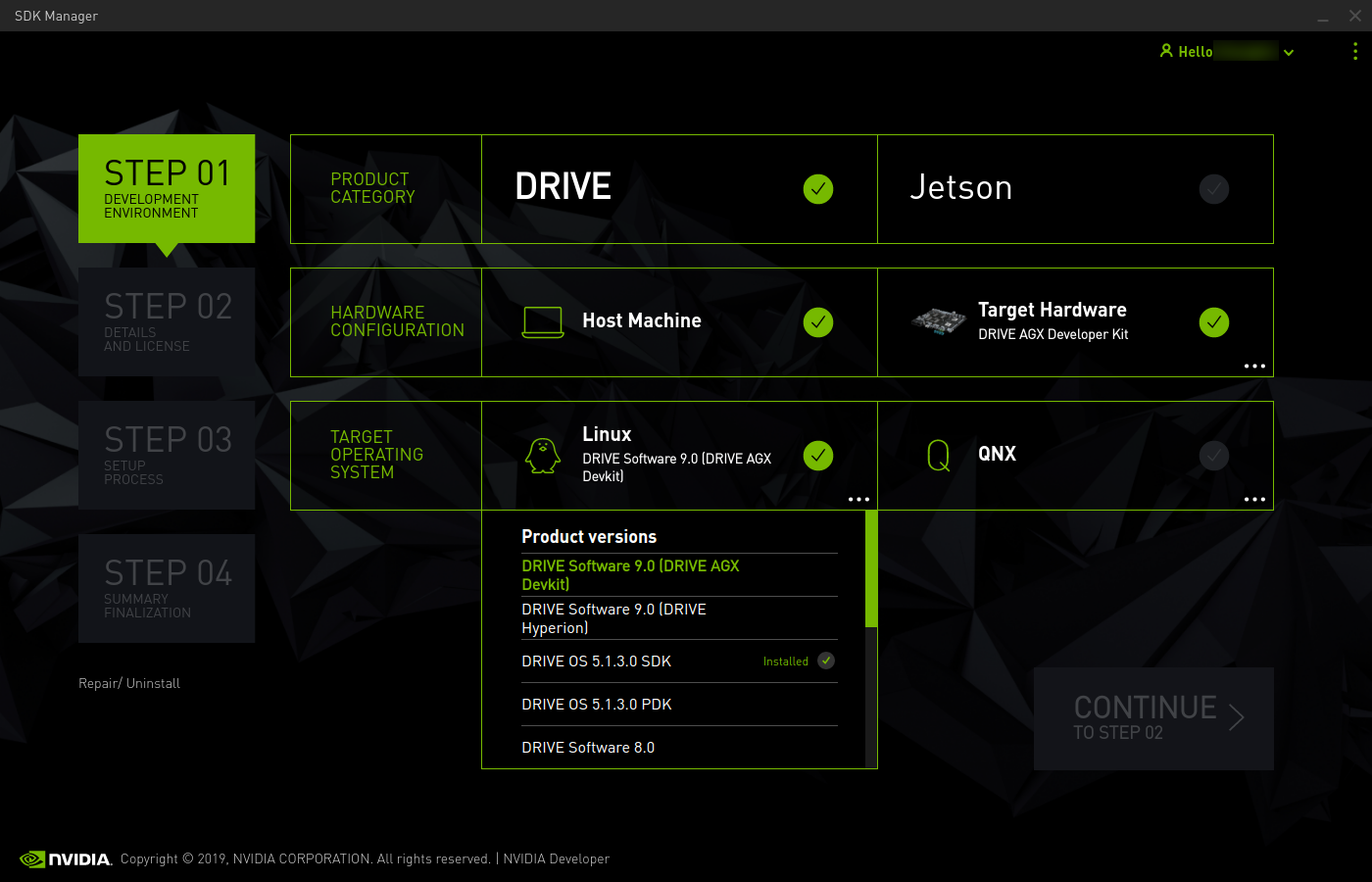 Note:
Note:Your display may differ from the one shown here. The information in this screen is populated from your NVIDIA user account access and permissions. If you don't see your product category in the available selections, you may need to verify that your NVIDIA account is registered to the required programs.
-
-
Click Continue to proceed to the next steps.
Note:If you are setting up a QNX environment, you will see a pop-up where the path to the QNX toolchain should be entered before proceeding.