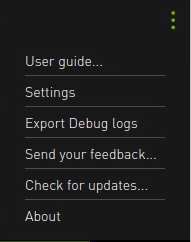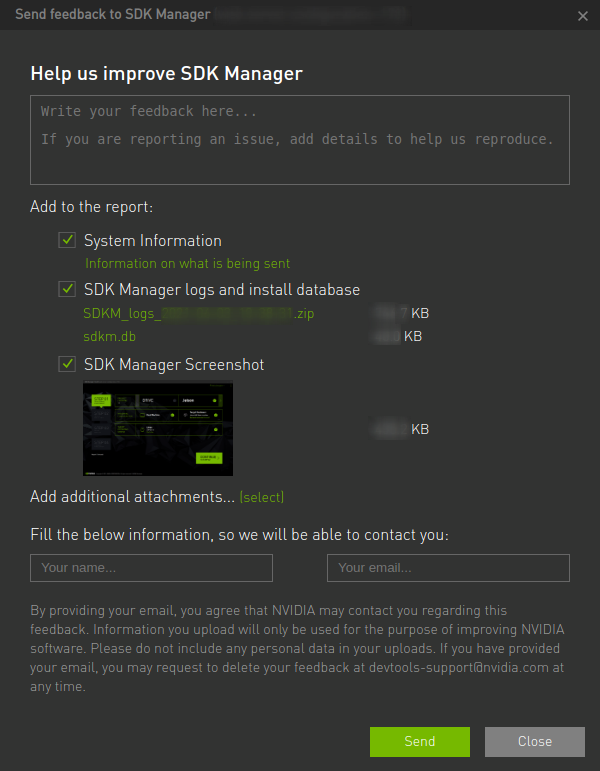User Feedback
We welcome and value your feedback to improve NVIDIA SDK Manager.
To contact the SDK Manager team, begin by clicking on the three dots in the top right corner (”⋮”), then select Send your feedback….
In the Send feedback to SDK Manager dialog, you can fill out the following information:
Comments – describe the error or suggested improvement/enhancement.
System Information – checking this box sends us information about your environment, including:
Processor of your host machine
Memory space of your host machine
Operating system of your host machine
The product selected for installation
The target device selected for installation
The selected SDK version
Log / install database file / screenshot – checking these boxes sends valuable data that can help us investigate the root cause of any issues you encounter.
Other additional attachments – upload any files as needed. Up to five attachments can be uploaded at once.
Your name and email address – this allows us to contact you if necessary.
Click Send, and the NVIDIA SDK Manager team will receive your feedback, fix the bug you encountered, or work to improve SDK Manager according to your suggestions.