Overview
Image FFT implements the Fourier Transform applied to 2D images, supporting real- and complex-valued inputs. It returns the image representation in the frequency domain. It is useful for content analysis based on signal frequencies, and enables image operations that are more efficiently performed on the frequency domain, among other uses.
| Input in space domain | Magnitude spectrum |
|---|---|
 | 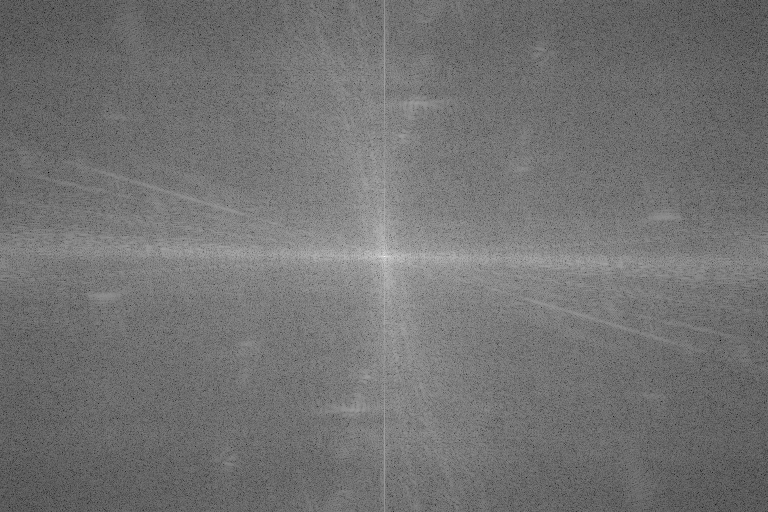 |
Implementation
The FFT - Fast Fourier Transform is a divide-and-conquer algorithm for efficiently computing discrete Fourier transforms of complex or real-valued data sets in \(O(n \log n)\). It is one of the most important and widely used numerical algorithms in computational physics and general signal processing.
The Discrete Fourier Transform (DFT) generally maps a complex-valued vector \(x_k\) on the space domain into its frequency domain representation given by:
\[ I'[u,v] = \sum^{M-1}_{m=0} \sum^{N-1}_{n=0} I[m,n] e^{-2\pi i (\frac{um}{M}+\frac{vn}{N})} \]
Where:
- \(I\) is the input image in spatial domain
- \(I'\) is its frequency domain representation
- \(M\times N\) is input's dimensions
Note that the \(I'\) is left denormalized as the spectrum is eventually normalized in subsequent stages of the pipeline (if at all).
Depending on image dimension, different techniques are employed for best performance:
- CPU backend
- Fast paths when \(M\) or \(N\) can be factored into \(2^a \times 3^b \times 5^c\)
- CUDA backend
- Fast paths when \(M\) or \(N\) can be factored into \(2^a \times 3^b \times 5^c \times 7^d\)
In general the smaller the prime factor is, the better the performance, i.e., powers of two are fastest.
Image FFT supports the following transform types:
- complex-to-complex, C2C
- real-to-complex, R2C.
Data Layout
Data layout depends strictly on the transform type. In case of general C2C transform, both input and output data shall be of type VPI_IMAGE_TYPE_2F32 and have the same size. In R2C mode, each input image row \((x_1,x_2,\dots,x_N)\) with type VPI_IMAGE_TYPE_F32 results in an output row \((X_1,X_2,\dots,X_{\lfloor\frac{N}{2}\rfloor+1})\) of non-redundant complex elements with type VPI_IMAGE_TYPE_2F32. In both cases, input and output image heights are the same.
| FFT type | input | output | ||
|---|---|---|---|---|
| type | size | type | size | |
| C2C | VPI_IMAGE_TYPE_2F32 | \(W \times H\) | VPI_IMAGE_TYPE_2F32 | \(W \times H\) |
| R2C | VPI_IMAGE_TYPE_F32 | \(W \times H\) | VPI_IMAGE_TYPE_2F32 | \(\big( \lfloor\frac{W}{2}\rfloor+1 \big) \times H\) |
For real inputs, the output contains only the non-redundant elements, thus only the left half of spectrum returned. In order to retrieve the whole Hermitian (symmetric-conjugate) output, the right half must be completed so that the following conditions are met:
\begin{align*} F_{\textbf{re}}(u,v) &= F_{\textbf{re}}(-u,-v) \\ F_{\textbf{re}}(-u,v) &= F_{\textbf{re}}(u,-v) \\ F_{\textbf{im}}(u,v) &= -F_{\textbf{im}}(-u,-v) \\ F_{\textbf{im}}(-u,v) &= -F_{\textbf{im}}(u,-v) \end{align*}
The following diagram shows how this is accomplished:
The zero-th element in spectrum output represents the DC (0 Hz) component. Usually for visualization it's preferred that DC is at the center. One way to accomplish this is to shift the 4 quadrants around as shown in the diagram below:
| \(\rightarrow\) |
|
Usage
- Initialization phase
- Include the header that defines the image FFT function and the needed image format conversion functionality. #include <vpi/algo/ImageFFT.h>#include <vpi/algo/ImageFormatConverter.h>
- Define the stream on which the algorithm will be executed and the image input.
- Create the output image that will hold the spectrum. Since input is real, only non-redundant values will be calculated and output width is \(\lfloor \frac{w}{2} \rfloor+1\). uint32_t w, h;vpiImageGetSize(input, &w, &h);VPIImage spectrum;vpiImageCreate(w / 2 + 1, h, VPI_IMAGE_TYPE_2F32, 0, &spectrum);
- Create the temporary image that stores the floating-point representation of the input image. VPIImage inputF32;vpiImageCreate(w, h, VPI_IMAGE_TYPE_F32, 0, &inputF32);float *tmpBuffer = (float *)malloc(w * 2 * h * sizeof(float));
- Create the ImageFFT payload. Input is real and output is complex. Problem size refers to input size. VPIPayload fft;
- Include the header that defines the image FFT function and the needed image format conversion functionality.
- Processing phase
- Convert the input to floating-point, keeping the input range the same. vpiSubmitImageFormatConverter(stream, input, inputF32, VPI_CONVERSION_CAST, 1, 0);
- Submit the FFT algorithm to the stream, passing the floating-point input and the output buffer. vpiSubmitImageFFT(fft, inputF32, spectrum, 0);
- Wait until the processing is done. vpiStreamSync(stream);
- Now on to the result. First lock the spectrum data. VPIImageData data;vpiImageLock(spectrum, VPI_LOCK_READ, &data);
- Convert the complex frequency data into magnitude ready to get displayed.
- First allocate a new buffer that will store the complete Hermitian output and fill the missing values // make width/height evenw = w & -2;h = h & -2;// center pixel coordinateint cx = w / 2;int cy = h / 2;for (int i = 0; i < (int)h; ++i){for (int j = 0; j < (int)w; ++j){float re, im;if (j < cx){const float *pix =re = pix[0];im = pix[1];}else{const float *pix =((w - j) % w) * 2;// complex conjugatere = pix[0];im = -pix[1];}tmpBuffer[i * (w * 2) + j * 2] = re;tmpBuffer[i * (w * 2) + j * 2 + 1] = im;}}
- Convert the complex frequencies into normalized log-magnitude float min = FLT_MAX, max = -FLT_MAX;for (int i = 0; i < (int)h; ++i){for (int j = 0; j < (int)w; ++j){float re, im;re = tmpBuffer[i * (w * 2) + j * 2];im = tmpBuffer[i * (w * 2) + j * 2 + 1];float mag = logf(sqrtf(re * re + im * im) + 1);tmpBuffer[i * w + j] = mag;min = mag < min ? mag : min;max = mag > max ? mag : max;}}for (int i = 0; i < (int)h; ++i){for (int j = 0; j < (int)w; ++j){tmpBuffer[i * w + j] = (tmpBuffer[i * w + j] - min) / (max - min);}}
- Shift the spectrum so that DC is at center for (int i = 0; i < (int)h; ++i){for (int j = 0; j < (int)cx; ++j){float a = tmpBuffer[i * w + j];// quadrant 0?if (i < cy){// swap it with quadrant 3tmpBuffer[i * w + j] = tmpBuffer[(i + cy) * w + (j + cx)];tmpBuffer[(i + cy) * w + (j + cx)] = a;}// quadrant 2?else{// swap it with quadrant 1tmpBuffer[i * w + j] = tmpBuffer[(i - cy) * w + (j + cx)];tmpBuffer[(i - cy) * w + (j + cx)] = a;}}}
- First allocate a new buffer that will store the complete Hermitian output and fill the missing values
- As VPI output image isn't needed anymore, just unlock it vpiImageUnlock(spectrum);
- Now display tmpBuffer using your preferred method.
- Convert the input to floating-point, keeping the input range the same.
For more details, consult the API reference.
Limitations and Constraints
Constraints for specific backends supersede the ones specified for all backends.
All Backends
- The following input image types are accepted:
- VPI_IMAGE_TYPE_F32 - real input.
- VPI_IMAGE_TYPE_2F32 - complex input.
- The following output image types are accepted:
- VPI_IMAGE_TYPE_2F32 - complex output.
CPU
- If input has type VPI_IMAGE_TYPE_F32, its width must be even.
- Input and output rows must be aligned to 4 bytes.
CUDA
- There can be memory allocation in first call to vpiSubmitImageFFT and every time the input or output row stride changes with respect to previous call.
PVA
- Not implemented.
Performance
For further information on how performance was benchmarked, see Performance Measurement.
| size | type | CPU | CUDA | PVA |
|---|---|---|---|---|
| 1920x1080 | R2C | 7.1 ms | 0.7956 ms | n/a |
| 1920x1080 | C2C | 14.43 ms | 1.2522 ms | n/a |
| 1024x1024 | R2C | 5.1 ms | 0.1925 ms | n/a |
| 1024x1024 | C2C | 6.5 ms | 0.4684 ms | n/a |
| 626x626 | R2C | 33.8 ms | 0.4271 ms | n/a |
| 626x626 | C2C | 66.8 ms | 0.7725 ms | n/a |
| size | type | CPU | CUDA | PVA |
|---|---|---|---|---|
| 1920x1080 | R2C | 18.32 ms | 2.478 ms | n/a |
| 1920x1080 | C2C | 44.4 ms | 4.21 ms | n/a |
| 1024x1024 | R2C | 11.84 ms | 0.927 ms | n/a |
| 1024x1024 | C2C | 39.0 ms | 1.50 ms | n/a |
| 626x626 | R2C | 72.6 ms | 1.388 ms | n/a |
| 626x626 | C2C | 148 ms | 2.90 ms | n/a |
| size | type | CPU | CUDA | PVA |
|---|---|---|---|---|
| 1920x1080 | R2C | 35.3 ms | 5.693 ms | n/a |
| 1920x1080 | C2C | 75.76 ms | 10.444 ms | n/a |
| 1024x1024 | R2C | 21.09 ms | 1.874 ms | n/a |
| 1024x1024 | C2C | 64.5 ms | 3.036 ms | n/a |
| 626x626 | R2C | 171.2 ms | 3.279 ms | n/a |
| 626x626 | C2C | 340.8 ms | 6.239 ms | n/a |