Overview
The erode algorithm performs a two dimensional (2D) filter operation on the input image with the provided 2D boolean kernel. The boolean kernel defines the pixel neighborhood for the filtering operation. The filter is a morphological operation called erode that is applied to each pixel of the input image masked by the boolean filter. The erode filter is equivalent to the minimum operation. The erode operation in binary images reduces or shrinks the foreground regions (in this case white in the figure below). This causes the undesirable small or thin objects to disappear.
| Input | Kernel | Output |
|---|---|---|
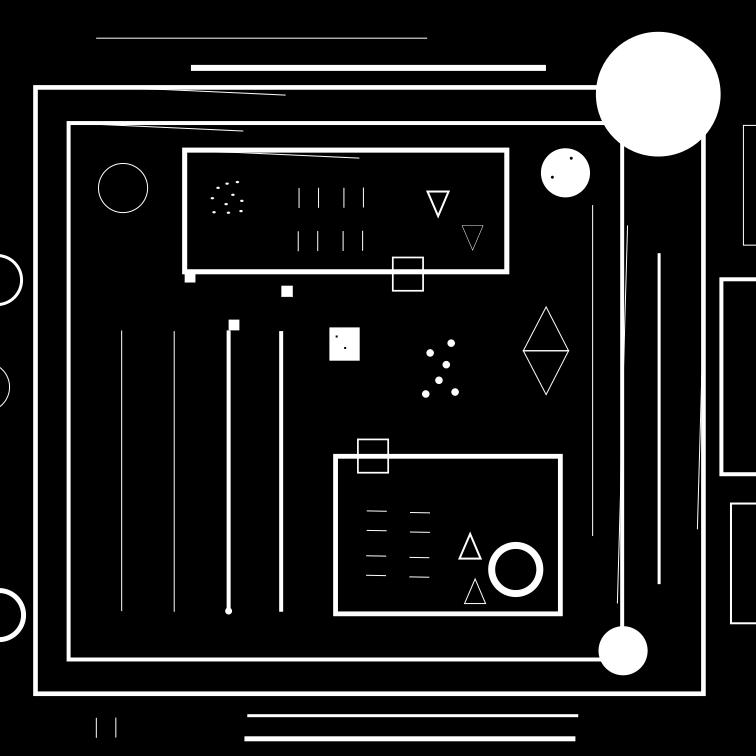 | \[ \begin{bmatrix} 1 & 1 & 1 \\ 1 & 1 & 1 \\ 1 & 1 & 1 \end{bmatrix} \] \( \circ \; min \) | 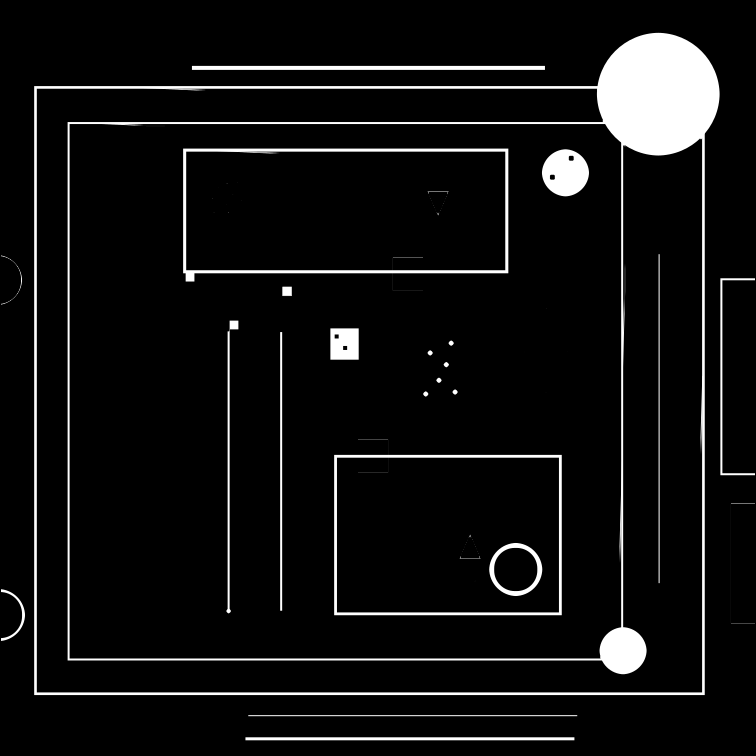 |
Implementation
Discrete 2D morphological filter is implemented using the following discrete function:
\[ I'[x,y] = \underset{m \in [0 .. k_h-1] \\ n \in [0 .. k_w-1]}{min} \Big\{ K[m,n] \times I[x-(n-\lfloor k_w/2 \rfloor), y-(m-\lfloor k_h/2 \rfloor)] \Big\} \]
Where:
- \(I\) is the input image.
- \(I'\) is the result image.
- \(K\) is the neighborhood kernel, where \(K \in \{0 \vee 1\}\).
- \(k_w, k_h\) are the kernel's width and height, respectively.
- \(min\) is the morphological filter operation.
The input may be binary, for the most-common binary morphology, or gray-scale, for the gray morphology. The other morphological filter is the Dilate, that is equivalent to the maximum operation. The dilate filter can be used after the erode filter to compose a morphological opening of an image.
C API functions
For list of limitations, constraints and backends that implements the algorithm, consult reference documentation of the following functions:
| Function | Description |
|---|---|
| vpiSubmitErode | Runs a 2D erode over an image. |
Usage
Language:- Import VPI module import vpi
- Define a 3x3 morphological kernel to perform full neighborhood search. kernel = [[1, 1, 1],[1, 1, 1],[1, 1, 1]]
- Run morphological filter on input image using the CPU backend and the given kernel. Input and output are VPI images. with vpi.Backend.CUDA:output = input.erode(kernel, border=vpi.Border.ZERO)
- Initialization phase
- Include the header that defines the needed functions and structures. #include <vpi/algo/MorphologicalFilter.h>Declares functions to perform image morphological filtering with binary kernels.
- Define the input image object. VPIImage input = /*...*/;
- Create the output image. It gets its dimensions and format from the input image. int32_t w, h;vpiImageGetSize(input, &w, &h);VPIImageFormat format;vpiImageGetFormat(input, &format);VPIImage output;vpiImageCreate(w, h, format, 0, &output);VPIStatus vpiImageGetFormat(VPIImage img, VPIImageFormat *format)Get the image format.VPIStatus vpiImageCreate(int32_t width, int32_t height, VPIImageFormat fmt, uint64_t flags, VPIImage *img)Create an empty image instance with the specified flags.VPIStatus vpiImageGetSize(VPIImage img, int32_t *width, int32_t *height)Get the image dimensions in pixels.
- Create the stream where the algorithm will be submitted for execution. VPIStream stream;vpiStreamCreate(0, &stream);VPIStatus vpiStreamCreate(uint64_t flags, VPIStream *stream)Create a stream instance.
- Include the header that defines the needed functions and structures.
- Processing phase
- Define the kernel to be used. In this case, a simple 3x3 full neighborhood. int8_t kernel[3 * 3] = { 1, 1, 1,1, 1, 1,1, 1, 1 };
- Submit the algorithm for the chosen morphological filter to the stream, passing the kernel and other parameters. In this case, the erode filter. It'll be executed by the CPU backend. VPIStatus vpiSubmitErode(VPIStream stream, uint64_t backend, VPIImage input, VPIImage output, const int8_t *kernelData, int32_t kernelWidth, int32_t kernelHeight, VPIBorderExtension border)Runs a 2D erode over an image.
- Optionally, wait until the processing is done. vpiStreamSync(stream);VPIStatus vpiStreamSync(VPIStream stream)Blocks the calling thread until all submitted commands in this stream queue are done (queue is empty)...
- Define the kernel to be used. In this case, a simple 3x3 full neighborhood.
- Cleanup phase
- Free resources held by the stream and the input and output images. vpiStreamDestroy(stream);vpiImageDestroy(input);vpiImageDestroy(output);void vpiStreamDestroy(VPIStream stream)Destroy a stream instance and deallocate all HW resources.
- Free resources held by the stream and the input and output images.
For more information, see Erode in the "C API Reference" section of VPI - Vision Programming Interface.
Performance
For information on how to use the performance table below, see Algorithm Performance Tables.
Before comparing measurements, consult Comparing Algorithm Elapsed Times.
For further information on how performance was benchmarked, see Performance Benchmark.