ACE Configurator#
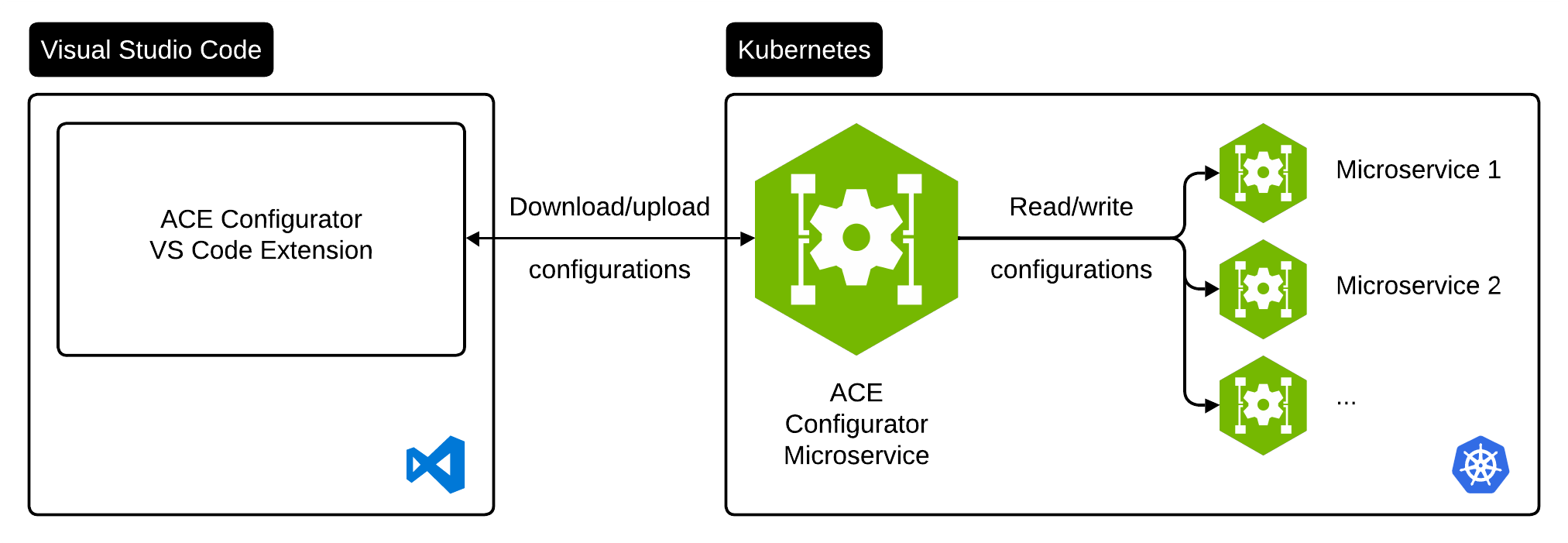
The ACE Configurator’s purpose is to enable runtime configuration of Kubernetes applications through a corresponding VS Code extension. It allows users to reconfigure microservices at runtime and helps keep configuration iteration times short. This is useful for workflows that require frequent configuration changes, such as tuning the prompt of an LLM, updating the style of a static website, or adjusting the artistic parameters of an animation-related microservice.
The ACE Configurator microservice can manage two types of configurations:
Kubernetes ConfigMap for configurations
Kubernetes Persistent Volumes for assets
The “configurations” are backed by Kubernetes ConfigMaps and “assets” are backed by Kubernetes Persistent Volumes. The “configurations” are mainly used for text files and environment variables, whereas the “assets” are used for all kind of binary assets. In the rest of this documentation “configurations” might refer to both types. These two configurations allow the ACE Configurator to support configurations of any kind, ranging from simple key-value pairs and JSON files to large binary assets such as audio files or 3D scenes.
The ACE Configurator microservice updates the configurations of microservices running in a Kubernetes cluster and it exposes an HTTP REST API. Rather than using this API directly, users typically interact with the service through the ACE Configurator VS Code Extension.
The ACE Configurator VS Code extension is a user interface for the ACE Configurator. It allows users to edit Kubernetes microservices configurations and assets directly from VS Code.
To use the ACE Configurator you must configure the ACE Configurator microservice to manage other microservices in a given Kubernetes cluster. Once configured, you can use the ACE Configurator VS Code extension to edit the configurations of the microservices you configured.
Non-Goals & Limitations#
The ACE Configurator does not aim to support the following use cases:
The ACE Configurator is a development tool. It is not meant to be used in a production environment.
It does not persist configurations. When the user is satisfied with their changes, it is their own responsibility to persist the configuration (NGC, S3, GIT, etc.) and apply it to a production deployment.
It does not allow multiple users to work on the same application’s configuration simultaneously.
Only application-level configurations exposed through ConfigMaps and Persistent Volumes can be edited through the ACE Configurator. Lower-level configurations, such as a container’s network, storage, or scaling policies, cannot be edited through the ACE Configurator.
The ACE Configurator currently does not support managing resources in multiple Kubernetes namespaces.
Microservice Information#
Service Name |
ucf.svc.ace-configuration:1.0.0 |
Publishing Location |
nvidia/ace |
Previous Versions |
– |
License |
|
NGC Enablement |
Public |