Release Branches#
The goal of this document is to help organizations choose an NVIDIA AI Enterprise Release Branch, as well as provide information on how to move from one branch to another.
Note
The software that comprises each branch can be found in the NVIDIA AI Enterprise Interoperability Guide.
Choosing a Branch to Start With#
As stated in the NVIDIA AI Enterprise Lifecycle Policy the Enterprise Software lifecycle for a specific release of NVIDIA AI Enterprise depends on the release branch to which the release belongs: Feature Branch (FB) Release, Production Branch (PB) Release, Long-Term Support Branch (LTSB).
Prior to choosing which of the three NVIDIA AI Enterprise Release Branches to deploy, it is important to consider the following:
Major Release Upgrade Interval
API Stability Interval
New Feature Release Interval
CVE/Bug Patch Interval
Time to test major releases
Organizations will be required to perform an upgrade at varying intervals depending on their chosen branch.
The Required Upgrade Interval is the maximum amount of time an organization can stay on a single major release and get support through Support Services. This is also the maximum amount of time API stability is guaranteed for a major release. Note: some software may skip a monthly release, in which case support will still be provided until the next release.
The API Stability Interval is the amount of time updates can be performed without APIs potentially changing, this ensures that APIs will not change from one minor version to another minor version. API stability is not guaranteed from major version to major version, nor is it guaranteed between any feature branch release.
The new feature release interval is the minimum amount of time an organization must wait to receive new features.
The CVE/Bug Patch Interval is the minimum amount of time an organization must wait to receive a bug patch or CVE fix.
The following table describes required upgrade intervals according to the desired feature release and CVE/Bug patch internals. For POC/Testing, an upgrade overlap time is also provided which indicates the maximum amount of time that an organization has to test a major release in non-production before their current production version is no longer supported.
Starting Branch |
Required Upgrade Interval [1] |
Desired Feature Release Interval [2] |
Desired CVE/Bug Patch Interval [3] |
Upgrade Overlap time for POC/Testing [4] |
|---|---|---|---|---|
New Feature Branch |
Monthly |
Monthly |
Monthly |
Less than a month |
Production Branch |
9 Months |
Every 6 Months |
Monthly |
Less than 3 months |
Long-Term Support Branch |
3 Years |
Every 2.5 Years |
Quarterly |
Less than 6 months |
Important
The above intervals are estimates and are subject to change.
Changing Branches#
Changing branches involves performing timely upgrades to the software deployed in your organization’s production environment(s). There are six possible branch changes. Refer to the section that applies to the changes your organization is interested in.
FB -> PB
FB -> LTSB
PB -> FB
PB -> LTSB
LTSB -> FB
LTSB -> PB
Note
There are 3 NVIDIA AI Enterprise Release Branches: Feature Branch (FB) Release, Production Branch (PB) Release, Long-Term Support Branch (LTSB).
FB -> PB#
There are two possible scenarios for moving from the Feature Branch to a Production Branch. The currently deployed Feature Branch is identical to a Production Branch. The currently deployed Feature Branch is ahead of the Production Branch. The following graphic describes these two scenarios:
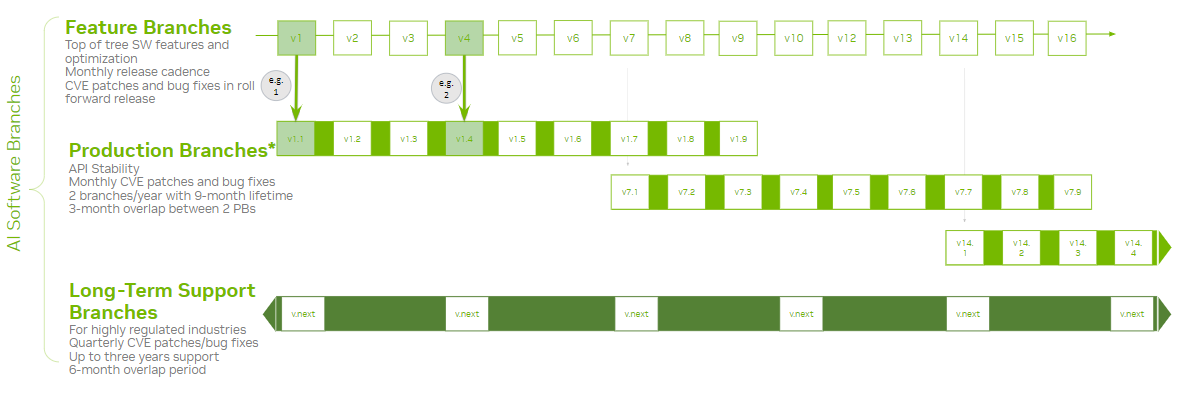
If number 1 is true, then you can safely move to the current PB release. For example, v1 FB of NVIDIA AI Enterprise software can safely be moved to v1.1 PB.
If number 2 is true, it is important to note that the currently deployed FB APIs may be different than the PB APIs. Therefore, you can either wait for the next PB to align with an FB release or you can roll back to the PB version (which will include the latest security patches) but you should further test your applications to ensure that the APIs are not broken. For example, v4 FB of NVIDIA AI Enterprise software should be further tested with PB v1.4 since pytorch:23.10-py3 is not the same as pytorch-pb23h2:23.08.02-py3.
When choosing whether to wait or roll back, you should consider the anticipated amount of time until the next PB. This is based on the release cadence against the desire to get on the PB.
Note
Since two PBs may be concurrently supported, in most cases, it is beneficial to move to the latest major release as one less upgrade will be required.
FB -> LTSB#
There are two scenarios for moving from the Feature Branch to a Long-Term Service Branch. The currently deployed Feature Branch is identical to a Long-Term Support Branch. The currently deployed Feature Branch is ahead of the Long-Term Support Branch. The following graphic describes these two scenarios:
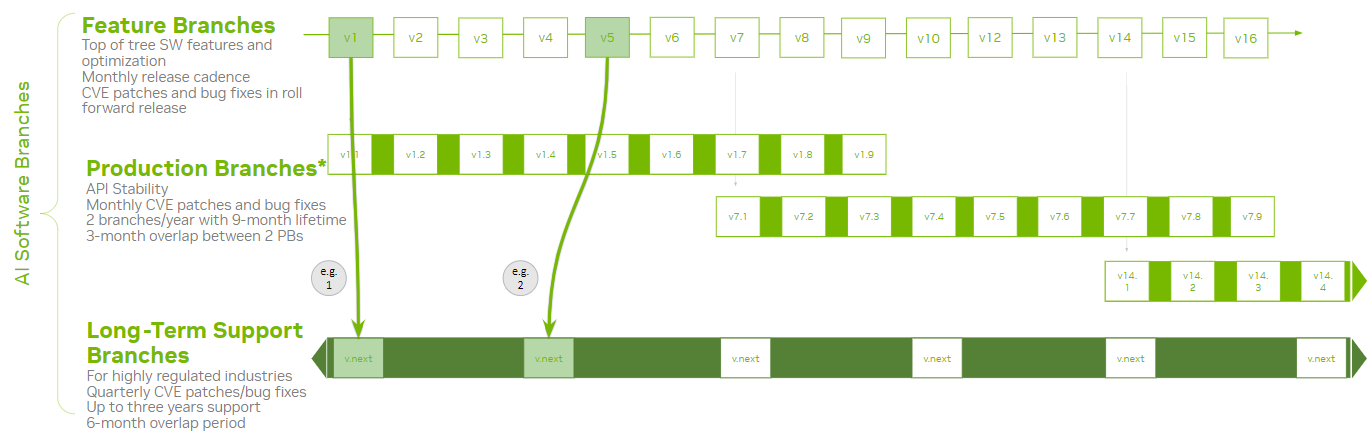
If number 1 is true, you can safely move to the current LTSB release. For example, v1 FB of NVIDIA AI Enterprise software can safely be moved to the latest LTSB.
If number 2 is true, it is important to note that the currently deployed FB APIs may be different than the current version of the LTSB APIs. You can either wait for the next LTSB to align with a FB release or you can roll back to the LTSB version (which will include the latest security patches) but you should further test your applications to ensure that the APIs are not broken. or example, v5 FB of NVIDIA AI Enterprise software should be further tested with the latest LTSB.
e.g. pytorch:23.10-py3 ≠ pytorch-ltsb1:21.08-lts1.1-py3
When choosing to wait or roll back, weigh the anticipated amount of time for the next LTSB based on the release cadence against the desire to get on the LTSB.
Note
Since two LTSBs may be concurrently supported, in most cases, it is beneficial to move to the latest major release as one less upgrade will be required.
PB -> FB#
There are two possible scenarios for moving from the Production Branch to a Feature Branch. The currently deployed Production Branch is identical to a Feature Branch. The currently deployed Production Branch is behind the Feature Branch. The following graphic describes these two scenarios:
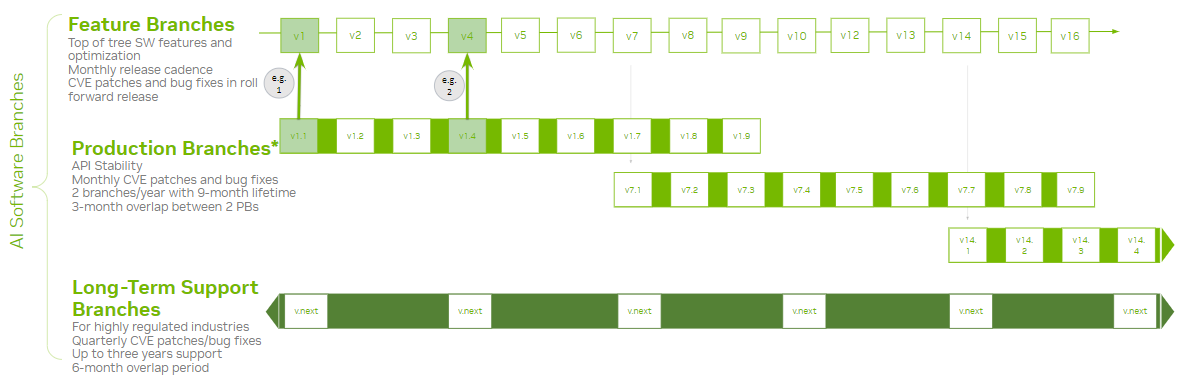
If number 1 is true, then you can safely move to the current FB release. For example, v1.1 PB of NVIDIA AI Enterprise software can safely be moved to v1 FB.
If number 2 is true, it is important to note that the currently deployed PB APIs may be different than the FB APIs. Therefore, you can either wait for the next FB to align with a PB release or you can roll forward to the FB version (which will include the latest security patches) but you should further test your applications to ensure that the APIs are not broken. For example, v1.4 PB of NVIDIA AI Enterprise software should be further tested with FB v4 since pytorch-pb23h2:23.08.02-py3 is not the same as pytorch:23.10-py3.
When choosing whether to wait or roll back, you should consider the anticipated amount of time until the next PB. This is based on the release cadence against the desire to get on the PB.
PB -> LTSB#
There are two possible scenarios for moving from the Production Branch to a Long-Term Support Branch. The currently deployed Production Branch is identical to a Long-Term Support Branch. The currently deployed Production Branch is ahead of the Long-Term Support Branch. The following graphic describes these two scenarios:
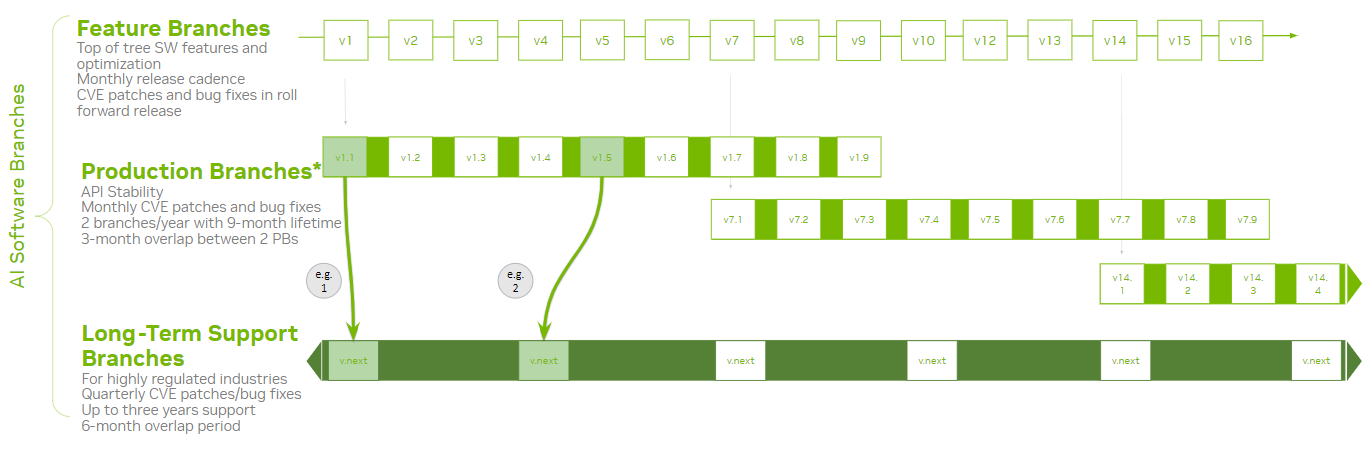
If number 1 is true, then you can safely move to the current LTSB release. For example, v1.1 PB of NVIDIA AI Enterprise software can safely be moved to the latest LTSB.
If number 2 is true, it is important to note that the currently deployed PB APIs may be different than the LTSB APIs. Therefore, you can either wait for the next LTSB to align with a PB release or you can roll back to the latest LTSB version (which will include the latest security patches) but you should further test your applications to ensure that the APIs are not broken. For example, v1.5 PB of NVIDIA AI Enterprise software should be further tested with the latest LTSB since pytorch-pb23h2:23.08.02-py3 is not the same as pytorch-ltsb1:21.08-lts1.1-py3.
When choosing whether to wait or roll back, you should consider the anticipated amount of time until the next LTSB. This is based on the release cadence against the desire to get on the LTSB.
Note
Since two LTSBs may be concurrently supported, in most cases, it is beneficial to move to the latest major release as one less upgrade will be required.
LTSB -> FB#
There are two possible scenarios for moving from the Long-Term Support Branch to a Feature Branch. The currently deployed Long-Term Support Branch is identical to a Feature Branch. The currently deployed Long-Term Support Branch is behind the Feature Branch. The following graphic describes these two scenarios:
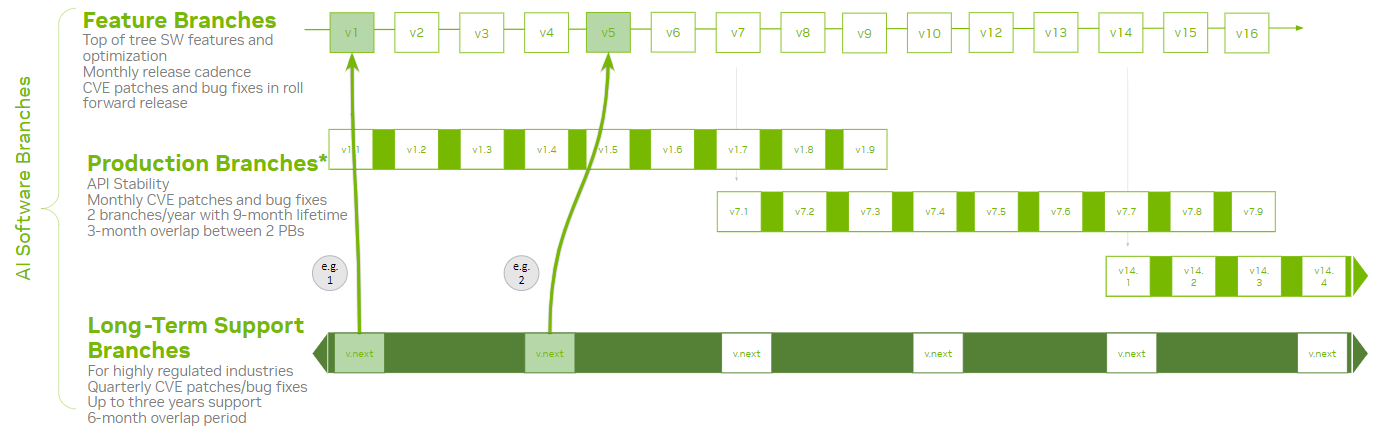
If number 1 is true, then you can safely move to the current FB release. For example, the latest LTSB of NVIDIA AI Enterprise software can safely be moved to v1 FB.
If number 2 is true, it is important to note that the currently deployed LTSB APIs may be different than the FB APIs. Therefore, you can either wait for the next FB to align with an LTSB release or you can roll forward to the FB version (which will include the latest security patches) but you should further test your applications to ensure that the APIs are not broken. For example, the latest LTSB version of NVIDIA AI Enterprise software should be further tested with FB v5 since pytorch-ltsb1:21.08-lts1.1-py3 is not the same as pytorch:23.10-py3.
When choosing whether to wait or roll forward, you should consider the anticipated amount of time until the next FB. This is based on the release cadence against the desire to get on FB.
LTSB -> PB#
There are two possible scenarios for moving from the Long-Term Support Branch to the Production Branch. The currently deployed Long-Term Support Branch is identical to a Production Branch. The currently deployed Long-Term Support Branch is behind the Production Branch. The following graphic describes these two scenarios:
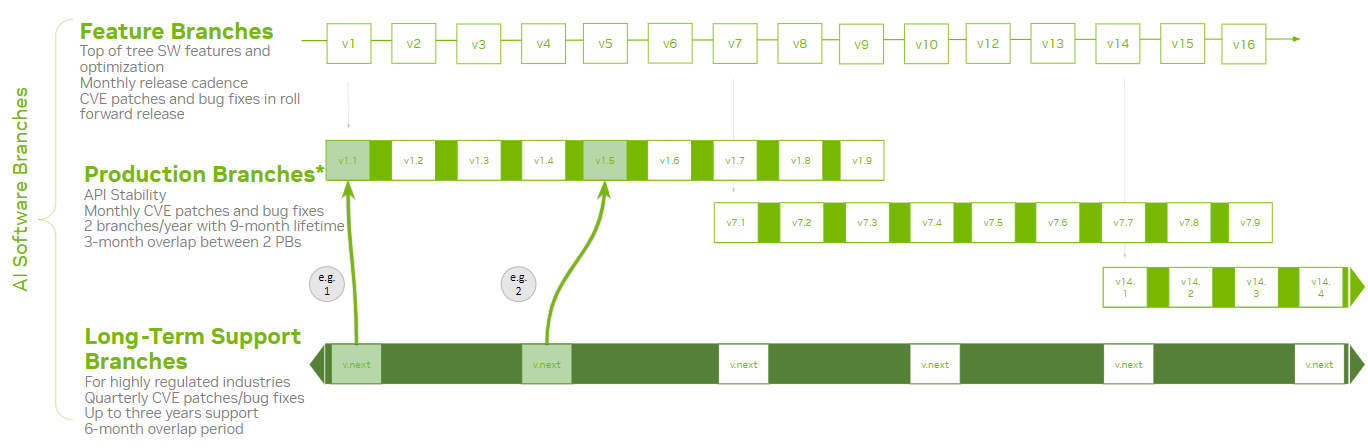
If number 1 is true, then you can safely move to the current PB release. For example, the latest LTSB of NVIDIA AI Enterprise software can safely be moved to v1 PB.
If number 2 is true, it is important to note that the currently deployed LTSB APIs may be different than the PB APIs. Therefore, you can either wait for the next PB to align with an LTSB release or you can roll forward to the PB version (which will include the latest security patches) but you should further test your applications to ensure that the APIs are not broken. For example, the latest LTSB version of NVIDIA AI Enterprise software should be further tested with PB v1.5 since pytorch-ltsb1:21.08-lts1.1-py3 is not the same as pytorch-pb23h2:23.08.02-py3.
When choosing whether to wait or roll forward, you should consider the anticipated amount of time until the next PB. This is based on the release cadence against the desire to get on the PB.
Note
Since two PBs may be concurrently supported, in most cases, it is beneficial to move to the latest major release as one less upgrade will be required.
Footnotes