Architecture Overview
The NVIDIA container stack is architected so that it can be targeted to support any container runtime in the ecosystem. The components of the stack include:
The
nvidia-dockerwrapperThe NVIDIA Container Runtime (
nvidia-container-runtime)The NVIDIA Container Runtime Hook (
nvidia-container-toolkit/nvidia-container-runtime-hook)The NVIDIA Container Library and CLI (
libnvidia-container1,nvidia-container-cli)
With the exception of the nvidia-docker wrapper, the components of the NVIDIA container stack are packaged as the
NVIDIA Container Toolkit.
How these components are used depends on the container runtime being used. For Docker used with the nvidia-docker wrapper, the
flow through the various components is shown in the following diagram:
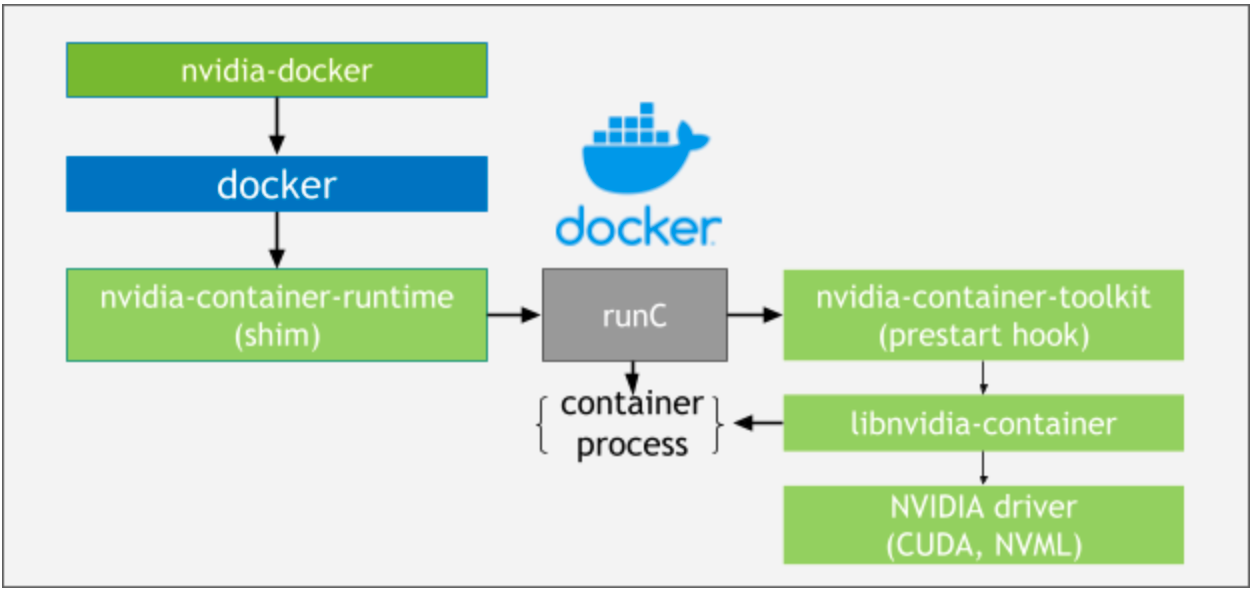
Note that as long as the docker runtimes have been configured correctly, the use of the nvidia-docker wrapper is optional.
The flow through the components for containerd using the NVIDIA Container Runtime is similar and shown below:
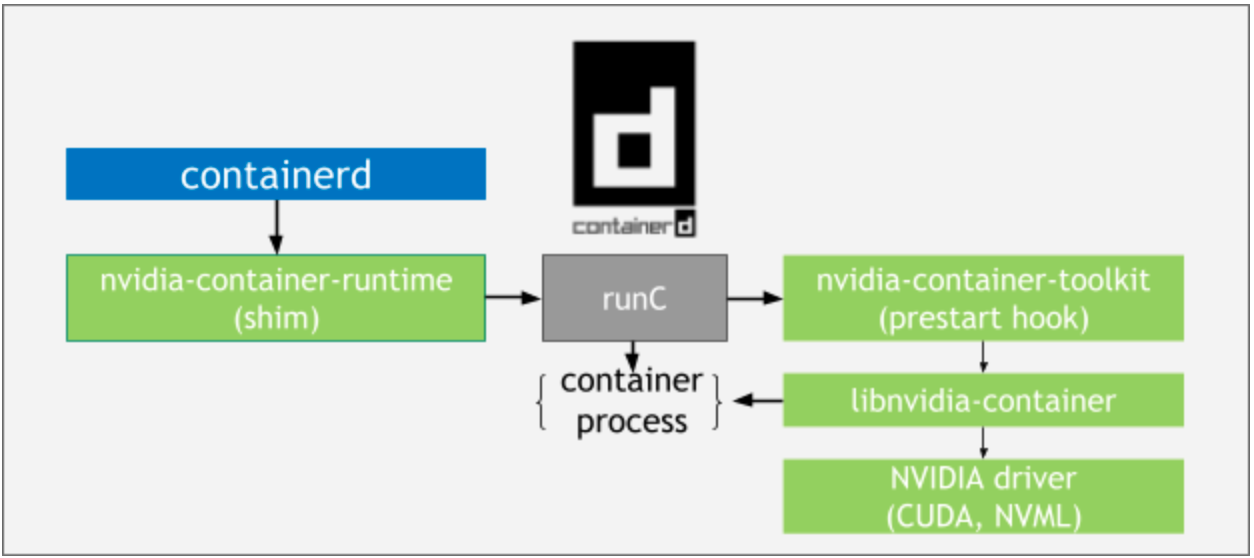
The flow through components for cri-o and lxc are shown in the following diagram. It should be noted that in this
case the NVIDIA Container Runtime component is not required.

Let’s take a brief look at each of the components in the NVIDIA container stack, starting with the lowest level component and working up
Components and Packages
The main packages of the NVIDIA Container Toolkit are:
nvidia-container-toolkitlibnvidia-container-toolslibnvidia-container1
With the dedpendencies between these packages shown below:
├─ nvidia-container-toolkit (version)
│ └─ libnvidia-container-tools (>= version)
│
├─ libnvidia-container-tools (version)
│ └─ libnvidia-container1 (>= version)
└─ libnvidia-container1 (version)
where version is used to represent the NVIDIA Container Toolkit version.
In addition to these main packages, the following two packages are considered part of the NVIDIA container stack:
nvidia-docker2nvidia-container-runtime
with their dependence on the nvidia-container-toolkit package shown below:
├─ nvidia-docker2
│ ├─ docker-ce || docker-ee || docker.io
│ └─ nvidia-container-toolkit (>= version)
│
└─ nvidia-container-runtime
└─ nvidia-container-toolkit (>= version, << 2.0.0)
Once again version is used to indicate the version of the NVIDIA Container Toolkit.
Since the nvidia-docker2 package contains docker-specifics, it also introduces a dependence on docker packages
that are determined by the platform where the package is being installed.
Note that as of version 3.6.0, the nvidia-container-runtime package is a meta package that only depends on the nvidia-container-toolkit
package and does not provide any functionality of itself.
The NVIDIA Container Library and CLI
These components are packaged as the libnvidia-container-tools and libnvidia-container1 packages, respectively.
These components provide a library and a simple CLI utility to automatically configure GNU/Linux containers leveraging NVIDIA GPUs. The implementation relies on kernel primitives and is designed to be agnostic of the container runtime.
libnvidia-container provides a well-defined API and a wrapper CLI (called nvidia-container-cli) that different runtimes can invoke to
inject NVIDIA GPU support into their containers.
The NVIDIA Container Runtime Hook
This component is included in the nvidia-container-toolkit package.
This component includes a script that implements the interface required by a runC prestart hook. This script is invoked by runC
after a container has been created, but before it has been started, and is given access to the config.json associated with the container
(e.g. this config.json ). It then takes
information contained in the config.json and uses it to invoke the libnvidia-container CLI with an appropriate set of flags. One of the
most important flags being which specific GPU devices should be injected into the container.
The NVIDIA Container Runtime
This component is included in the nvidia-container-toolkit package.
This component used to be a complete fork of runC with NVIDIA specific code injected into it. Since 2019, it is a thin wrapper around the native
runC installed on the host system. nvidia-container-runtime takes a runC spec as input, injects the NVIDIA Container Runtime Hook as
a prestart hook into it, and then calls out to the native runC, passing it the modified runC spec with that hook set.
It’s important to note that this component is not necessarily specific to docker (but it is specific to runC).
The nvidia-docker wrapper
This component is provided by the nvidia-docker2 package.
When the package is installed, the Docker daemon.json is updated to point to the binary as can be seen below:
$ cat /etc/docker/daemon.json
{
"runtimes": {
"nvidia": {
"path": "/usr/bin/nvidia-container-runtime",
"runtimeArgs": []
}
}
The wrapper is the only docker-specific component of the hierarchy. When the package is installed, it takes the script
associated with the nvidia-container-runtime and installs it into docker’s /etc/docker/daemon.json file.
This then allows you to run (for example) docker run --runtime=nvidia ... to automatically add GPU support to your containers.
The package also installs a wrapper script around the native docker CLI called nvidia-docker which lets you invoke docker without needing to specify --runtime=nvidia every single time.
It also lets you set an environment variable on the host (NV_GPU) to specify which GPUs should be injected into a container.
Which package should I use then?
As a general rule, installing the nvidia-container-toolkit package will be sufficient for most use cases. This
package is continuously being enhanced with additional functionality and tools that simplify working with containers and
NVIDIA devices.
However, if you want to use Kubernetes with Docker, you need to either configure the Docker daemon.json to include
a reference to the NVIDIA Container Runtime and set this runtime as the default or install the nvidia-docker2 package
which would overwrite the daemon.json file on the host.
See the Installation Guide for more information on installing nvidia-docker2 on various Linux distributions.
Package Repository
The packages for the various components listed above are available in the gh-pages branch of the GitHub repos of these projects. This is particularly
useful for air-gapped deployments that may want to get access to the actual packages (.deb and .rpm) to support offline installs.
For the different components:
nvidia-docker2https://github.com/NVIDIA/nvidia-docker/tree/gh-pages/
nvidia-container-toolkithttps://github.com/NVIDIA/nvidia-container-runtime/tree/gh-pages/
libnvidia-containerhttps://github.com/NVIDIA/libnvidia-container/tree/gh-pages/
Note
As of the release of version 1.6.0 of the NVIDIA Container Toolkit the packages for all components are
published to the libnvidia-container repository <https://nvidia.github.io/libnvidia-container/> listed above.
Releases of the software are also hosted on experimental branch of the repository and are graduated to stable after test/validation. To get access to the latest
experimental features of the NVIDIA Container Toolkit, you may need to add the experimental branch to the apt or yum repository listing. The installation instructions
include information on how to add these repository listings for the package manager.