Logging into TensorRT-Cloud#
Important
Logging in is only needed for on-demand engine build through TensorRT-Cloud. Downloading a pre-built TensorRT engine does not require logging in; skip to Downloading a Pre-built TensorRT Engine.
Prerequisites
Ensure you have access to TensorRT-Cloud.
Steps
Select Shared Functions. You should see a list of functions whose names begin with
trtc_builder.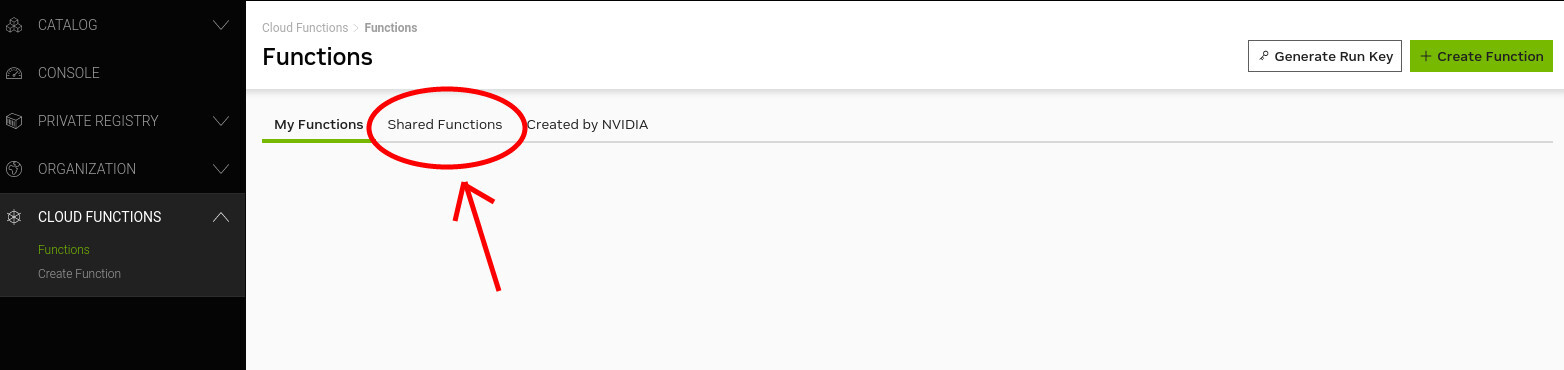
Click Generate Run Key.
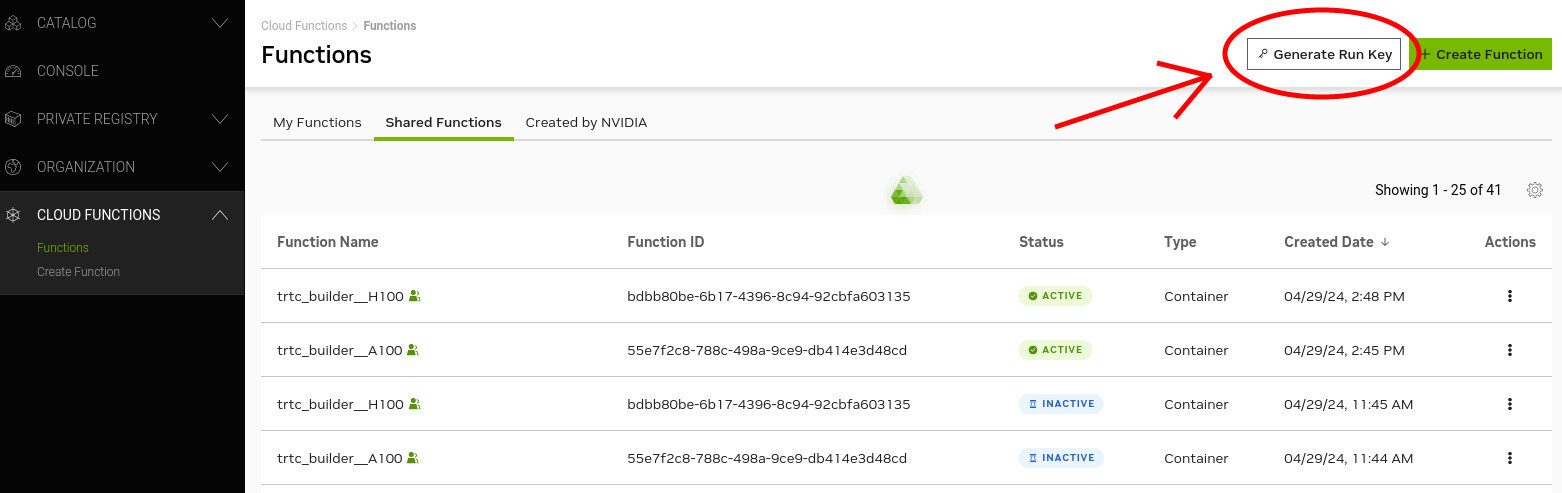
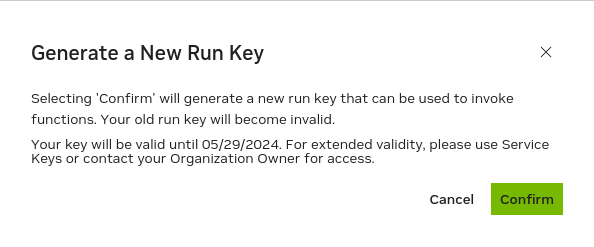
Click Confirm and copy the generated key. It should begin with
nvapi.Log into the TensorRT-Cloud CLI.
trt-cloud login --nvapi-key <GENERATED_TOKEN>
Note
You must rotate your run key at the frequency required by NvCF/NGC. Currently, the frequency is every 30 days.
Your API key is stored as plain text on your machine.